- docs
- FlowFuse User Manuals
- Using FlowFuse
- Getting Started
- Static asset service
- Bill of Materials
- FlowFuse Concepts
- Instance States
- Changing the Stack
- Custom Hostnames
- Custom Node Packages
- DevOps Pipelines
- Environment Variables
- FlowFuse Expert
- FlowFuse File Nodes
- FlowFuse MQTT Nodes
- FlowFuse Project Nodes
- FlowFuse Tables
- Groups
- High Availability mode
- HTTP Access Tokens
- Instance Settings
- Logging
- persistent-context
- Role-Based Access Control
- Shared Team Library
- Snapshots
- Team Broker
- Teams
- User Settings
- FlowFuse API
- Migrating a Node-RED project to FlowFuse
- Device Agent
- Device Agent
- FlowFuse Device Agent Introduction
- Installation
- Quick Start
- Register your Remote Instance
- Running the Agent
- Deploying your Flows
- Hardware Guides
- FlowFuse Cloud
- FlowFuse Cloud
- FlowFuse Self-Hosted
- Quick Start
- Installing FlowFuse
- Overview
- Configuring FlowFuse
- DNS Setup
- Docker install
- Docker from AWS Market Place
- Docker on Digital Ocean
- Add Project Stacks on Docker
- Docker Engine on Windows
- Email configuration
- First Run Setup
- FlowFuse File Storage
- Install FlowFuse on Kubernetes
- Upgrading FlowFuse
- Administering FlowFuse
- Administering FlowFuse
- Configuring Single Sign-On (SSO)
- Licensing
- Monitoring
- Telemetry
- User Management
- Support
- Community Support
- Premium Support
- Debugging Node-RED issues
- Contributing
- Contributing to FlowFuse
- Introduction
- Adding Template Settings
- API Design
- Creating debug stack containers
- Database migrations
- FlowFuse Architecture
- Local Install
- State Flows
- Device Editor
- Invite External Users
- User Login Flows
- Reset Password Flow
- Project Creation
- Instance states
- User Sign up Flow
- Team creation Flow
- Team Broker
- Working with Feature Flags
FlowFuse Device Agent
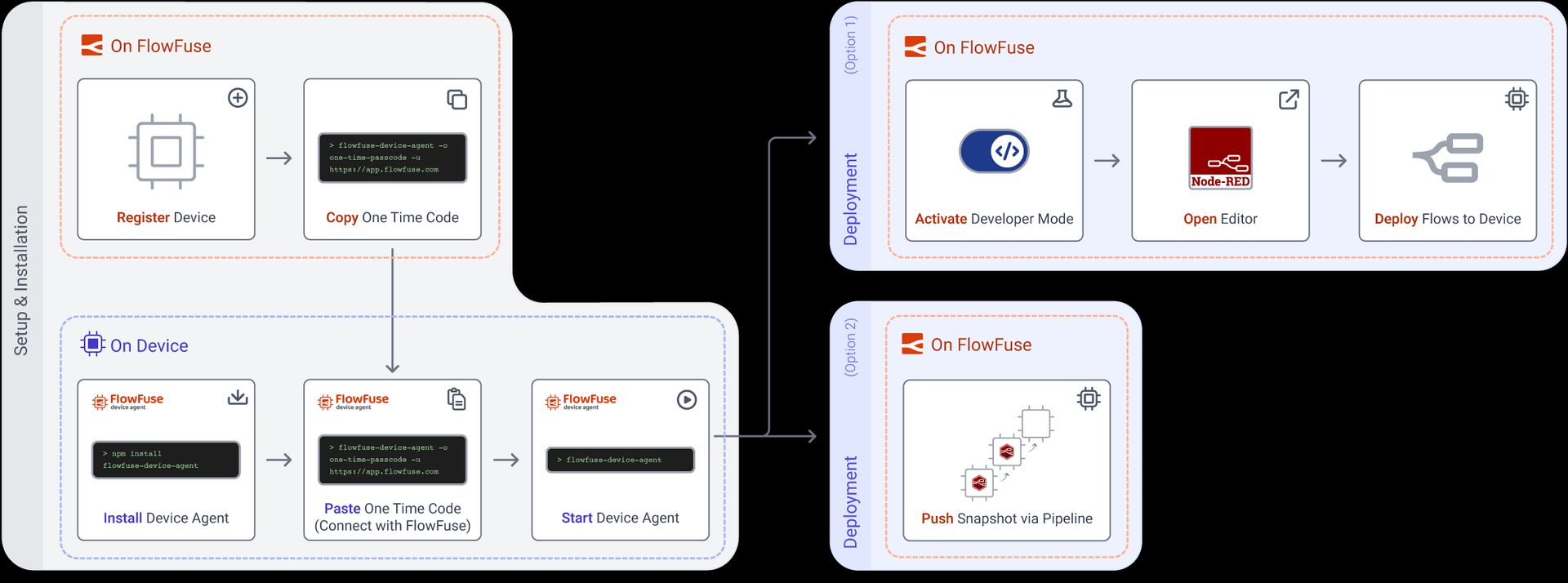
The FlowFuse platform can be used to manage Node-RED Remote Instances running on remote hardware, e.g. devices on your factory floor.
By installing the FlowFuse Device Agent, you can securely connect your hardware to FlowFuse in order to manage and deploy Node-RED flows remotely.
Note: The FlowFuse Device Agent will install Node-RED when the agent receives a snapshot to run from FlowFuse.
In order to connect your device to FlowFuse, and to allow FlowFuse to manage it, you'll need to do the following steps:
- Quick Start Guide - Install on a device and remotely edit through FlowFuse Cloud.
- Install the FlowFuse Device Agent - Install the agent directly onto your device.
- Register your Device - Let FlowFuse know your device has been setup with the Device Agent.
- Run the Device Agent - Run the agent on your device, this will connect to FlowFuse and wait for instruction on which Node-RED flows to run.
- Deploy Flows to your Device - With the above steps completed, you can now run Node-RED flows directly on your device, and have them managed by FlowFuse remotely.
Updated: 19 Feb, 2026