- docs
- FlowFuse User Manuals
- Using FlowFuse
- Getting Started
- FlowFuse Concepts
- Changing the Stack
- Custom Hostnames
- Device Groups
- DevOps Pipelines
- Environment Variables
- FlowFuse Assistant
- FlowFuse File Nodes
- FlowFuse Persistent Context
- FlowFuse Project Nodes
- High Availability mode
- HTTP Access Tokens
- Instance Settings
- Logging
- Shared Team Library
- Snapshots
- Teams
- User Settings
- FlowFuse API
- Migrating a Node-RED project to FlowFuse
- Device Agent
- Device Agent
- FlowFuse Device Agent Introduction
- Quick Start
- Installation
- Quick Start with Web UI
- Register your Device
- Running the Agent
- Deploying your Flows
- Hardware Guides
- FlowFuse Cloud
- FlowFuse Cloud
- FlowFuse Self-Hosted
- Installing FlowFuse
- Overview
- Configuring FlowFuse
- DNS Setup
- Docker install
- Email configuration
- First Run Setup
- FlowFuse File Storage
- Install FlowFuse on Kubernetes
- Upgrading FlowFuse
- Administering FlowFuse
- Administering FlowFuse
- Configuring Single Sign-On (SSO)
- Licensing
- Monitoring
- Telemetry
- User Management
- Support
- Community Support
- Premium Support
- Debugging Node-RED issues
- Contributing
- Contributing to FlowFuse
- Introduction
- Adding Template Settings
- API Design
- Creating debug stack containers
- Database migrations
- FlowFuse Architecture
- Local Install
- State Flows
- Device Editor
- Invite External Users
- User Login Flows
- Reset Password Flow
- Project Creation
- Instance states
- User Sign up Flow
- Team creation Flow
- Working with Feature Flags
# FlowFuse Platform API
The platform provides a REST API that makes it possible to create integrations and custom workflows.
The API comes with an OpenAPI 3.0 Specification that can be viewed here, or on any FlowFuse instance on the path /api/.
# Accessing the API
To make use of the API you will need a valid Access Token. Tokens can be generated for a user under the Security section of the User Settings page.
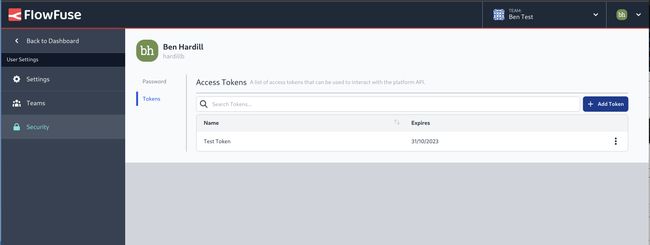
Tokens can be set to have a limited life or unlimited and can be revoked by deleting the token from the list. Tokens with an expiry date will be deleted once they reach that date.
Be aware that the token value will only be displayed once, at creation time, there is no way to recover the token after this point.
Currently, all routes require a valid token to be included in the request.
The tokens are passed using the Authorization header as a Bearer token.
For example, the following will get a list of the token owner's teams:
curl -H "Authorization: Bearer ffpat_d4vZlLhCN8muyFUi6UsquLj47H2aTDkDpvxBUf5Ea" \
https://app.flowforge.com/api/v1/user/teams
When sending data to the API, requests must set the Content-Type header to application/json.
For example, the following will update the name of the team with an id of mNYLkklLAG:
curl -X PUT \
-H "Content-Type: application/json" \
-H "Authorization: Bearer ffpat_d4vZlLhCN8muyFUi6UsquLj47H2aTDkDpvxBUf5Ea" \
-d '{"name": "My Development Team"}' \
https://app.flowforge.com/api/v1/teams/mNYLkklLAG