- docs
- FlowFuse User Manuals
- Using FlowFuse
- Getting Started
- Static asset service
- Bill of Materials
- FlowFuse Concepts
- Instance States
- Changing the Stack
- Custom Hostnames
- Custom Node Packages
- DevOps Pipelines
- Environment Variables
- FlowFuse Expert
- FlowFuse File Nodes
- FlowFuse MQTT Nodes
- FlowFuse Project Nodes
- FlowFuse Tables
- Groups
- High Availability mode
- HTTP Access Tokens
- Instance Settings
- Logging
- persistent-context
- Role-Based Access Control
- Shared Team Library
- Snapshots
- Team Broker
- Teams
- User Settings
- FlowFuse API
- Migrating a Node-RED project to FlowFuse
- Device Agent
- Device Agent
- FlowFuse Device Agent Introduction
- Installation
- Quick Start
- Register your Remote Instance
- Running the Agent
- Deploying your Flows
- Hardware Guides
- FlowFuse Cloud
- FlowFuse Cloud
- FlowFuse Self-Hosted
- Quick Start
- Installing FlowFuse
- Overview
- Configuring FlowFuse
- DNS Setup
- Docker install
- Docker from AWS Market Place
- Docker on Digital Ocean
- Add Project Stacks on Docker
- Docker Engine on Windows
- Email configuration
- First Run Setup
- FlowFuse File Storage
- Install FlowFuse on Kubernetes
- Upgrading FlowFuse
- Administering FlowFuse
- Administering FlowFuse
- Configuring Single Sign-On (SSO)
- Licensing
- Monitoring
- Telemetry
- User Management
- Support
- Community Support
- Premium Support
- Debugging Node-RED issues
- Contributing
- Contributing to FlowFuse
- Introduction
- Adding Template Settings
- API Design
- Creating debug stack containers
- Database migrations
- FlowFuse Architecture
- Local Install
- State Flows
- Device Editor
- Invite External Users
- User Login Flows
- Reset Password Flow
- Project Creation
- Instance states
- User Sign up Flow
- Team creation Flow
- Team Broker
- Working with Feature Flags
FlowFuse Persistent Context
Some Node-RED flows require the ability to persist context values between restarts and FlowFuse stack updates. By default, context data in Node-RED is ephemeral, meaning it does not survive restarts or stack updates. With FlowFuse Starter, Team and Enterprise tiers, however, you can enable persistent context storage, ensuring that your context values persist across restarts, upgrades, and more.
Usage
In Node-RED with FlowFuse, you now have two context store options:
-
Memory Context: This is the default ephemeral context. Values stored in memory are not persistent and will be lost when Node-RED restarts or the Node-RED stack is updated.
-
Persistent Context: This allows context values to persist even when Node-RED restarts, updates.
The amount of persistent storage available to you depends on the FlowFuse plan you're subscribed to. FlowFuse offers different storage sizes for each plan, allowing you to select the appropriate level of storage for your needs. For detailed information on storage options, please refer to the pricing page.
How to Use FlowFuse Persistent Context
Using persistent context in Node-RED is similar to using memory context, with the key difference being that you specify the storage type for your context data. Here’s how to use persistent context it:
Using Persistent Context in Nodes
When configuring persistent context in different nodes (e.g., Change, Inject, or Switch nodes), you can select the type of context storage to use. By default, the context type is set to Memory, but you can change it to Persistent to store values across restarts.
- Change Node, Inject Node, Switch Node:
When you configure these nodes to store or access context data, you’ll notice a storage option at the right corner. By default, it will be set to Memory. To make the context persistent, simply switch the selection to Persistent.
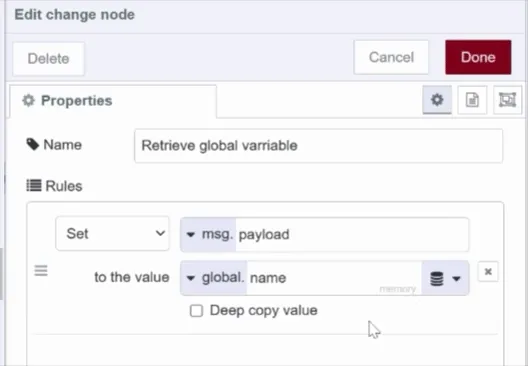
Using Persistent Context in Function Nodes
In Function nodes, you interact with context data using the set and get methods. These methods allow you to specify where the context data should be stored or accessed from.
-
Setting Context: To set a persistent context value, use the
setmethod with three arguments. The third argument specifies the context store, which should be set to persistent. For example:context.set('myKey', 'myValue', 'persistent');
This argument is optional and defaults to memory. This means that if you leave it empty, it will use memory as the context store.
- Getting Context:
When retrieving persistent context, use the get method with two arguments. The second argument is optional and specifies the context store (either memory or persistent).
Example:
var value = context.get('myKey', 'persistent');If you don't specify the store, it defaults to memory.
For more detailed information, refer to the article Understanding Node, Flow, Global, and Environment Variables in Node-RED.