# Setting Node-RED on Robustel EG5120
The Robustel EG5120 is a versatile gateway that facilitates robust connectivity for industrial IoT applications. Integrating this powerful hardware with FlowFuse not only enhances its capabilities but also simplifies the management and deployment process. In this documentation, we’ll walk through the steps to integrate the Robustel EG5120 with FlowFuse.
The Robustel EG5120, equipped with Linux-based Debian 11 supporting a wide variety of programming languages including Node.js, offers robust connectivity options. When combined with FlowFuse, this gateway becomes even more powerful, enabling seamless device management and deployment.
# Robustel
The Robustel EG5120 supports multiple connectivity options including Ethernet, Wi-Fi, and cellular networks, which are essential for flexible deployments in various industrial scenarios. Its built-in support for Bluetooth, cellular connectivity, RS232, RS485, and Modbus facilitates seamless integration with a wide array of IoT devices and services. This blog will guide you through using FlowFuse to effectively manage your Node-RED instance, enhancing both the security and scalability of your IoT applications.
# Setting Up the Environment
After exploring various deployment methods, we decided to test the Raspbian deployment script for deploying FlowFuse to a Raspberry Pi. Both the Robustel EG5120 and Raspberry Pi run a Debian-based Linux operating system. Raspberry Pi devices use a customized version of Debian called Raspbian, while Robustel EG5120 uses Debian 11.
An install script is available that will guide through installing the FlowFuse device agent on the EG5120.
When finished you should see an out put stating Started FlowFuse Device Agent.
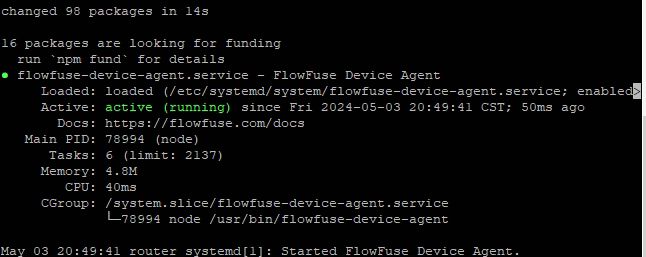
The script does the following:
- Detect if Node.js is already installed, it will ensure it is at least v14. If less than v14 it will stop. If nothing is found it will install the Node.js 18 LTS release
- Install the latest version of the FlowFuse Device Agent using npm.
- Setup the FlowFuse Device Agent to run as a service and installs it to /opt/flowfuse-device.
If you are interested in running the device agent as a service, we have provided a guide on just how to do that.
The last step is to link your EG5120 to FlowFuse. These steps entail registering your device withing the FlowFuse platform. The guide here will help you register your EG5120 with FlowFuse.
# Practical Application
Consider a scenario where multiple similar remote facilities need to efficiently monitor and manage multiple industrial machines. By integrating the Robustel EG5120 with FlowFuse, the facilities can streamline data collection, enhance device management, and improve operational efficiencies through real-time analytics and remote management capabilities. By leveraging FlowFuse, managing your Node-RED instance becomes even easier by allow the management of all the runtimes from a central location.