Unknown
The unknown node is not one users can add add to their flows, and there's no way to add them from the node palette. This node will only show up when when you import a flow with nodes that have not yet been installed.
To understand which nodes need installing when importing a flow, it is advised to create a list of installed node packages before exporting your flows. Such a list can be obtained by looking in the palette manager.
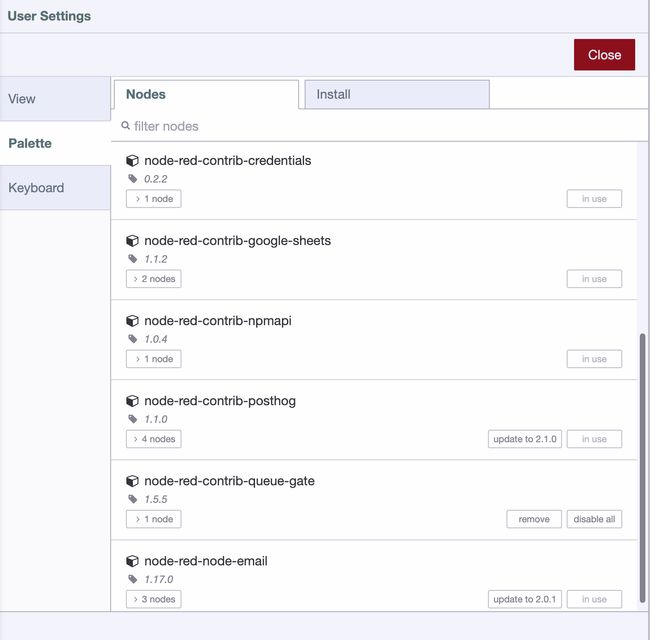
Or use the System Info dialog to get a list:
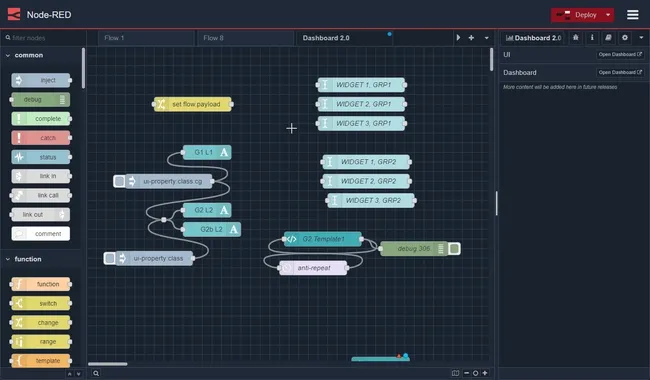
Presently it is not possible to install older versions of a package into Node-RED so your flows will need to run on the latest version of each package, you may want to consider updating before you migrate.
Migrating your flows to FlowFuse
When migrating your flows from any Node-RED to a FlowFuse managed Node-RED instance it is advised to use the nr-tools plugin created by the FlowFuse team. Migrating this way will not only the copy your flows, it will include any credentials you have set and install the required packages for you.
Node Documentation
This node is a type unknown to your installation of Node-RED.
Details
If you deploy with the node in this state, its configuration will be preserved, but the flow will not start until the missing type is installed.
Use the Menu - Manage Palette option to search for and install nodes, or npm install <module> to install, any missing modules and restart Node-RED and reimport the nodes.
It is possible this node type is already installed, but is missing a dependency. Check the Node-RED start-up log for any error messages associated with the missing node type.
Otherwise, you should contact the author of the flow to obtain a copy of the missing node type.