MCP Nodes
This document lists and explains the MCP nodes available in FlowFuse. MCP (Model Context Protocol) nodes extend Node-RED to integrate AI models, tools, and resources through the Model Context Protocol framework. Each node helps you connect, configure, and manage AI interactions directly from Node-RED.
Video introduction
Getting Started
Prerequisites
- A running FlowFuse Enterprise instance. If you do not have one, contact us to discuss Enterprise options.
- Ensure the
@flowfuse-nodes/nr-mcp-server-nodespackage is installed in your Node-RED palette.
Note: The MCP nodes (@flowfuse-nodes/nr-mcp-server-nodes) are only available on the Enterprise tier.
Configuring Your MCP Server
Before using MCP nodes, you need to configure an MCP Server:
- Add any MCP Resource, Tool, or Prompt node to your workspace
- Click the + button next to Server to create a new configuration
- Configure the server properties:
- Name: A descriptive name (e.g.,
Node-RED MCP Server) - Protocol: Leave the default
http/sse - Path: Endpoint path for the server (e.g.,
/mcp)
- Name: A descriptive name (e.g.,
- Click Done to save
Connecting External Clients or AI Agents
Once configured, external AI agents and MCP clients can connect to your server using your instance URL plus the MCP path:
FlowFuse Cloud:
https://your-instance.flowfuse.cloud/mcp
Local Instance:
http://localhost:1880/mcp
Network Instance:
http://192.168.1.100:1880/mcp
Securing Your MCP Server
To protect your MCP server from unauthorized access, enable FlowFuse User Authentication:
- Navigate to Settings → Security in your instance
- Select FlowFuse User Authentication
- Click Save Changes, then Restart to apply
- Click Add Token and provide a descriptive name
- Set an expiry date (recommended for security)
- Click Create and copy the generated token
When connecting from external AI agents, include the token in request headers:
{
"node-red-mcp-server": {
"url": "http://<host>:<port>/mcp",
"type": "http",
"headers": {
"Authorization": "Bearer ffhttp_xxxxxxxxxxxxxxxxxxxxxxxxxxxx"
}
}
}Replace ffhttp_xxxxxxxxxxxxxxxxxxxxxxxxxxxx with your actual token to ensure only authorized clients can access your MCP server resources and tools.
Using FlowFuse Expert
When you have an MCP server built inside your FlowFuse cloud-hosted Node-RED instance, you can use FlowFuse Expert for a simpler and more secure way to interact with it compared to external clients. FlowFuse Expert connects directly to your MCP server, allowing you to query resources and execute tools with built-in role-based access control.
Note: FlowFuse Expert currently works with cloud-hosted instances. Support for remote Node-RED instances is planned for future releases.
Getting Started:
You can access FlowFuse Expert in two ways:
1. At the Platform Level:
Open FlowFuse Expert directly from your FlowFuse platform dashboard.
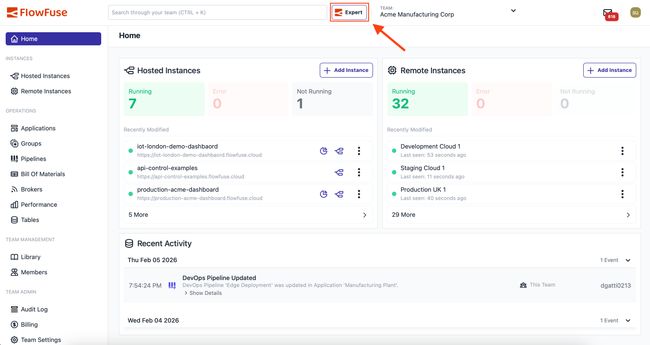
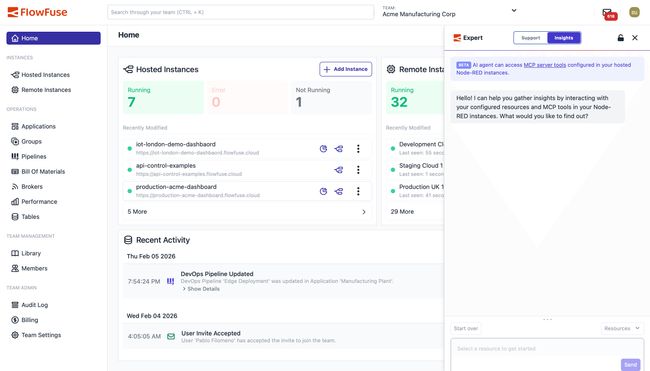
2. Within the Node-RED Editor:
To access FlowFuse Expert within your Node-RED instance where you have built your MCP server, open the editor using the Open Editor button, then access FlowFuse Expert from there.
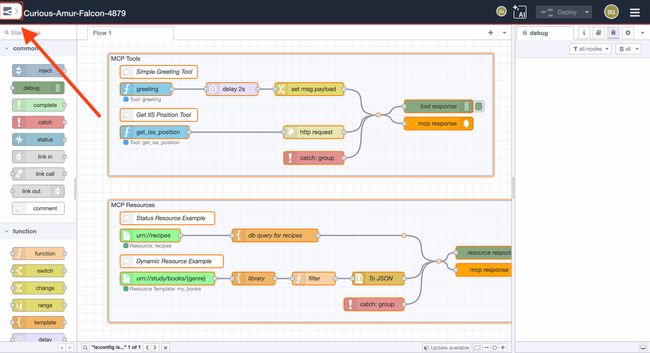
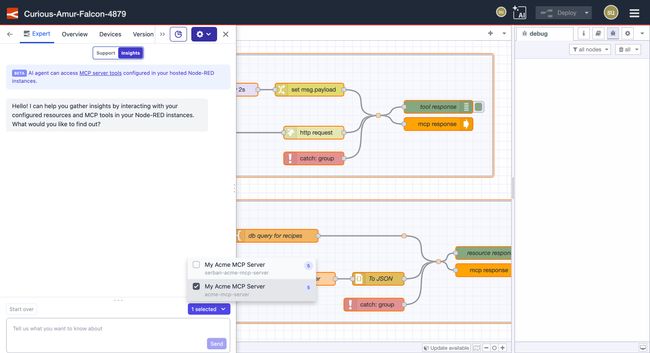
Once FlowFuse Expert is open, select your MCP server from the Insights tab, and Expert will automatically discover your resources and tools. You can then ask questions or request actions, and Expert will use your resources and tools based on your role.
FlowFuse Expert enforces access control based on the annotations configured in your MCP Tool nodes. Learn more about configuring tool annotations in the MCP Tool documentation.
Nodes
This section lists the MCP nodes available in FlowFuse:
- MCP Resource: The MCP Resource node allows you to expose read-only data that AI assistants can access for context.
- MCP Response: Sends responses back to the MCP client for tools and resources.
- MCP Prompt: The MCP Prompt node allows you to create pre-configured prompt templates that users can easily invoke from their MCP client.
- MCP Tool: MCP Tool node allows you to create custom tools that FlowFuse Expert can invoke to perform specific tasks.
Each listed node provides a unique capability within the MCP ecosystem — from registering tools and resources to managing prompts and responses. Use these nodes to create MCP Servers, provide tools, resources, and prompts to MCP clients, and standardize AI workflows in your Node-RED projects.