Blog
-
Interacting with ESP32 Using Node-RED and MQTT

The ESP32 is an affordable and powerful microchip that combines Wi-Fi and Bluetooth in one small package. It's commonly used in smart devices like home automation systems, wearables, and other IoT projects. Despite its low cost (around $6), it offers strong performance, and low power consumption, and is compatible with popular platforms like Arduino. Whether you're a hobbyist or a business, the ESP32 provides great value, making it easy to create wireless devices without a big investment. This tutorial demonstrates how to set up communication between the ESP32 and Node-RED using MQTT, along with an interactive dashboard via FlowFuse for a user-friendly interface.
read more... -

Run FlowFuse Device Agent as a service on MacOS using Docker
Learn how to run the FlowFuse Device Agent as a service on macOS using Docker and Colima, ensuring automatic startup and seamless integration with the FlowFuse platform for managing IoT edge devices. -

How to Scrape Data from Websites Using Node-RED
Learn how to use Node-RED for web scraping to efficiently collect, extract, and manage data from websites. This step-by-step guide covers everything you need to know about creating automated web scrapers using Node-RED. -
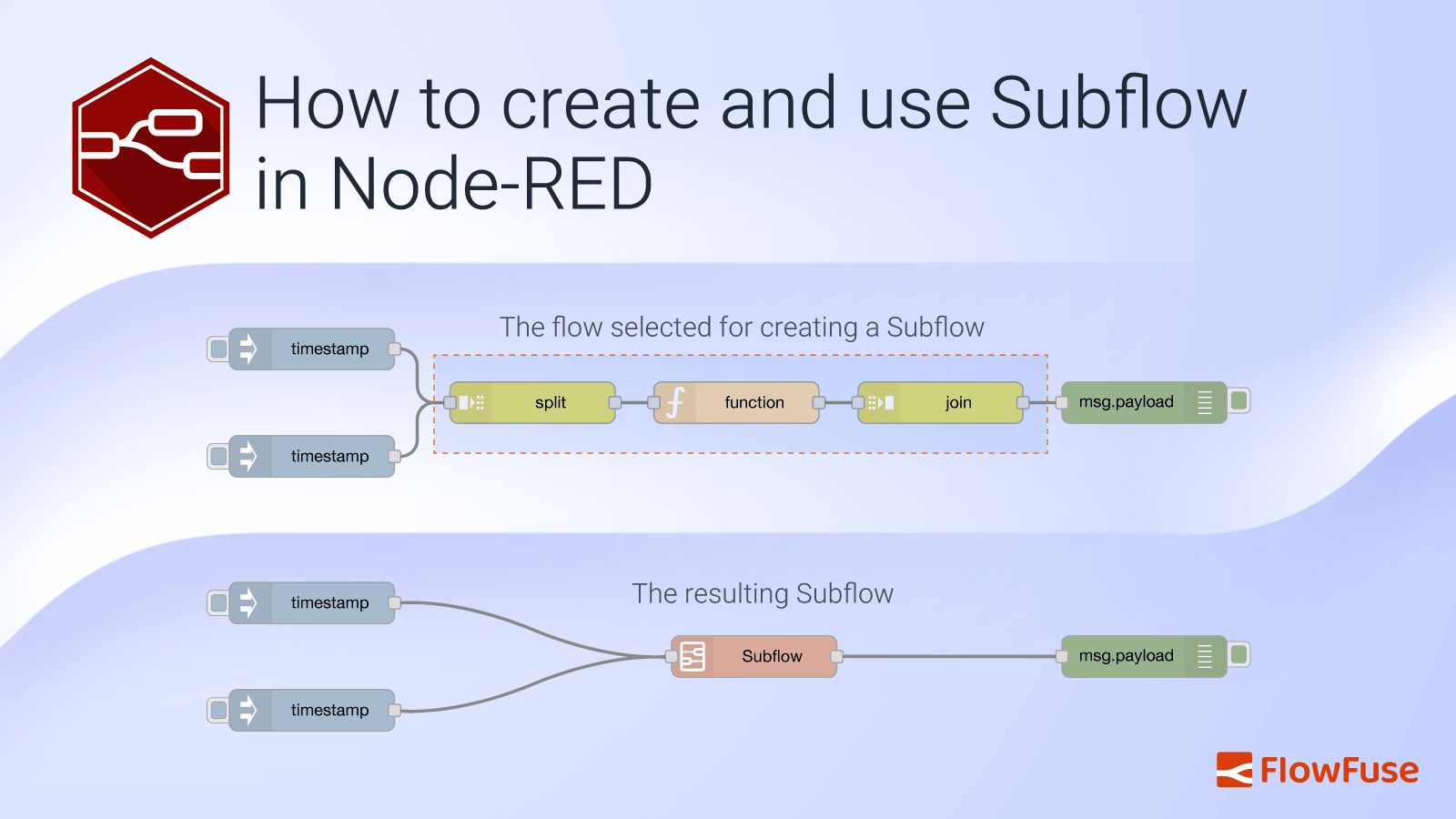
How to create and use Subflow in Node-RED
Learn how to effectively use subflows in Node-RED with this comprehensive guide. Discover the benefits, creation steps, and best practices for managing subflows to streamline your automation workflows. -
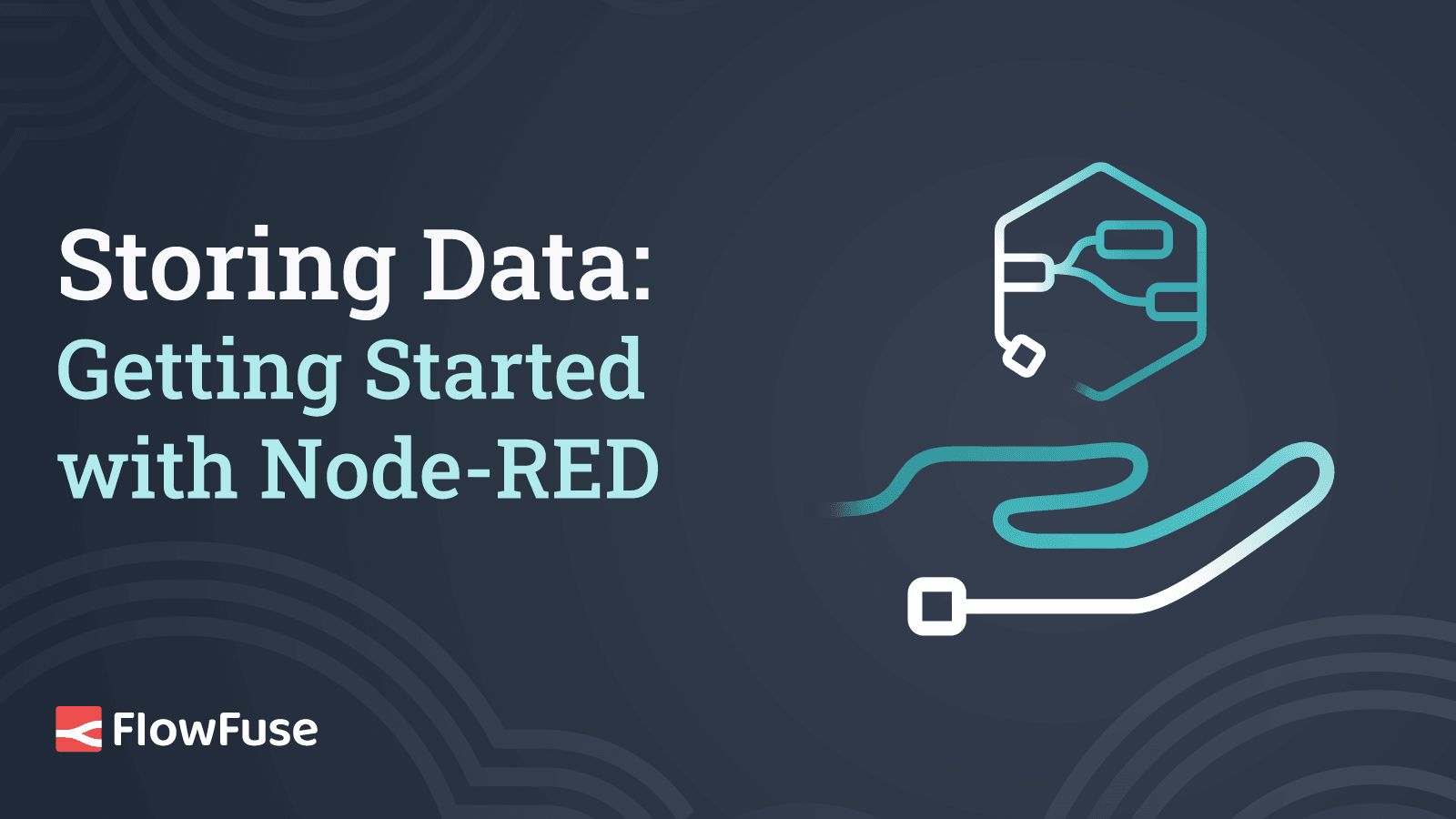
Storing Data: Getting Started with Node-RED
In this article we are going to explain how you can store data outside of msg.payload for later use -
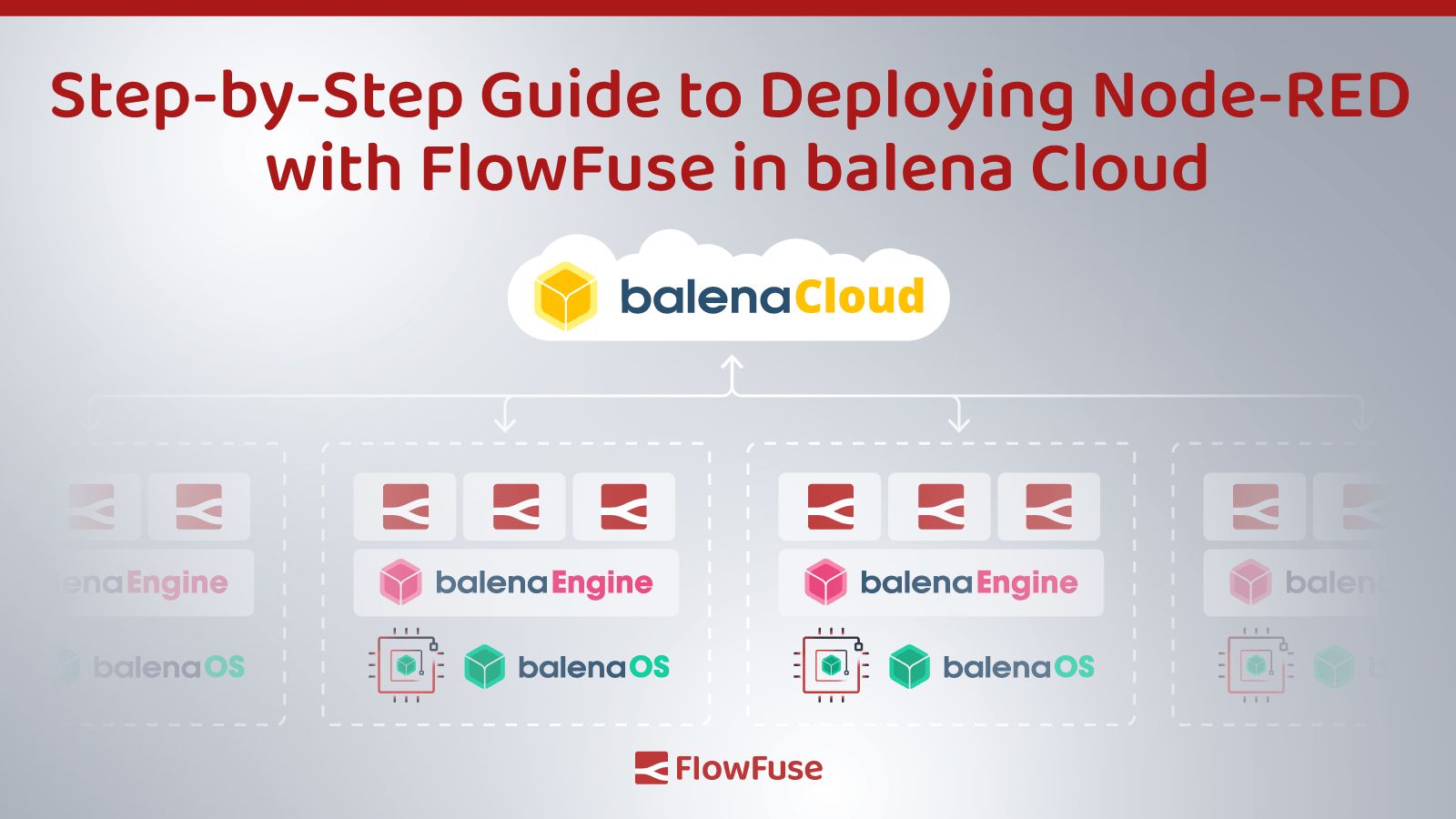
Step-by-Step Guide to Deploying Node-RED with FlowFuse in balenaCloud
Deploy Node-RED with FlowFuse on balenaCloud effortlessly with our step-by-step guide. Simplify fleet management and enhance data processing capabilities. -
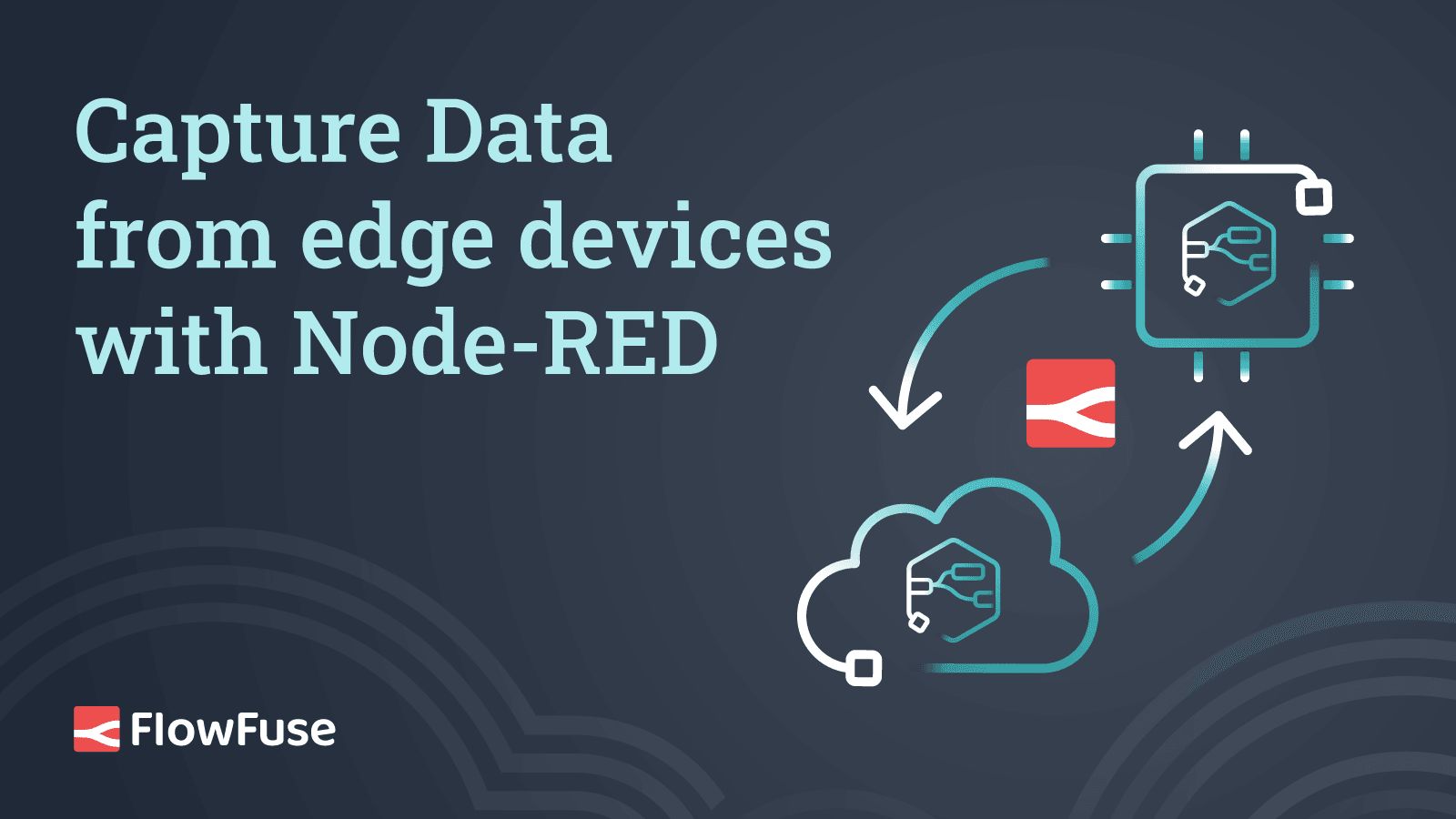
Capture Data from edge devices with Node-RED
Learn to capture data from edge devices with Node-RED using FlowFuse. Install the agent via Docker or npm, configure device registration, and program custom flows. -
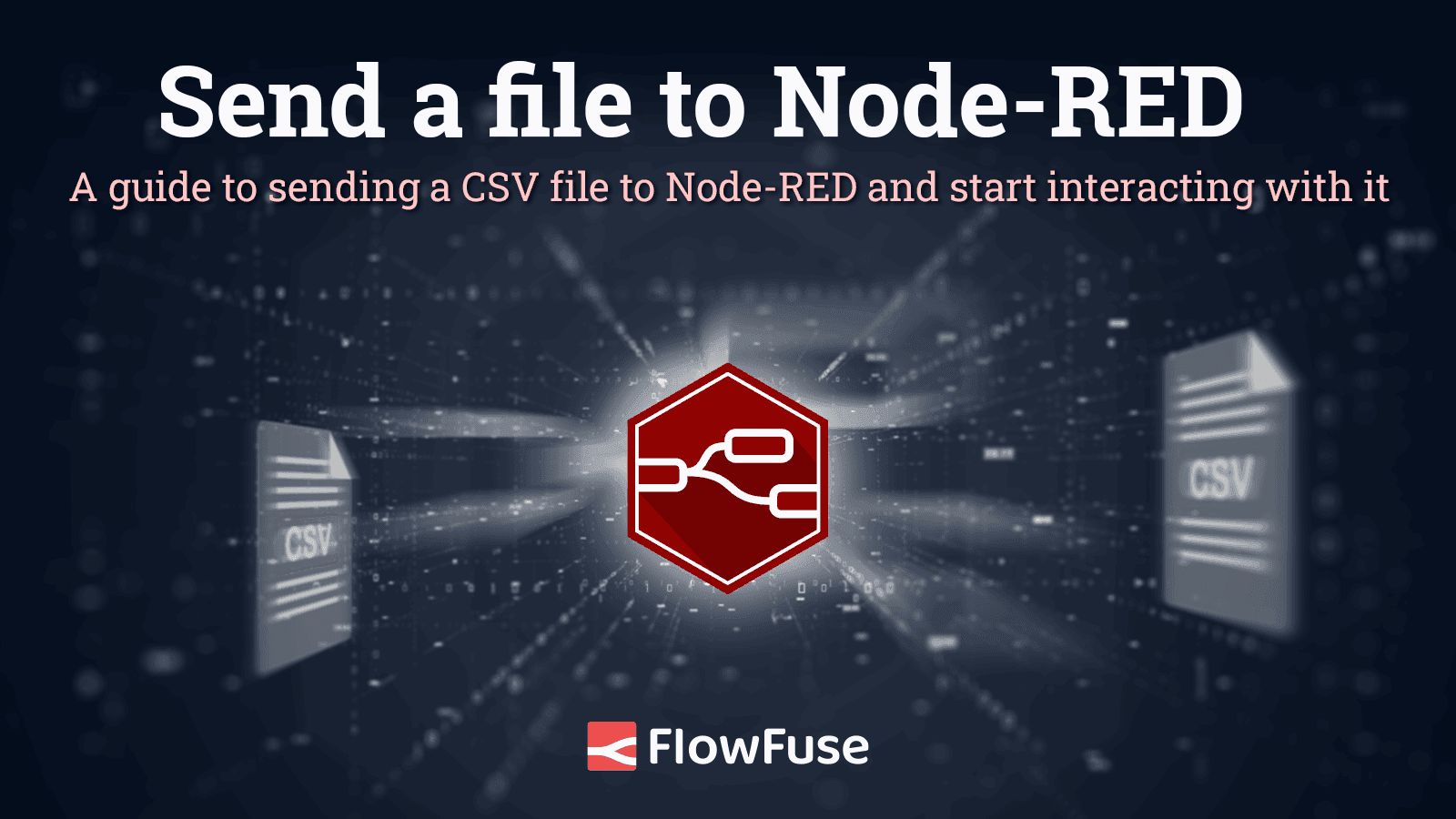
Send a File to Node-RED
Learn how to send CSV files to Node-RED with a Python script or web app. Streamline data processing with step-by-step guidance. -
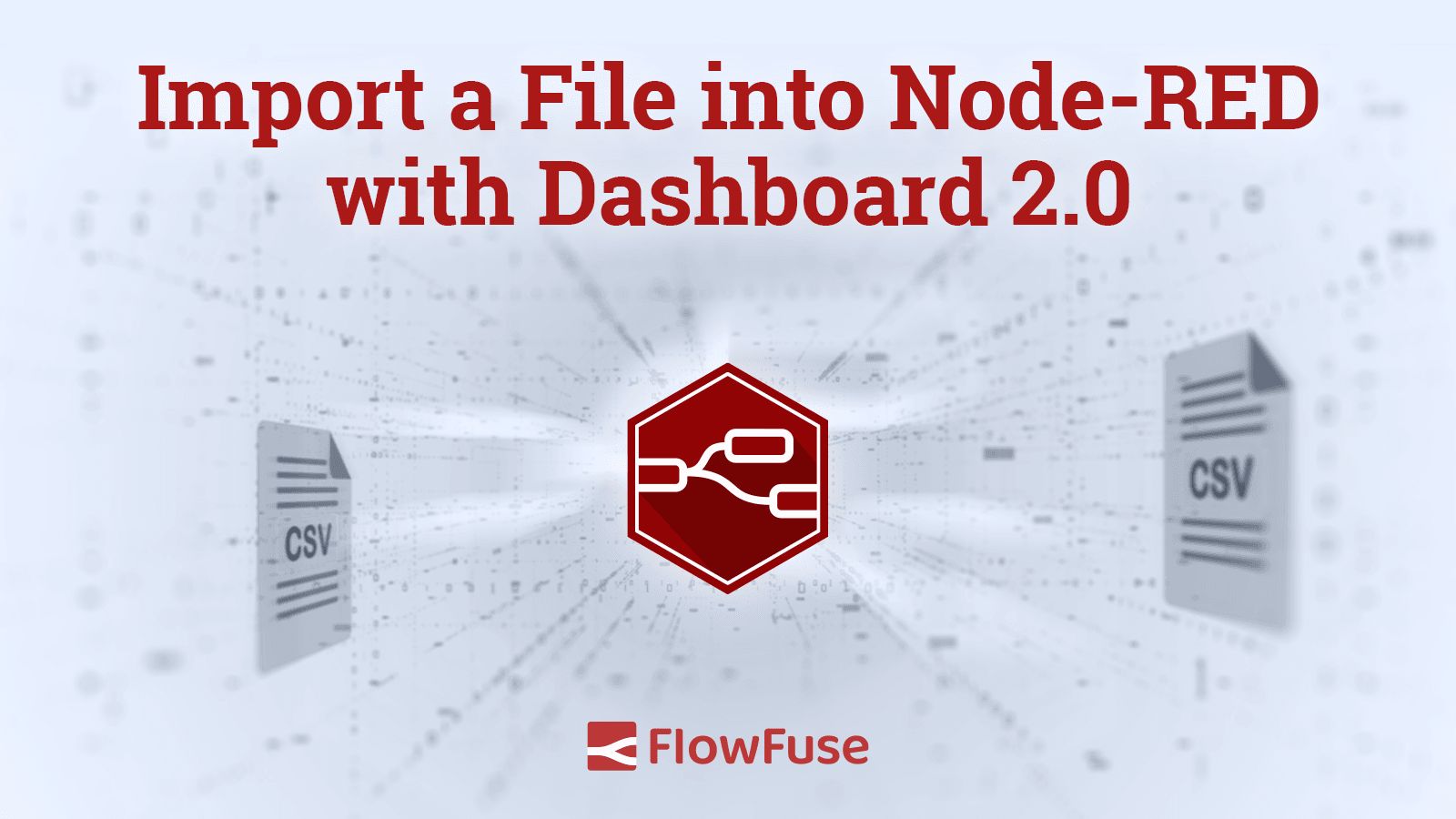
Import a File into Node-RED with Dashboard 2.0
Learn how to import a CSV file into Node-RED hassle-free using Dashboard 2.0. Simplify data management with this step-by-step guide. -
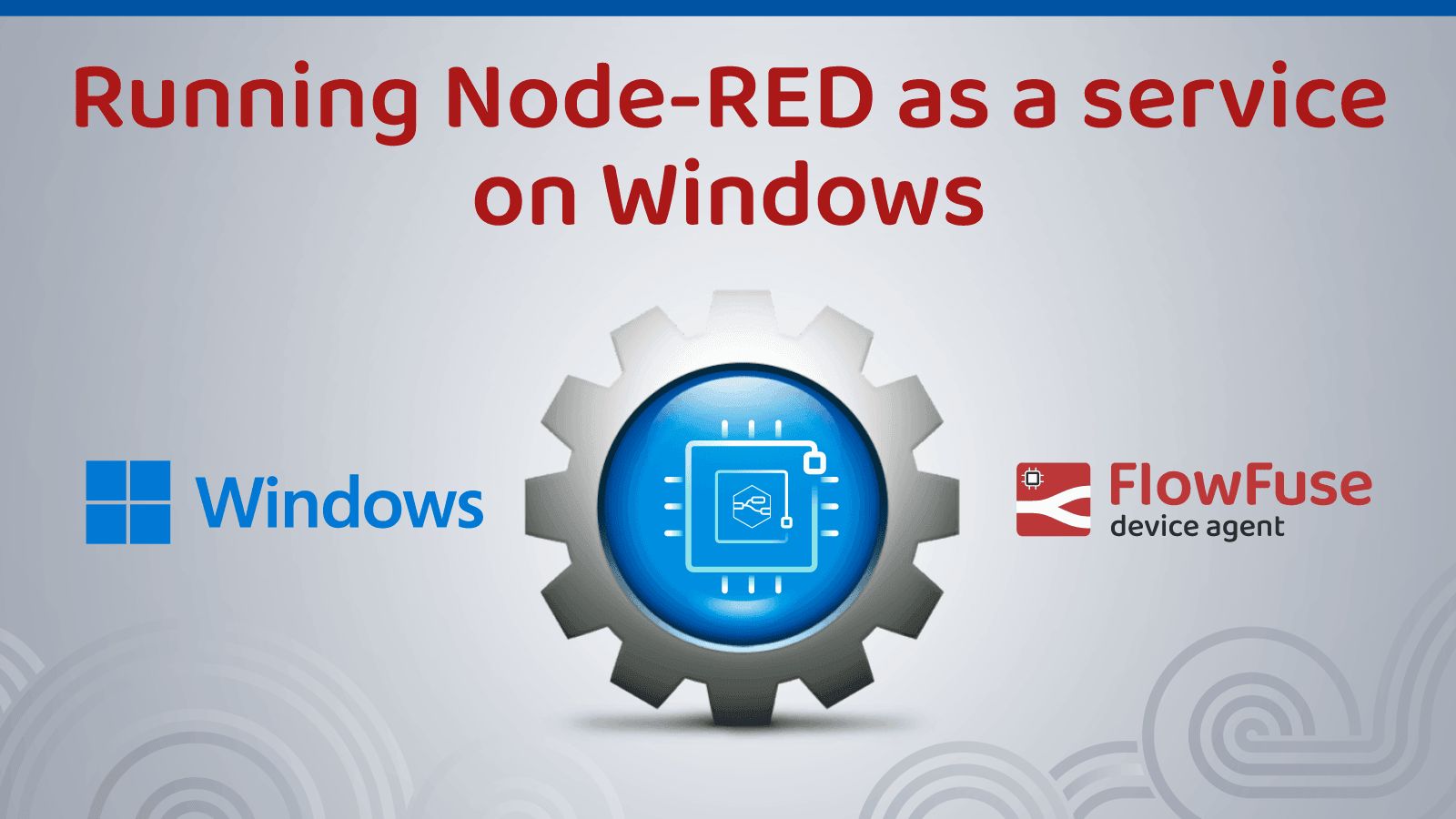
Run Node-RED as a service on Windows
Learn how to configure the FlowFuse device agent as a Windows service using the nssm utility. Ensure uninterrupted Node-RED operation on your hardware for manufacturing efficiency. -
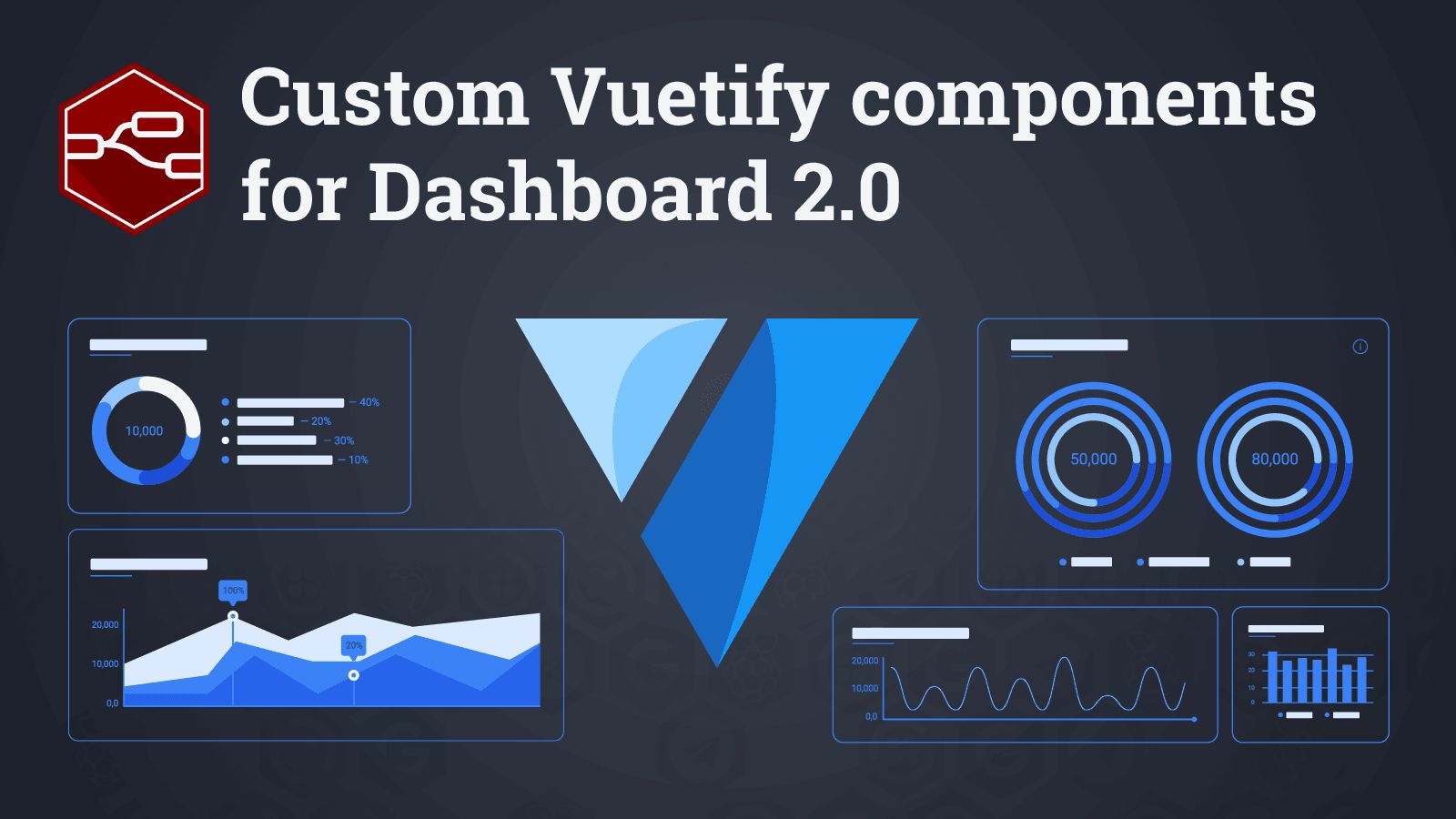
Custom Vuetify components for Dashboard 2.0
Expand your dashboard with the full collection of Vuetify components -
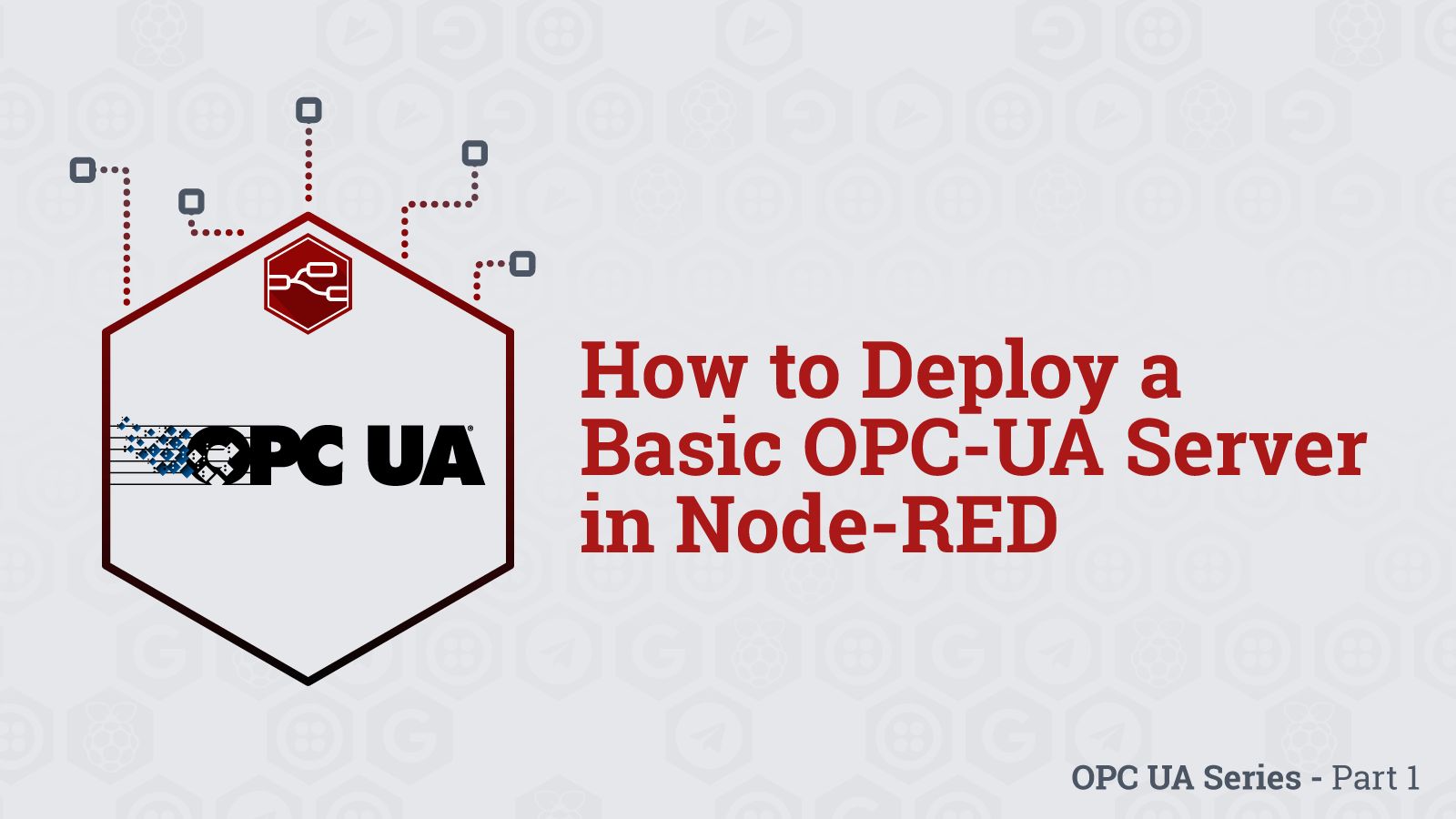
How to Deploy a Basic OPC-UA Server in Node-RED - Part 1
Introduction to OPC-UA and how to deploy a Node-RED server flow. -
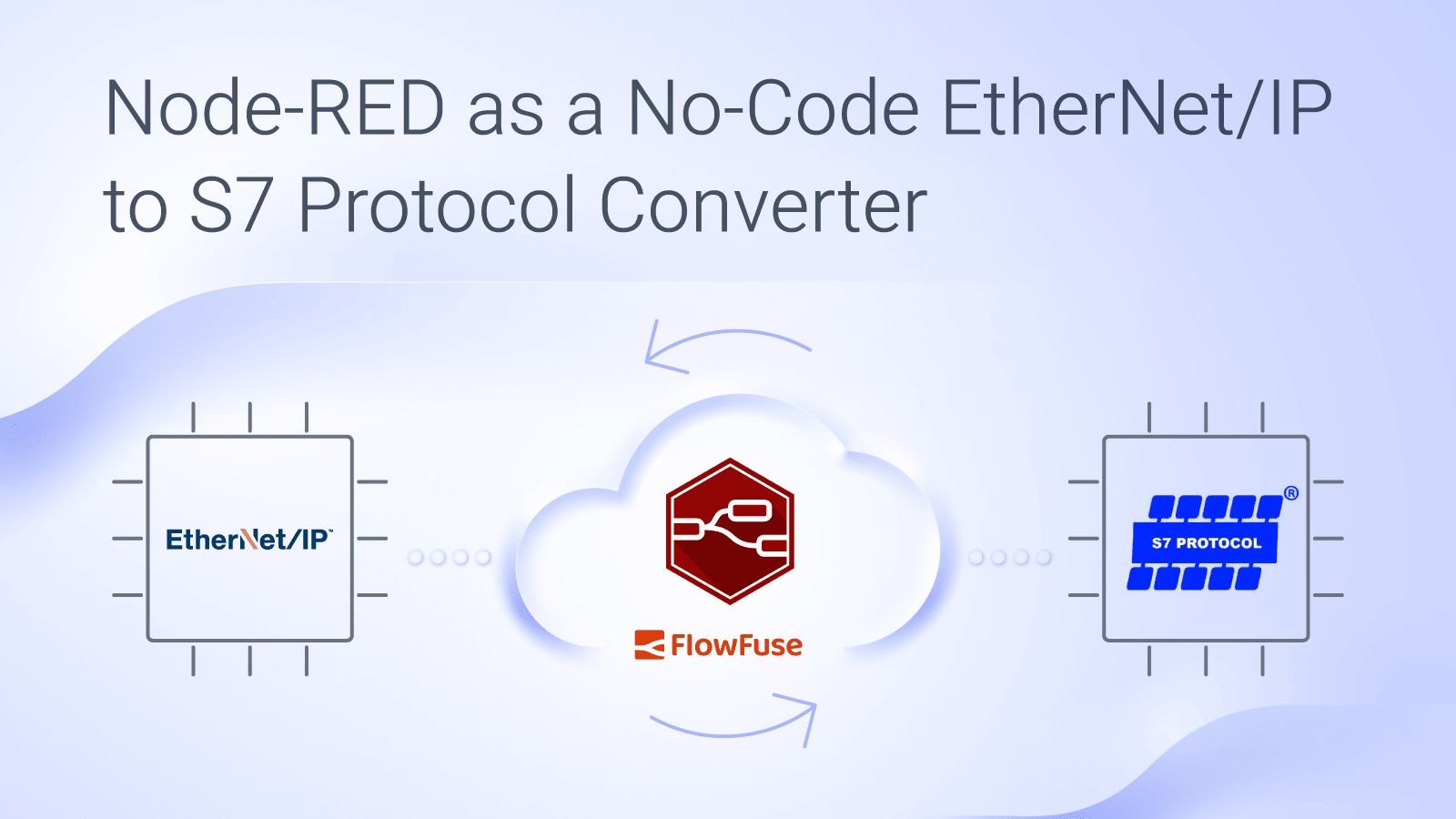
Node-RED as a No-Code EtherNet/IP to S7 Protocol Converter
step-by-step guide for using Node-RED as an industrial protocol converter -

Node-RED Tips - Dashboard Edition
Learn three practical tips for improving your Node-RED Dashboard workflow, such as creating responsive layouts, adding multiple data series to charts, and persisting slider values. -
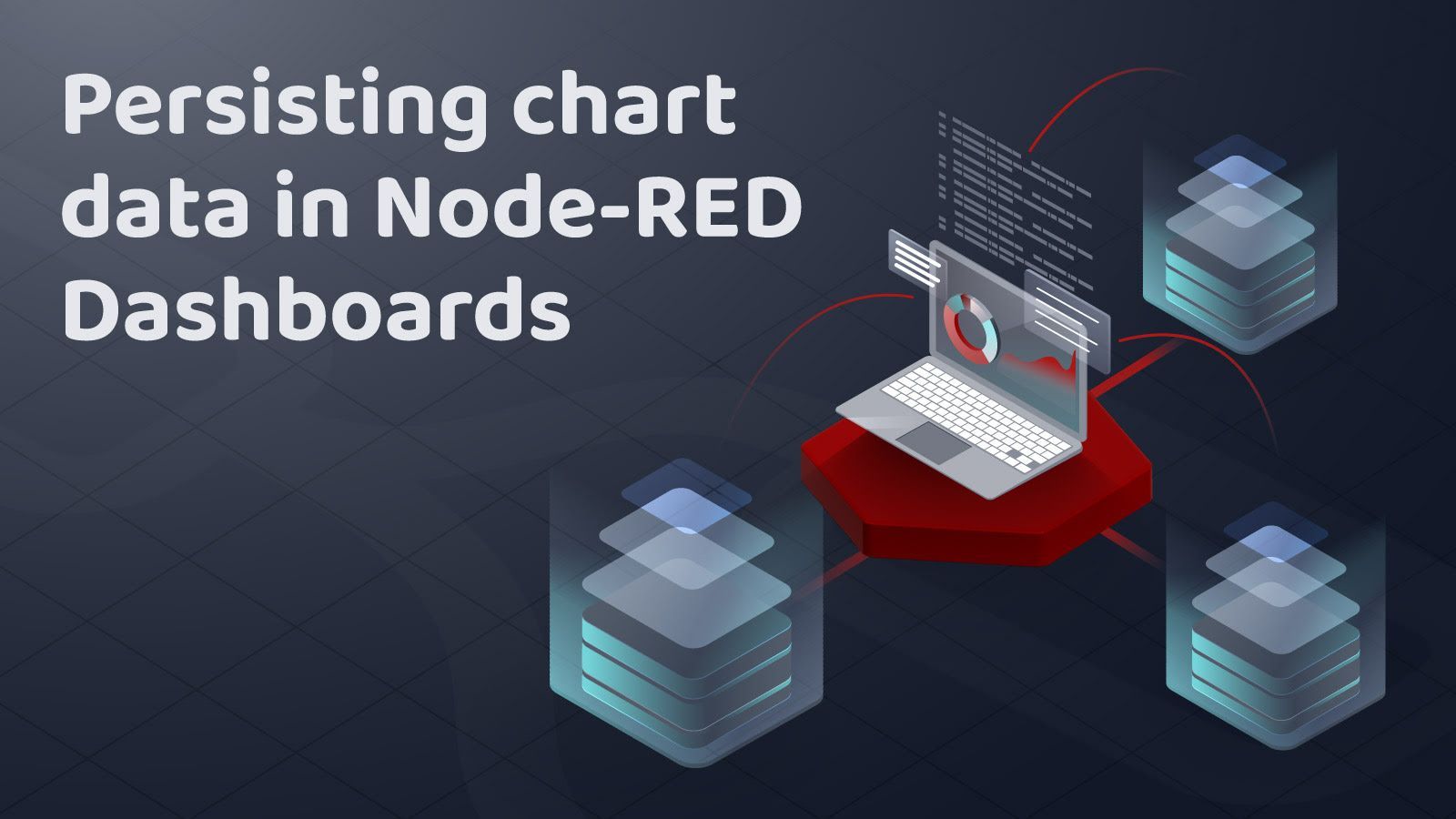
Persisting chart data in Node-RED Dashboard 1
Chart data in Node-RED can be stored directly in your flows but it's a good idea to also store data eleswhere. In this article we are looking at some easy ways to persist your historic chart data in Dashboard 1 -
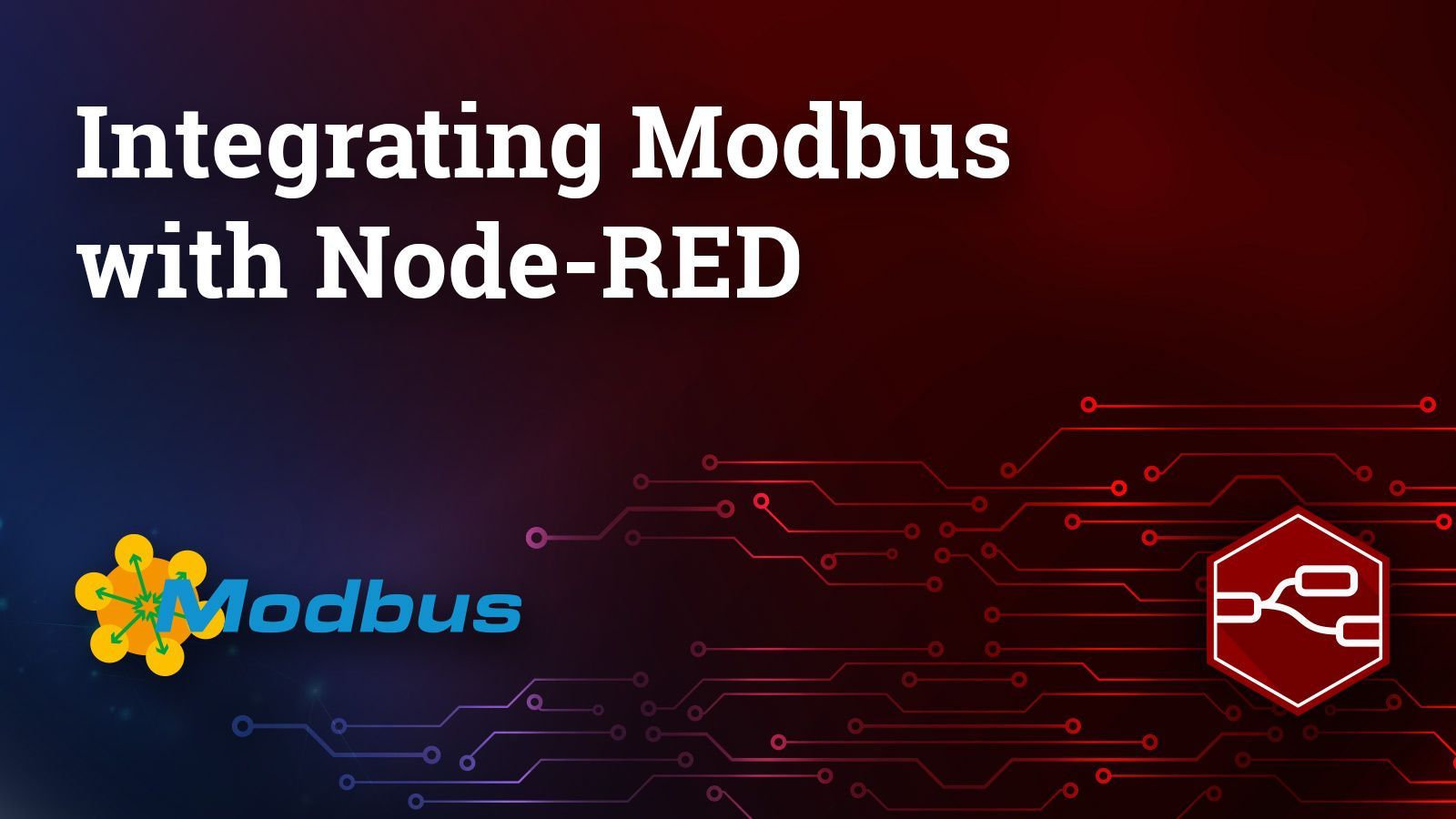
Best Practices Integrating a Modbus Device With Node-RED
Modbus is a widely adopted protocol for accessing data from existing legacy manufacturing equipment. Node-RED makes it very easy to connect to Modbus enabled equipment. However, there are some best practices we have developed to maintain system integrity when integrating Modbus devices with Node-RED -
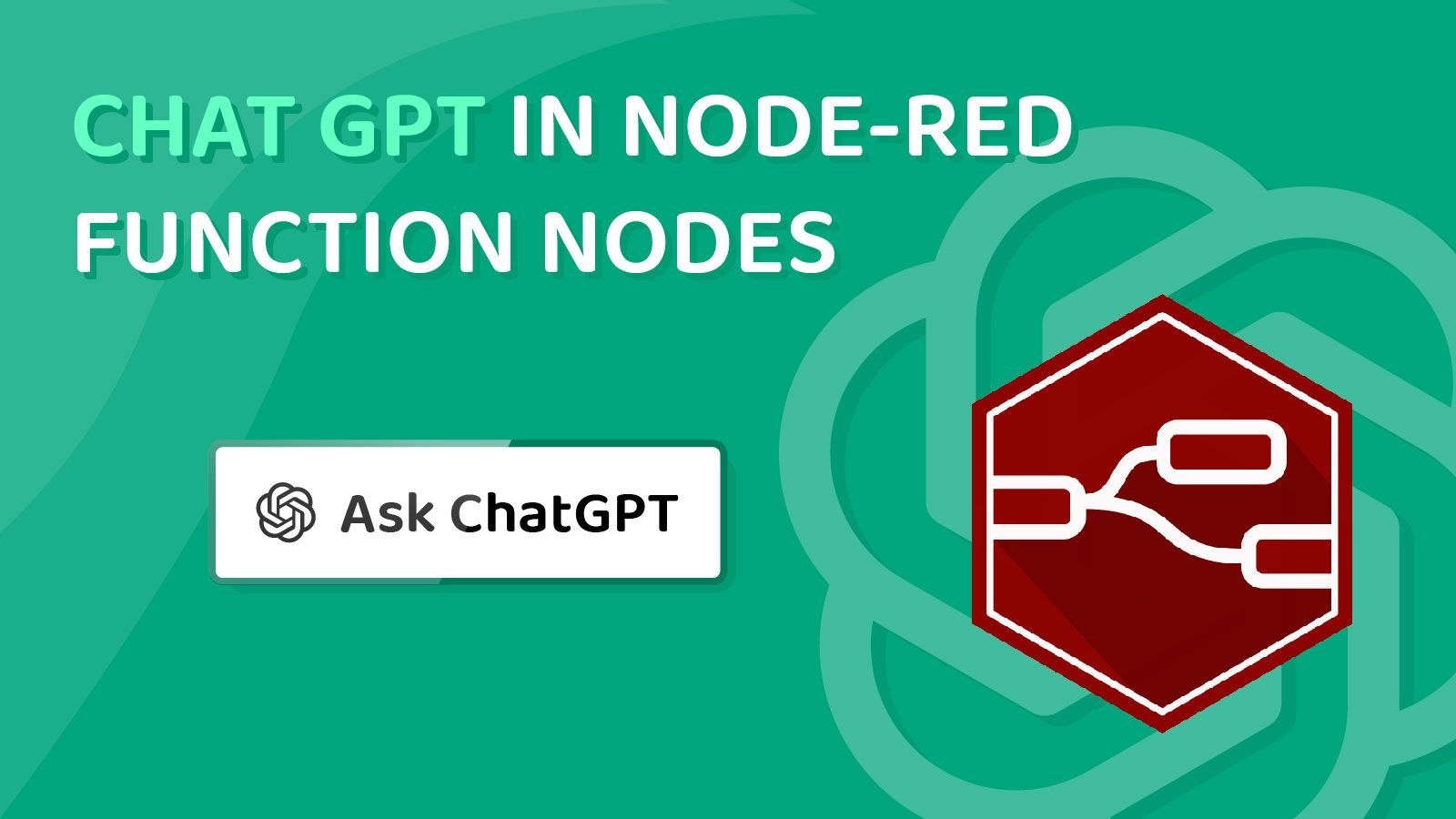
Chat GPT in Node-RED Function Nodes
Discover how ChatGPT integrates with Node-RED function nodes, enabling automated code generation. Explore the prompt engineering process and additional features. -
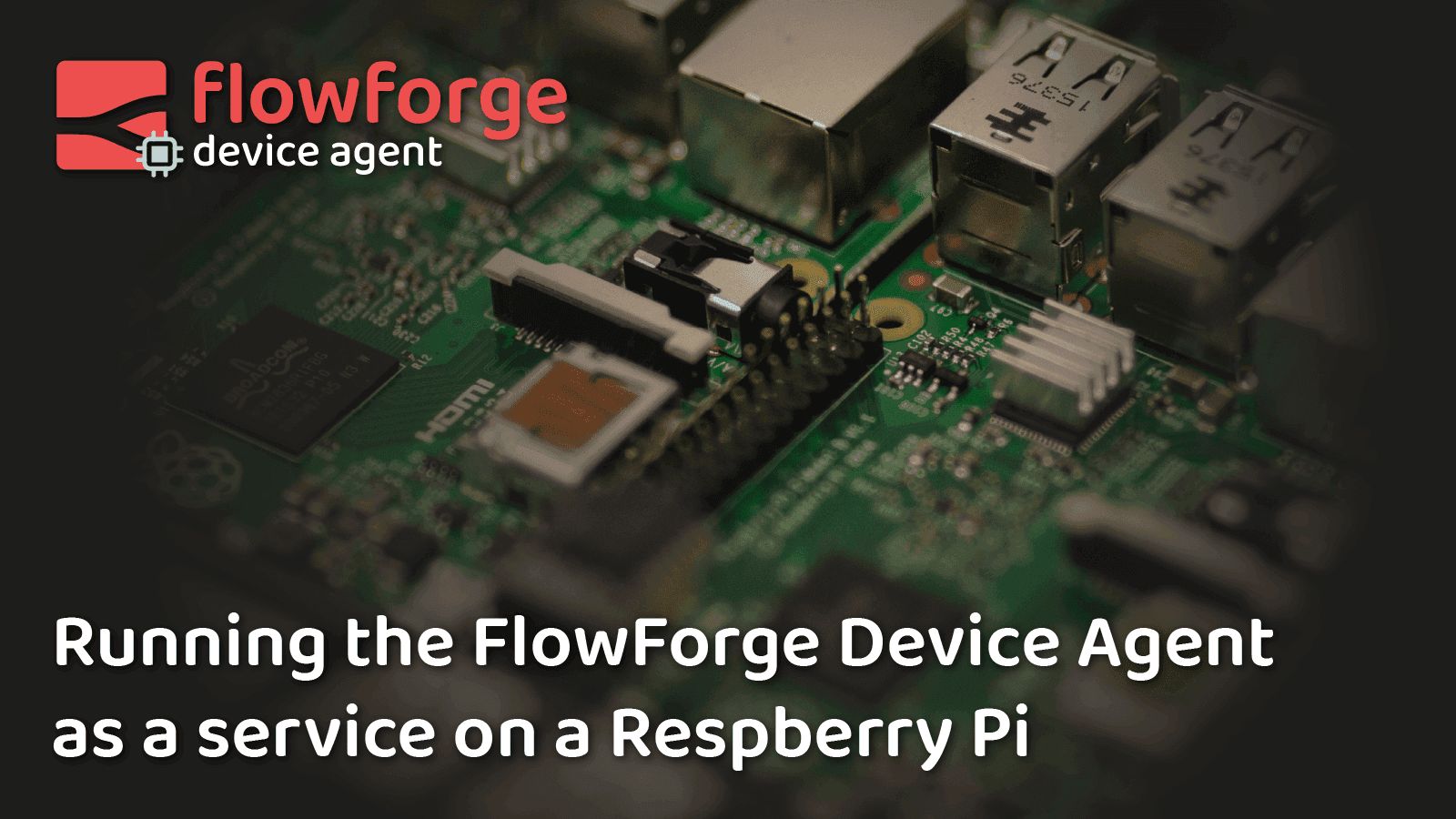
Running the FlowFuse Device Agent as a service on a Raspberry Pi
Learn how to run the FlowFuse Device Agent as a service on your Raspberry Pi with this step-by-step guide. Ensure uninterrupted operation even after device restarts. -

Node-RED Tips - Subflows, Link Nodes, and the Range Node
Learn how to streamline your Node-RED projects with these essential tips: Subflows, Link Nodes, and Range Node for efficient workflow organization.