Blog
-
What is 5S Checklist: Definition, Benefits, Implementation, and Template
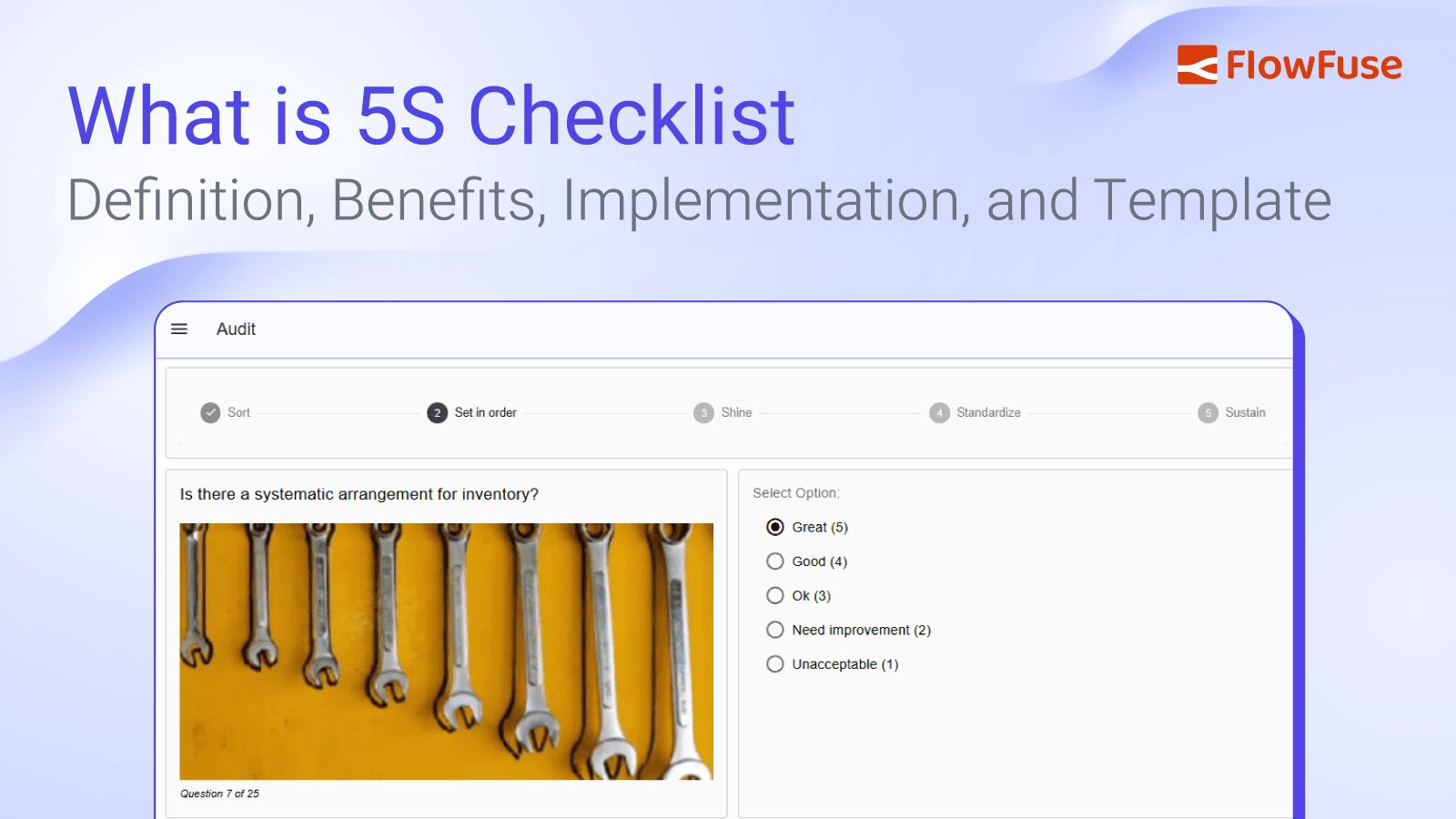
Manufacturing environments face increasing pressure to eliminate waste, improve safety, and maintain quality standards. Disorganized workspaces contribute to production delays, safety incidents, and quality defects that directly impact operational performance. The 5S methodology addresses these challenges through systematic work area organization, but implementation requires consistent evaluation and measurement. A 5S checklist provides the structured framework necessary to assess, maintain, and improve work area organization standards across manufacturing operations.
read more... -
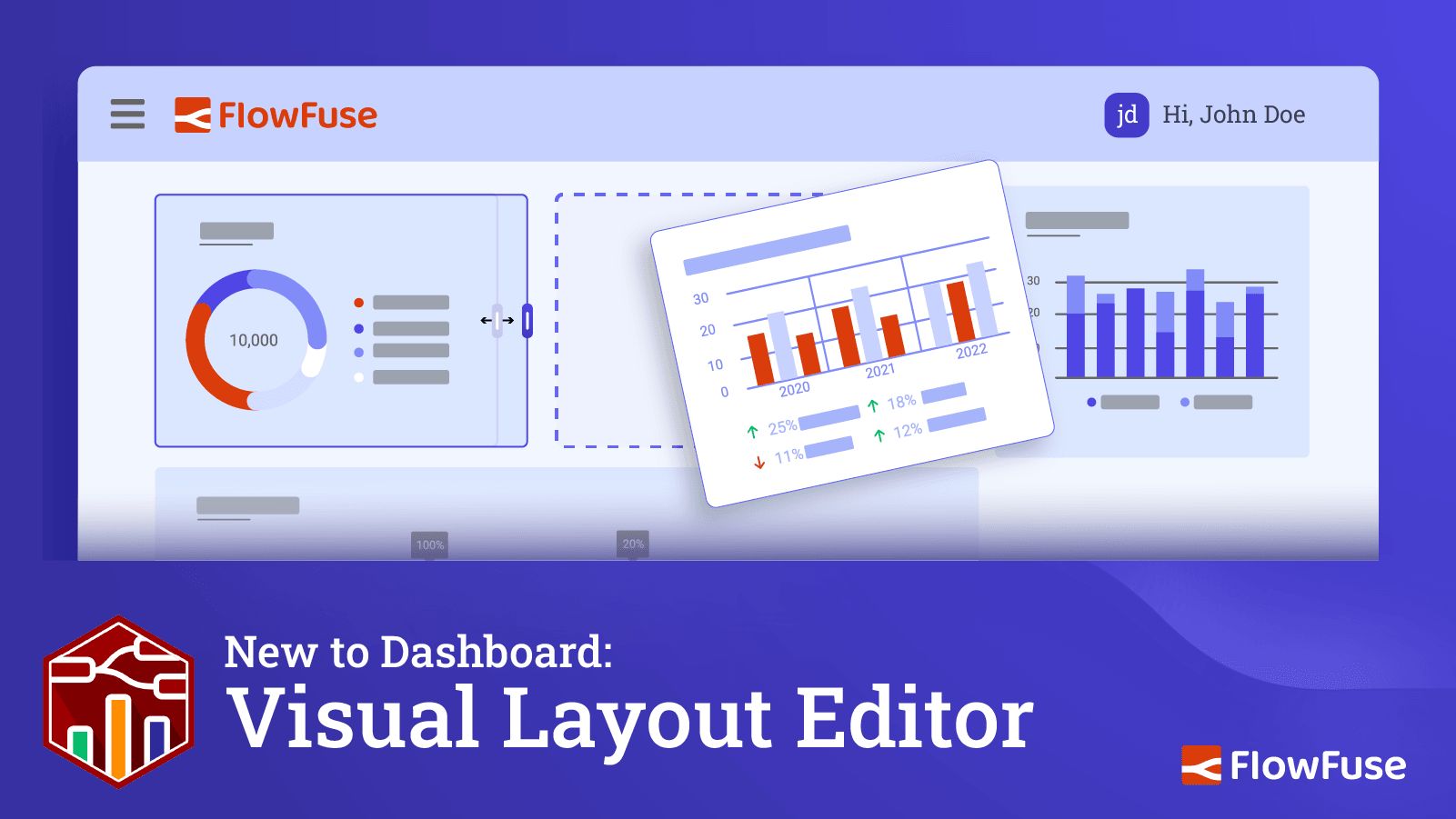
Visual Layout Editor - Now Available in Dashboard
With the latest update we have released a new Layout Editor for Dashboard, as well as new widgets and wide-spread improvements. -
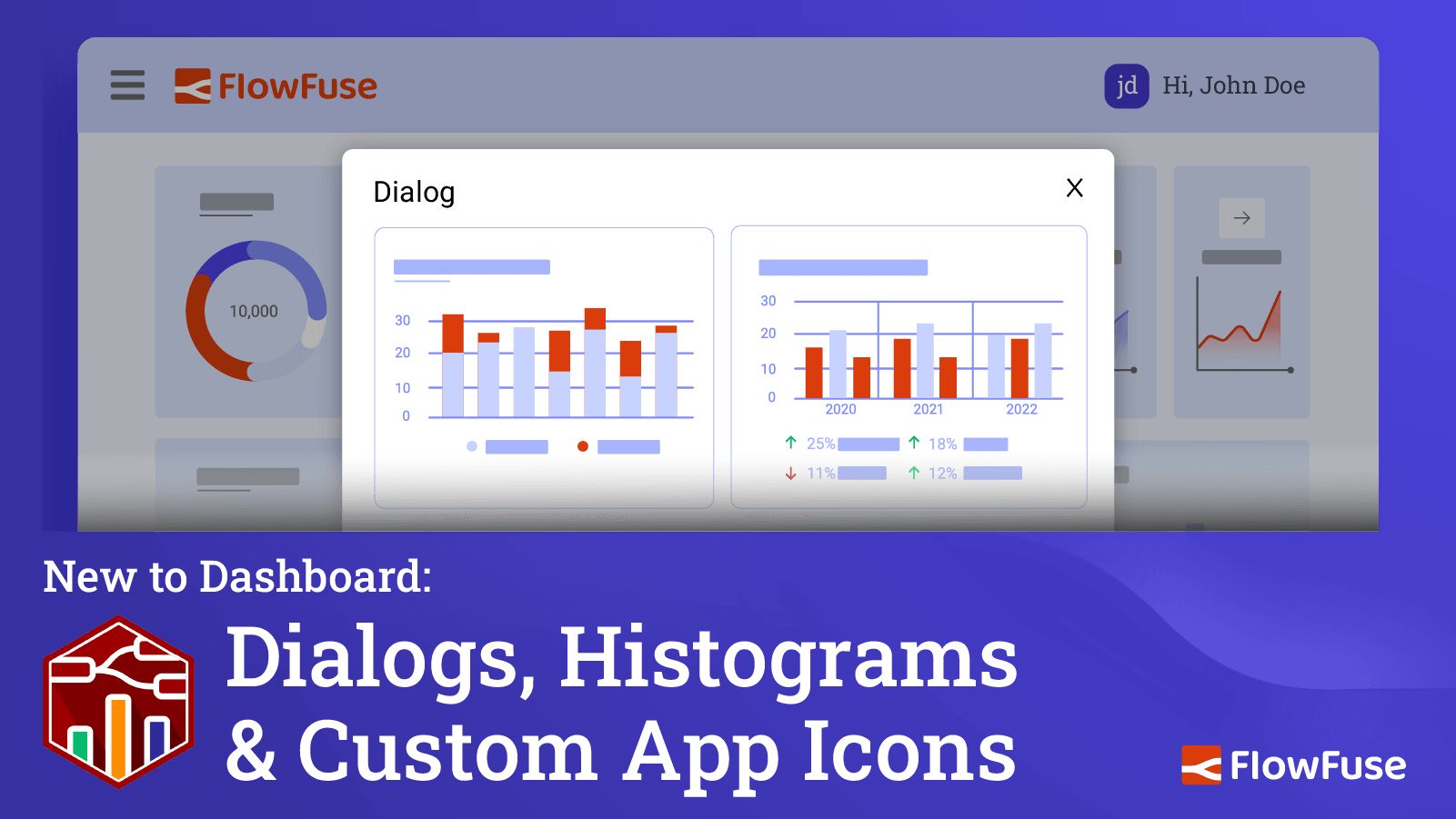
Dialogs, Customizable Icons and Histograms Now Available in FlowFuse Dashboard
Our latest update for FlowFuse Dashboard introduces a new group type, Dialog, a new chart variation, Histogram and customization support for the application icon. -
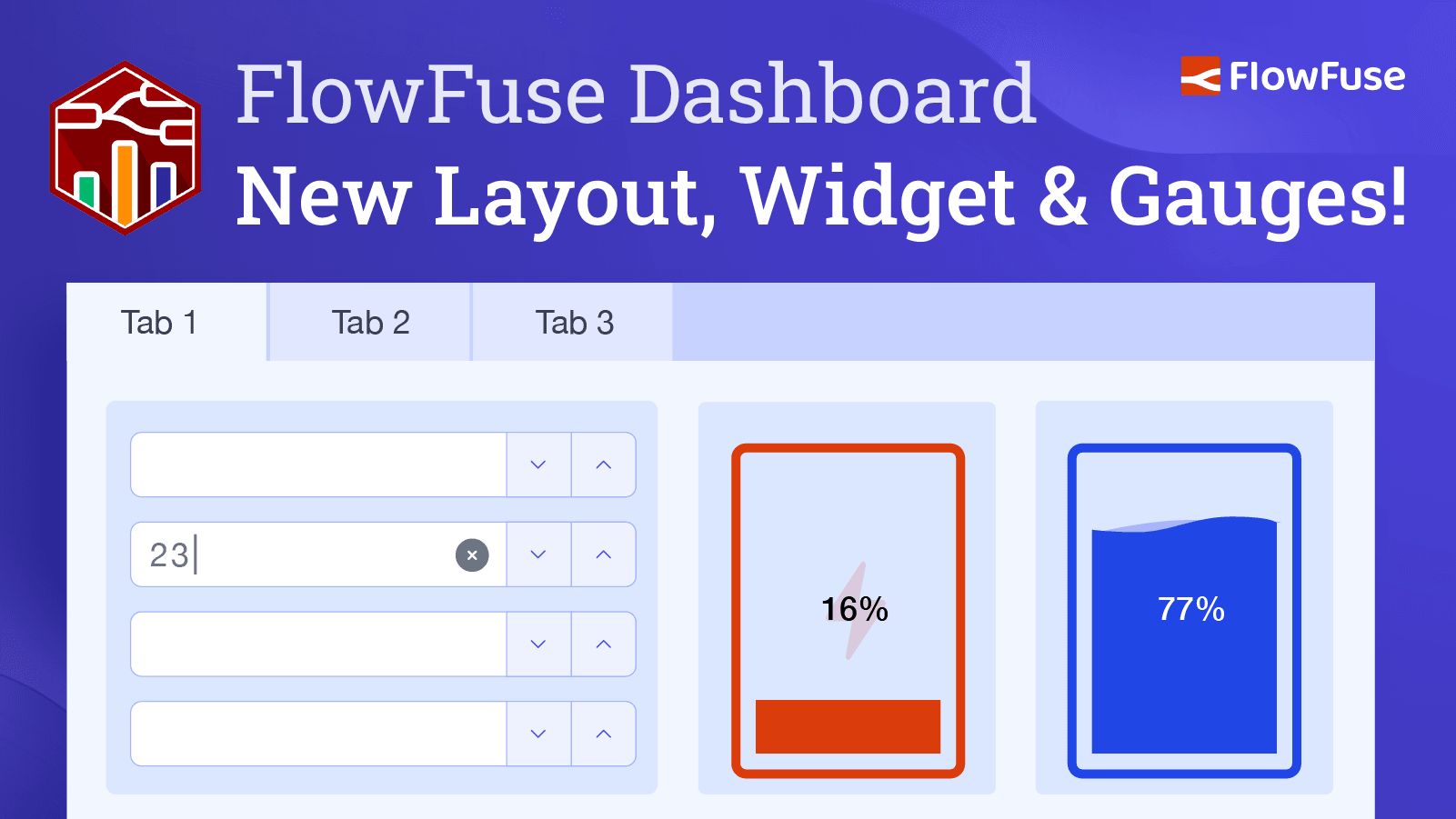
New Layout, Widget and Gauges Now Available in FlowFuse Dashboard
Our latest update for FlowFuse Dashboard introduces a new layout type, Tabs, a new widget, Number Input, and two fresh gauges, Battery and Tank Level, along with much more. -

Customise theming in your FlowFuse Dashboard
Discover the latest enhancements in FlowFuse Dashboard, including customizable headers, themes, and layout modifications to personalize your dashboard experience. -
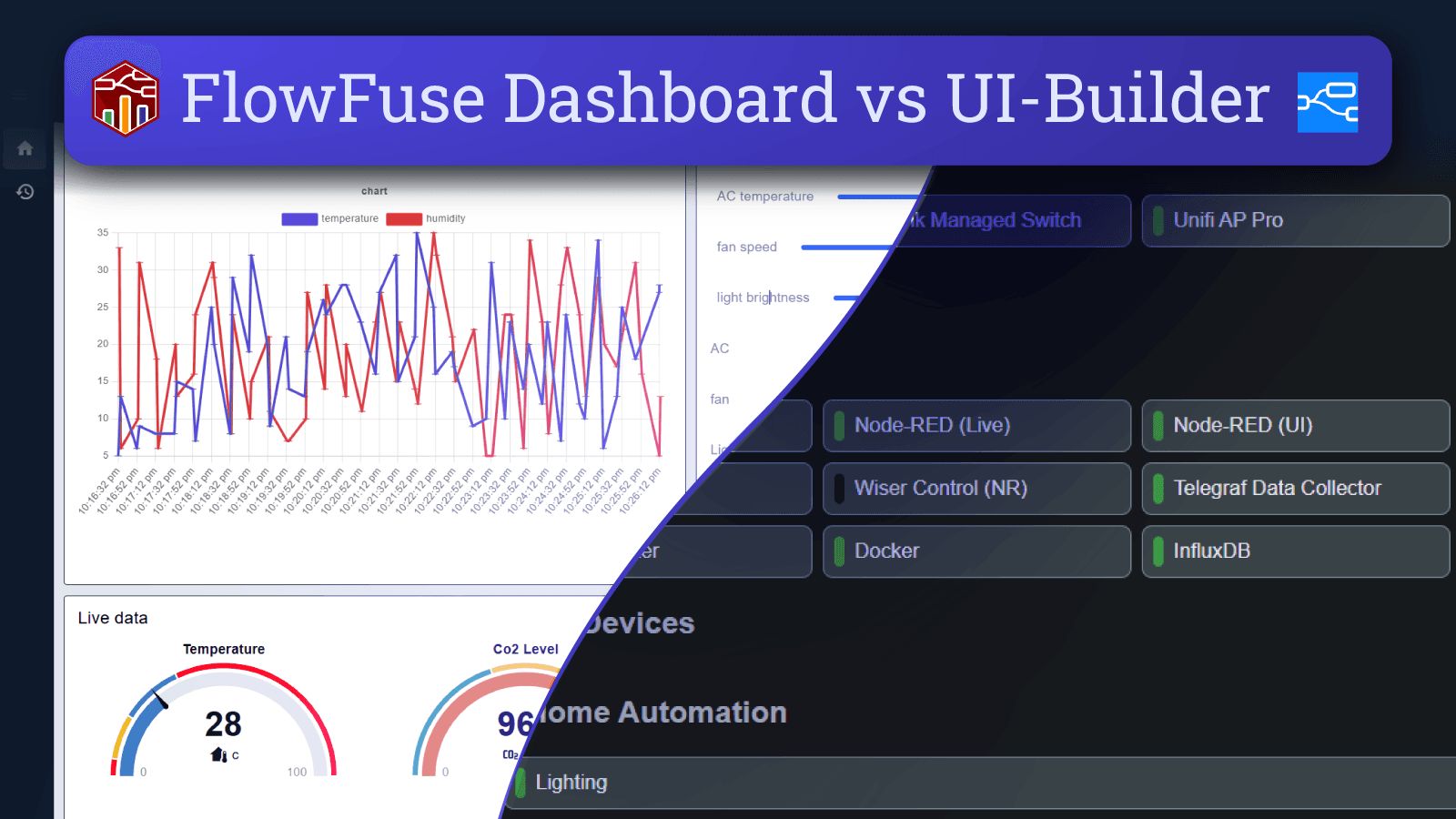
FlowFuse Dashboard vs UI-Builder: A Comprehensive Comparison
Compare FlowFuse Dashboard and UI-Builder. Discover their installation ease, customization, performance, and support to find the best solution for your needs. -
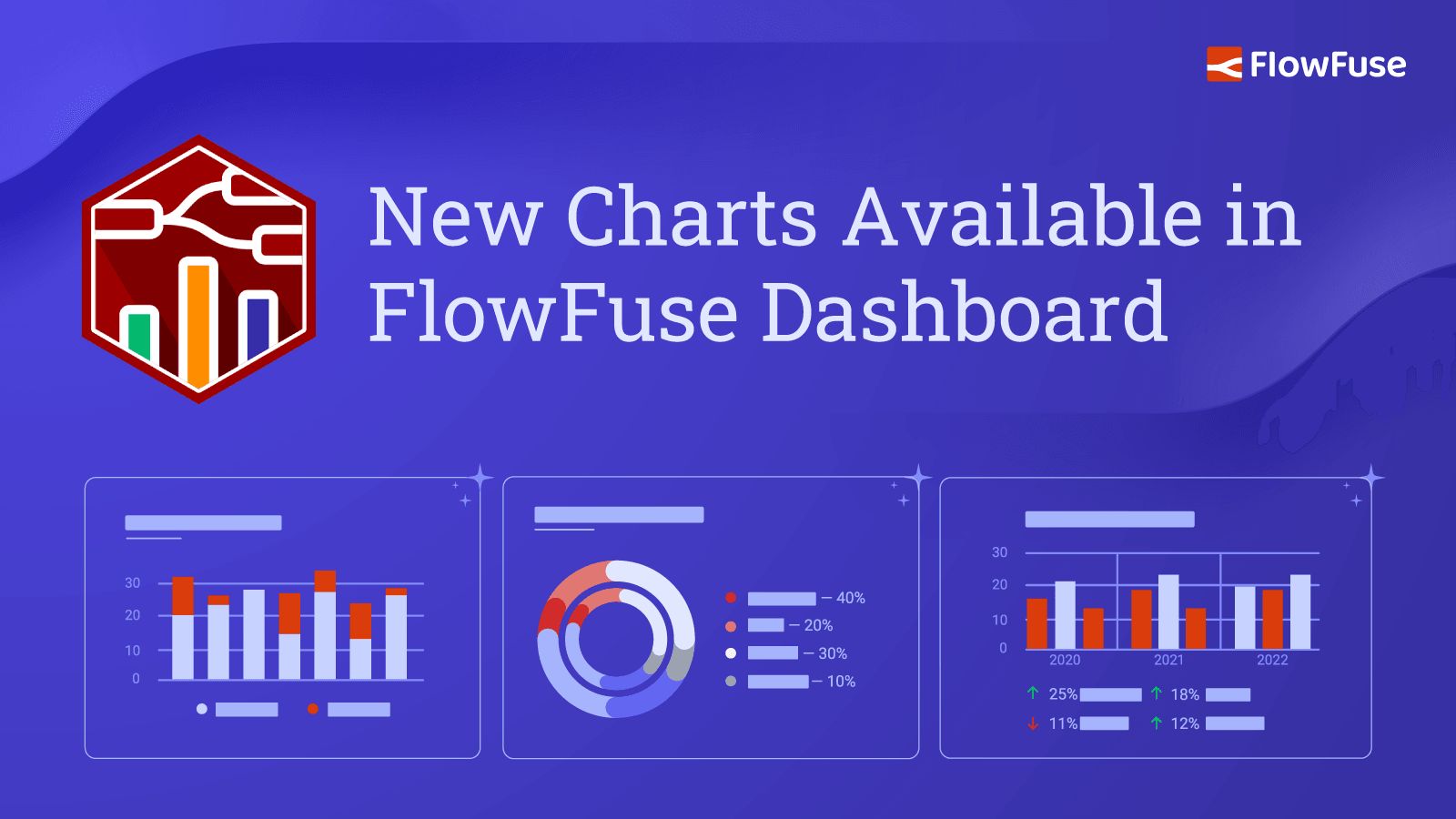
New Charts Available in FlowFuse Dashboard
Our most recent update for FlowFuse Dashboard has introduced Pie, Donut and Grouped Bar charts, and plenty more. -
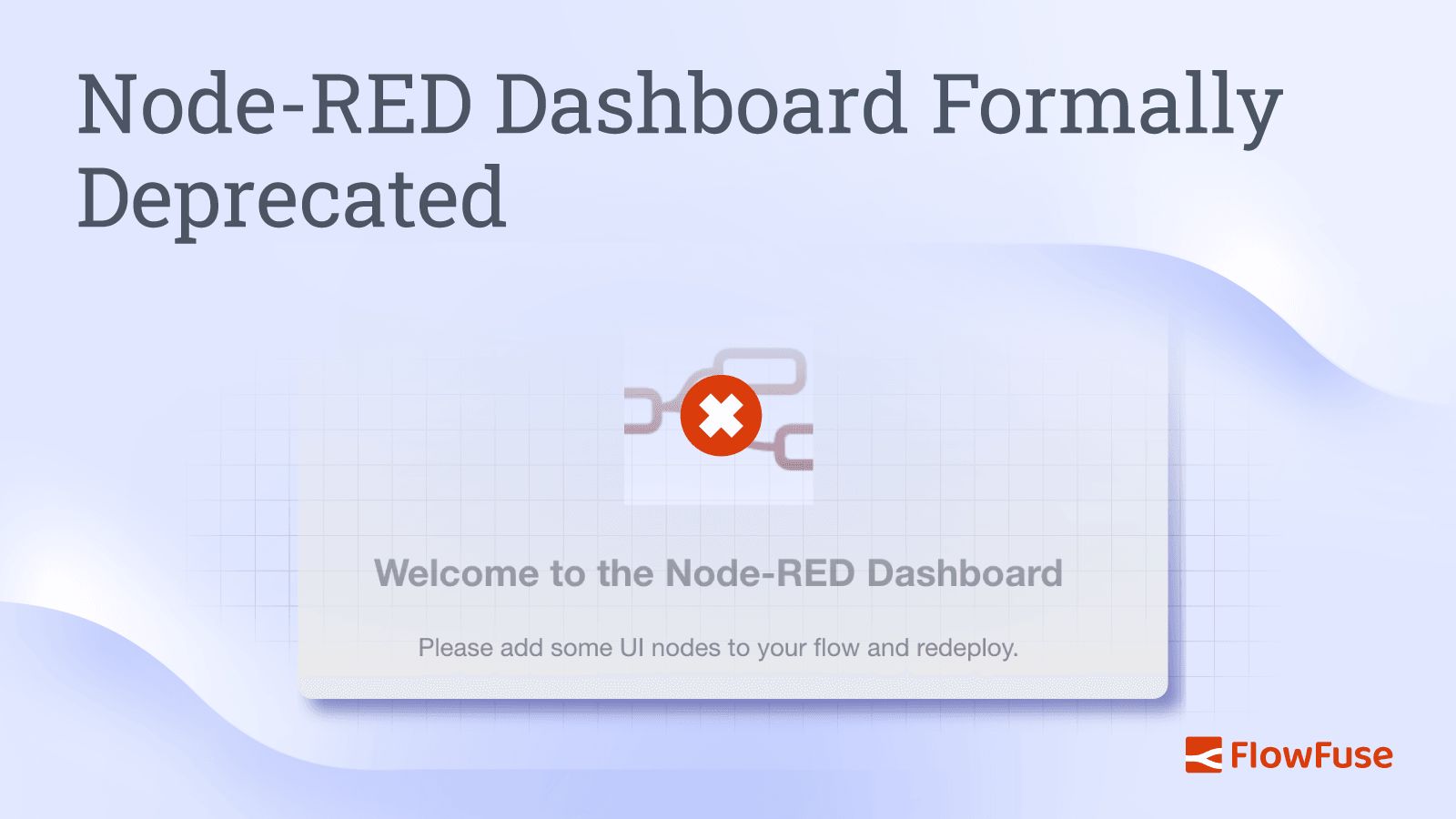
Node-RED Dashboard Formally Deprecated
It has just been announced that the predecessor to FlowFuse's Dashboard, Node-RED Dashboard, has been formally deprecated. Find out what this means for your Node-RED instances, see how you can get started with FlowFuse's Dashboard, and what we have planned in the near future. -
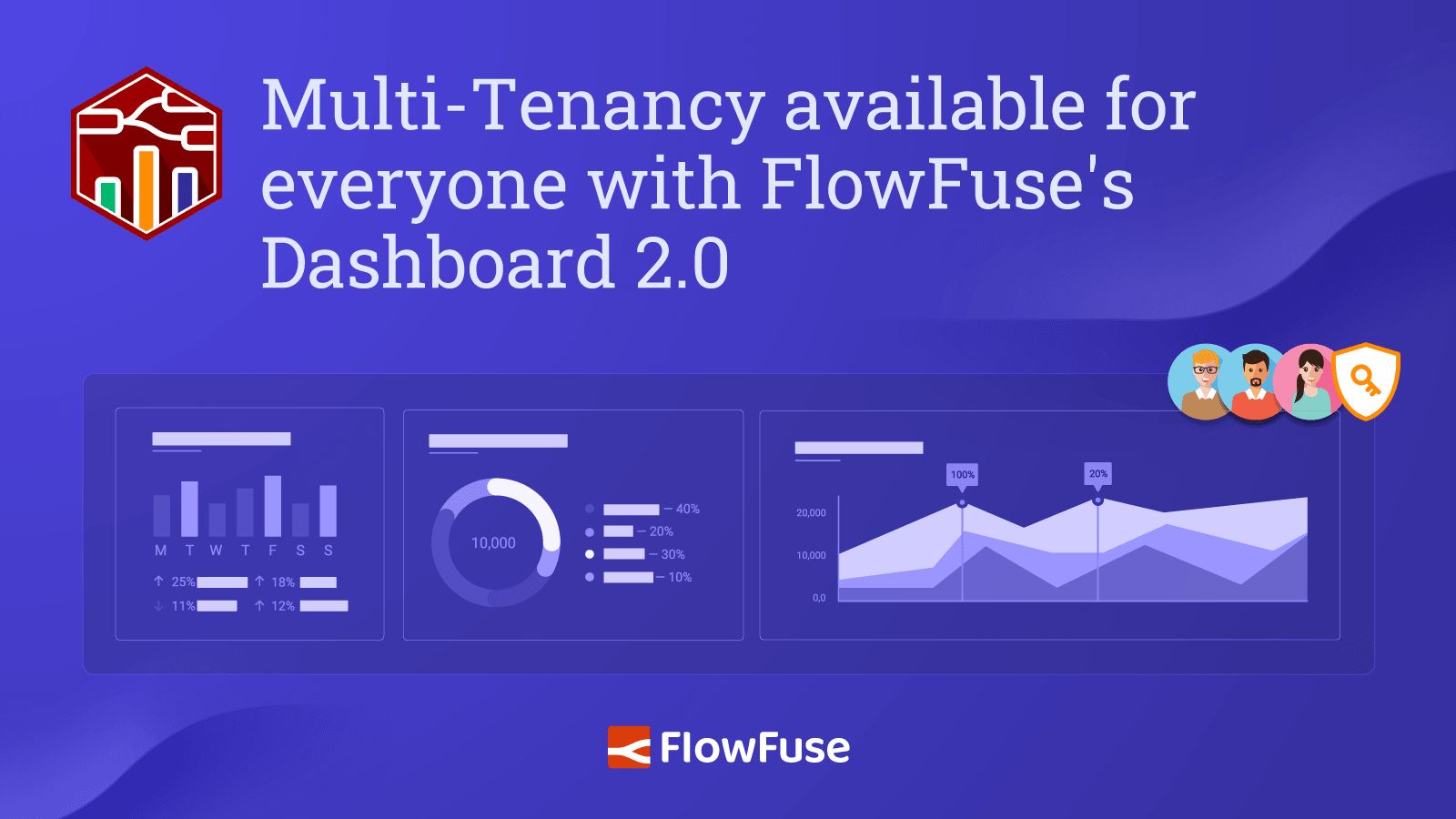
Multi-Tenancy available for everyone with FlowFuse's Dashboard 2.0
With a recent update in Node-RED Dashboard 2.0, we've made some significant changes to the multi-tenancy feature. Discover what's new and how it can benefit your projects. -

Exploring Node-RED Dashboard 2.0 Widgets
Learn how to use Node-RED Dashboard 2.0 widgets to build interactive applications and dynamic dashboards effortlessly. -
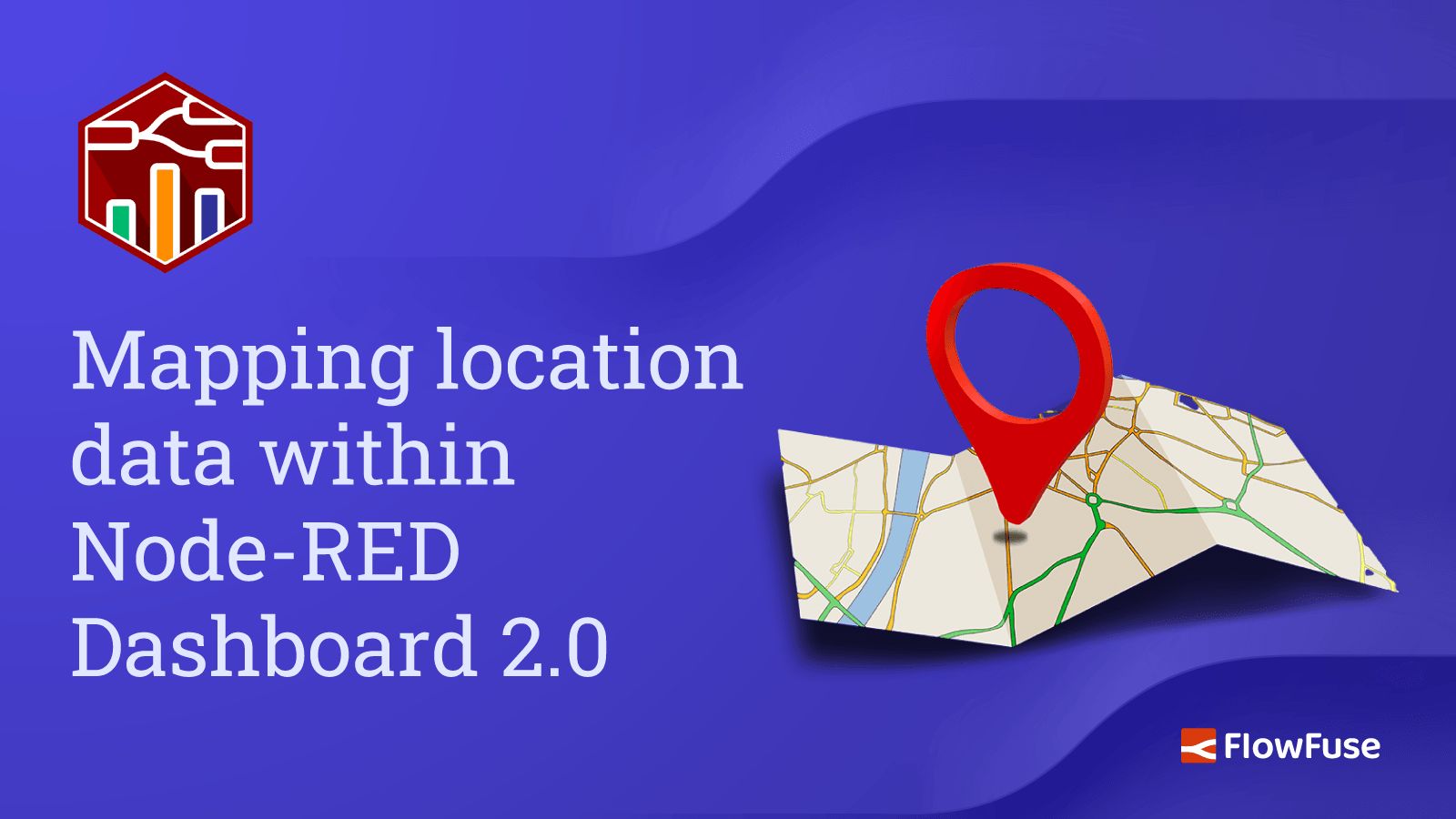
Mapping location data within Node-RED Dashboard 2.0.
Learn how to plot location data on Dashboard 2.0 with this comprehensive step-by-step guide. -

Comprehensive guide: Node-RED Dashboard 2.0 layout, sidebar, and styling
Discover Dashboard 2.0's layouts, sidebars, and styling features for a seamless user experience. -

Dashboard 2.0: Milestones, PWA and New Components
Checkout all the great content that's been added to Dashboard 2.0 in the past few weeks and the new (in-preview) Vuetify components we've made available in UI Template nodes. -

How to Build An Application With Node-RED Dashboard 2.0
Learn to build custom applications effortlessly with Node-RED Dashboard 2.0. This step-by-step guide walks you through building a personalized, secure, and fully functional application. -
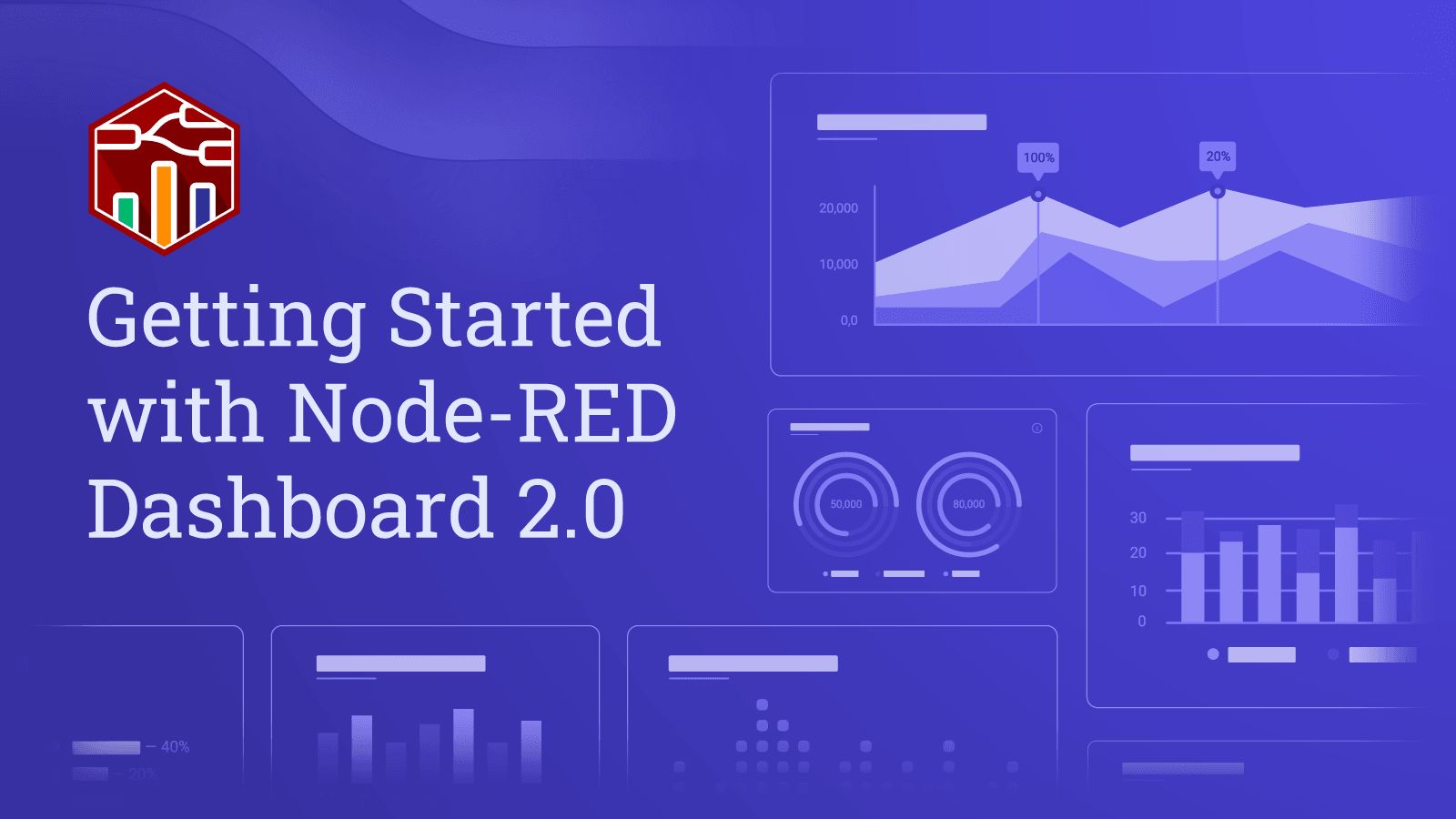
Getting Started with Node-RED Dashboard 2.0
New to Node-RED? New to Dashboard 2.0? This guide will help you get started. -
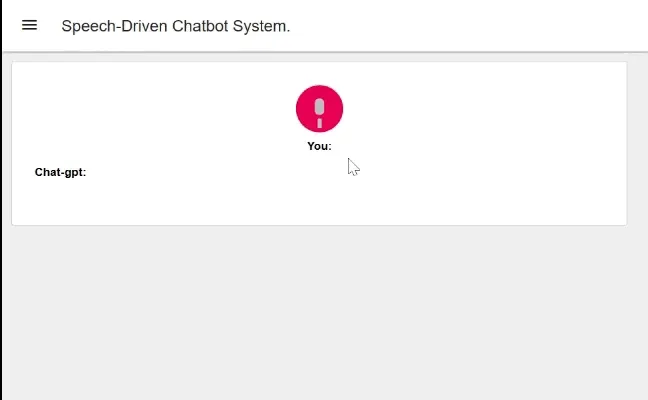
Speech-Driven Chatbot System with Node-RED
Learn to build a speech-driven chatbot system with Node-RED and Dashboard 2.0. Integrate speech recognition, synthesis, and Chat-GPT seamlessly. -
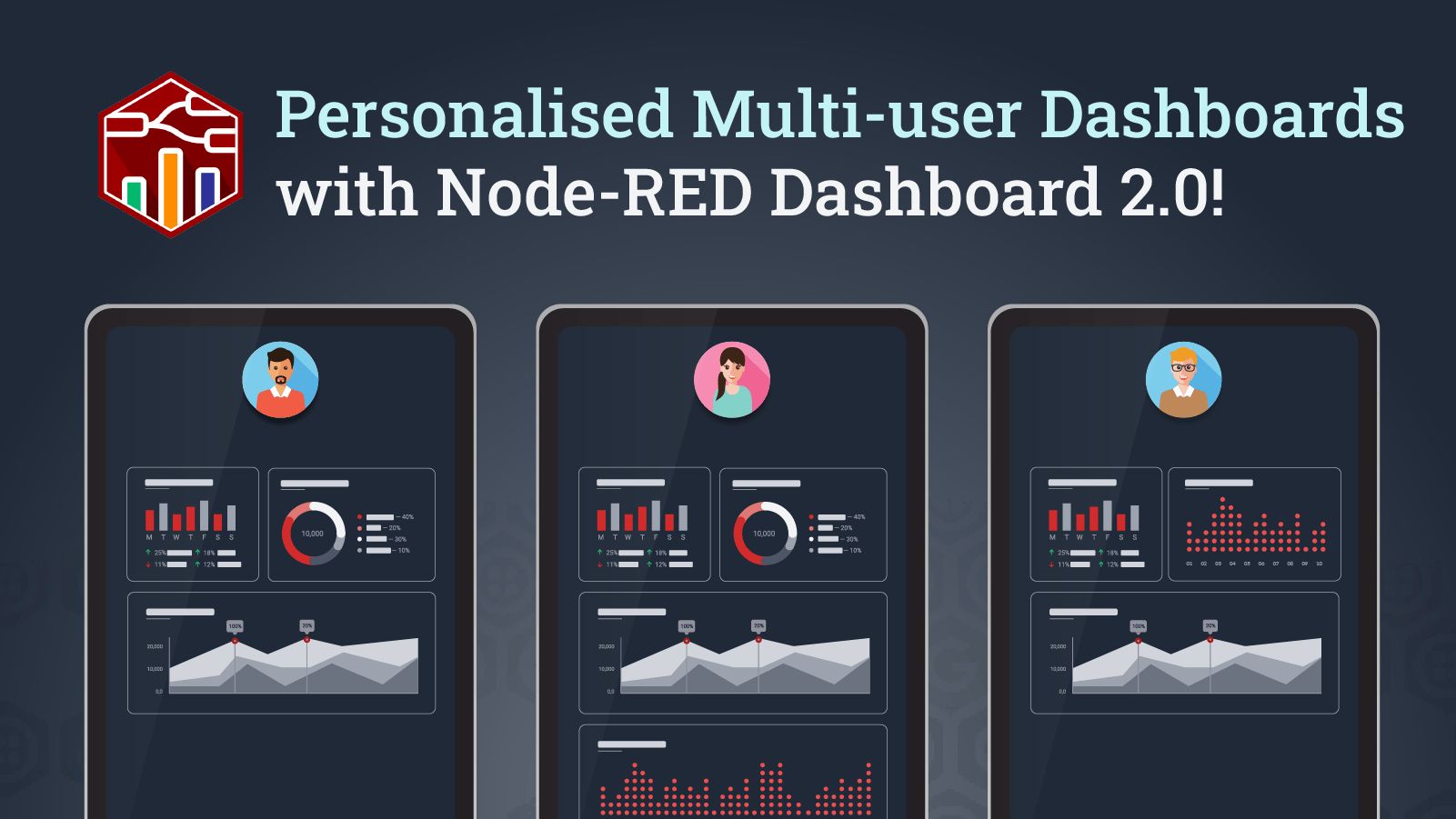
Personalised Multi-user Dashboards with Node-RED Dashboard 2.0!
Discover how to create personalized multi-user dashboards secured with FlowFuse Cloud! Enable FlowFuse User Authentication and install the FlowFuse Node-RED Dashboard 2.0 User Addon for a customized dashboard experience. -
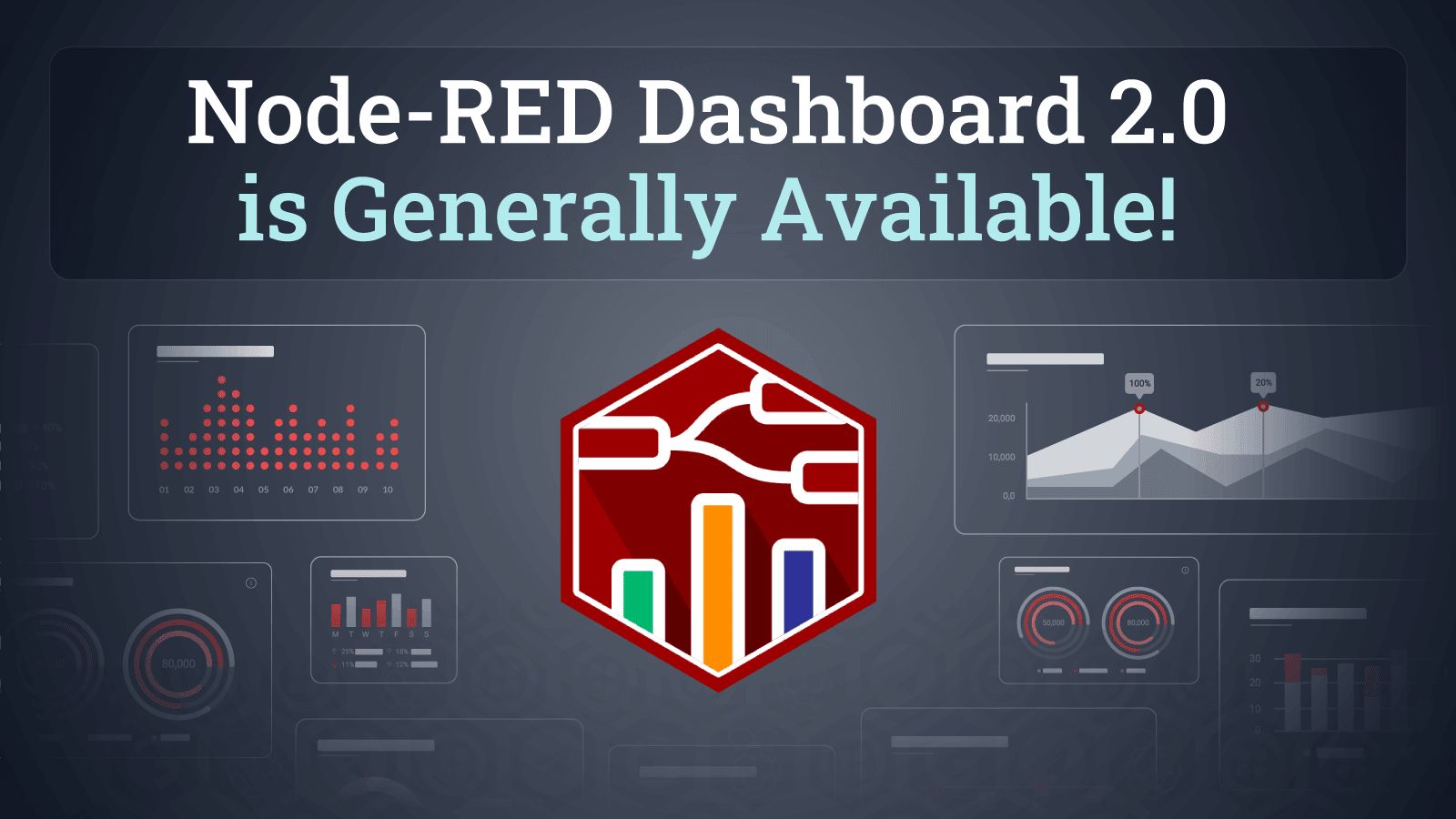
Node-RED Dashboard 2.0 is Generally Available!
This week sees our first major version release of Node-RED Dashboard 2.0! -
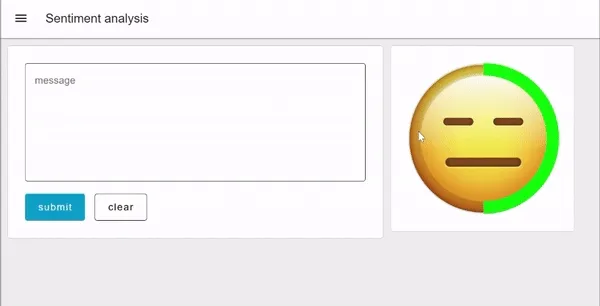
Sentiment Analysis with Node-RED
Learn how to build a sentiment analysis system with Node-RED using Dashboard 2.0. Extract insights from text content effortlessly with step-by-step guidance.