Blog
-
FlowFuse 2.16: Git Integration, improved log retention and more

Another release from the FlowFuse team to keep realising our mission to empower you to fuse the digital realm and physical reality.
read more... -

Part 2: Building an OEE Dashboard with FlowFuse
Learn how to build an OEE Dashboard using FlowFuse Dashboard (Node-RED Dashboard 2.0). This step-by-step guide covers data collection, OEE calculations, and dashboard creation with simulated production and downtime data. -

Part 1: Building an OEE Dashboard with FlowFuse
Create an OEE dashboard with FlowFuse to track equipment performance, optimize efficiency, and gain real-time production insights -

Managing MQTT Connections at Scale in FlowFuse
Learn how to configure MQTT brokers dynamically in FlowFuse using environment variables at both instance and device group levels. Streamline deployments across pipeline stages and monitor MQTT topics efficiently. -

FlowFuse 2.15: Personal Node Collections, Smart Schema Suggestions and more control in DevOps Pipelines!
Start building out your own collection of private nodes and Javascript libraries for Node-RED with our new Custom Node catalogues -

Monitoring Device Health and Performance at Scale with FlowFuse
Learn how to monitor system health and performance with Node-RED. Track CPU usage, memory, and other key metrics, and efficiently scale device monitoring with FlowFuse to thousands of devices. -

Interacting with Arduino using Node-RED
Learn how to set up and control your Arduino remotely using Node-RED and FlowFuse. Explore the simplicity of automation flows -

FlowFuse 2.14: Announcing Third-Party Broker Integration, UNS Schemas, Enhanced Auth on Remote Instances and more!
A huge wave of new features in FlowFuse elevates your MQTT experience as well as providing improved Remote Instances security and version control too -

Announcing Node-RED Academy!
The new Node-RED Academy enables you to learn Node-RED, increase your expertise, and demonstrate your knowledge with shareable certificates. -

Designing a Clear Topic Structure for Your UNS
Learn why topic structuring is crucial for your UNS’s performance and scalability. This post explores best practices and strategies to design an effective topic hierarchy for your system. -

How to Choose the Right IIoT Device Management Software for Your Business
Learn how to choose the right IIoT device management software for your business with this comprehensive guide. Key features and considerations explained. -

Why FlowFuse is the Complete Toolkit For Building UNS?
Discover how FlowFuse is the ultimate solution for managing and implementing Unified Namespace (UNS) in industrial IoT environments. -
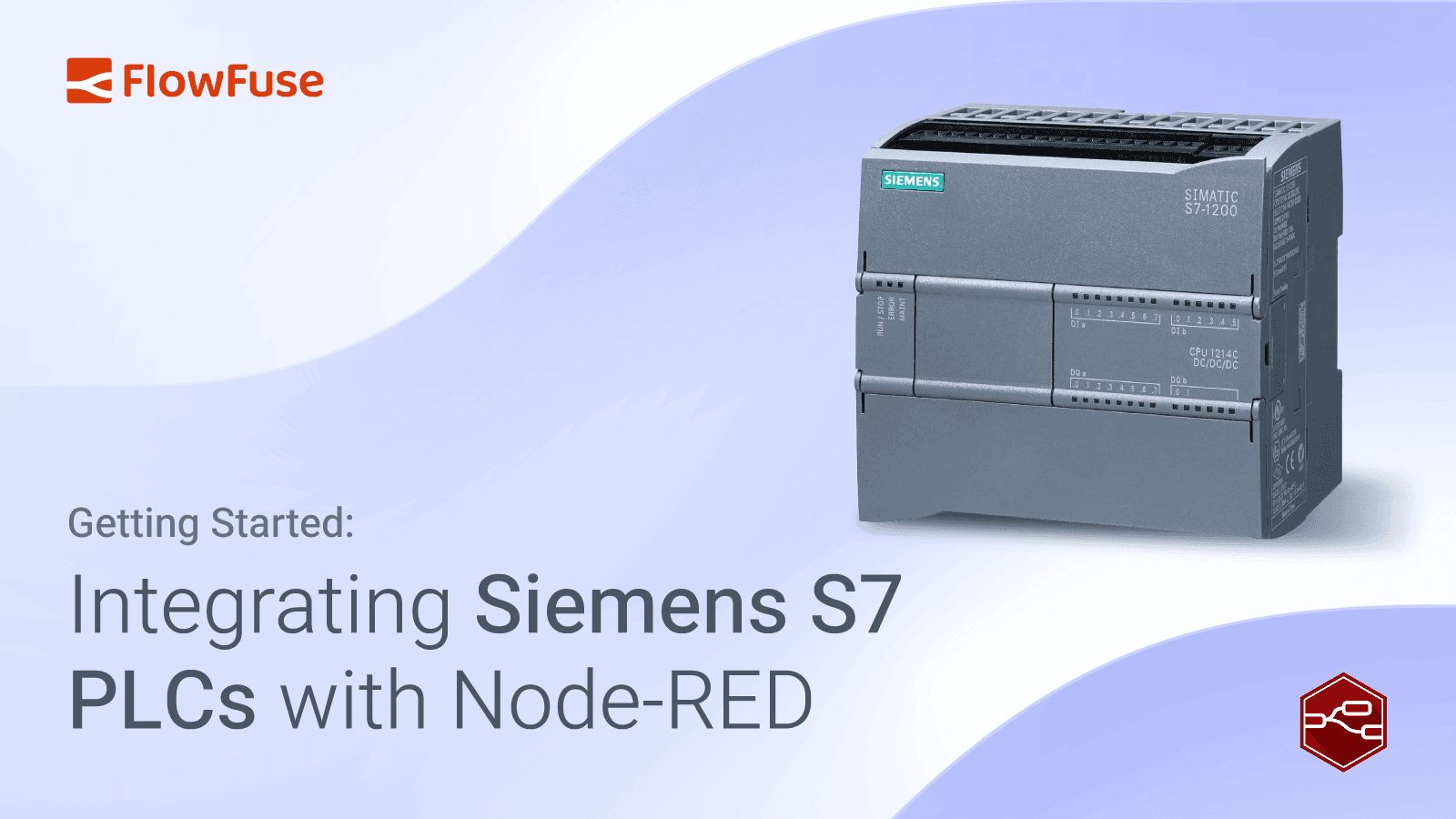
Getting Started: Integrating Siemens S7 PLCs with Node-RED
Learn how to integrate Siemens S7 PLCs with Node-RED for seamless industrial automation. This guide covers setup, configuration, and workflow creation to control and monitor PLCs effortlessly, including writing and reading data from your PLCs. -
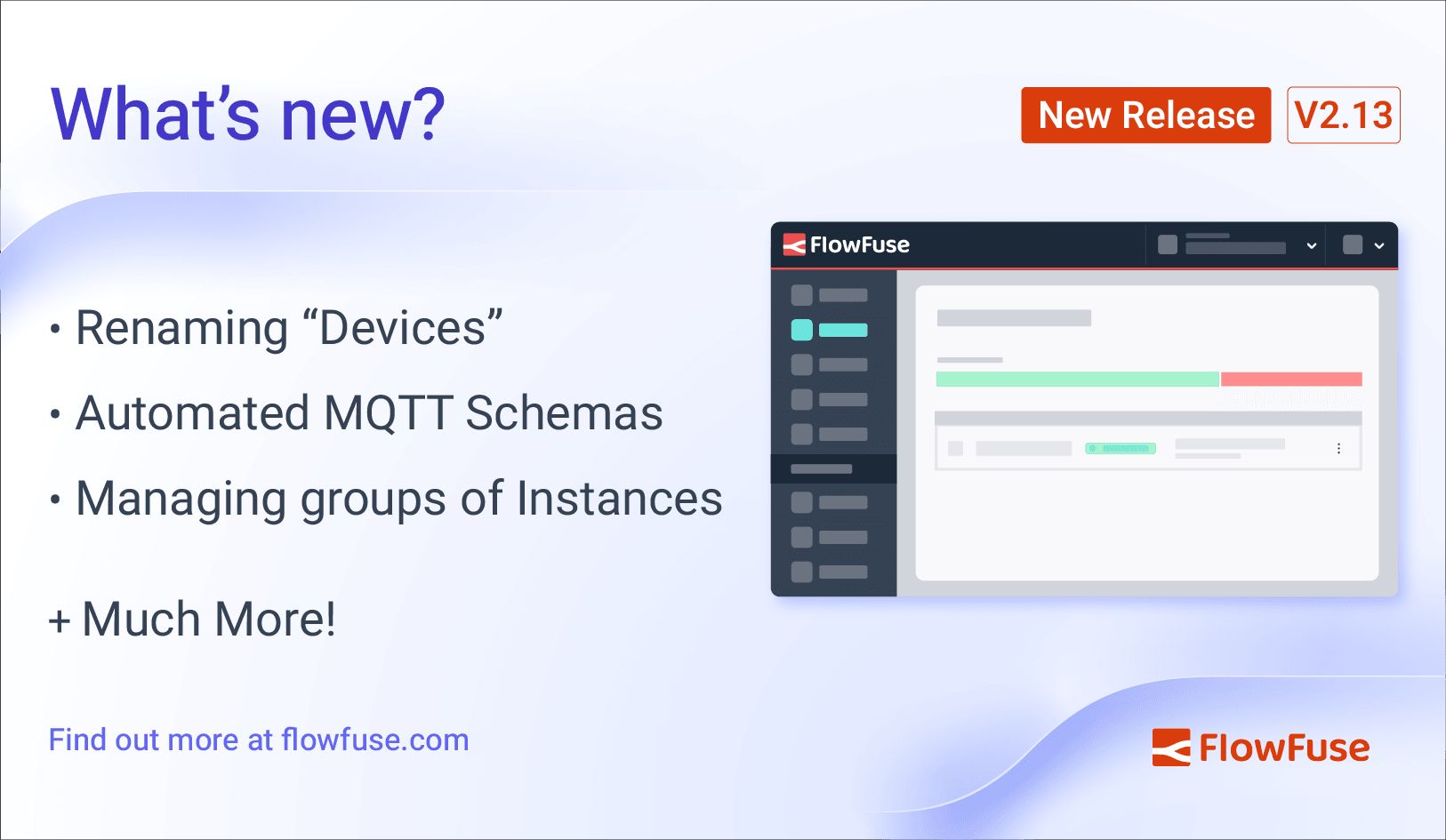
FlowFuse 2.13: Remote Instances, UNS Schemas & Improved Management at Scale
FlowFuse 2.13 brings clarity to "Instances" in FlowFuse, automated documentation for your MQTT Broker, better management and deployment to multiple Remote Instances, and more. -
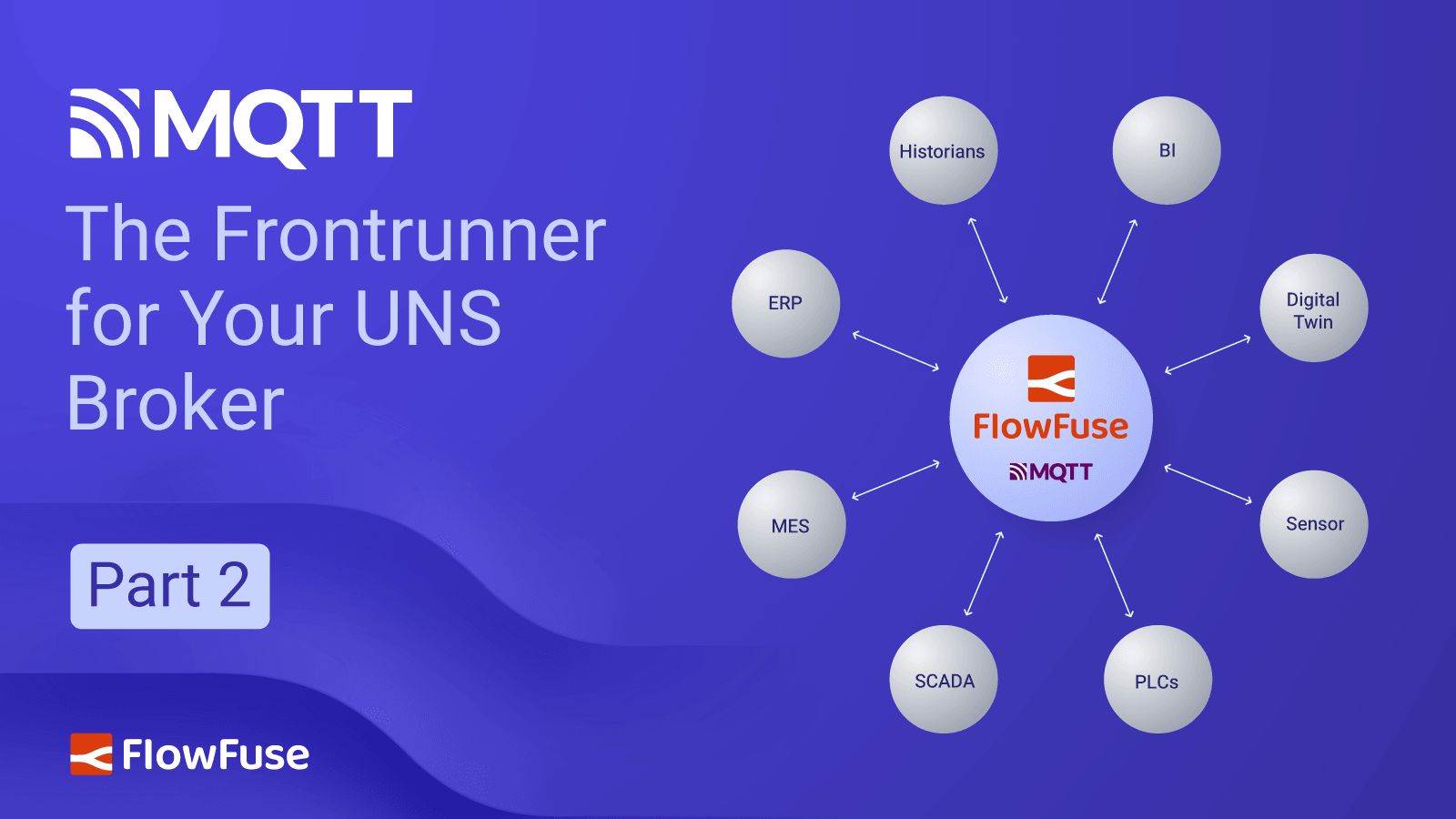
MQTT: The Frontrunner for Your UNS Broker - Part 2
Learn why MQTT is the top choice for Unified Namespace (UNS) brokers and explore the ideal platform that simplifies the connection of devices and services while providing a reliable MQTT broker service. -
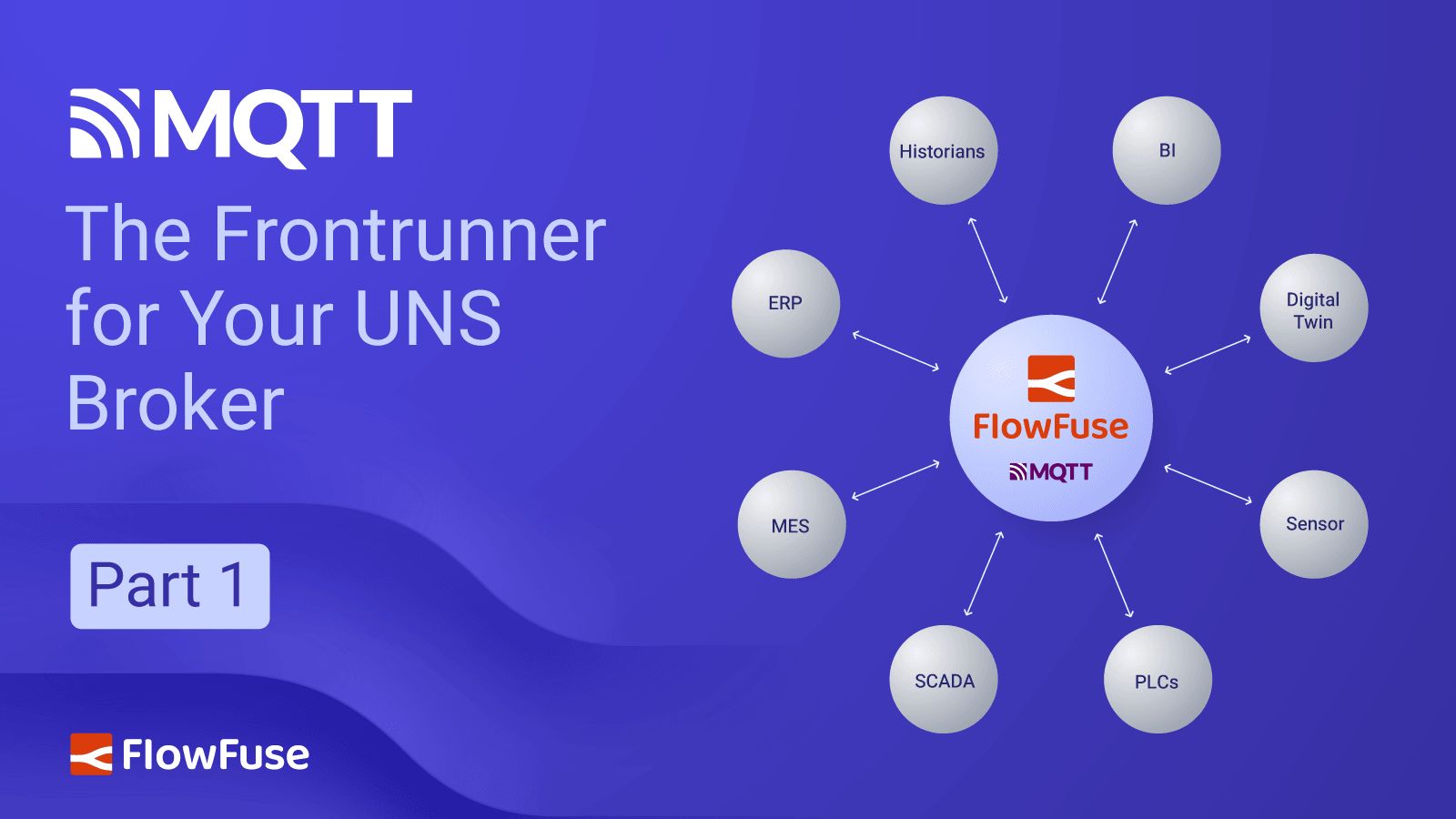
MQTT: The Frontrunner for Your UNS Broker - Part 1
Learn why MQTT is the top choice for Unified Namespace (UNS) brokers and explore the ideal platform that simplifies the connection of devices and services while providing a reliable MQTT broker service. -

FlowFuse Cloud now available for free!
With our new FlowFuse release, comes a new team tier, available on FlowFuse Cloud, to provide you an easy way to manage your many Node-RED instances. -

Data Modeling: The Key to a Successful Unified Namespace
Discover why data modeling is crucial for a Unified Namespace (UNS) in manufacturing and how it helps organize and make data actionable. -

Streamlining Node-RED Collaboration with FlowFuse
Learn how FlowFuse simplifies collaboration for Node-RED projects by centralizing resources, enabling real-time updates, and ensuring secure, scalable teamwork.