-
Resource Alerts
To help you manage resource utilization more effectively, we’ve introduced notifications to alert you when you’re nearing critical thresholds.
The new CPU and Memory notifications will notify you when usage exceeds 75% of capacity. This proactive alerting gives you the opportunity to take action before experiencing downtime or performance issues.
We hope this feature helps you avoid unexpected resource-related challenges with your applications.
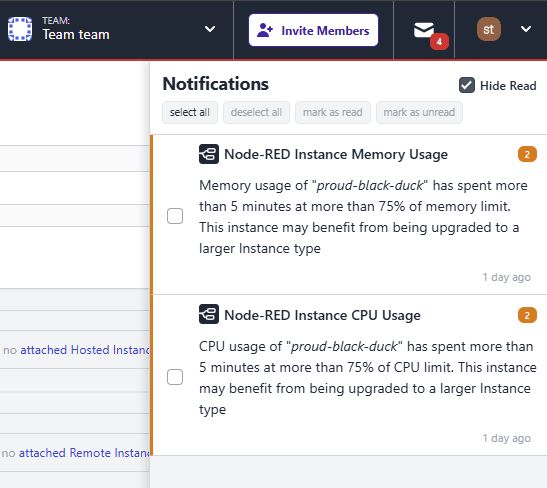
How to Enable or Disable Notifications
You can manage these notifications in your Hosted Instance Settings tab under the Alerts section.
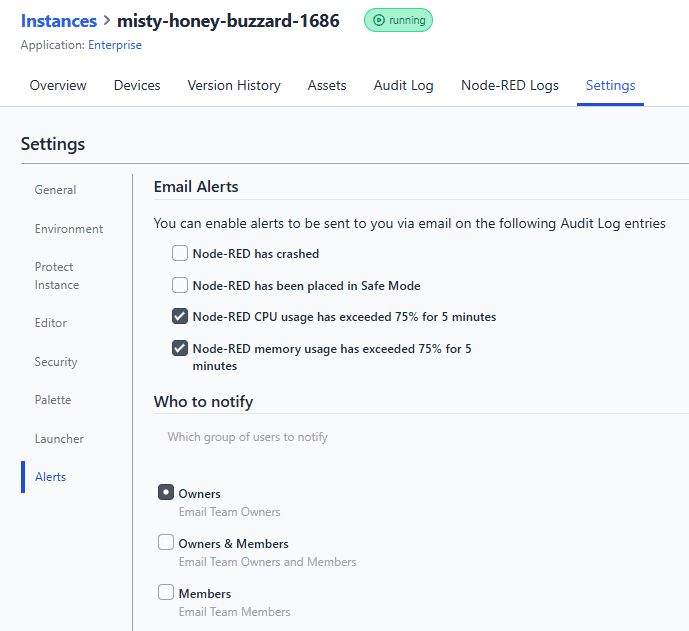
-
NPM Package Hosting
For Team and Enterprise tier Teams on FlowFuse Cloud we are introducing a NPM package repository giving you a place to host custom Node-RED nodes.
These Node-RED nodes can be used in both Hosted and Remote Instances and will show up in a custom catalogue with the name "FlowFuse Team [team name] Catalogue" in the Node-RED editor.
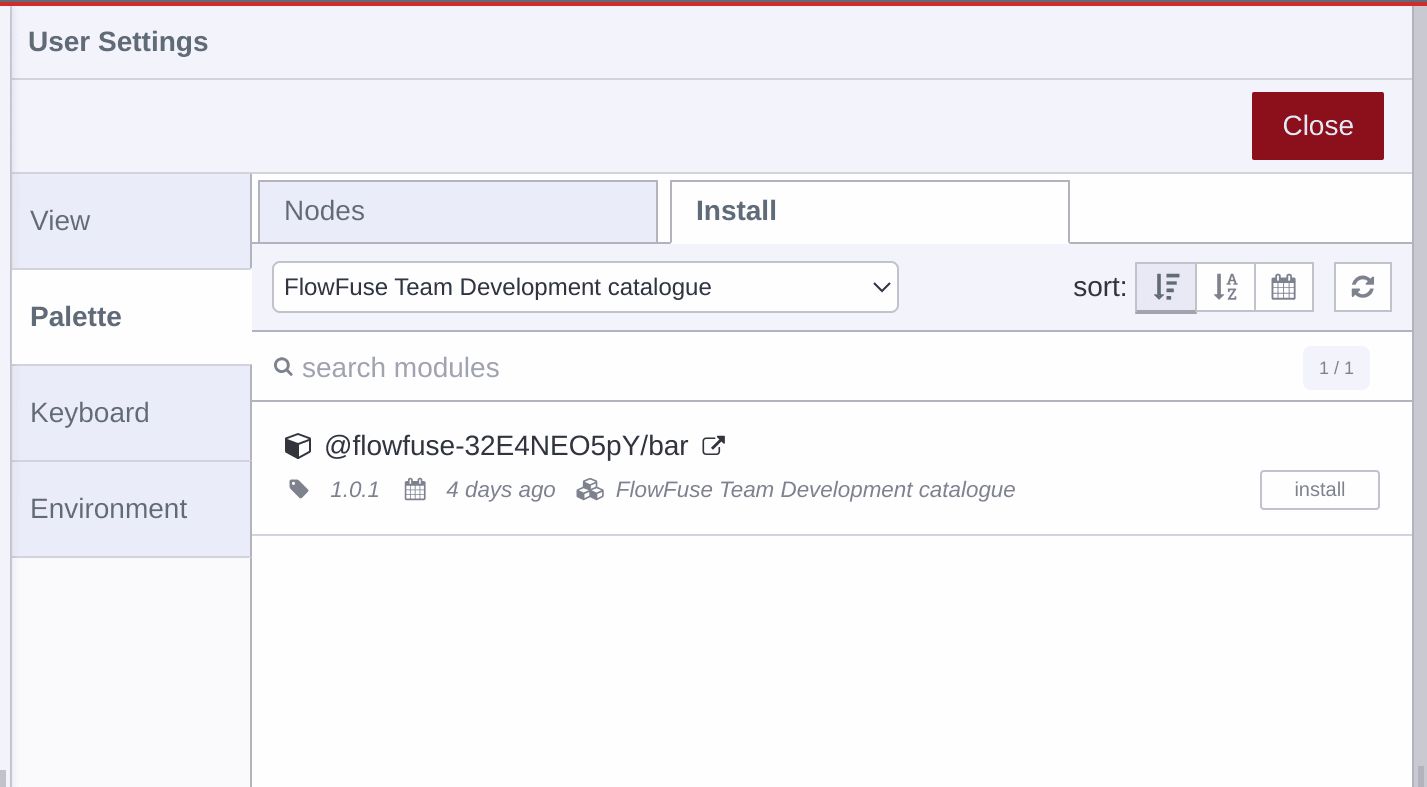
A list of NPM Packages published to the Team's repository can be seen under the Team's Library section in the "Custom Nodes" tab
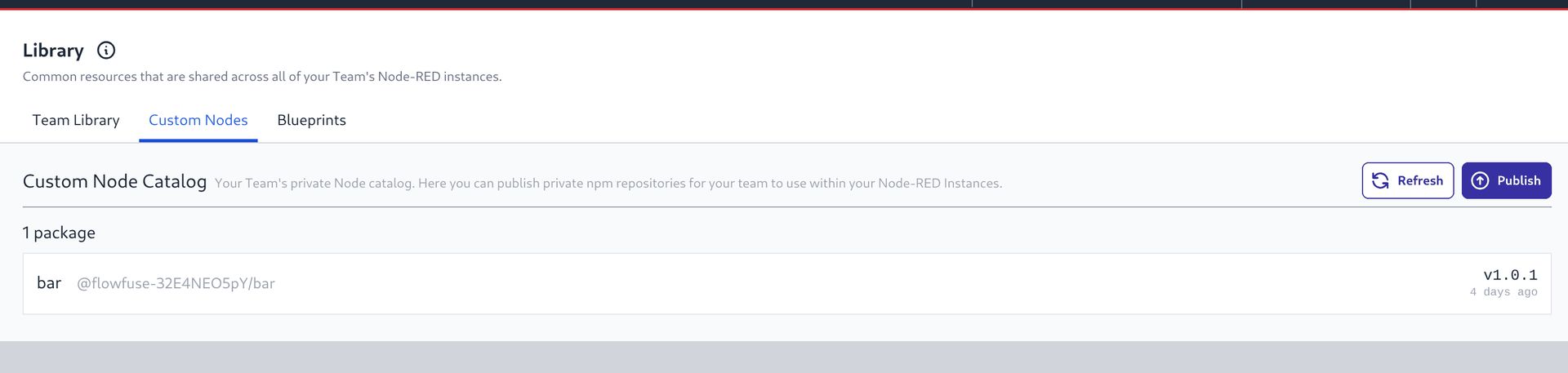
This feature is also available to self hosting Enterprise customers on Kubernetes with Docker following shortly.
-
MQTT Topic Management
We are always looking for ways to improve FlowFuse and today, we have made a small but notable addition: the ability to delete old topics from your hierarchy.
This helps you keep things tidy and not clutter your hierarchy with old topics. Note that if the topic is published to again and detected by the platform, it will get added back.
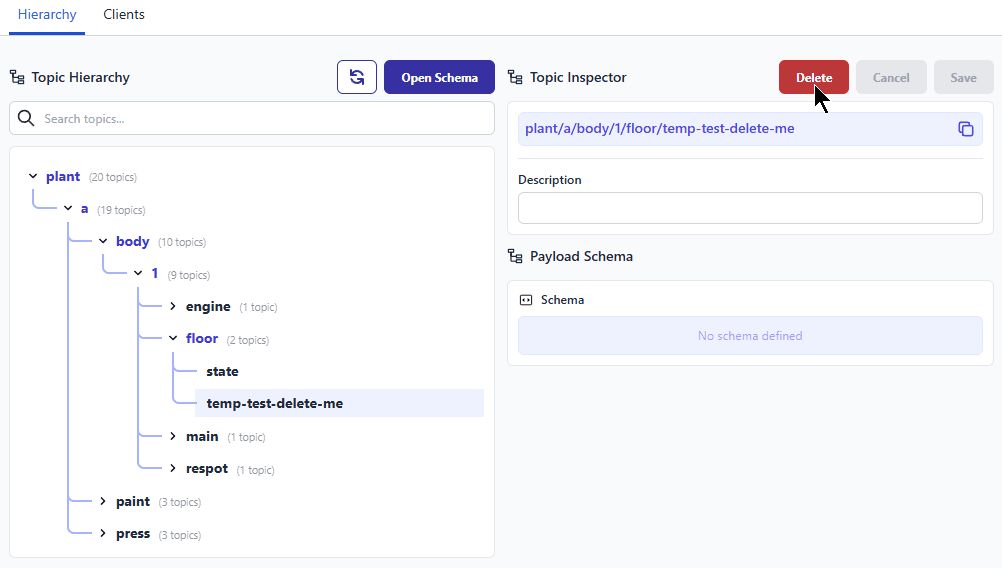
-
Filtering Snapshots
To simplify management of Snapshots, they can now be filtered to "All Snapshots", "User Snapshots" or "Auto Snapshots"
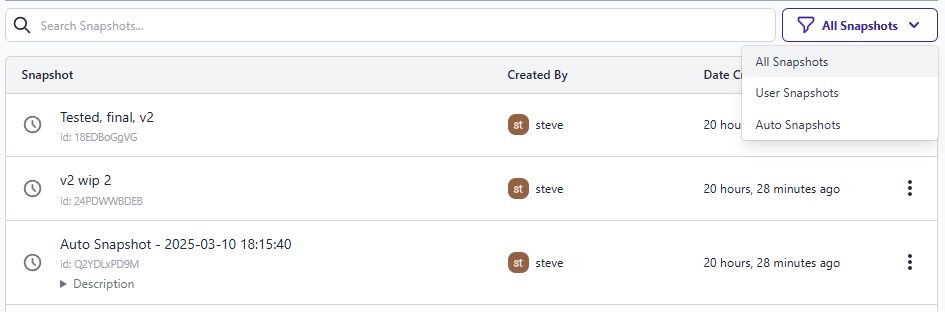
-
Multiple Device Groups in a pipeline
Last year, we announced the introduction of Device Groups. For those that are not familiar with Device Groups, this feature enables users to logically group their Remote Instances so that they can be targeted in a DevOps Pipeline facilitating streamlined and efficient deployments across your fleet of devices.
Previously, you could only use a Group as the last stage in a pipeline. With this update, you can now have Groups at other stages in a pipeline. For example, you may have a group of test devices that you want to push updates to before pushing them out to your larger group of production devices.
This improvement not only saves time but also enhances the consistency and reliability of remote instance management across your fleet.
-
Free Tier now more accessible to all
We introduced the Free tier on FlowFuse Cloud back in December. This allows you to manage two remote instances using the FlowFuse Device Agent completely free of charge.
Since its launch we had many users sign-up and start connecting their remote instances to the platform. We've also had feedback on the fact it required you to enter credit card details to get fully set up.
We're please to announce that, as of today, you no longer need a credit card to sign-up to our Free tier - you can jump straight into getting your remote instances connected.
Check out the original announcement blog post on how to get started with the Free tier.
-
MQTT Smart Schema Suggestions
FlowFuse's new "Smart Suggestions" feature will help you get your full UNS and MQTT Broker documented with ease.
Our agent will monitor traffic through the Broker, and make calculate the schema of any payloads passed through. This assessment is turned into a "Suggestion" within the FlowFuse Platform, and can quickly be added to the formal schema for your Broker.
-
Improved Broker Connection Feedback
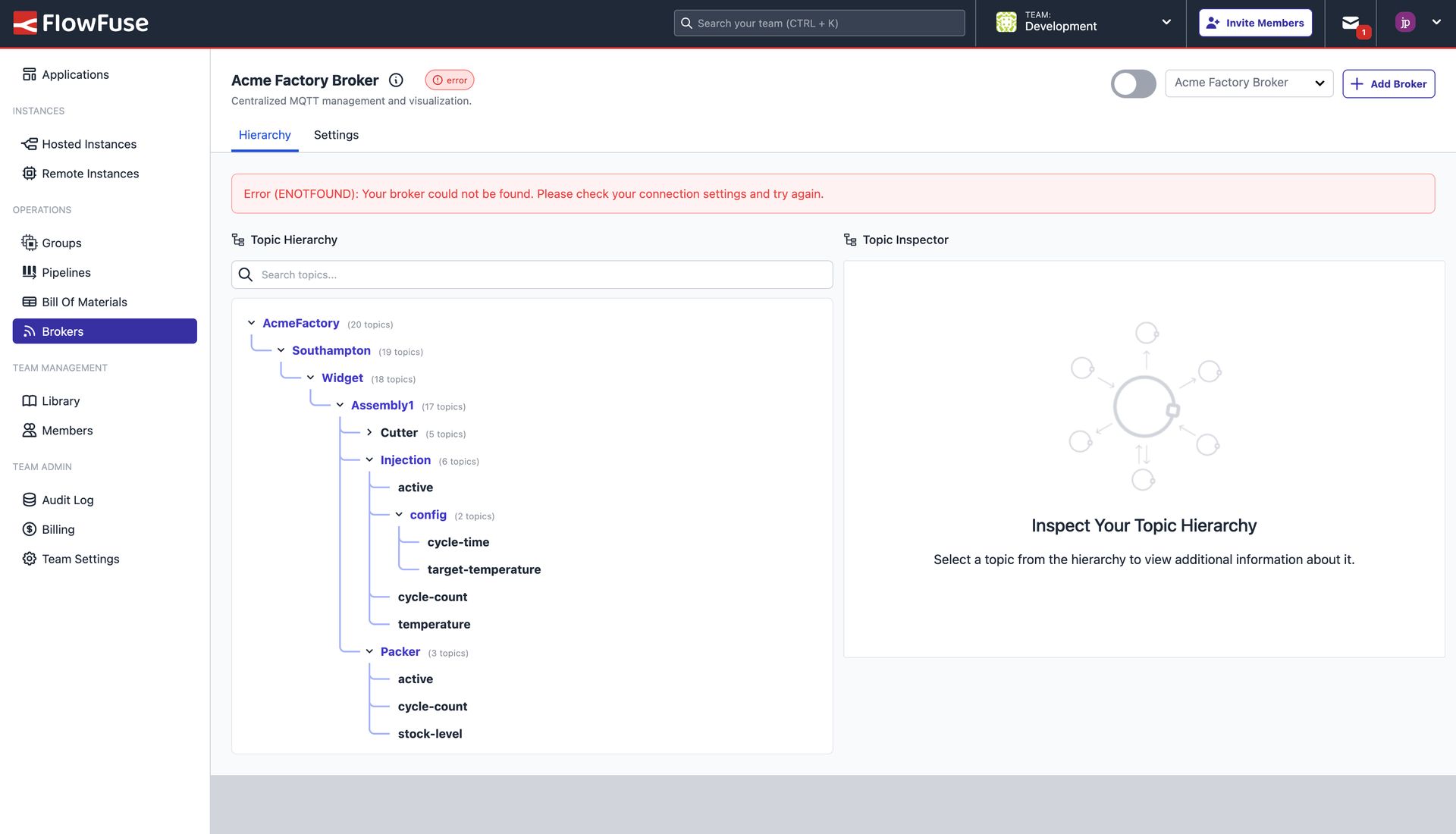
We've improved the feedback displayed to a user when a third-party broker does not connect as expected. This will help users to diagnose and resolve issues with their broker connections more easily, extending on the "error" status pill that was initially implemented alongside the broker's name.
-
New Remote Instances Version History Events
Users can now get better visibility of the state of their Remote Instances with additional events in the Version History timeline. This enhancement improves traceability and provides deeper insights into remote instance state changes over time.
New Trackable Events
- Deploying Snapshots to Remote Instance via a Pipeline
- Deploying Snapshots through a Hosted Instance
- Snapshot Rollback
- Snapshot Create
These events will be automatically recorded in the version history, allowing users to review and audit changes more effectively.
-
Re-send Team Invitations
We have added the ability to re-send team invitations, which also extends the expiration date of the invitation. This improvement ensures that invitations remain valid for a longer period and allows team administrators to easily re-invite users who may have missed their initial invitation.
This update enhances user management and simplifies the process of maintaining team memberships within FlowFuse.
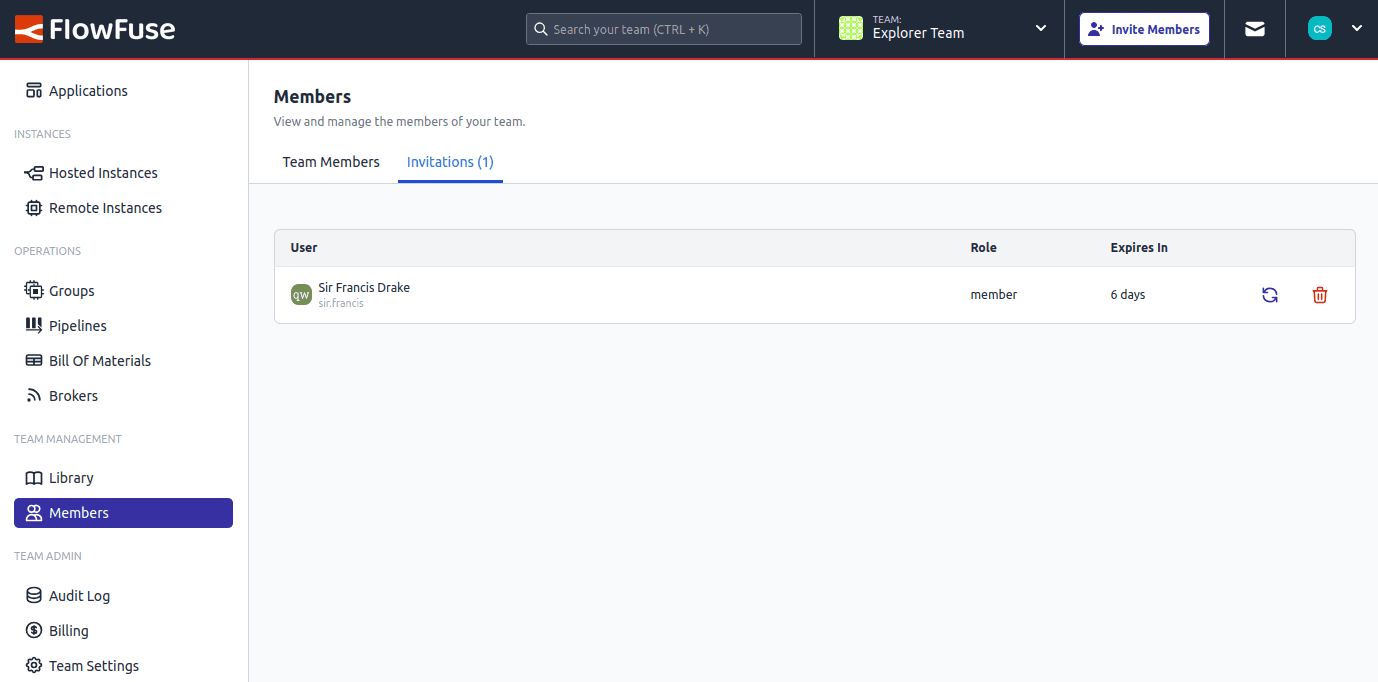
-
Search & Filter for Topic Hierarchy List
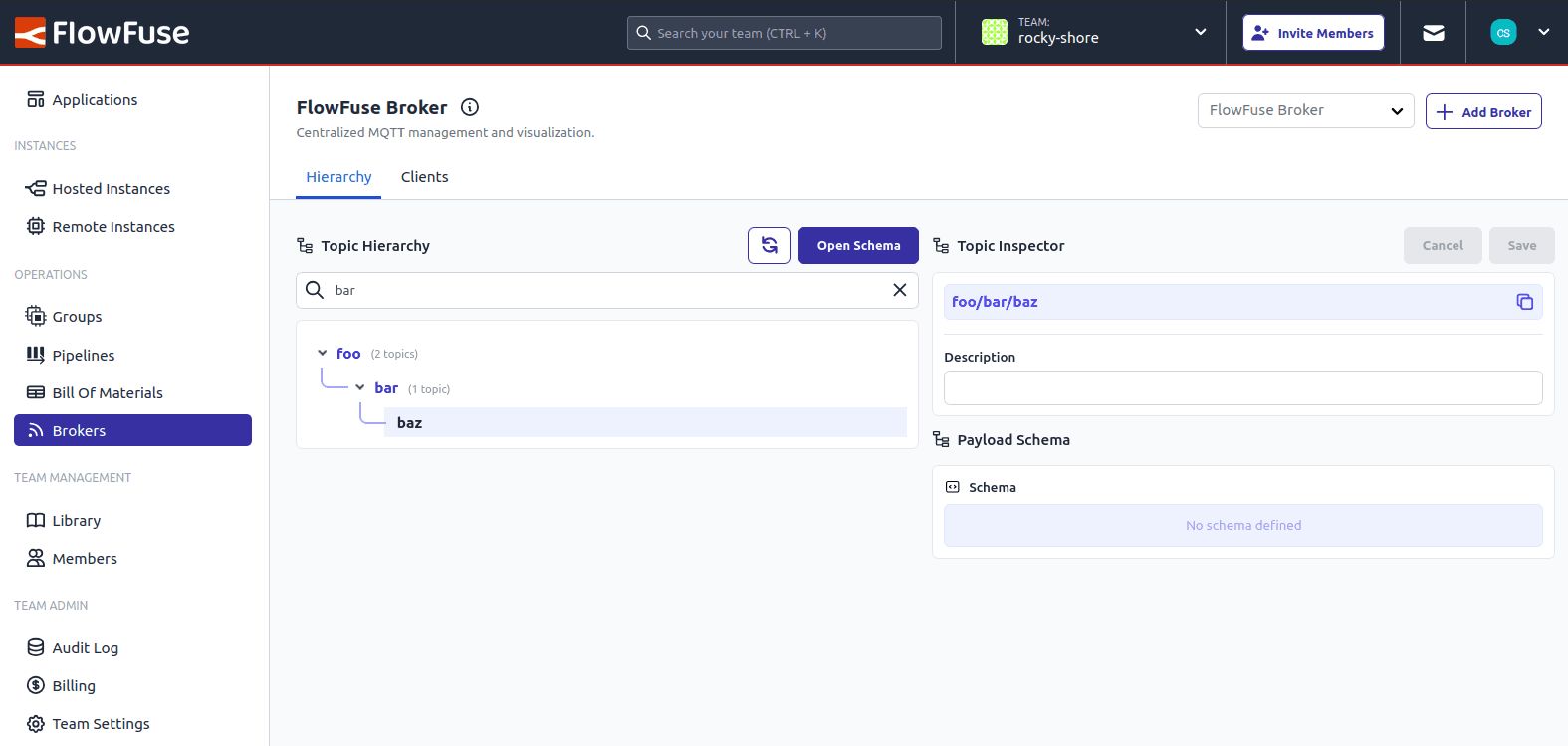
Search and filter functionality in the topic hierarchy listWe've introduced search and filter capabilities to the topic hierarchy list. This allows users to quickly find specific topics, making navigation more efficient and improving usability when working with large topic trees.
-
FlowFuse User Authentication on Remote Instances
With the 3.1.1 release of the FlowFuse Device Agent, we've added two important pieces of new functionality.
FlowFuse User Authentication
It is now possible to enable end-point security on the instance. In the same way you can for Hosted Instances, you can now configure Basic Username/Password authentication or the more powerful FlowFuse User Authentication.
This means you can serve up your dashboards on remote Instances confident that only users in your FlowFuse team can access them.
Modifying settings in Developer Mode
Whilst a remote instance is in developer mode, you can access the Node-RED editor through the FlowFuse platform. This is a great way to develop your flows on real hardware through the platform.
A common developer task is to want to modify environment variables, or change device settings (such as enabling the new FlowFuse User authentication option).
Previously this would require taking the device out of developer mode in order to apply the changes. From a workflow, this required lots of additional steps for not a lot of benefit.
With the new release of the Device Agent, the agent will pick up any settings changes when it is restarted via the action menu in the FlowFuse UI. A small change, but a big improvement to the developer workflow.
-
Personalized Schema Documentation
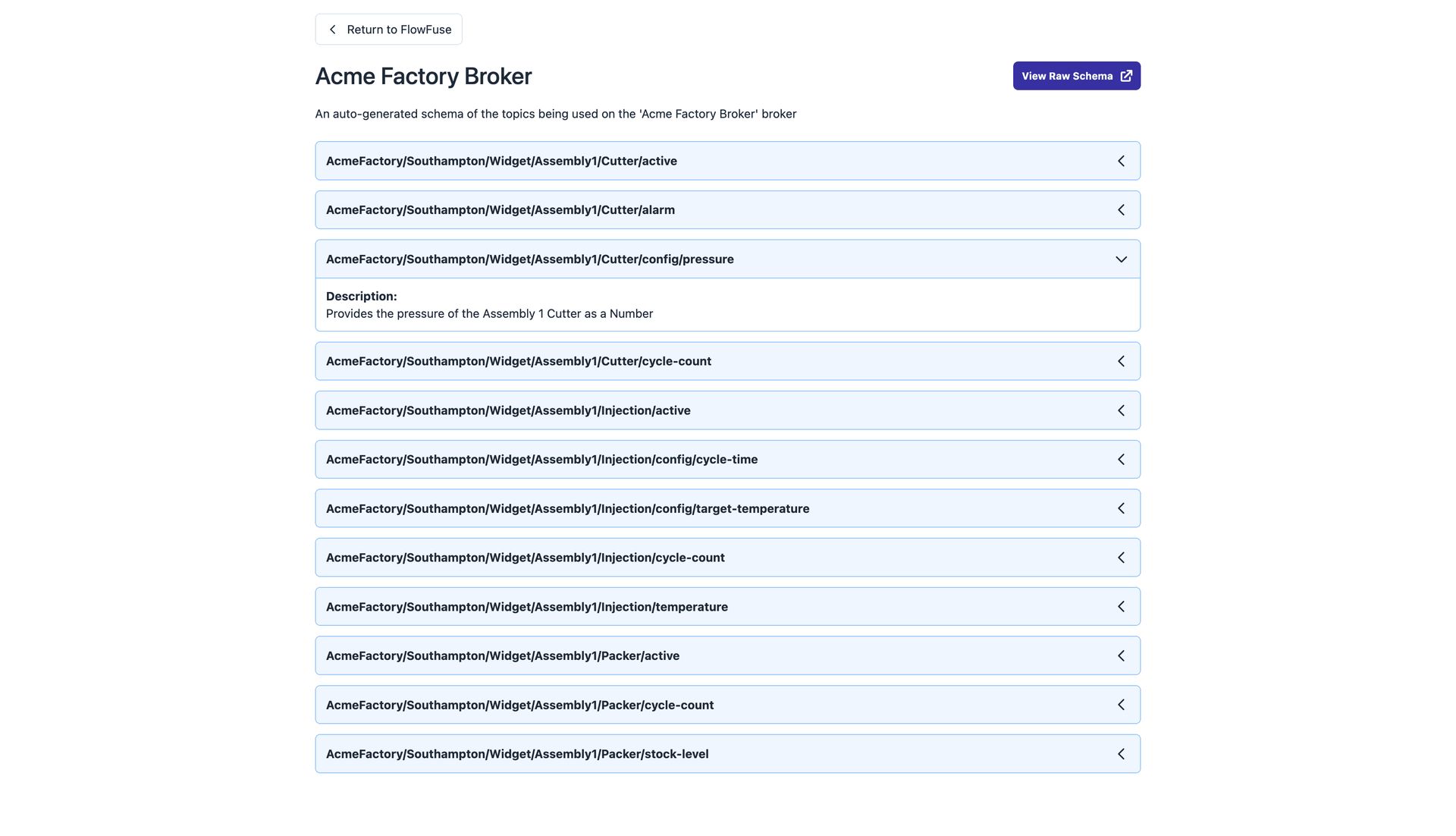
This new view for your MQTT Broker focusses on clarity, and collaboration. It provides a single, easy to read window that provides the relevant information any member of your team or organization would need in order to understand what your MQTT broker is used for.
The underlying schema is generated automatically by FlowFuse, using the industry-standard, open-sourced, AsyncAPI, saving your months of resource in manually documenting payload and topic structures yourself.
The documentation provides a comprehensive view of the topics published to on your Broker, as well as crafted descriptions to help users understand each topic's purpose. This feature is available for both the in-built FlowFuse Broker, and any third-party broker that you choose to connect to.
-
Version History Timeline
Remote instances can now make use of the new Timeline feature, providing a concise, chronological view of key activities within your Node-RED remote setup.
The Timeline and Snapshots are now grouped together under the Version History tab, simplifying the navigation of your remote instance's history.
This feature is only available to Enterprise license and Cloud Team users. Note that the Timeline can only be accessed at the remote instance level.
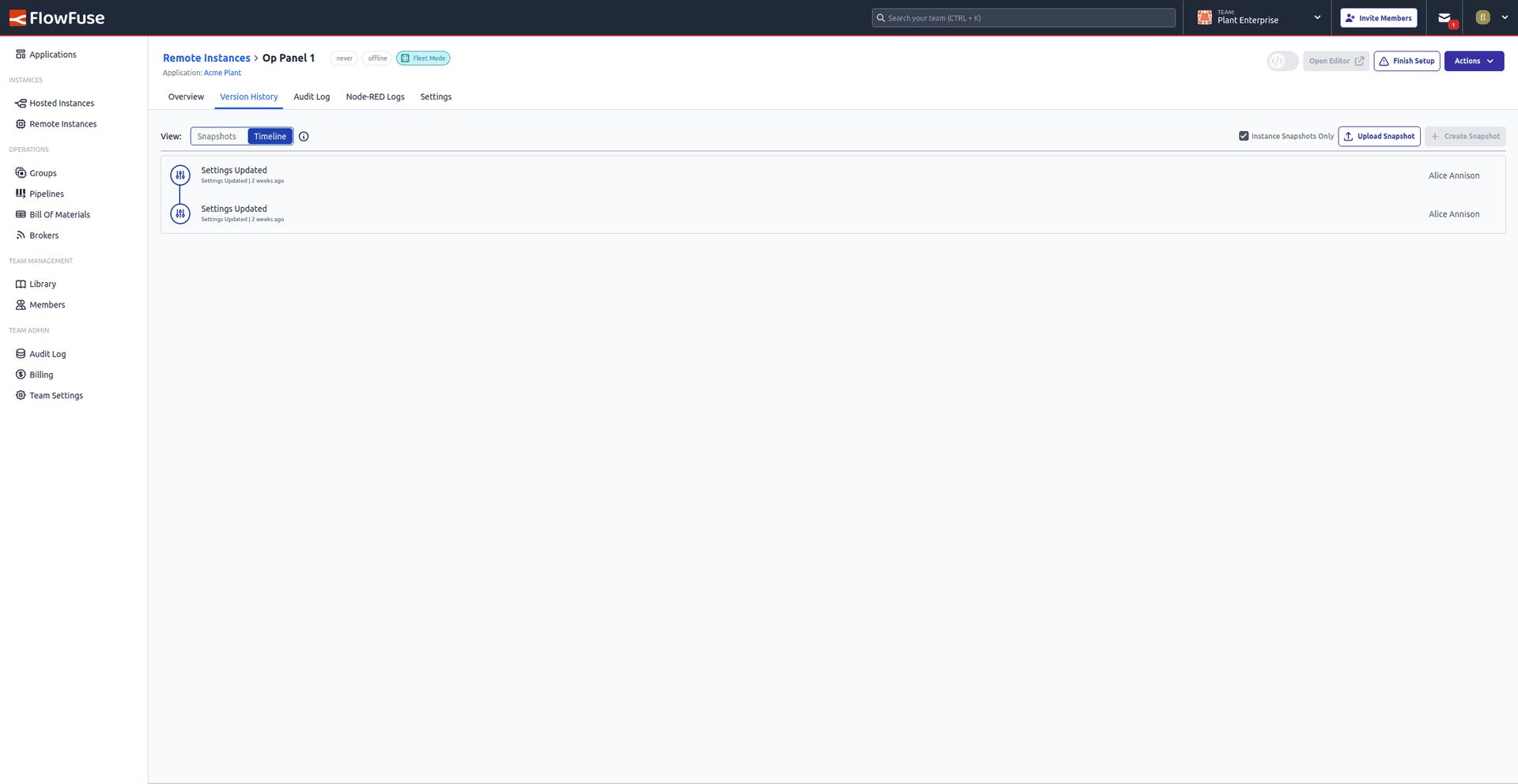
Screenshot showing the new version history timeline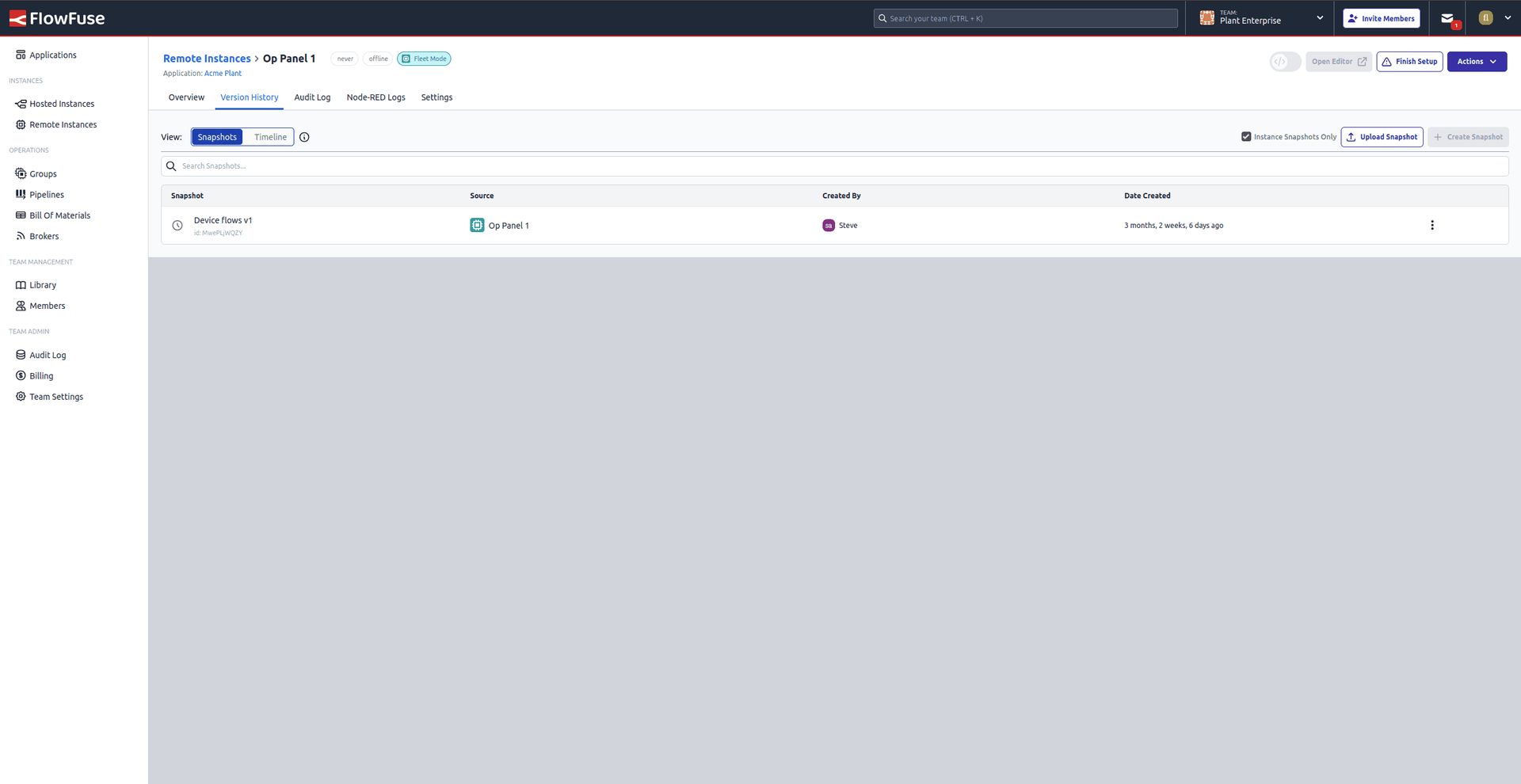
Screenshot showing the relocated snapshot page under the version history tab -
External MQTT Brokers
In a previous release, we introduced the FlowFuse Team Broker; an MQTT broker available to all instances running in your team. Whilst the Team Broker is a great addition, we are aware that many of our customers already have their own existing MQTT brokers and infrastructure.
We have now made it possible to connect the FlowFuse platform to your existing external MQTT broker. With that you'll get access to the same great features to help you gain a clear understanding of the activity on your broker, and the structure of the data and topics that are being used.
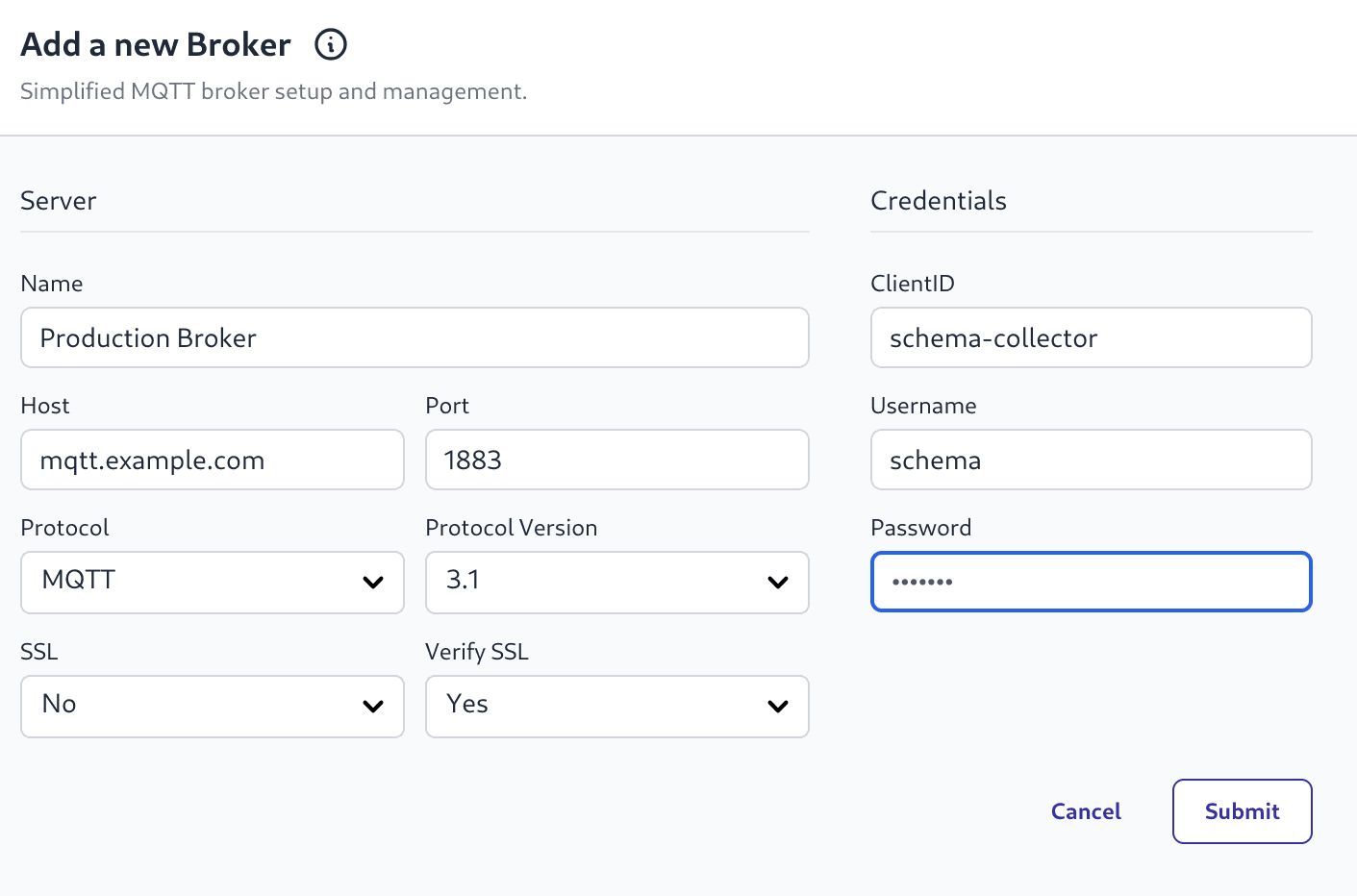
As well as building a topic schema, the message payloads will also be inspected to infer their format to help you understand your data.
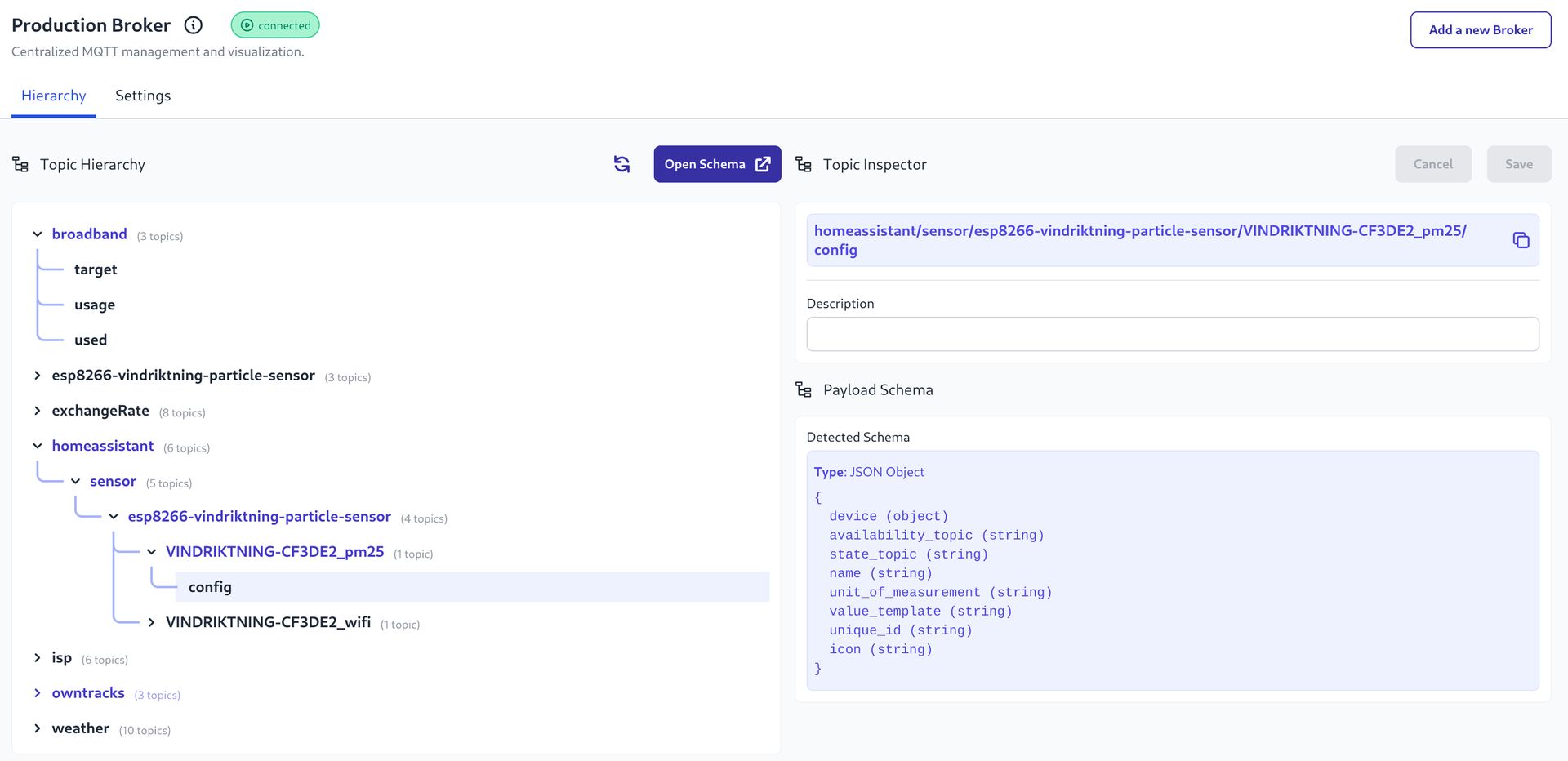
Whilst connected, the FlowFuse platform will monitor the messages being published on the broker and update the information every few minutes. This means there will be a short delay between a message being published to a topic and that topic being shown in the hierarchy.
This is available on FlowFuse Cloud and for Self Hosting users with an Enterprise License on Kubernetes and LocalFS. Docker support will follow shortly.
-
Hidden Environment Variables
We’ve expanded the functionality of managing Node-RED environment variables by introducing the ability to hide their values in the UI.
What’s new?
This feature is supported by both hosted and remote Node-RED instances.
- Users can now designate values as 'hidden' when creating or editing them.
- Hidden values are concealed in the UI for enhanced privacy and security.
- Once marked as hidden and saved:
- the name cannot be changed.
- the value can only be updated - its existing value cannot be seen.
- To make a value visible again, users must delete the entry and recreate it as a visible one.
This feature enhances security and allows for more control over sensitive configuration data, ensuring better management in your Node-RED workflows.
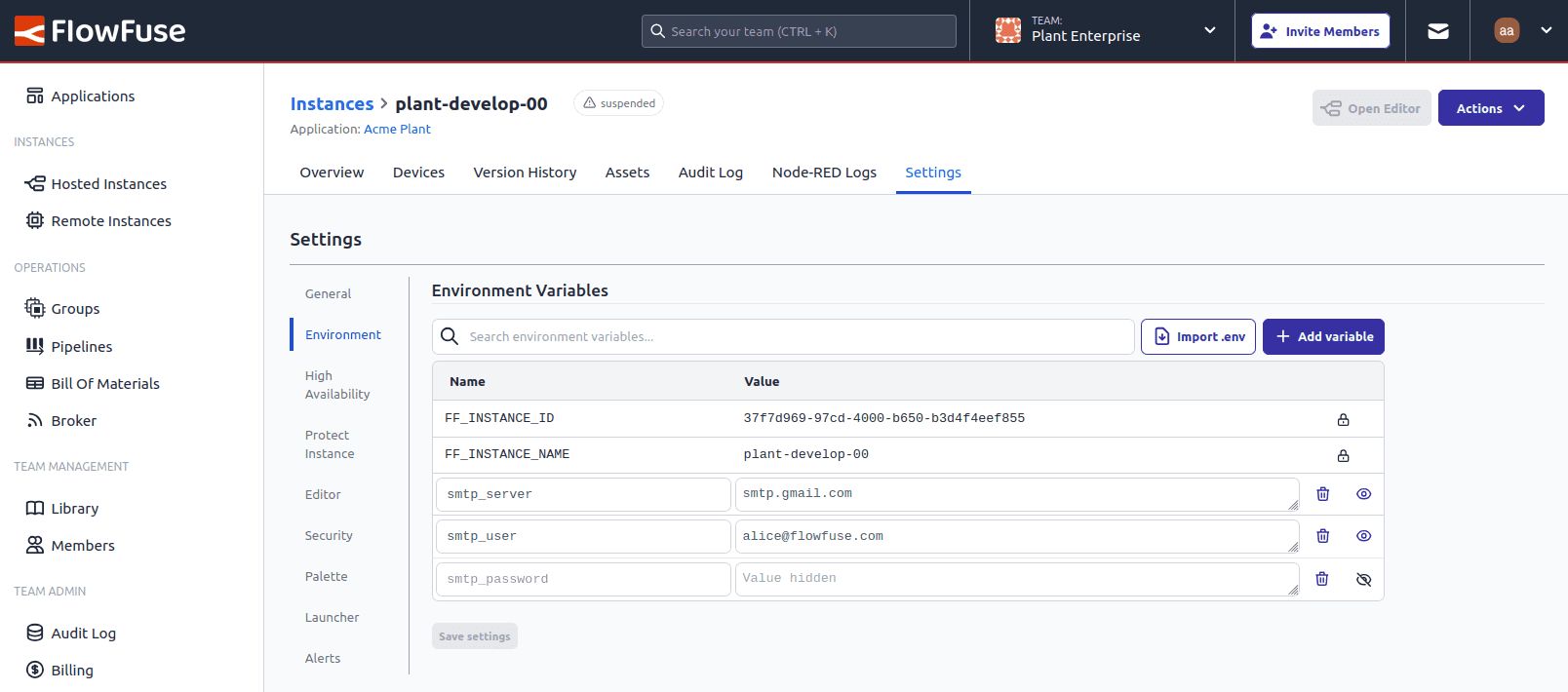
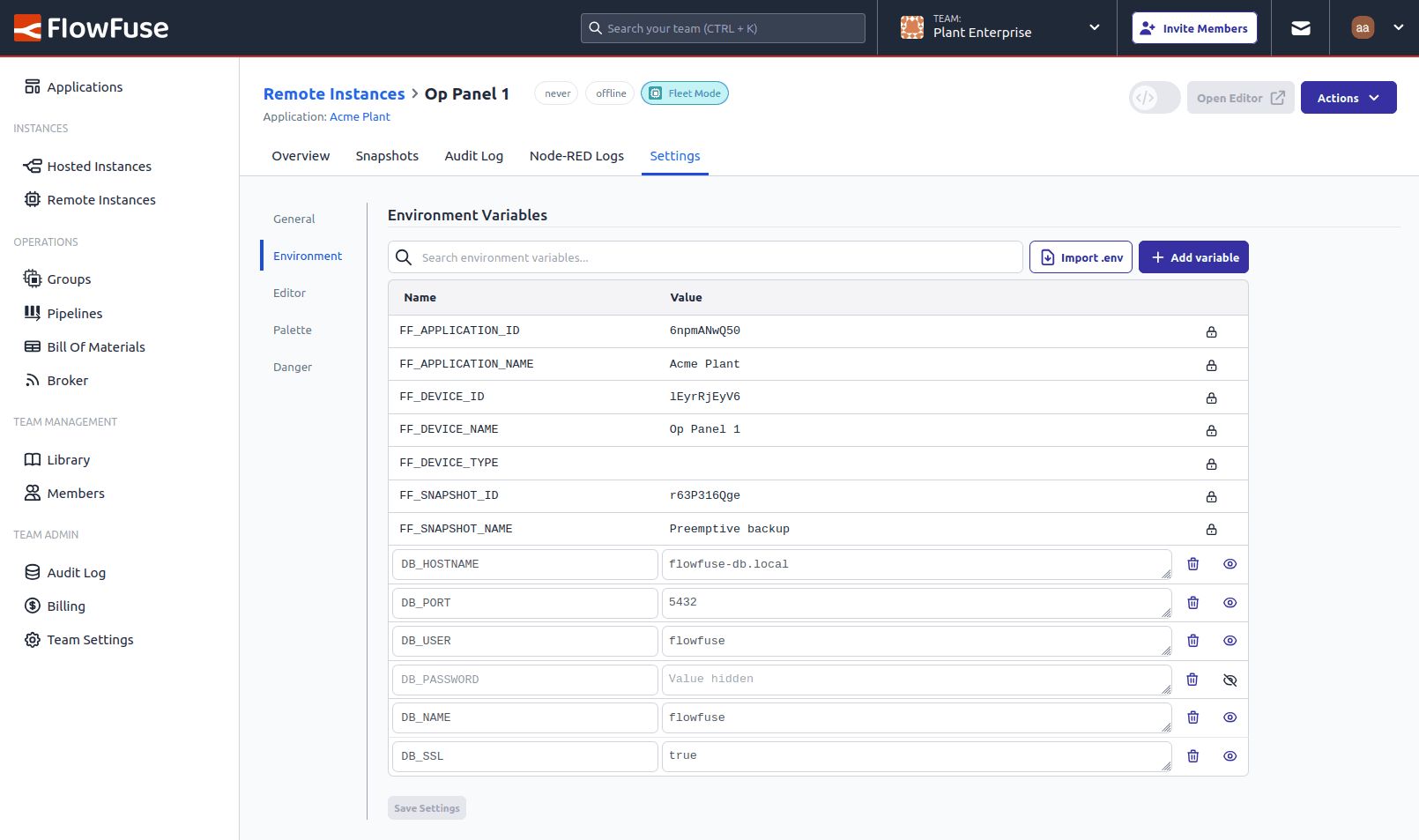
-
Team level view of Groups
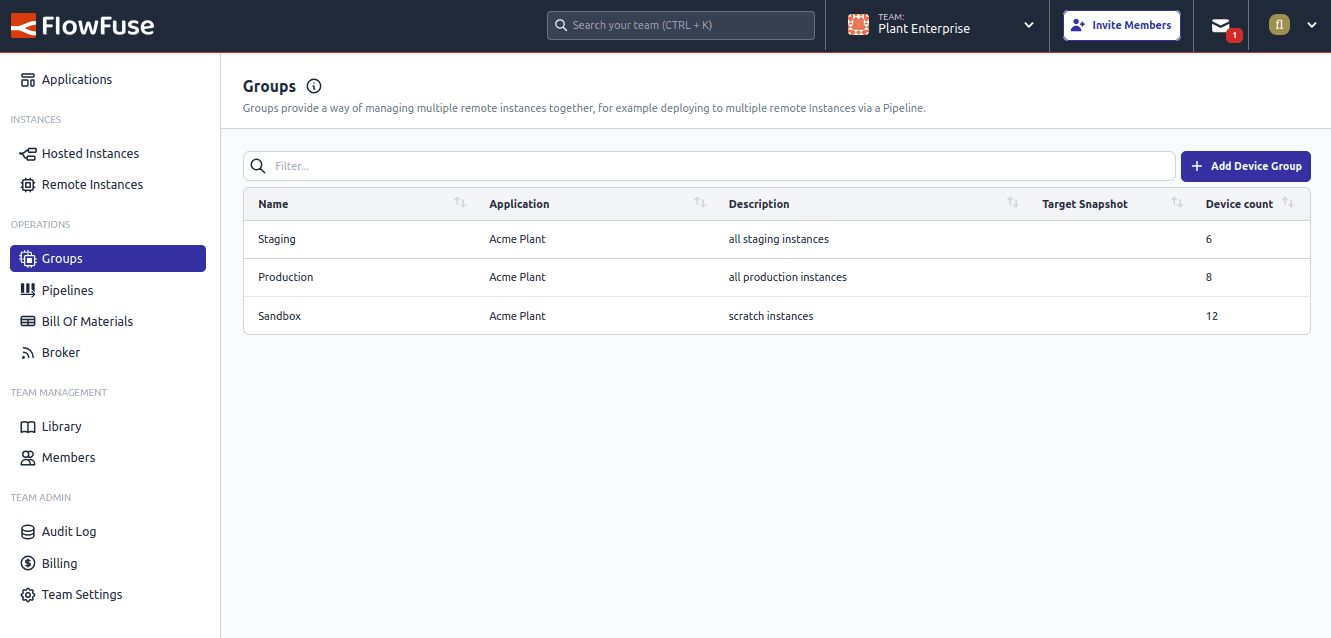
Managing remote instances is easier with the new Team-level view of Groups.
Groups let you organize your Remote Instances by application. They can then be used as a Target in DevOps pipelines for seamless updates across multiple instances in one operation.
This simplifies deployments, enhances collaboration, and streamlines infrastructure management for faster, more efficient workflows.
-
Improved Diagnostics
It happens! Sometimes things go wrong, but don't worry, we have you covered.
For Team and Enterprise customers on FlowFuse Cloud, we've improved the emails we send notifying you that something has gone wrong with one of your instances.
The emails now include more information about what has happened, including the most recent logs from Node-RED. We also include some tips as to what to do next, whether it was a code bug or a memory issue that triggered the problem.
We hope you never need to see these emails, but if you do, we hope they help you get back on track quickly.
-
New Onboarding Tour for Free Tier Users
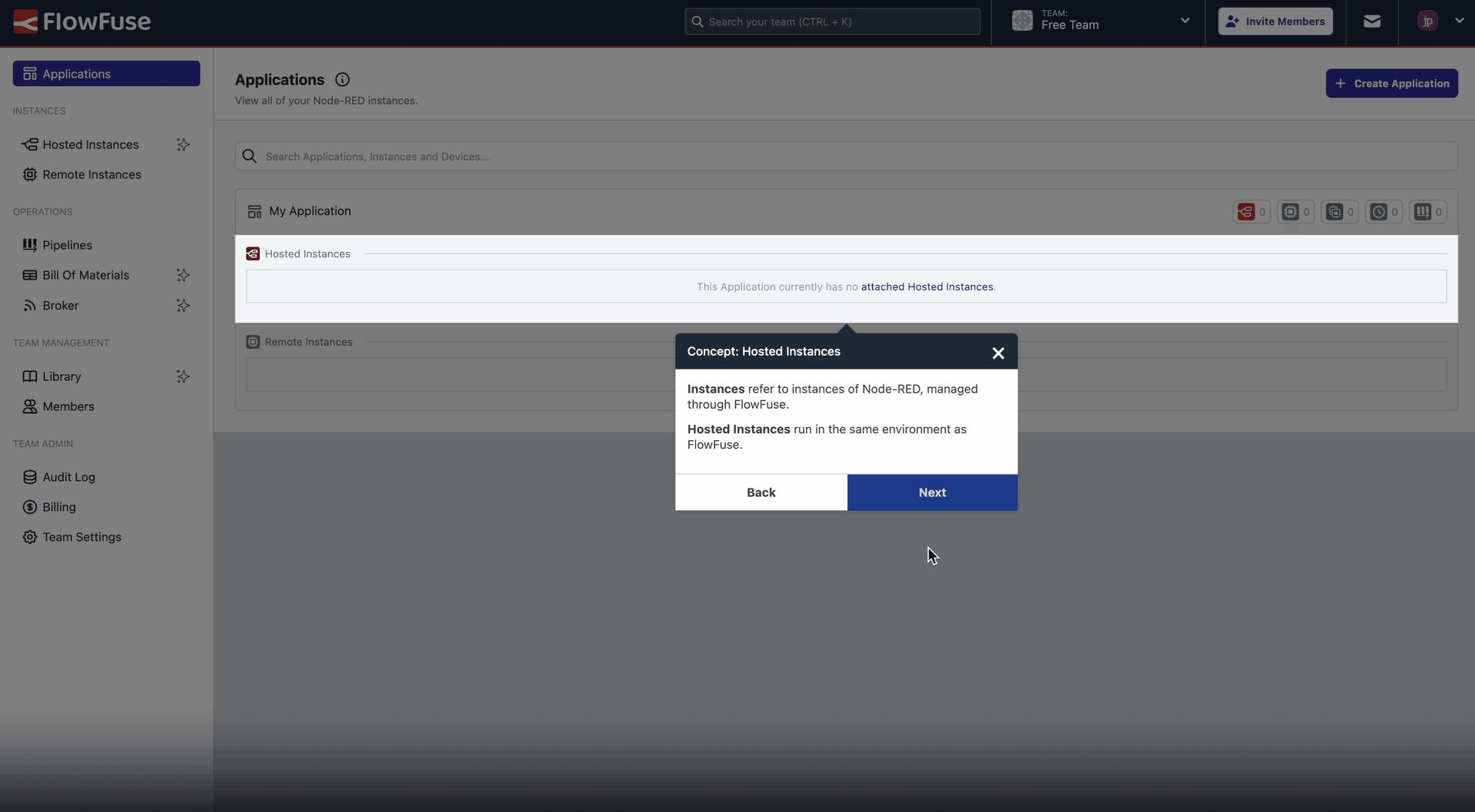
Following from our new "Free" tier on FlowFuse Cloud, we've also published a new onboarding tour to help users get started with their new team.
This tour will guide you through the process of setting up your first Remote Instance, and show you how to access your Node-RED instance through FlowFuse Cloud, using the remote access tools.