Blog
-
The Node-RED Story: How Visual Programming Escaped the Lab and Conquered Industry
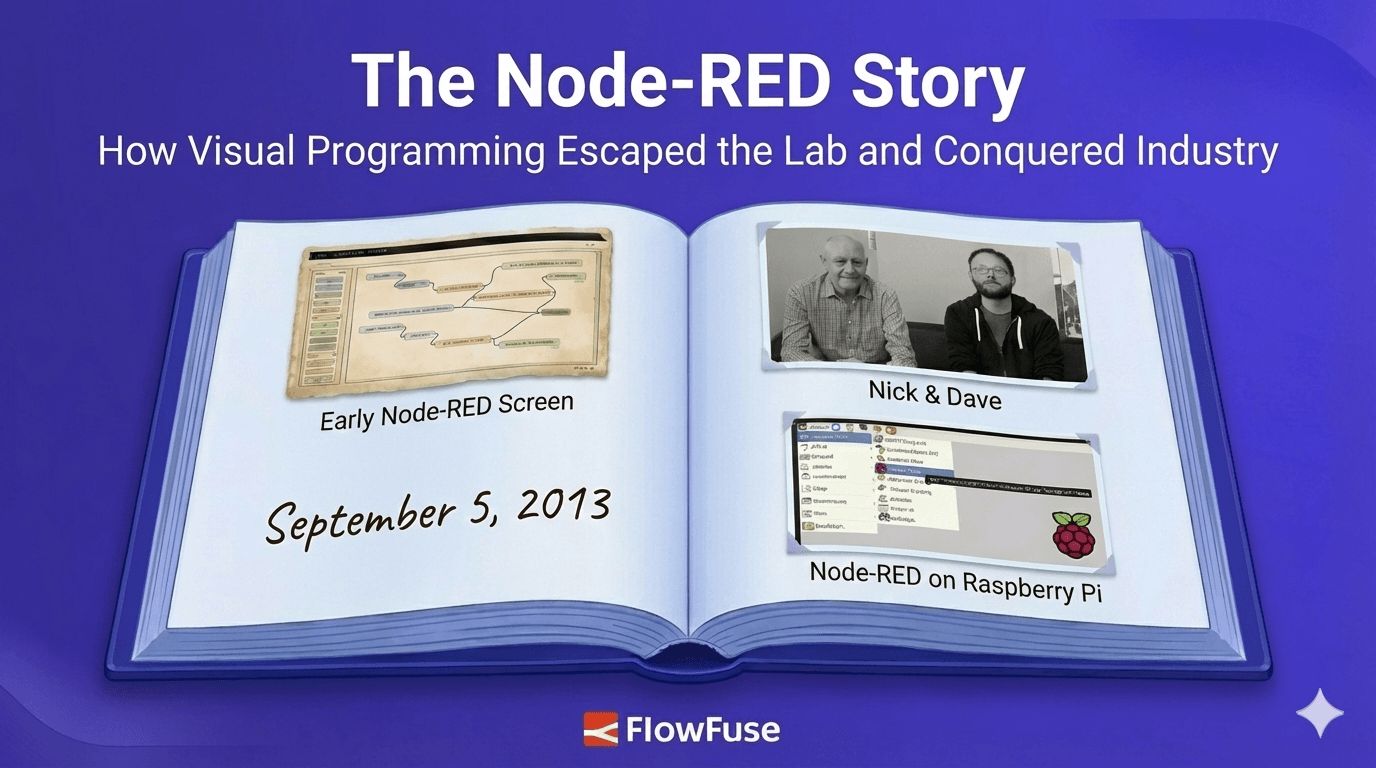
In late 2011, Nick O'Leary was a "plumber" of the digital age. As part of IBM's Emerging Technology Group, he spent his days building experimental projects that pushed the boundaries of what connected systems could do. But there was a problem: for every new experiment, he found himself writing the same boilerplate code over and over — the tedious "wiring" work needed to make different systems talk to each other.
read more... -

Node-RED Timer Tutorial: Create Stopwatch and Countdown Timers
Node-RED timer tutorial showing how to implement stopwatch and countdown timers for industrial automation and IoT applications. -

Building a Weather Dashboard in Node-RED (2026)
Learn how to build a real-time weather dashboard in Node-RED using the OpenWeather API and FlowFuse Dashboard. -

FlowFuse + LLM + MCP = Text Driven Operations
Discover how FlowFuse combines LLMs and Model Context Protocol (MCP) with Node-RED to enable text-driven operations, transforming industrial data into actionable insights through natural language queries. -

The Industrial IoT Market Shift: What the PTC Divestment Means for Your Data Strategy
PTC's $600M divestment of Kepware and ThingWorx to TPG raises critical questions for industrial organizations. Learn what this means for your data strategy and why open-source alternatives like FlowFuse offer a path forward. -
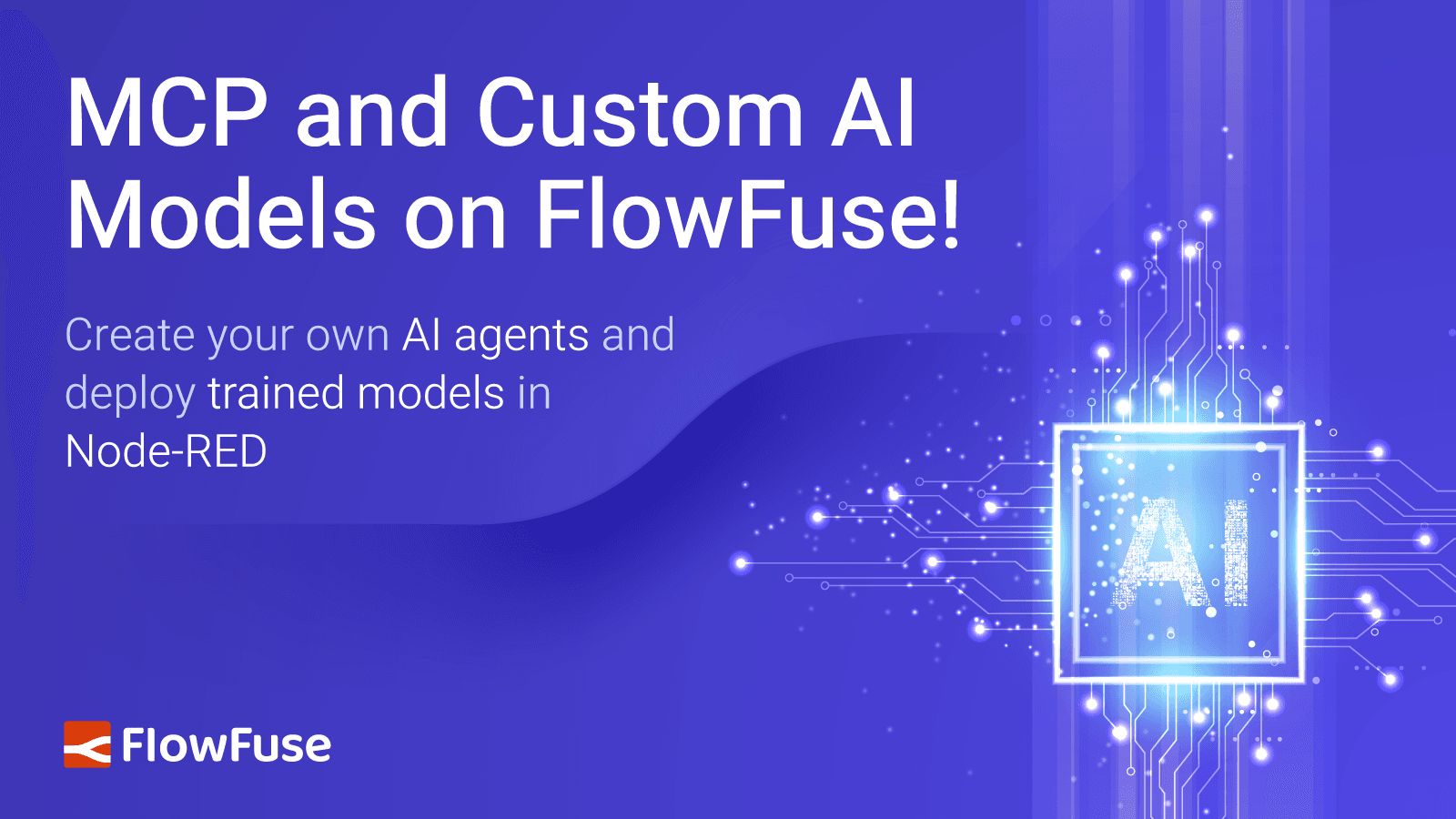
MCP and Custom AI Models on FlowFuse!
Create your own AI agents and deploy trained models in Node-RED -

EtherNet/IP Integration with FlowFuse: Communicating with Allen-Bradley PLCs
Learn how to integrate Allen-Bradley PLCs with FlowFuse using EtherNet/IP. This guide covers connected and unconnected messaging, reading and writing tags, and building industrial automation workflows in Node-RED. -

Beyond Cloud AI Orchestration: Why the Future is Hybrid Edge-Cloud Intelligence
How edge-cloud hybrid AI architectures unlock new possibilities for industrial applications while leveraging the best of both worlds. -
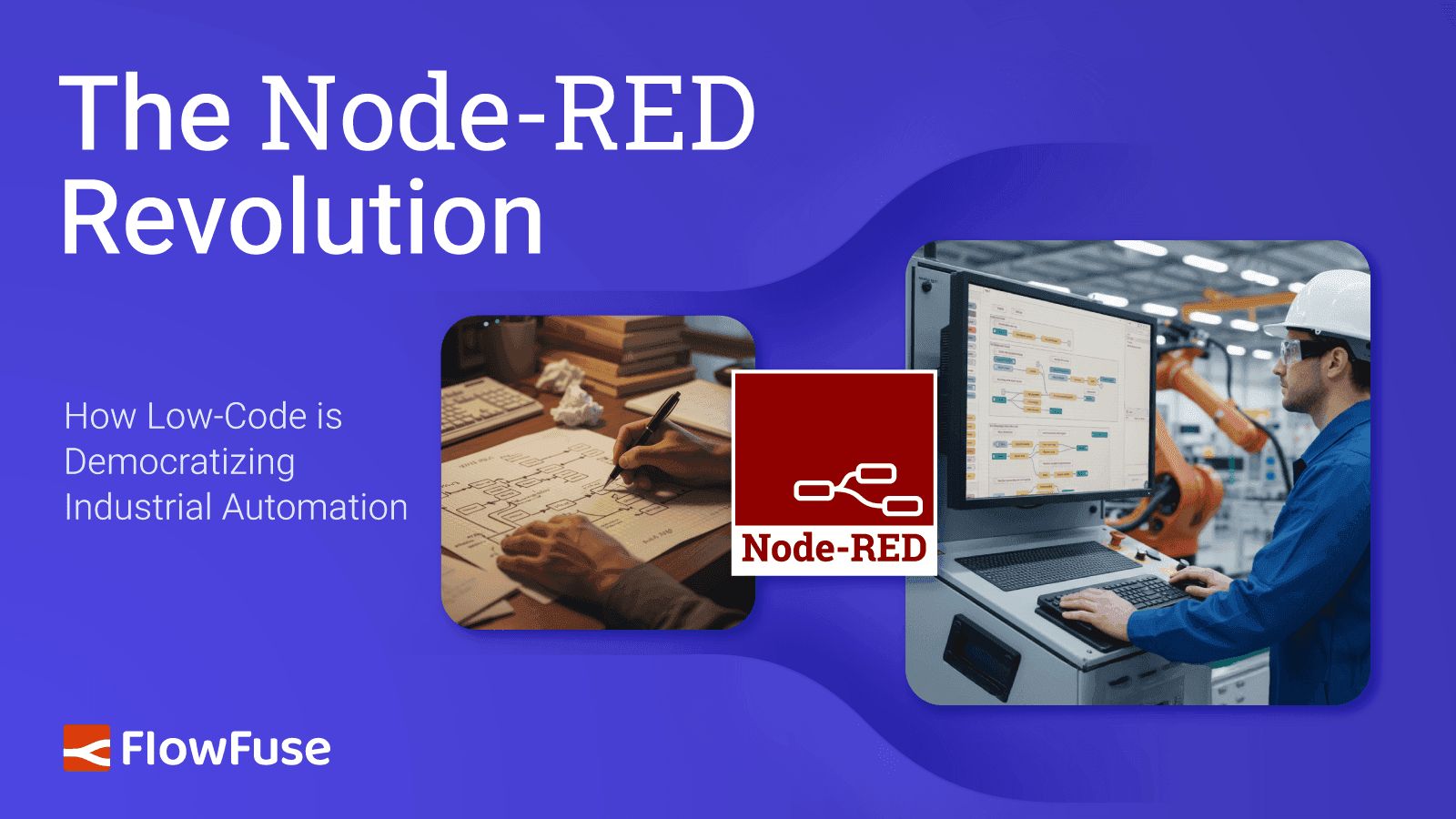
The Node-RED Revolution: How Low-Code is Democratizing Industrial Automation
Looking back on where Node-RED came from to understand the impact it has had on industry -
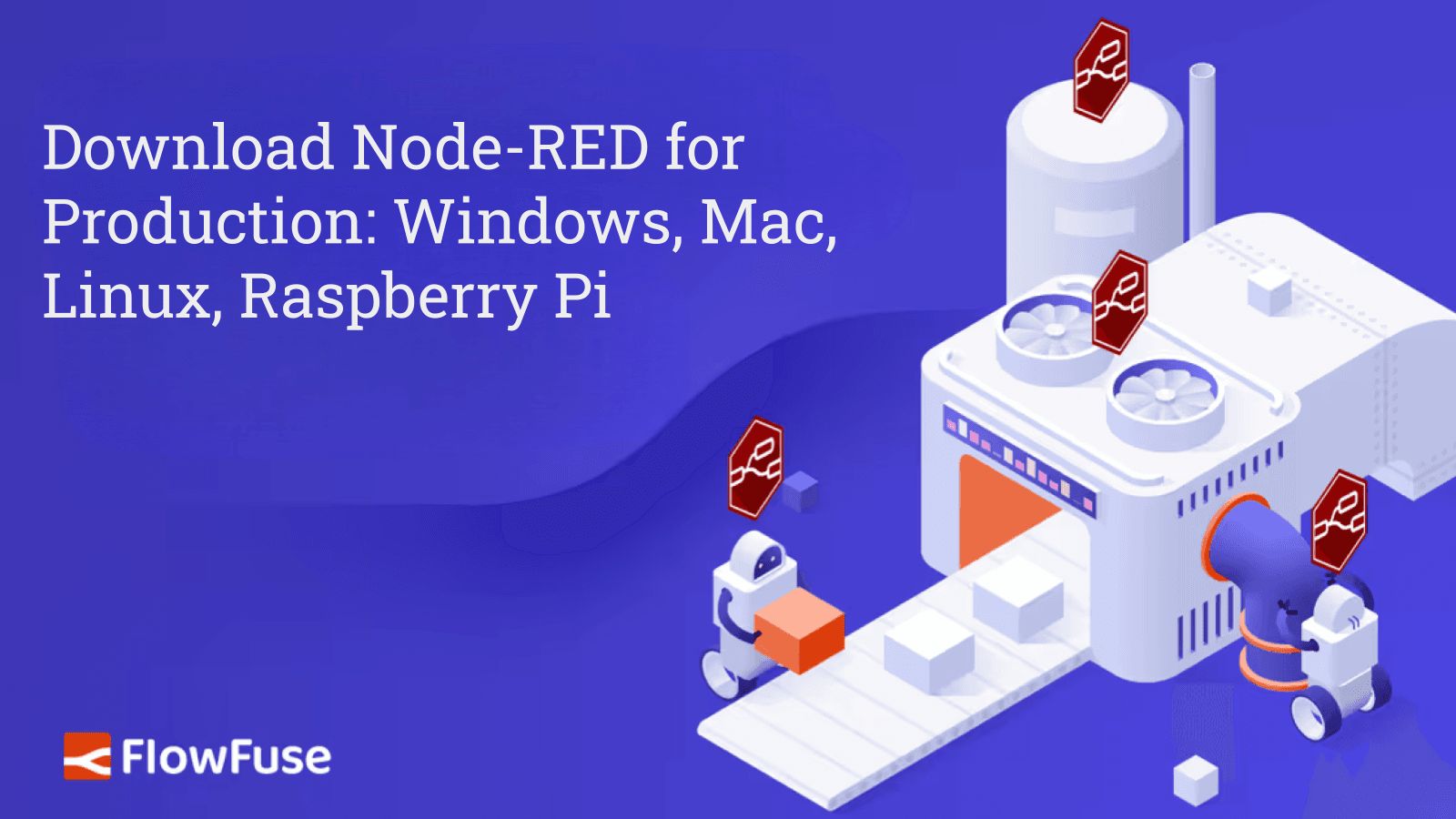
Download Node-RED for Production: Windows, Mac, Linux, Raspberry Pi (2026)
Learn how to install and run Node-RED on various platforms, such as local computer, Raspberry Pi, Mac, Linux, or Cloud. Production-ready solutions from the creators of Node-RED. -
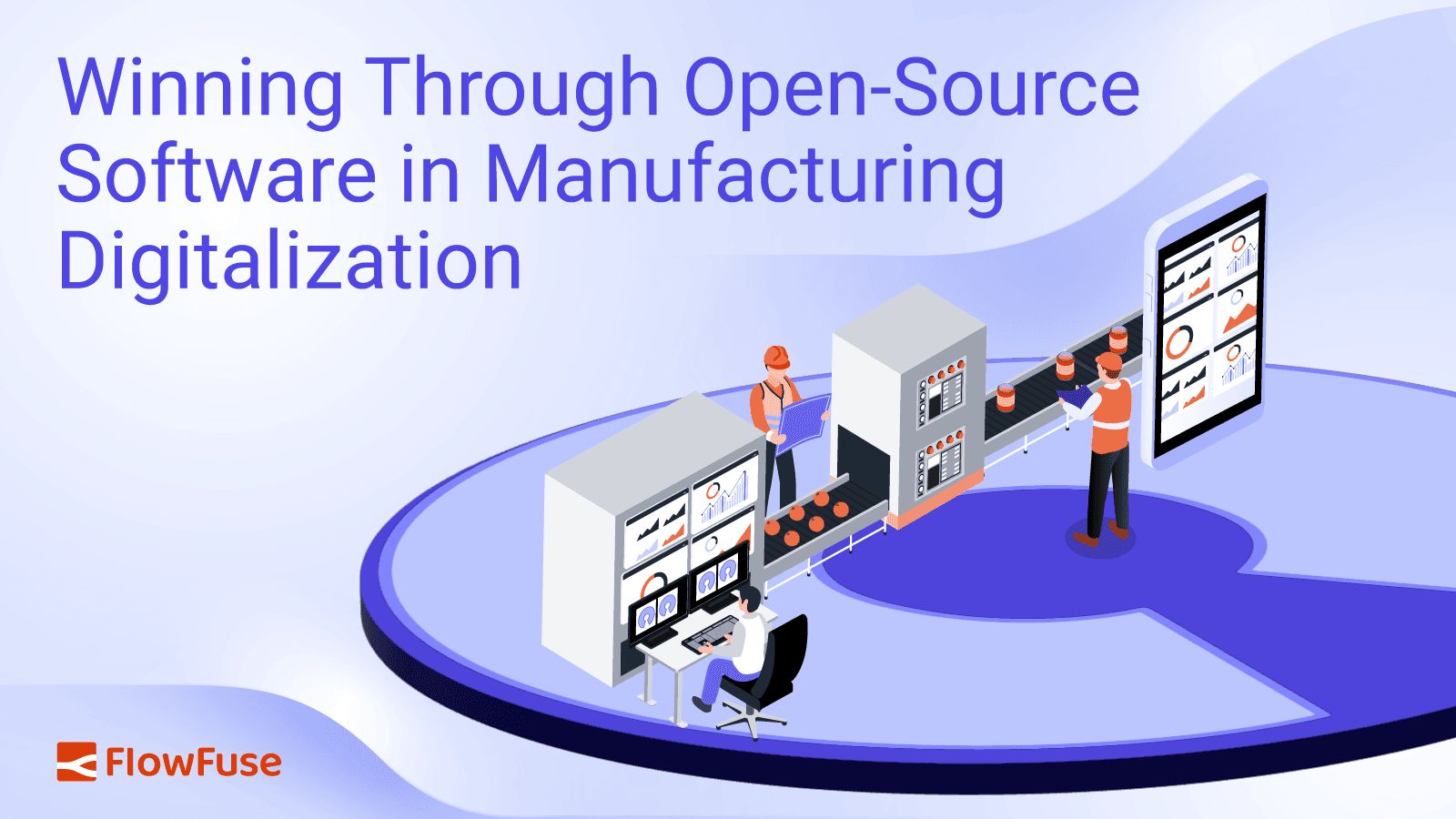
Winning Through Open-Source Software in Manufacturing Digitalization
Explore how open-source software can help manufacturers overcome vendor lock-in, accelerate digital transformation, and regain competitive advantage in Industry 4.0 -
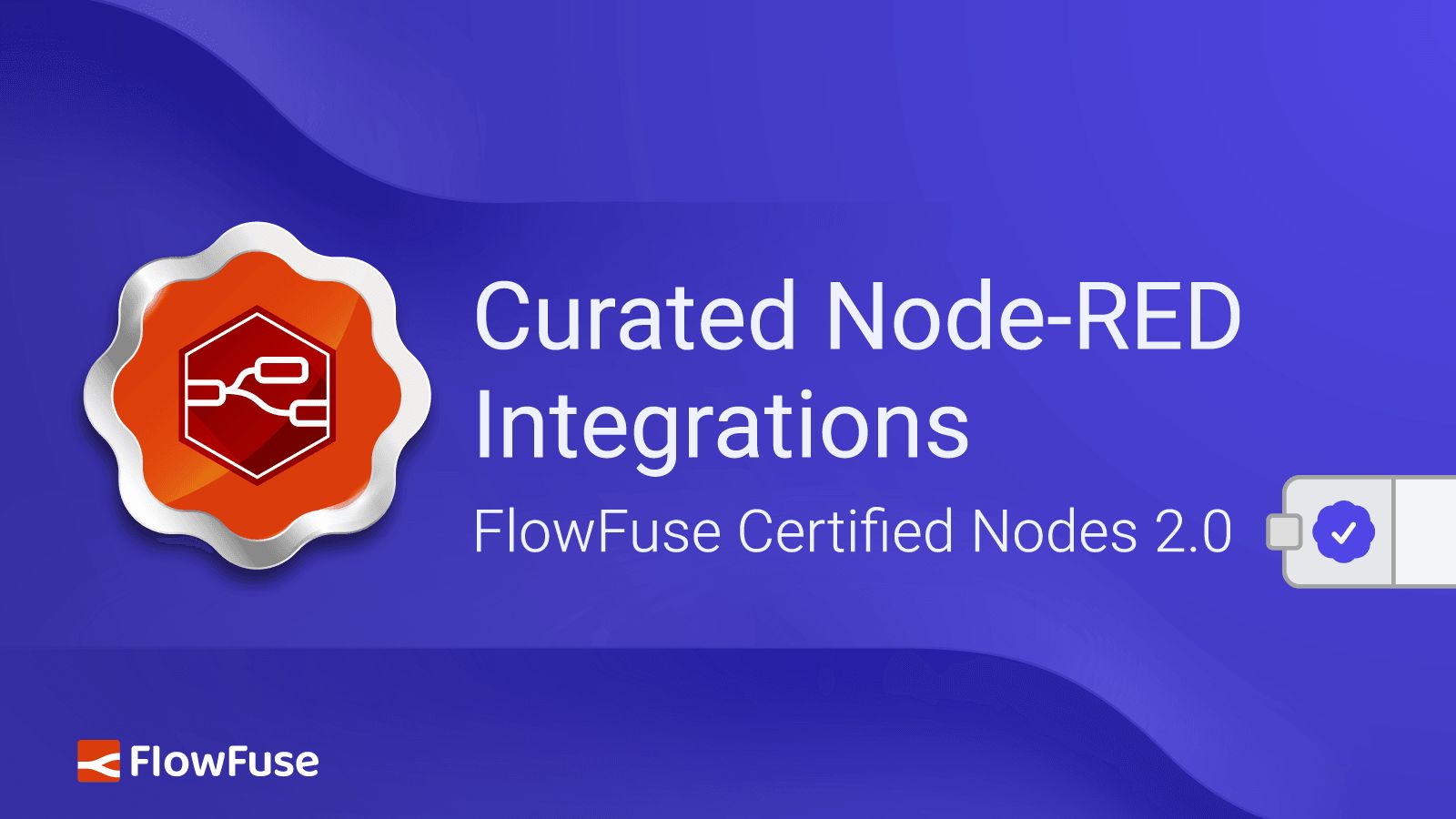
Curated Node-RED Integrations: FlowFuse Certified Nodes 2.0
FlowFuse announces Certified Nodes v2.0 - connecting enterprises with the highest quality Node-RED nodes, built and maintained by recognized experts in their fields. -

Announcing Node-RED Con 2025: A Community Conference on Industrial Applications
FlowFuse is proud to sponsor Node-RED Con 2025, a free online conference on November 4, 2025, dedicated to industrial applications. Learn more and submit your talk. -
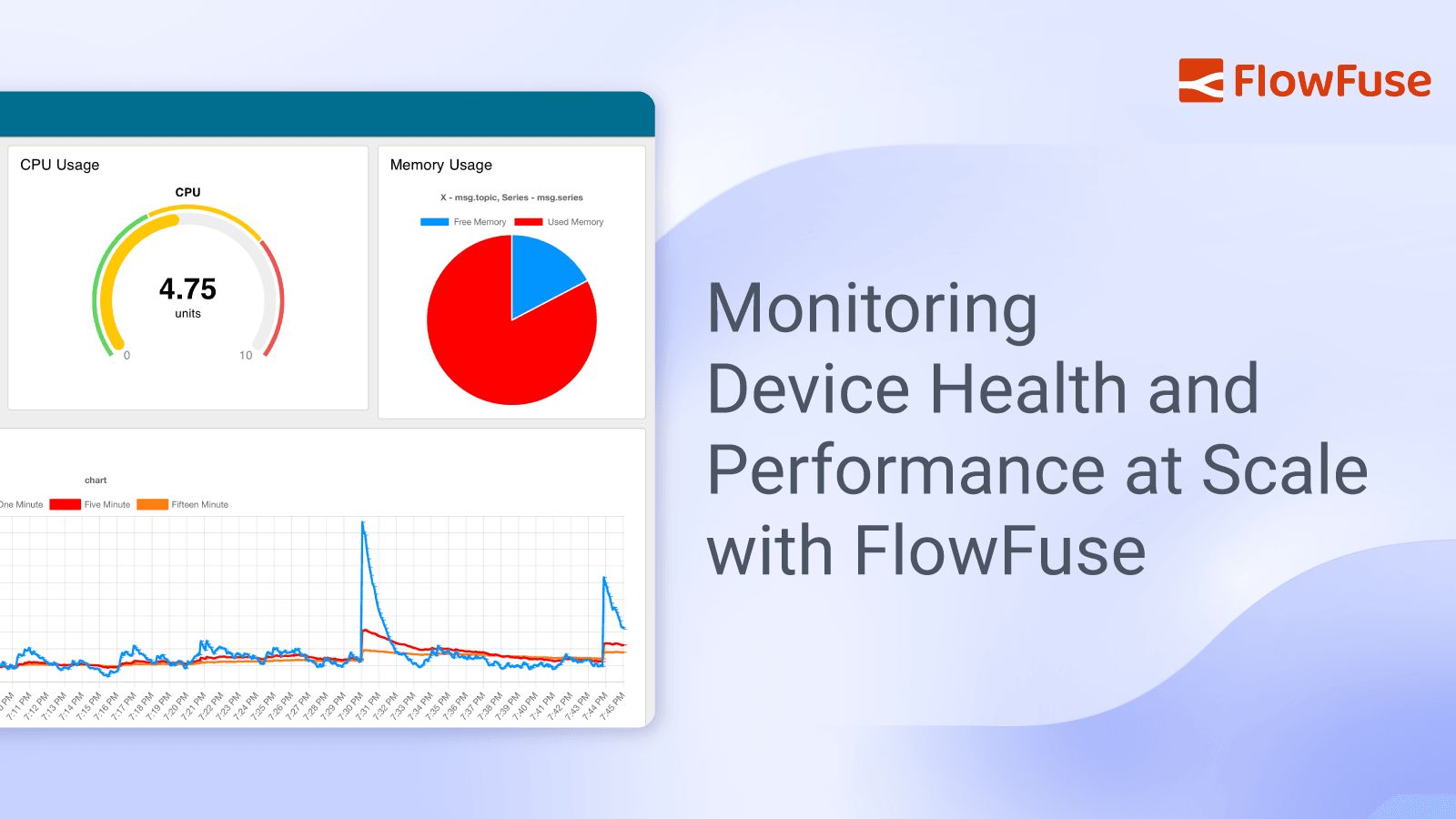
Monitoring Device Health and Performance at Scale with FlowFuse
Learn how to monitor system health and performance with Node-RED. Track CPU usage, memory, and other key metrics, and efficiently scale device monitoring with FlowFuse to thousands of devices. -

Interacting with Arduino using Node-RED
Learn how to set up and control your Arduino remotely using Node-RED and FlowFuse. Explore the simplicity of automation flows -
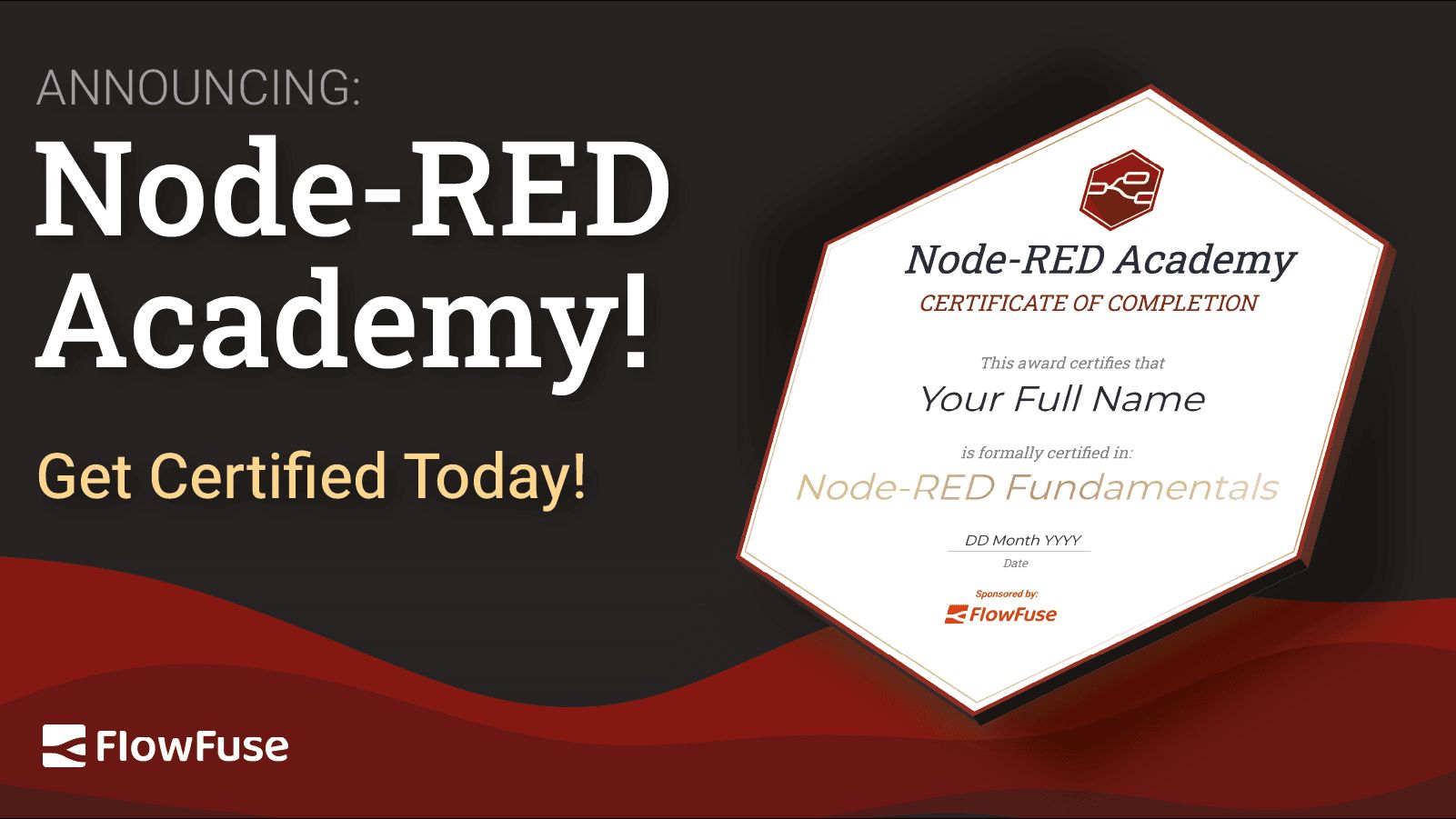
Announcing Node-RED Academy!
The new Node-RED Academy enables you to learn Node-RED, increase your expertise, and demonstrate your knowledge with shareable certificates. -
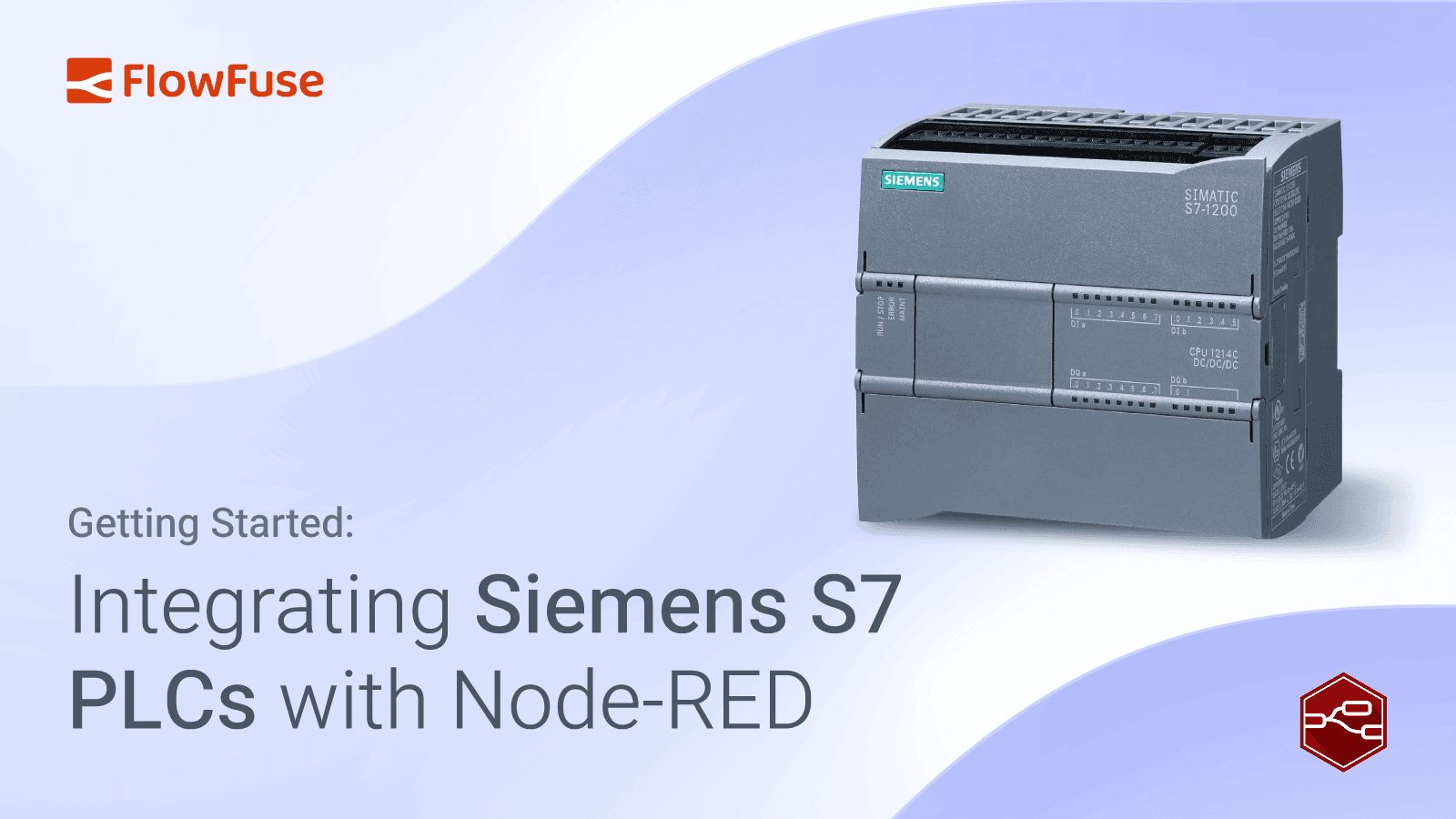
Getting Started: Integrating Siemens S7 PLCs with Node-RED
Learn how to integrate Siemens S7 PLCs with Node-RED for seamless industrial automation. This guide covers setup, configuration, and workflow creation to control and monitor PLCs effortlessly, including writing and reading data from your PLCs. -

Interacting with ESP32 Using Node-RED and MQTT
Learn how to connect your ESP32 with Node-RED using MQTT in this easy-to-follow guide. Build a user-friendly dashboard with FlowFuse Dashboard to control your IoT devices remotely. Ideal for beginners and IoT hobbyists! -

MQTT Service Now Available on FlowFuse
We are thrilled to announce a significant milestone for FlowFuse, we now offer our very own MQTT service, built-in and ready to use with your Node-RED applications.