Blog
-
Introducing FlowFuse Expert
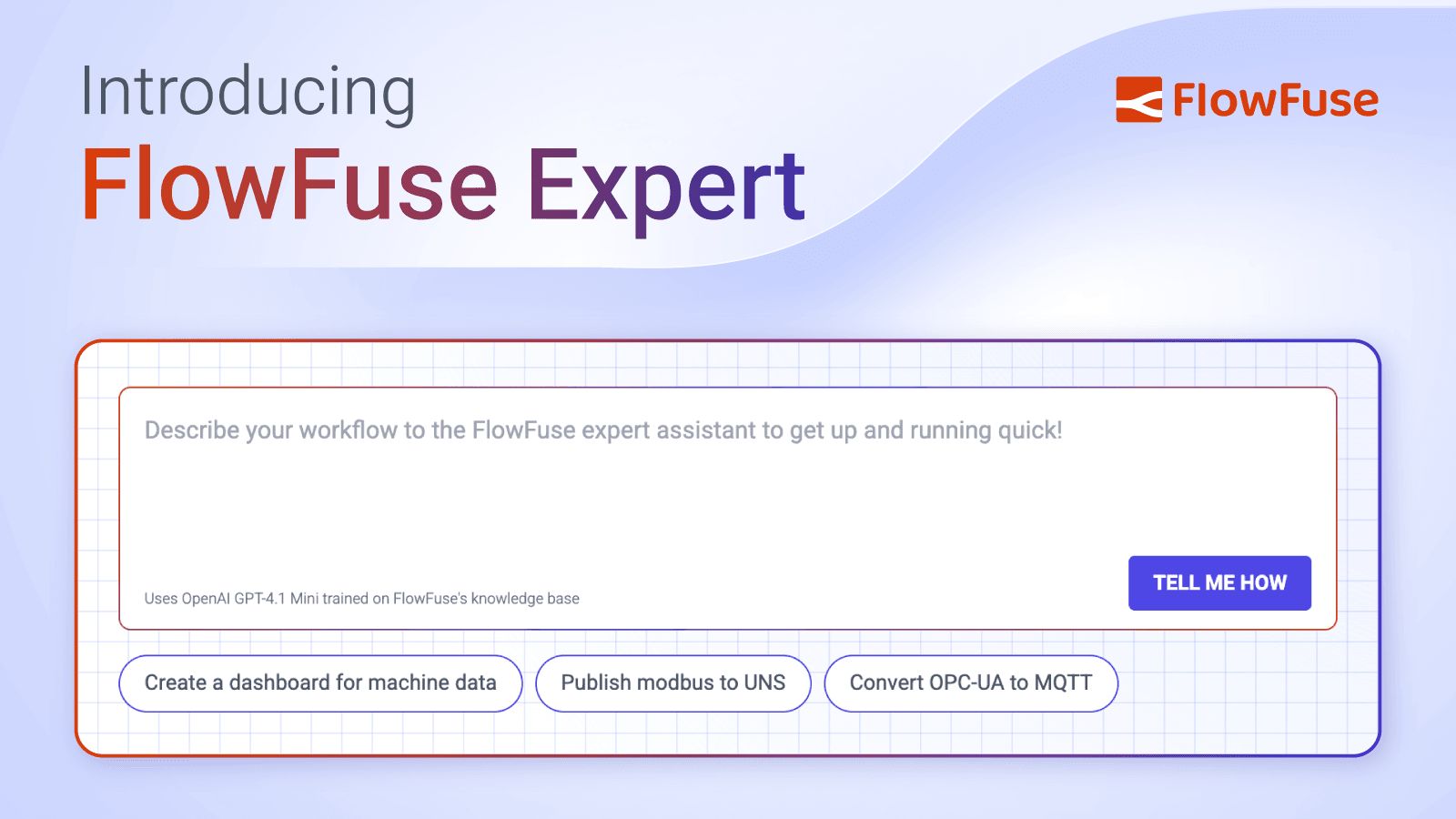
We've had an exciting week launching MCP and ONNX nodes, and now we’ve added something else we're really excited about: FlowFuse Expert. It helps you build flows by providing a step-by-step recipe to build an application in FlowFuse and Node-RED, in plain language.
Oh, and it was created by and is running on FlowFuse technology! Take a look:
read more... -
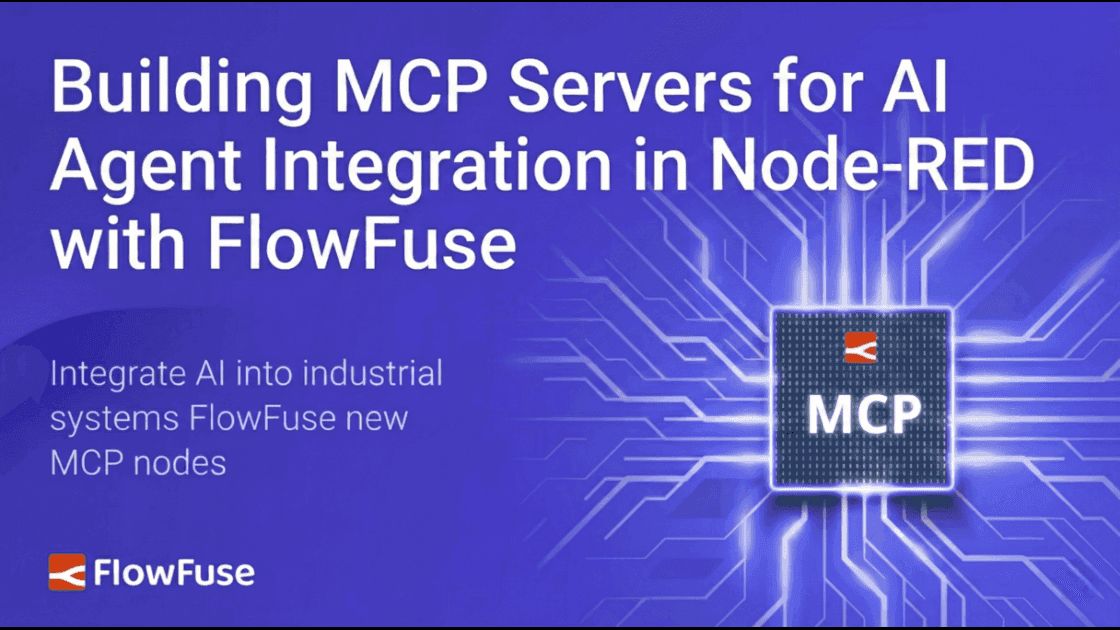
Building MCP Servers for AI Agent Integration in Node-RED with FlowFuse
Learn how to build a fully functional MCP server in Node-RED with FlowFuse, enabling AI agents like Claude, Gemini, and GPT to access data, perform actions, and streamline industrial operations using a low-code approach. -
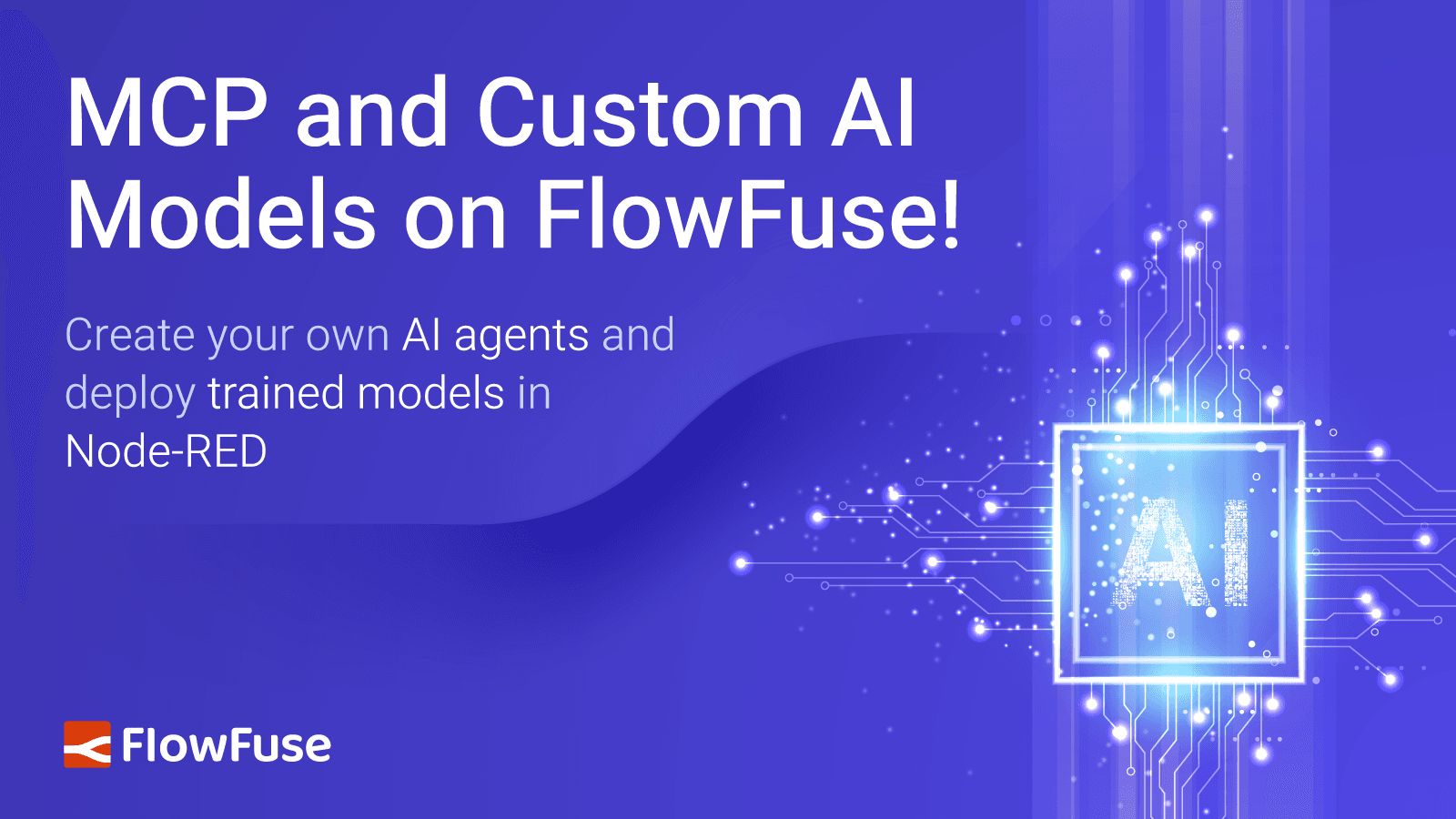
MCP and Custom AI Models on FlowFuse!
Create your own AI agents and deploy trained models in Node-RED -

EtherNet/IP Integration with FlowFuse: Communicating with Allen-Bradley PLCs
Learn how to integrate Allen-Bradley PLCs with FlowFuse using EtherNet/IP. This guide covers connected and unconnected messaging, reading and writing tags, and building industrial automation workflows in Node-RED. -
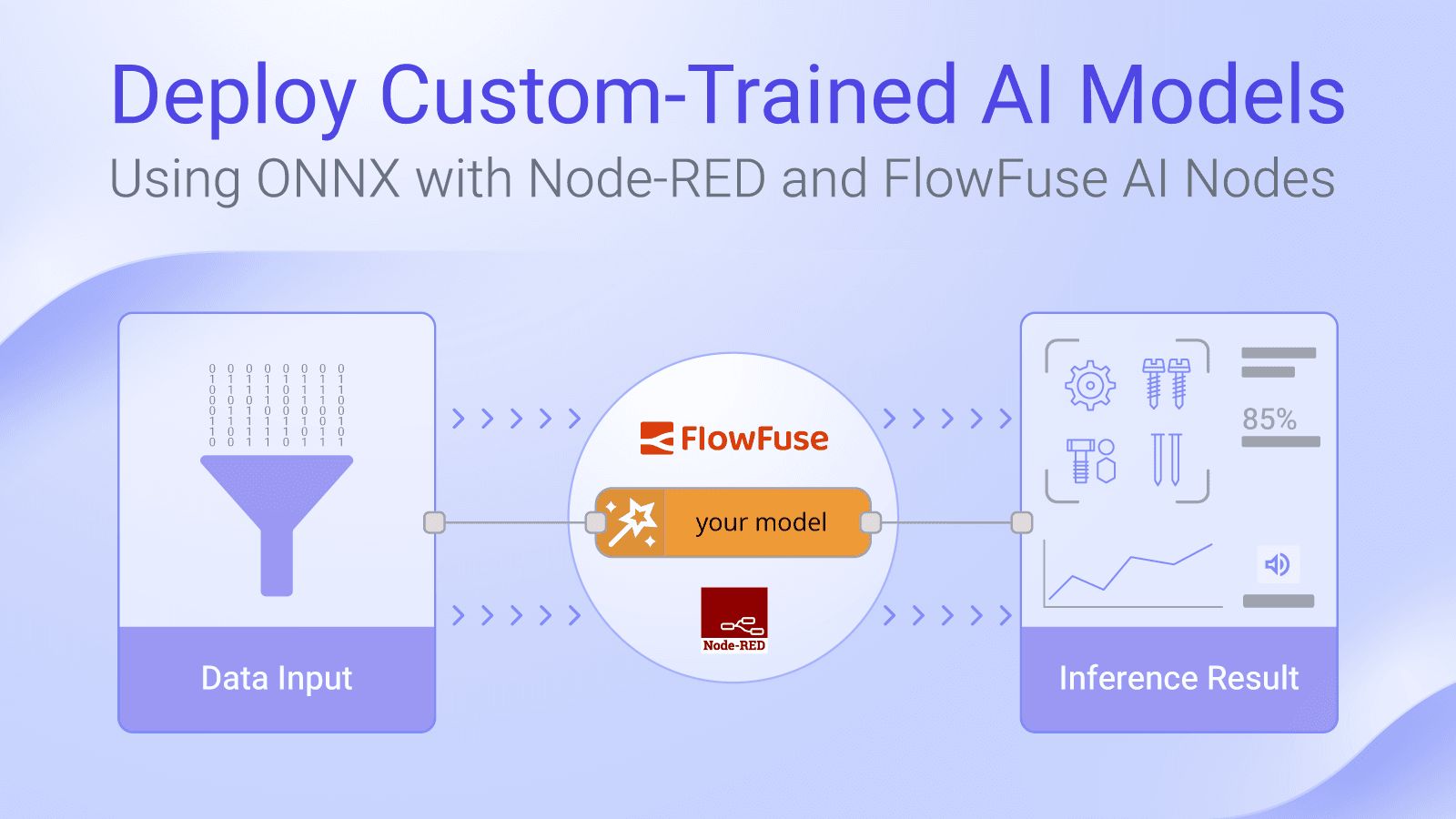
Deploy Custom-Trained AI Models: Using ONNX with Node-RED and FlowFuse
Learn how to train and export an image classifier model, and integrate it with FlowFuse AI Nodes for low-code inference in Node-RED. -

Beyond Cloud AI Orchestration: Why the Future is Hybrid Edge-Cloud Intelligence
How edge-cloud hybrid AI architectures unlock new possibilities for industrial applications while leveraging the best of both worlds. -
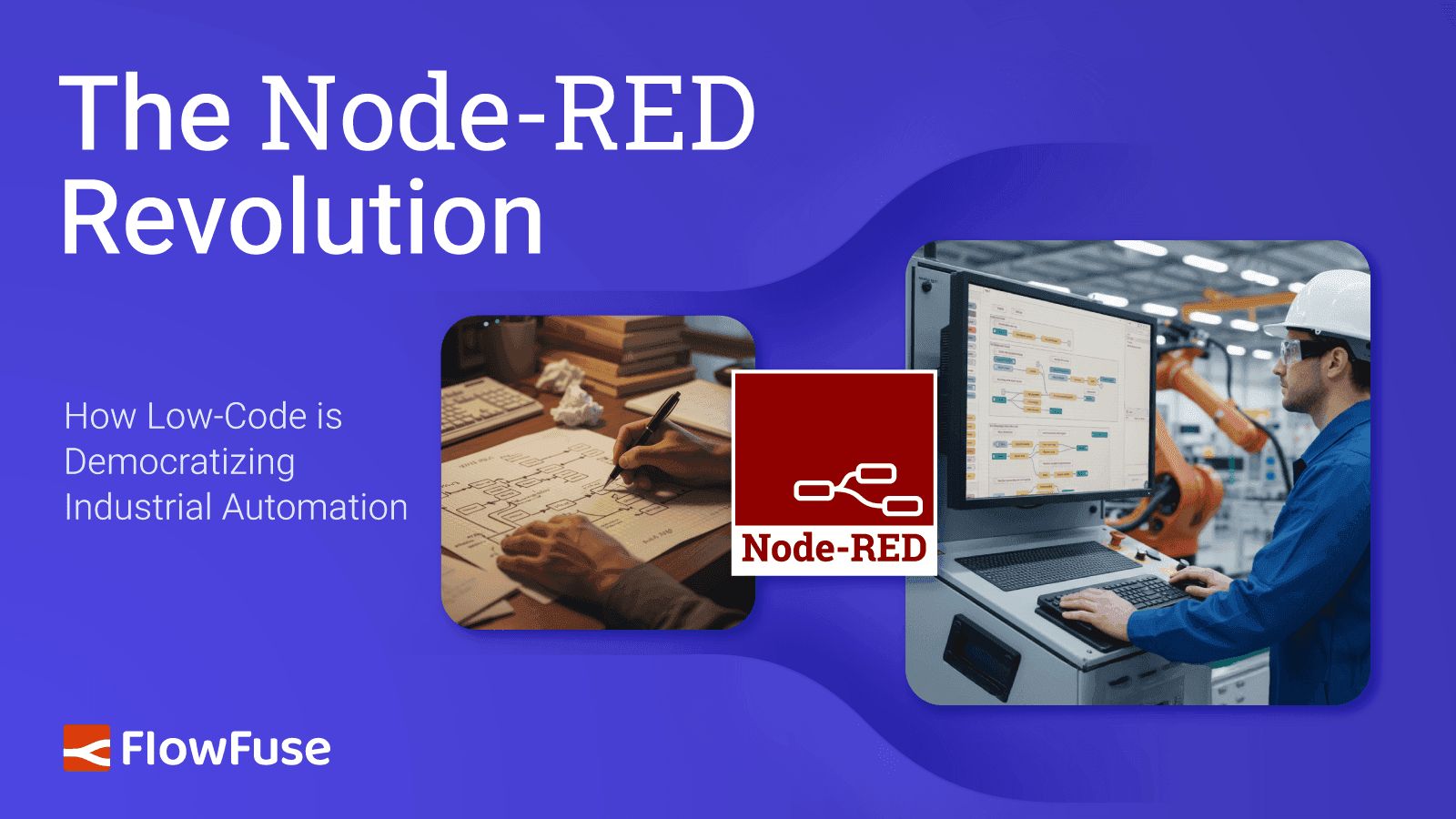
The Node-RED Revolution: How Low-Code is Democratizing Industrial Automation
Looking back on where Node-RED came from to understand the impact it has had on industry -
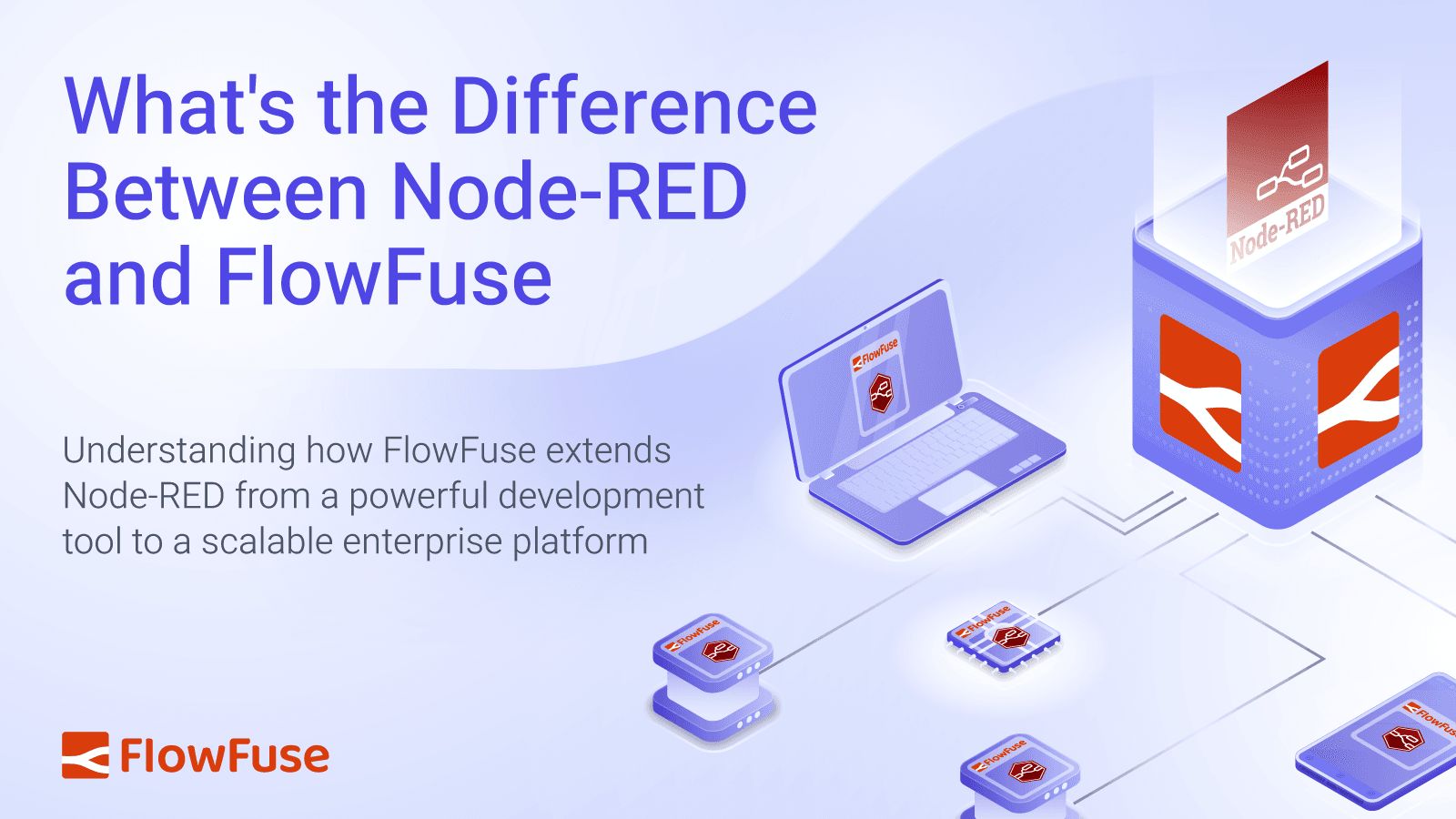
What's the Difference Between Node-RED and FlowFuse
Learn the key differences between Node-RED and FlowFuse. Discover how FlowFuse adds enterprise security, team collaboration, device management, and observability to Node-RED, making it ready for production at scale. -
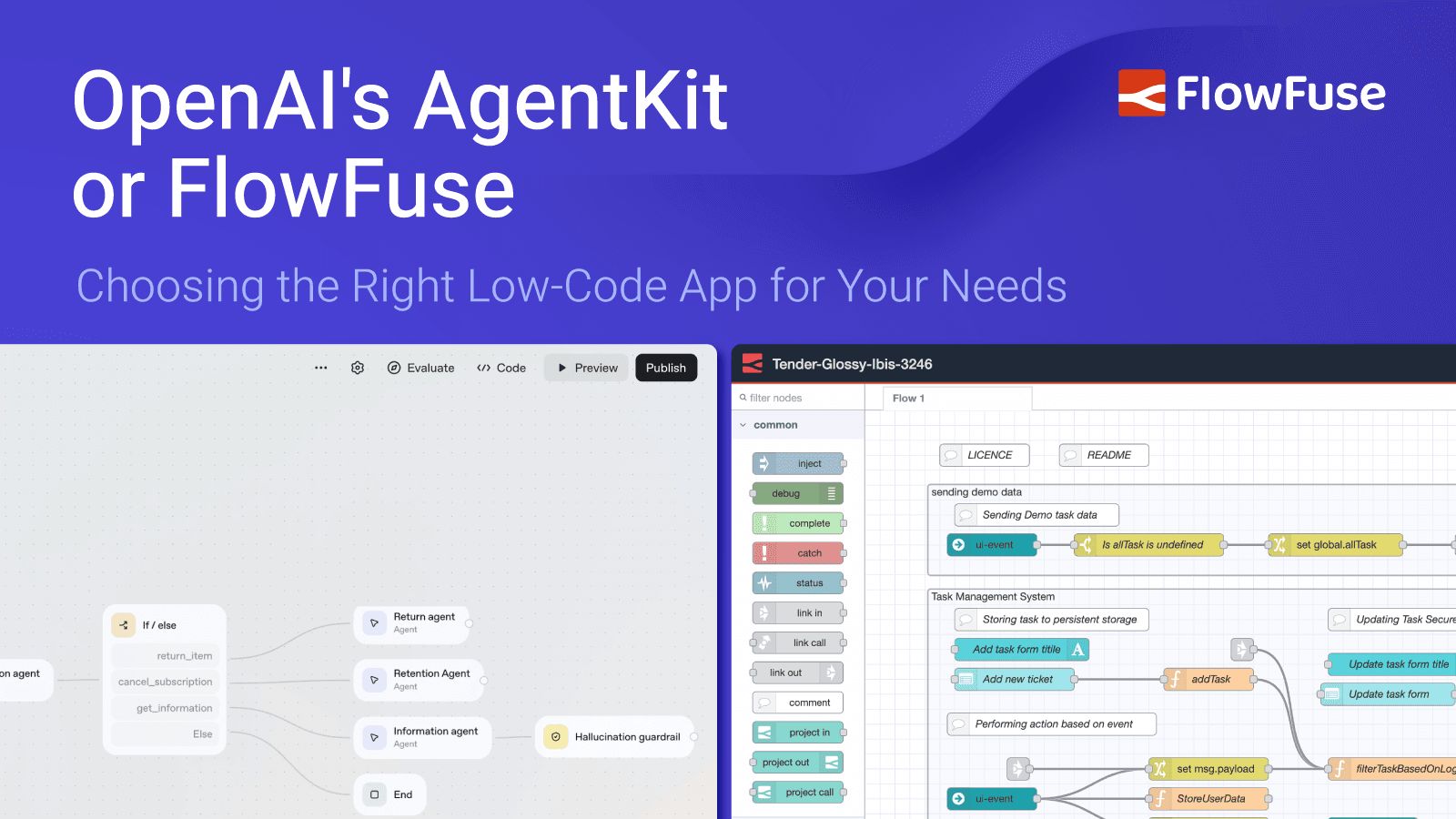
OpenAI's AgentKit or FlowFuse: Choosing the Right Low-Code App for Your Needs
Learn how OpenAI's AgentKit and FlowFuse differ in their approach to AI agents, and discover which platform is right for building applications that connect the physical and digital worlds. -
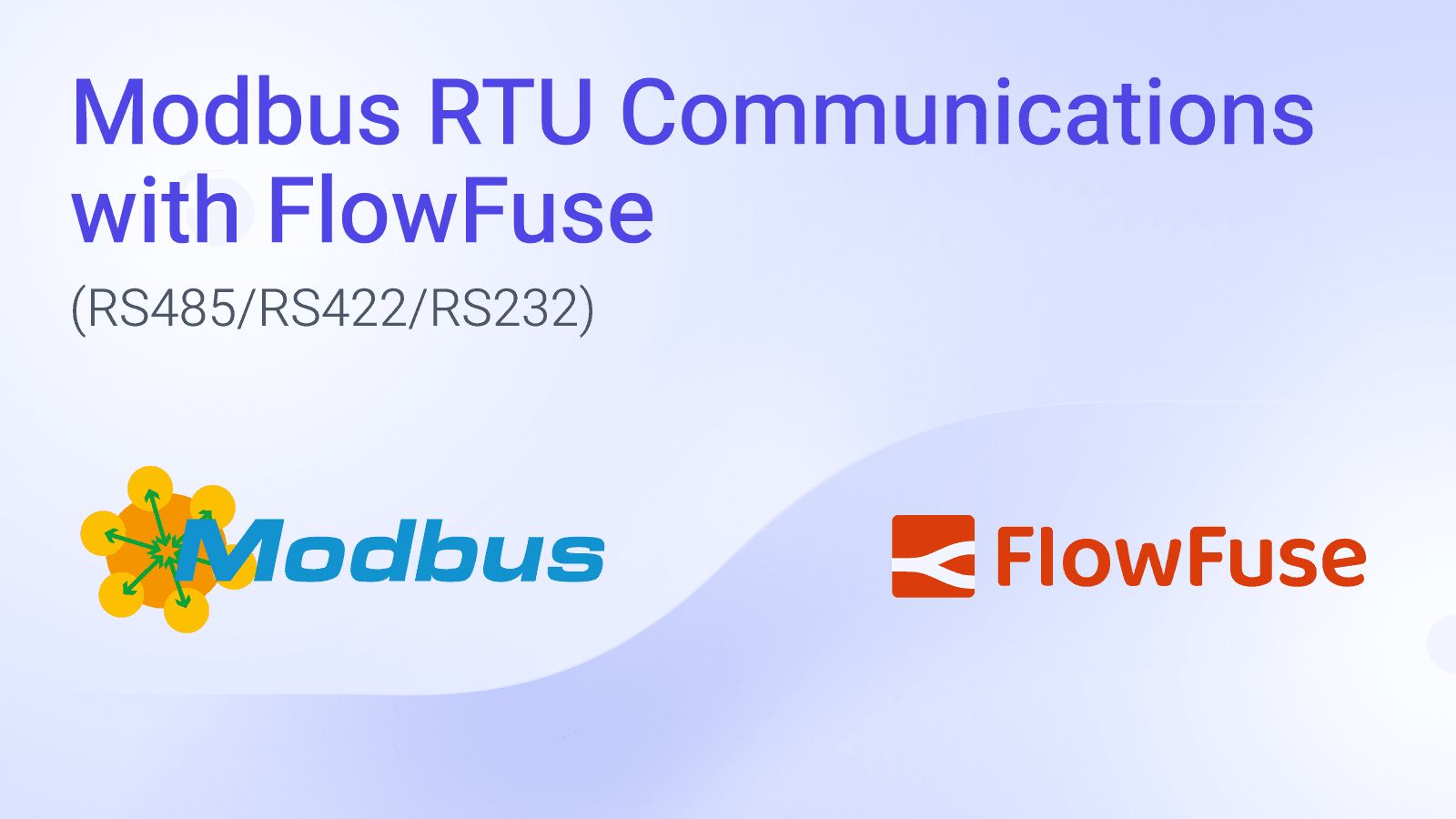
Modbus RTU (RS485/RS422/RS232) Communications with FlowFuse
Learn how to connect Modbus RTU devices to Node-RED with FlowFuse. This guide covers Modbus basics, serial setup, register mapping, and reading/writing data for industrial automation and IIoT. -
![Image representing Takt Time: Definition, Formula, How to Calculate with Examples & More [2026 Edition]](/img/takt-time-flowfuse-7zaEcYOasT-1600.jpeg)
Takt Time: Definition, Formula, How to Calculate with Examples & More [2026 Edition]
Complete guide to takt time in manufacturing. Learn the formula, calculation methods, implementation strategies, and how to overcome common challenges. Includes real-world examples and troubleshooting tips. -
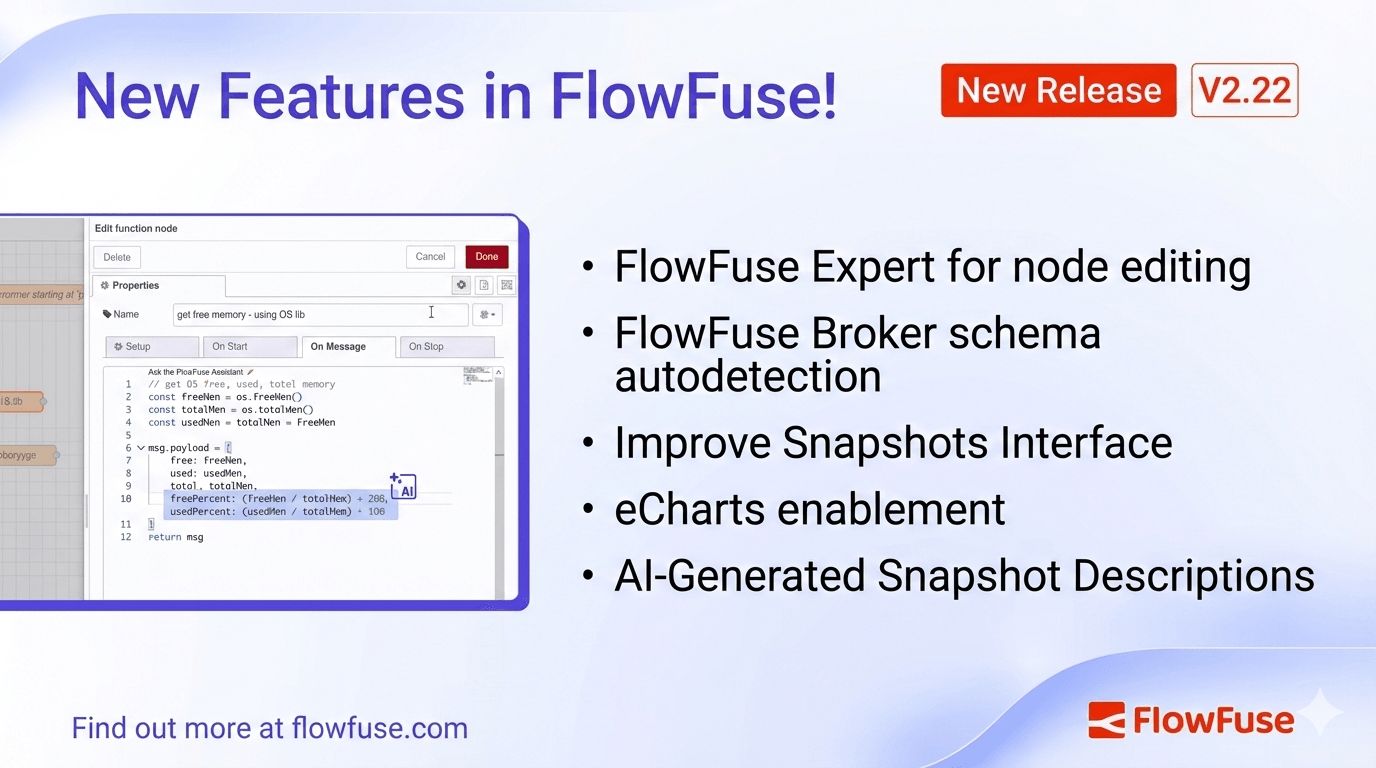
FlowFuse 2.22: FlowFuse Expert for node editing, FlowFuse Broker schema autodetection, Improved Snapshots Interface, eCharts enablement, and FlowFuse Dashboard Updates
FlowFuse Expert for node editing, FlowFuse Broker schema autodetection, Improved Snapshots Interface, eCharts enablement, and FlowFuse Dashboard Updates -
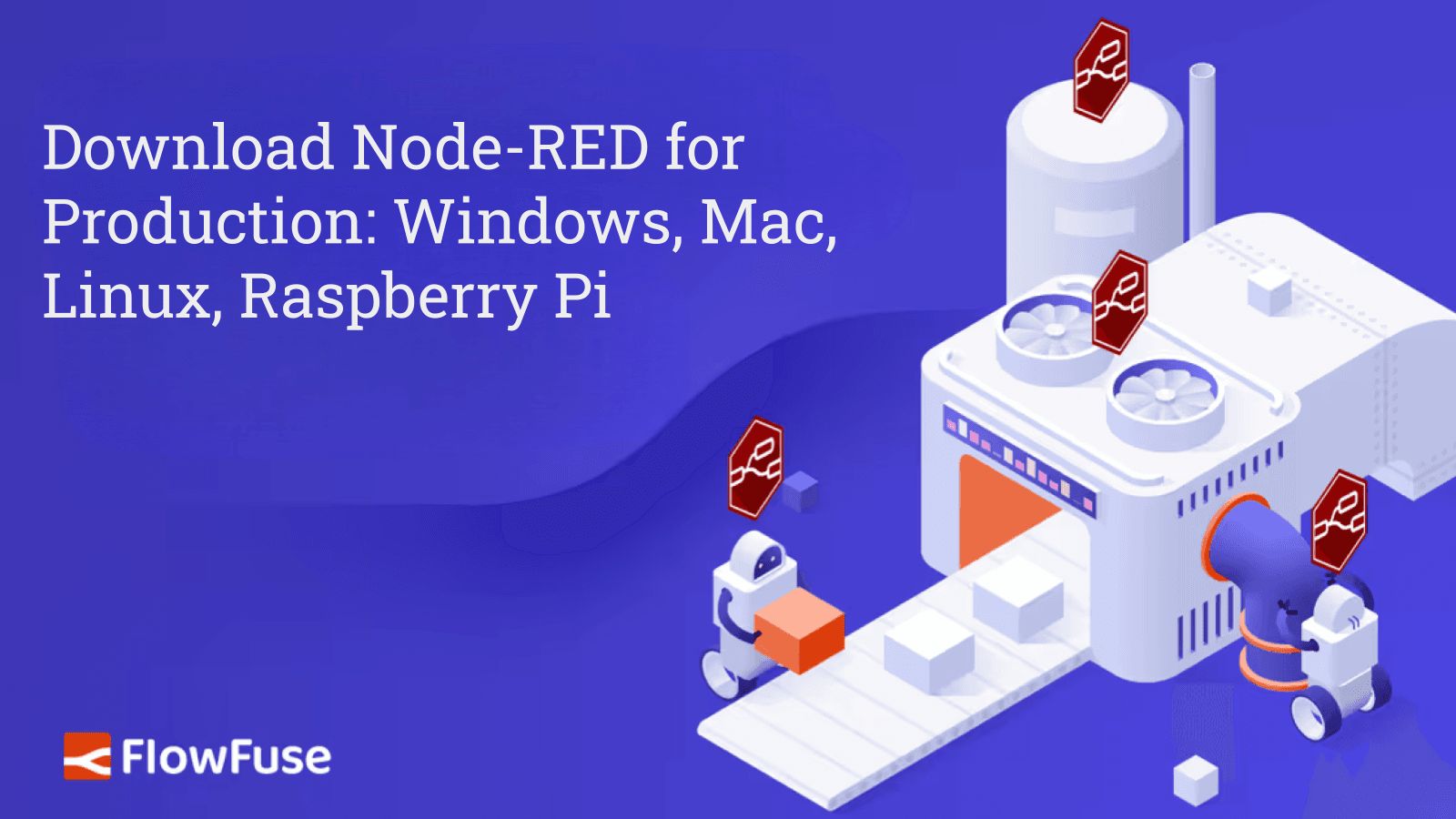
Download Node-RED for Production: Windows, Mac, Linux, Raspberry Pi (2026)
Learn how to install and run Node-RED on various platforms, such as local computer, Raspberry Pi, Mac, Linux, or Cloud. Production-ready solutions from the creators of Node-RED. -
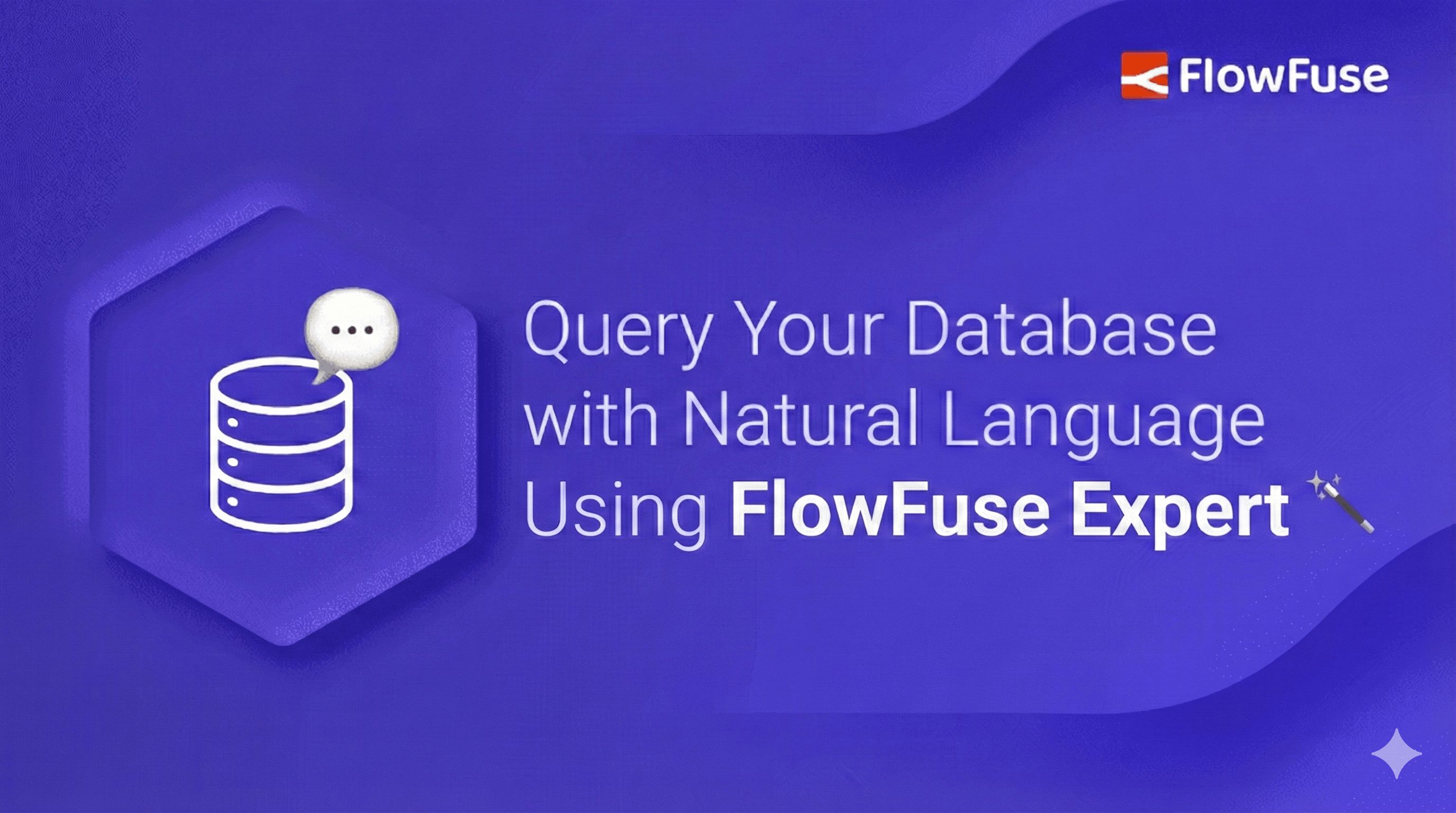
Query Your Database with Natural Language Using FlowFuse Expert
Learn the easiest way to connect to your database and get data—no coding knowledge required. -
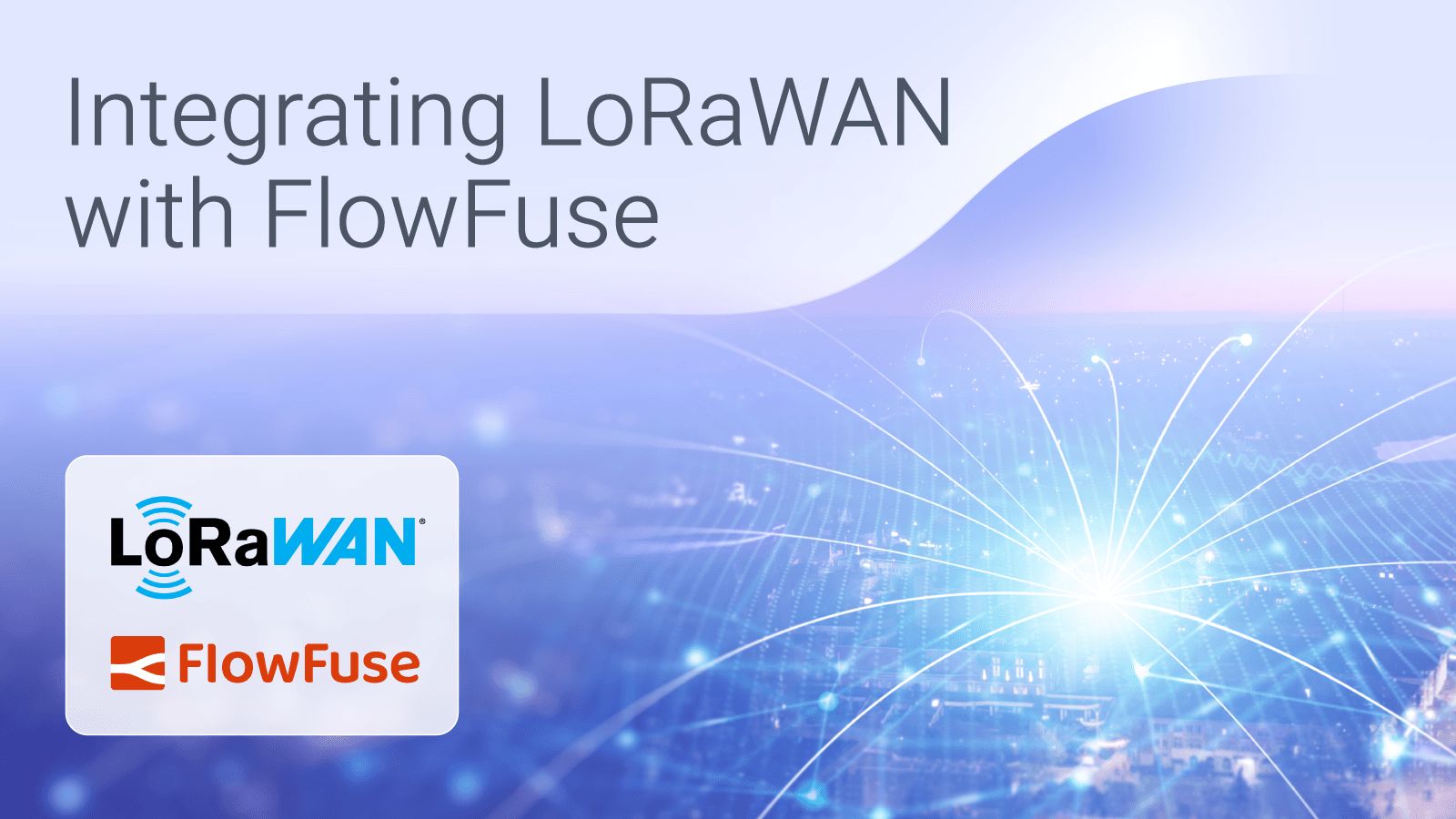
Integrating LoRaWAN with FlowFuse
Learn how to easily integrate LoRaWAN devices with FlowFuse using TTN. This comprehensive guide covers MQTT setup, data processing methods, and real-time sensor data visualization for scalable IoT applications. -
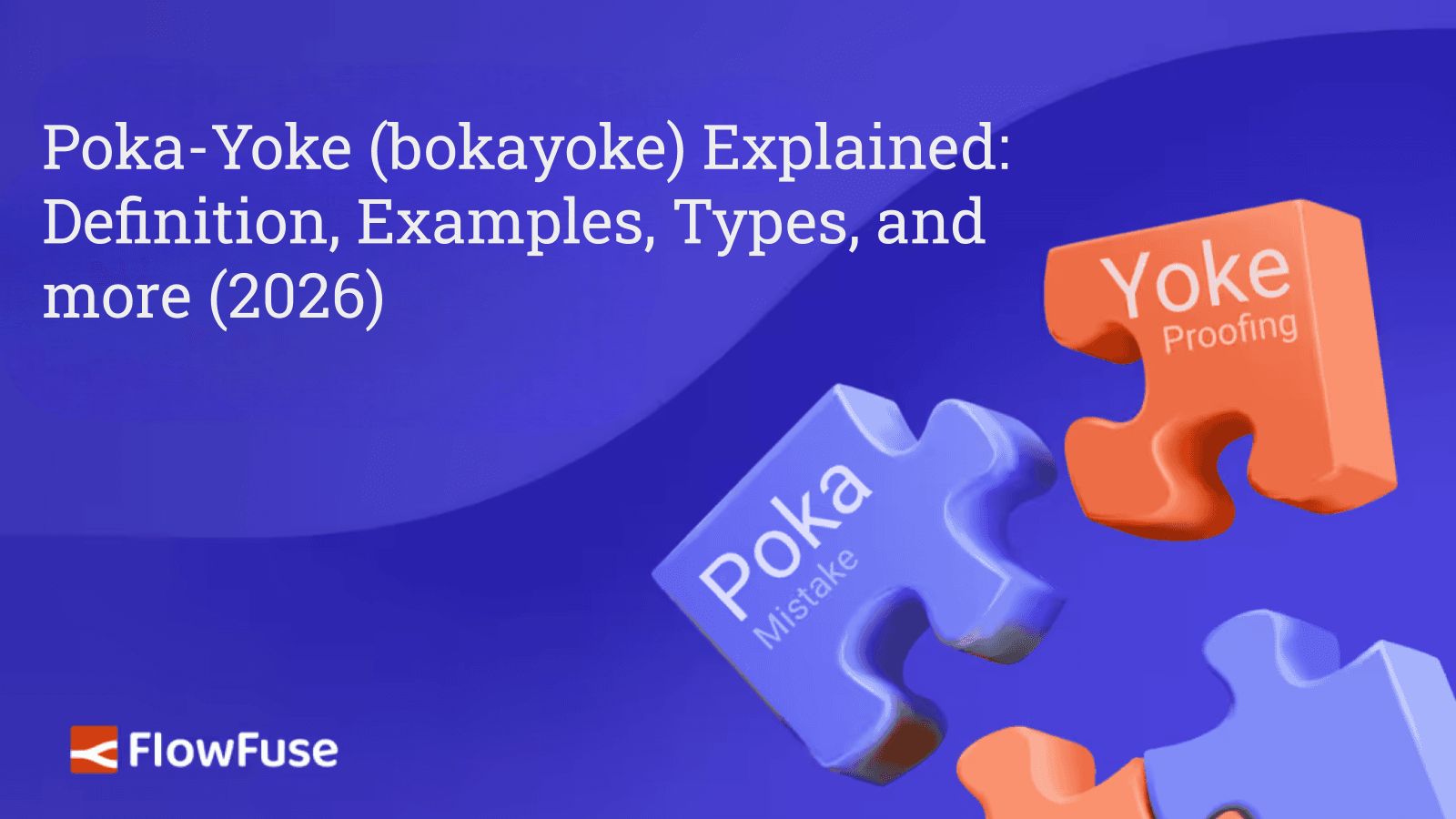
Poka Yoke (Poke Yoke, Bokayoke) Explained: Definition, Examples, Types (2026)
Learn how poka yoke prevents manufacturing defects before they happen. Discover the four types of mistake-proofing and how to implement poka yoke in your factory. -
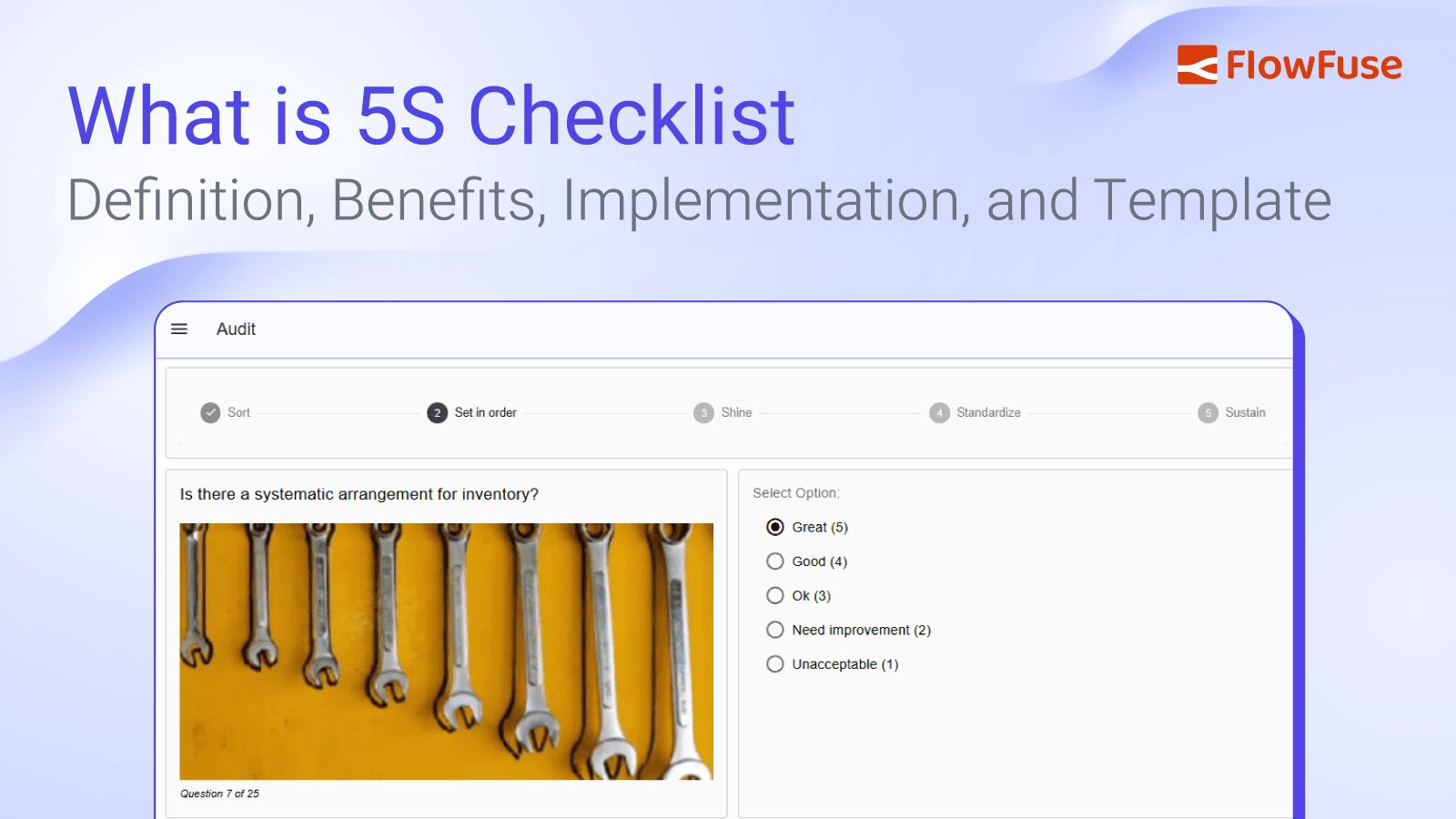
What is 5S Checklist: Definition, Benefits, Implementation, and Template
Learn what a 5S checklist is, how it improves work area organization, and how to implement it easily with FlowFuse, plus get a ready-to-use template. -

IT vs OT: Key Differences, Security Risks, and IT/OT Convergence
IT vs OT explained for manufacturing (2026). Learn the key differences, security risks, and how to securely converge IT and OT systems without downtime or safety issues. -

Preventive Maintenance in Manufacturing: Avoid Multi-Million Dollar Equipment Failures
Unplanned downtime costs manufacturers millions. Learn how preventive maintenance software and data platforms like FlowFuse cut failures, boost OEE, and deliver lasting ROI.