-
Import flows during instance creation
Getting started with FlowFuse just became easier! When creating a new Node-RED instance, you can now import your existing flows directly during the setup process.
This new capability allows you to jumpstart your FlowFuse journey by bringing in flows you've already developed, whether they're from a local Node-RED installation, exported from another system, or shared by a colleague.
The import process is flexible and user-friendly:
- File upload: Simply select and upload a JSON file containing your flows
- Direct paste: Copy and paste flow JSON directly into a text area
- Live preview: See your flows rendered in real-time as you import them
The flows import step seamlessly integrates with the existing multi-step instance creation workflow. You can choose to start with a blueprint from our library or import your own flows - giving you multiple pathways to get productive quickly.
This enhancement is particularly valuable for teams looking to migrate existing Node-RED projects to FlowFuse or developers who want to quickly prototype with flows they've developed elsewhere.
Important considerations
When importing flows, keep these key points in mind:
- Flow validation: Imported flows aren't checked for validity, so invalid nodes may prevent your instance from starting
- Third-party nodes: External nodes aren't installed automatically but can be added once the instance is running
- Credentials and secrets: These aren't imported with flows but can be reconfigured after deployment
- Environment variables: Any required variables must be manually added to your environment after setup
Always verify the reliability of imported flows and avoid copying flows from untrusted sources.
To try it out, simply create a new instance and look for the new "Flows" step in the creation wizard!

Demo importing flows when creating a Hosted Instance -
FlowFuse AI Nodes
We’re excited to introduce FlowFuse AI Nodes — a new contrib package that brings the ONNX Runtime to Node-RED.
What is ONNX?
ONNX (Open Neural Network Exchange) is an open format built to represent machine learning models. It provides an interoperable framework for AI developers to use models across different frameworks and tools.
Sounds great, right? So what does this mean for you?
You can now run pre-trained machine learning models directly within your Node-RED flows using the new FlowFuse AI Nodes. There are hundreds of pre-trained models available in the ONNX Model Zoo or from Hugging Face, covering a wide range of applications including image classification, object detection, natural language processing, Text to Speech, and more.
What can you do with FlowFuse AI Nodes?
In this first release, the FlowFuse AI Nodes package includes the following nodes:
- ONNX Inference Node: A bare node to run any model (including your own trained ONNX models). Just upload the model file and feed in the input data to get predictions.
- Image Classification Node: Classify images using pre-trained models like MobileNet, ResNet, or even use your own.
- Object Detection Node: Detect objects in images using models like YOLOv5, SSD, or your own.
- Image Depth Estimation Node: Estimate depth information from images.
With FlowFuse AI Nodes, you can easily integrate ONNX models into your Node-RED flows, enabling powerful AI capabilities without the need for extensive coding or machine learning expertise.
How to Get Started
FlowFuse customers can install the new AI nodes today via the Node-RED Palette Manager from the FlowFuse Nodes catalog
We have included example flows directly inside the package to help you get started quickly. Just hit
CTRL-Iin the Node-RED editor to import the example flows from the FlowFuse AI Nodes package.Additionally, we have created a blog post detailing how you can train a simple image classification model to accompany the advanced example flow included in the package. You can read all about it here: Deploy Custom-Trained AI Models: Using ONNX with Node-RED and FlowFuse
Screenshots
Here are a selection of screenshots of the built-in demo flows in action

Running your own custom trained ONNX Model
Using a Text-to-Speech-model
Performing Image Depth Estimation -
FlowFuse MCP Server Nodes
We’re excited to introduce FlowFuse MCP Server Nodes — a new contrib package that brings MCP Tools, Resources, and Prompts straight into Node-RED. With just a few nodes, you can design custom MCP-powered automations, connect dynamic resources, and return responses seamlessly in your flows. Whether you’re prototyping or extending integrations, these nodes make it faster than ever to put MCP to work in your applications.
Over the coming weeks, we’ll share use cases and demos to inspire you, but in the meantime, we’ve included some sample flows you can access directly in Node-RED via the import menu (
CTRL+I) and some additional links below.What is MCP?
The Model Context Protocol (MCP) is an emerging open standard for connecting AI models with tools and data sources in a structured way. It defines how prompts, resources, and responses should be exchanged, making it easier to build reliable and reusable AI-powered workflows.
Why is MCP important?
As AI adoption grows, developers need consistent ways to integrate models into real-world systems. MCP helps standardize this process, reducing boilerplate and ensuring interoperability across tools and platforms. With Node-RED support, FlowFuse makes it easier than ever for developers to experiment with MCP, build production-ready flows, and unlock the potential of AI-driven automation.
Screenshots

New MCP NodesFlowFuse customers can install the MCP Server nodes today via the Node-RED Palette Manager from the FlowFuse Nodes catalog

Additional links
-
Application-level access control for Enterprise teams
One of the super-powers FlowFuse brings is its role-based access control that gets applied across the team. This allows teams to have users with different levels of access to the Node-RED instances - from full editor access, to read-only access, to only being able to access the dashboards the instances create.
We've pushed this one step further today for Enterprise teams, allowing them to set a user's role on a per-Application basis. This finer-grained control gives teams more flexibility in how they can secure their resources.
For example, a team could create an Application dedicated to their production systems, with a limited set of users able to make changes - whilst having a Development application that is accessible to a broader group of user.
The roles for an application can be modified under the 'User Access' section of its settings. It shows what roles each user has for the application and where any application-specific overrides have been set. Here you can see I've reduced Ben to a Dashboard role for this application - sorry Ben!
As with managing the top level roles in a team, only Team Owners are able to modify the roles within an application.

Application RBAC Settings -
Allow SSO groups to be shared with the Node-RED Dashboard
A new flag has been added to the SAML SSO configuration to allow a user's group membership to be included in the profile information included when FlowFuse Authentication is used with the Node-RED Dashboard v2.
Shown here is the content of the
_clientobject attached to messages generated by the Dashboard nodes.{
"user": {
"username": "ben-example_com",
"email": "ben@example.com",
"image": "https://forge.example.com/avatar/YmVu",
"name": "Ben",
"userId": "r3VG59G85J",
"role": "owner",
"SSOGroups": [
"FlowFuse",
"ff-development-owner",
"test_ff-development-owner_test"
]
},
"socketId": "NA7eDLuWbR6wmCpSAAAF",
"socketIp": "192.168.1.56"
}The new key
SSOGroupsincludes the list of Groups passed to the SSO configuration by the SAML backend and can be used by the Dashboard to control what information is shown to the user.More details about how to create mutli-user Node-RED Dashboards can be found here
SSO is available to Enterprise teams on FlowFuse Cloud. Contact support if you would like this feature to be enable for your team.
-
Capture Async API data from FlowFuse Team Broker
The FlowFuse Team Broker now includes automatically curated smart suggestions for the published payloads in each topic.
You can run this by simply toggling on the toggle found in the Topic Hierarchy view. This will run for 24 hours.

Our agent will monitor for any payloads published on your broker in that time, and offer smart suggestions on data structure found. You can review these suggestions with the FlowFuse user interface, and confirm them where appropriate.
Once confirmed, the Async API documentation can be viewed by clicking on the "Open Schema" button. This means that your whole team can be aligned when building with your UNS.
This functionality was previously only available to 3rd party MQTT brokers using the MQTT Schema Agent, it is enabled on FlowFuse Cloud and will be available to Enterprise Licensed Self Hosted customers from v2.22.0.
-
No more @flowforge/flowforge-device-agent releases
When we changed company name from FlowForge to FlowFuse we continued to publish the Device Agent under the old package name
@flowforge/flowforge-device-agentas well as the new package name@flowfuse/device-agent.The current version 3.6.1 will be last release under the old package name.
The latest version can be found on npmjs.org here.
To upgrade please uninstall
@flowforge/flowforge-device-agentusingnpm uninstall -g @flowforge/flowforge-device-agent(You may need to prefix this command with
sudoon Unix platforms)and install
@flowfuse/device-agent.npm install -g @flowfuse/device-agent(again you may need to prefix this with
sudoon Unix platforms)The replacement package includes a migration binary called
flowforge-device-agentwhich can still be used to start the new package. -
Streamlined Snapshot Management
We’ve redesigned how you interact with Hosted Instance snapshots by bringing all related actions into one place.
Instead of jumping between different menus, you can now manage everything directly from a single consolidated view.This update keeps all existing functionality, but makes it easier and faster to find and use.
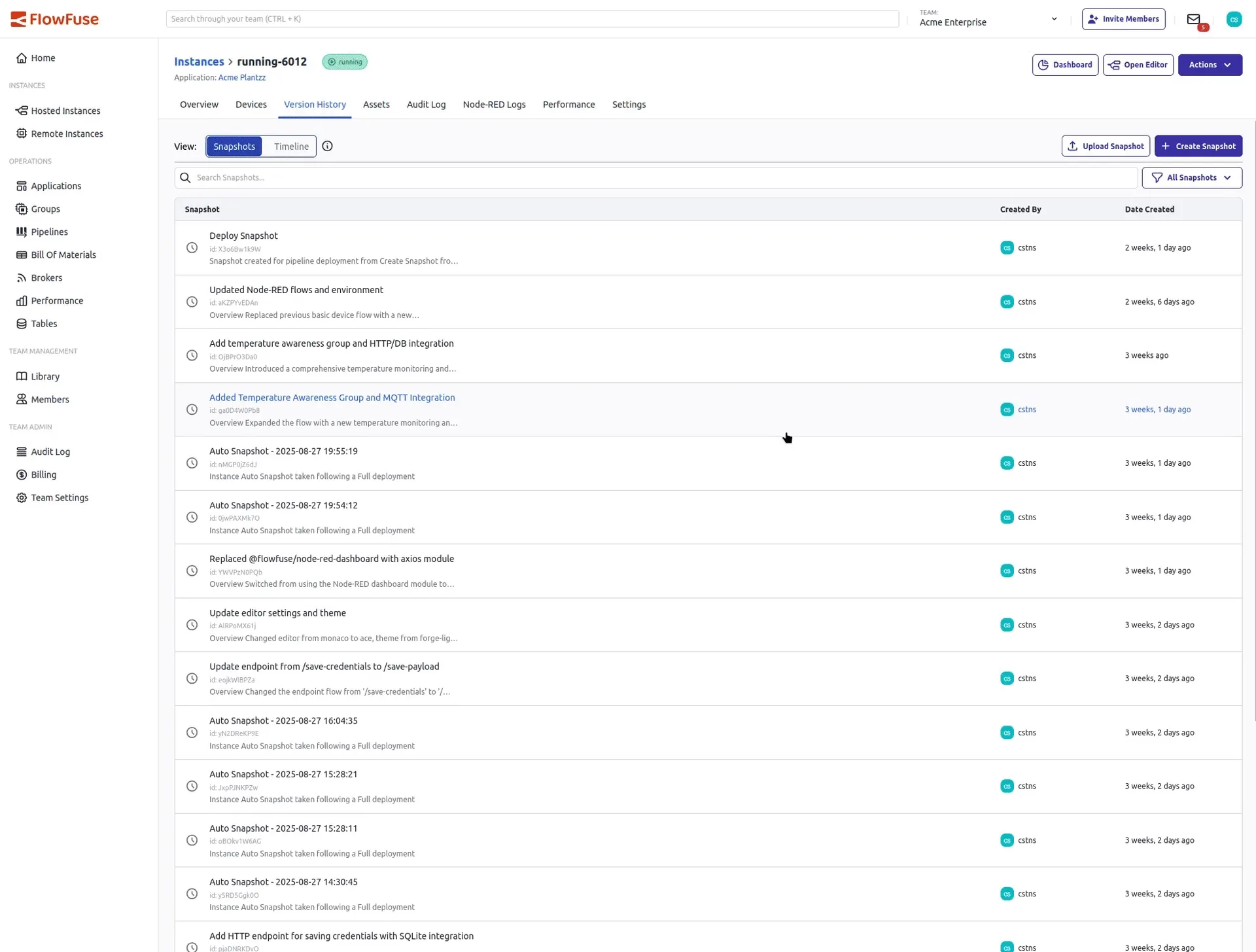
Streamlined snapshot management -
AI Snapshot Descriptions Now Work with Remote Instances
We've extended AI-generated snapshot descriptions to remote instances.
Whether your remote instance is linked to an application or a hosted instance, you can now generate a smart, clear description of the snapshot with a single click.
Two Flows, Same Outcome
Depending on how your remote instance is owned, the flow is slightly different:
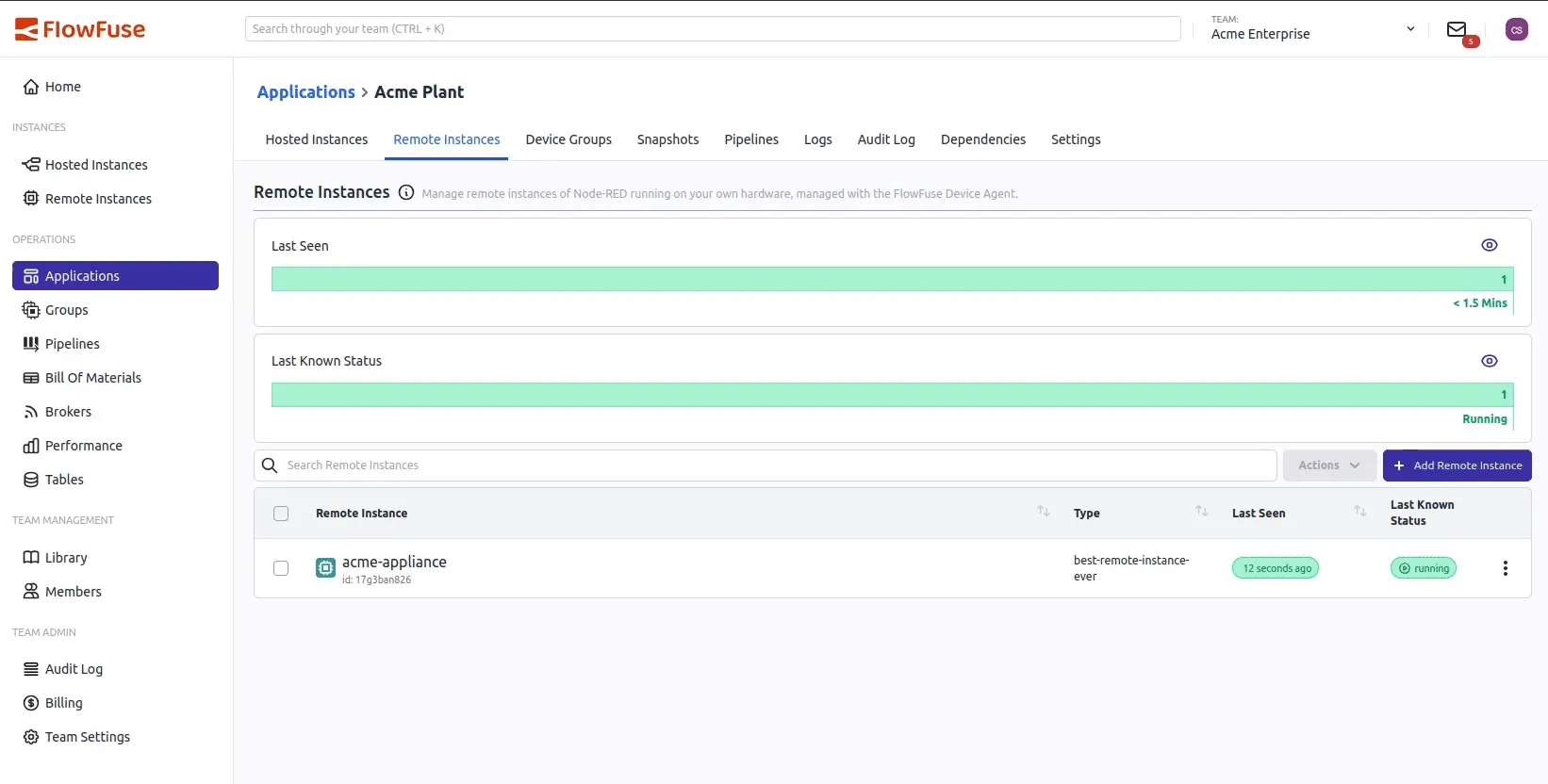
AI for application-owned remote instances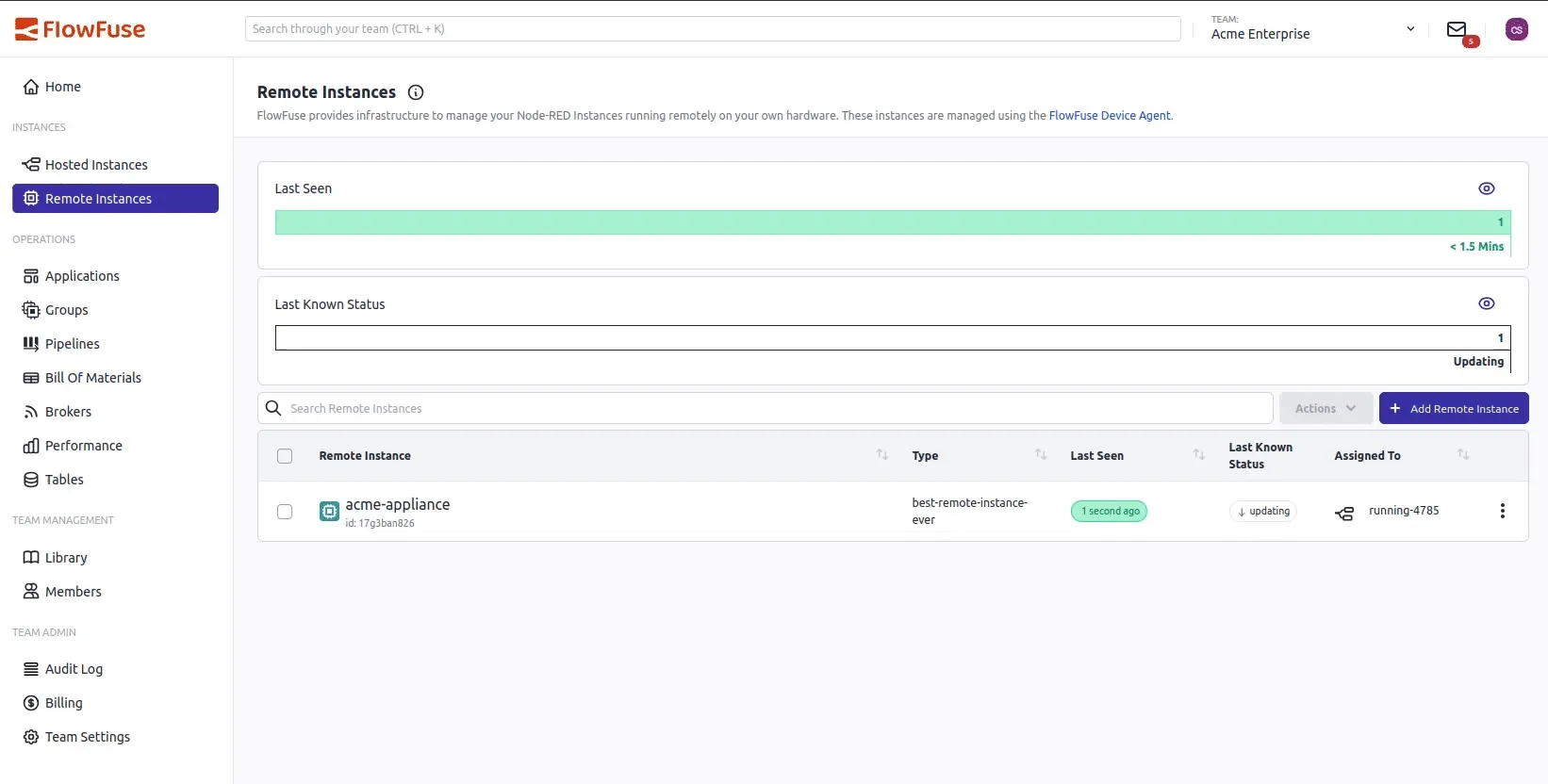
AI for hosted-instance-owned remote instancesThis rounds out our support for AI-generated snapshot descriptions.
-
FlowFuse Expert can help you write code
More goodness has been added to the FlowFuse Expert by way of inline suggestions as you type. Initially, we have added support for the Function Node, Tables Query Node and the Dashboard Template Node. It is contextually aware so will offer suggestions applicable to what it sees and what is already written.
Let's see it in action
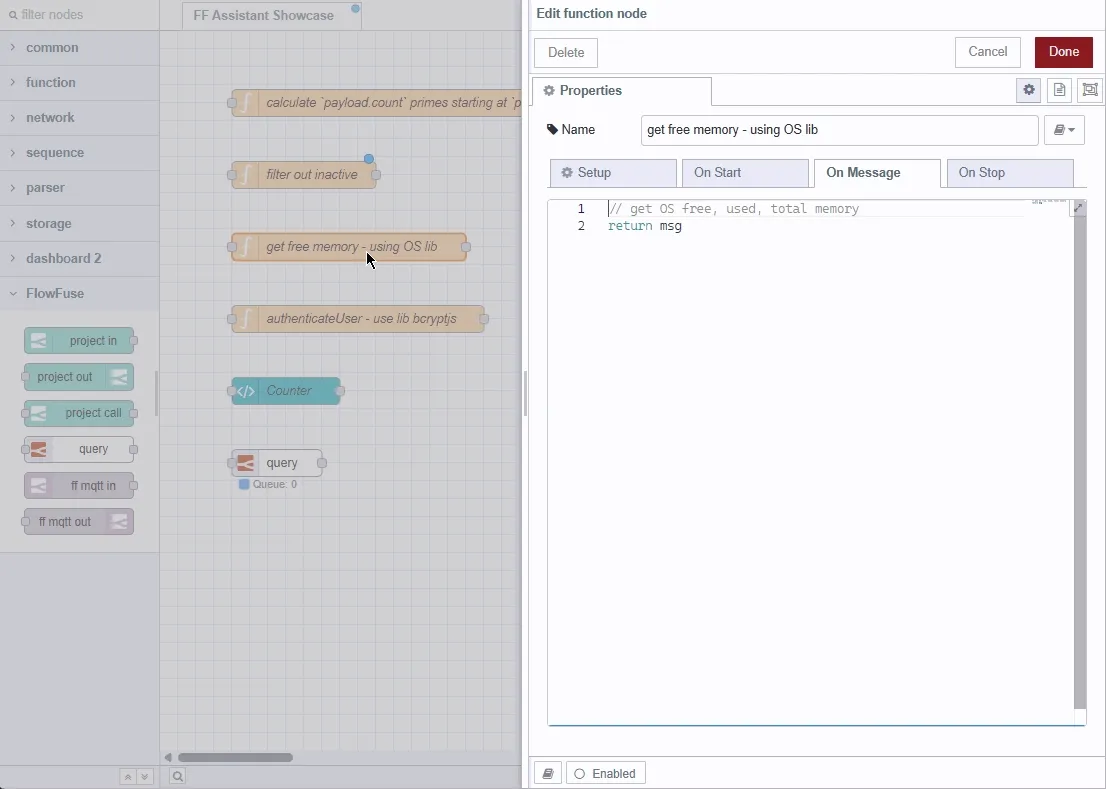
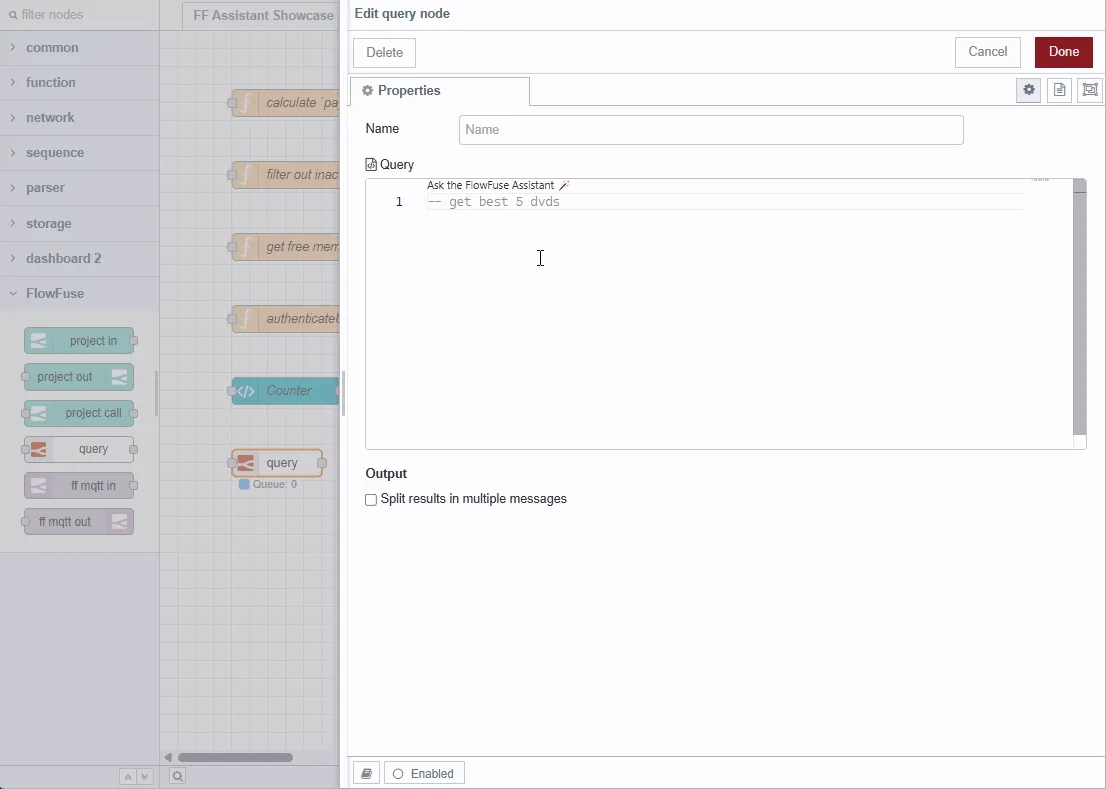
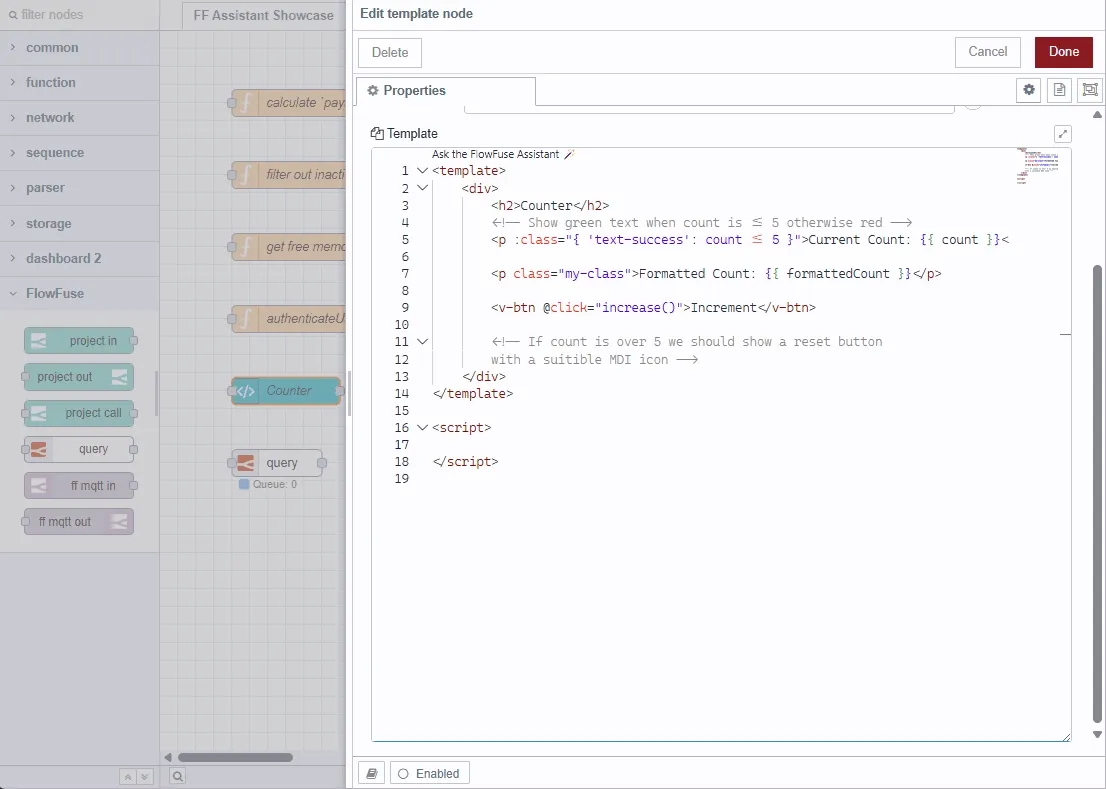
This will be made availabe to our Pro and Enterprise users in remote and hosted instances in the next update however if you want to give it a go right away, you can update the FlowFuse Expert in the Node-RED Palette Manager today.
-
FlowFuse Remote Instance Performance Data
FlowFuse Device Agent version v3.6.0 combined with FlowFuse v2.21.0 allows you to monitor the CPU and Memory usage of Remote Instances
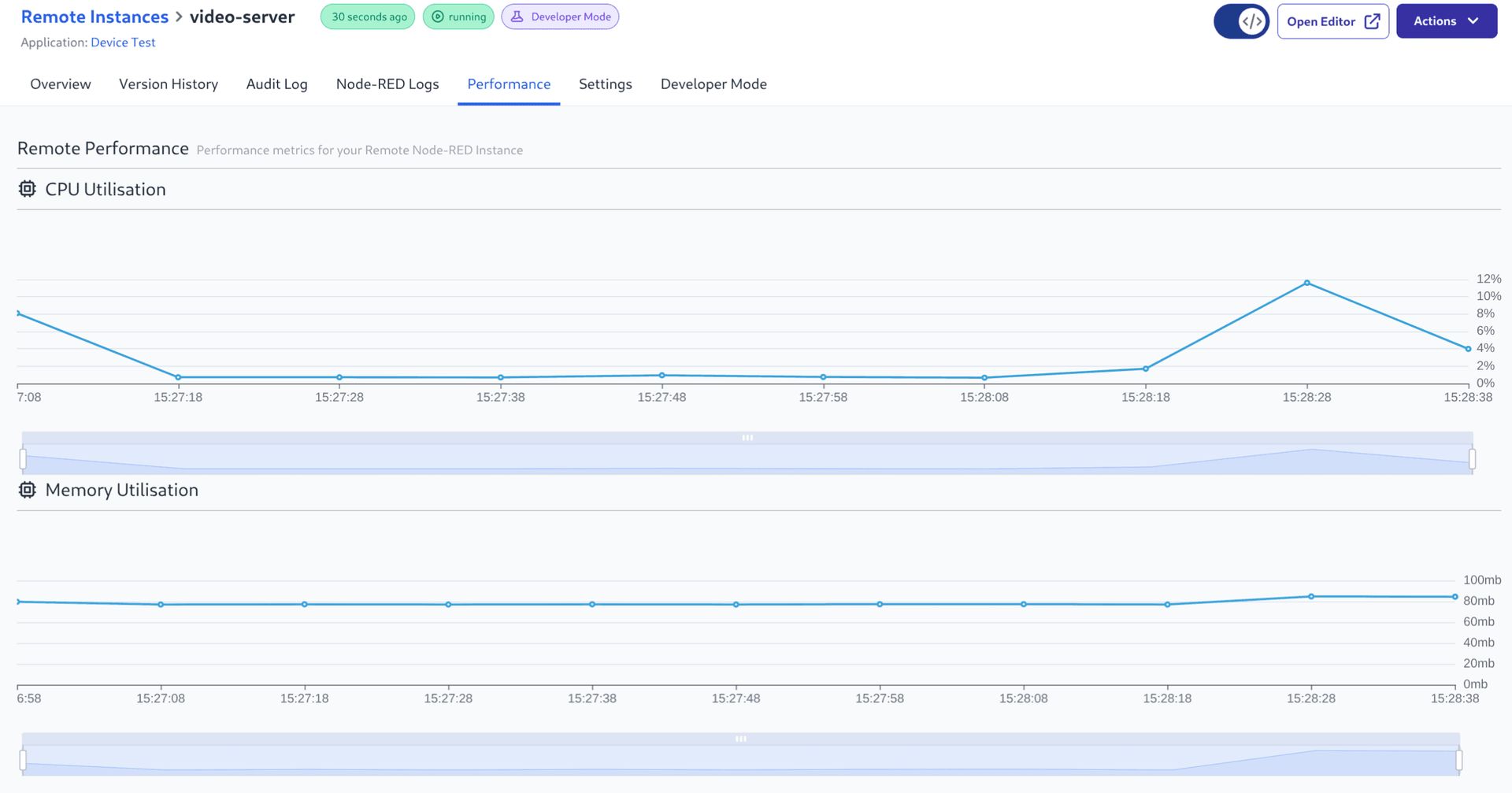
The view is available from the "Performance" tab on the Remote Instance page.
This feature is available to Enterprise customers on FlowFuse Cloud and to Enterprise licensed self hosting customers.
-
Export SubFlow as Node-RED module
Instances running the latest Node-RED version on FlowFuse v2.21.0 will now be able to export Node-RED SubFlows as Node-RED nodes.
This is done from the Node-RED editor using a custom sidebar.
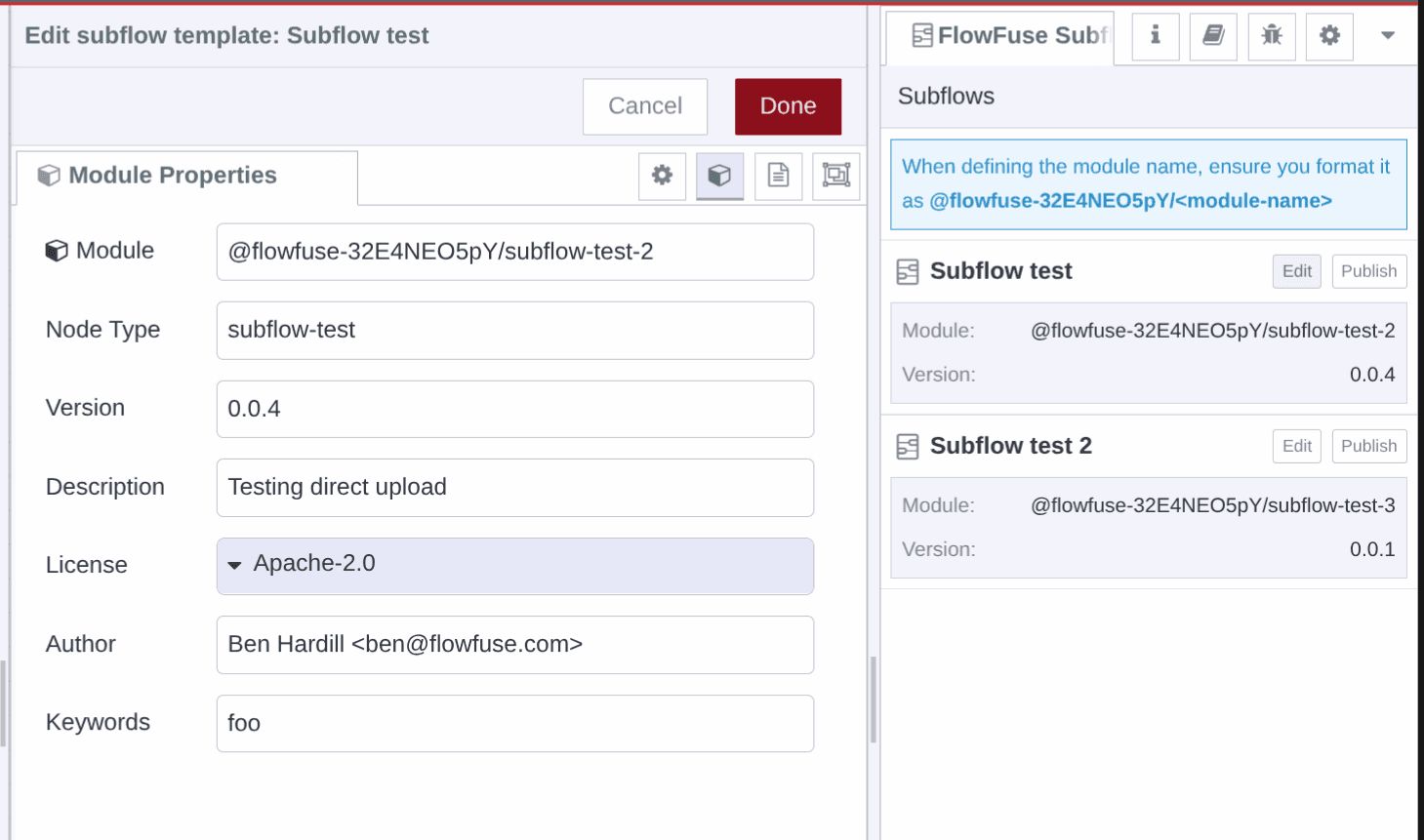
The nodes are added to the Team's Library of Custom Nodes and can be installed into any of the Team's Node-RED instances from the Catalogue generated by the Team Library.
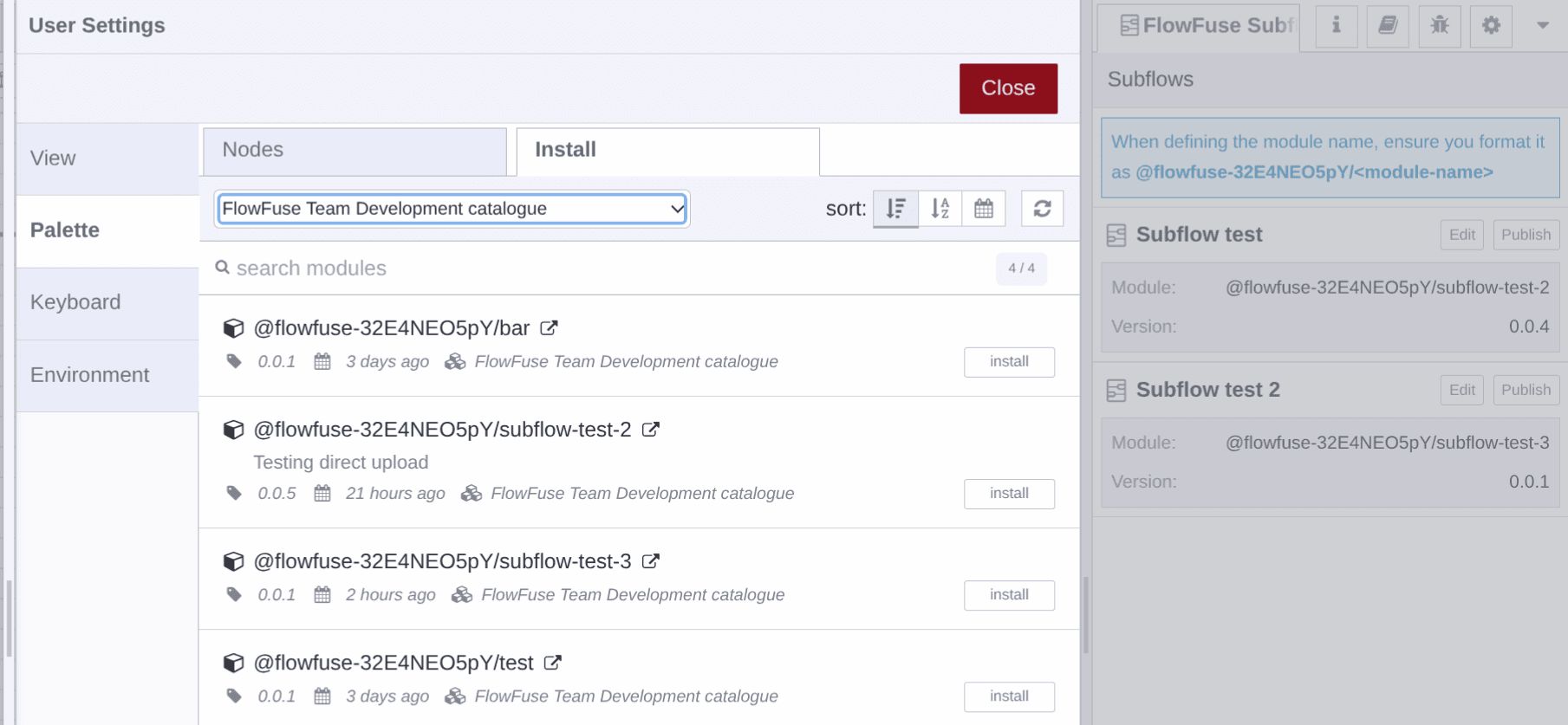
This feature is available to FlowFuse Cloud Pro and Enterprise teams and to Enterprise Self hosting users.
-
FlowFuse Tables with a little help from the Assistant
The new Tables we introduced in FlowFuse 2.20.0 feature may be still in Beta but to help you make the most of it we have added a codelens to the query editor to help you get your queries written faster.
Behind the scenes, when you ask for assistance, we gather schema info and include this in the process of making a prediction as to the best tables and fields to use for in the query.
Let's see it in action
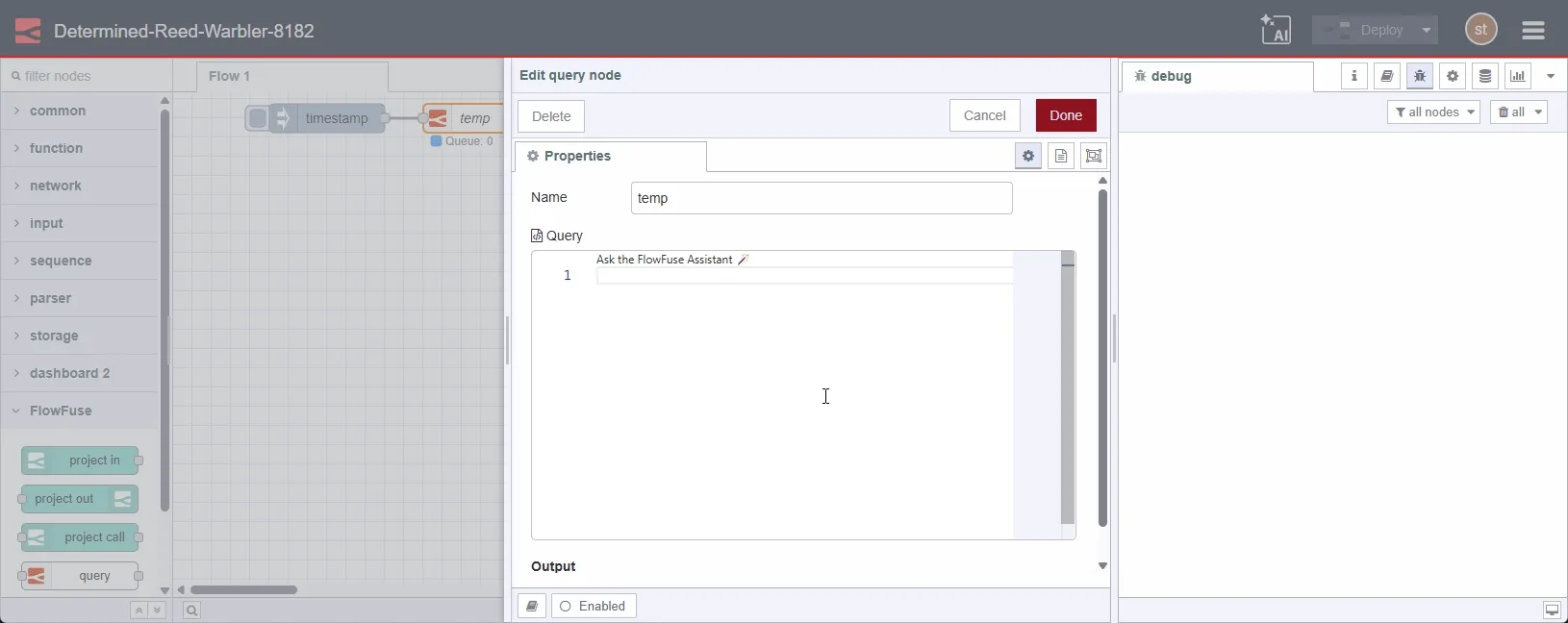
-
Configure HTTP CORS
Included in FlowFuse v2.21.0 is the ability to configure the HTTP CORS response for HTTP routes served by the Node-RED instances.
This includes routes from HTTP-in/HTTP-response nodes and the Node-RED Dashboard.
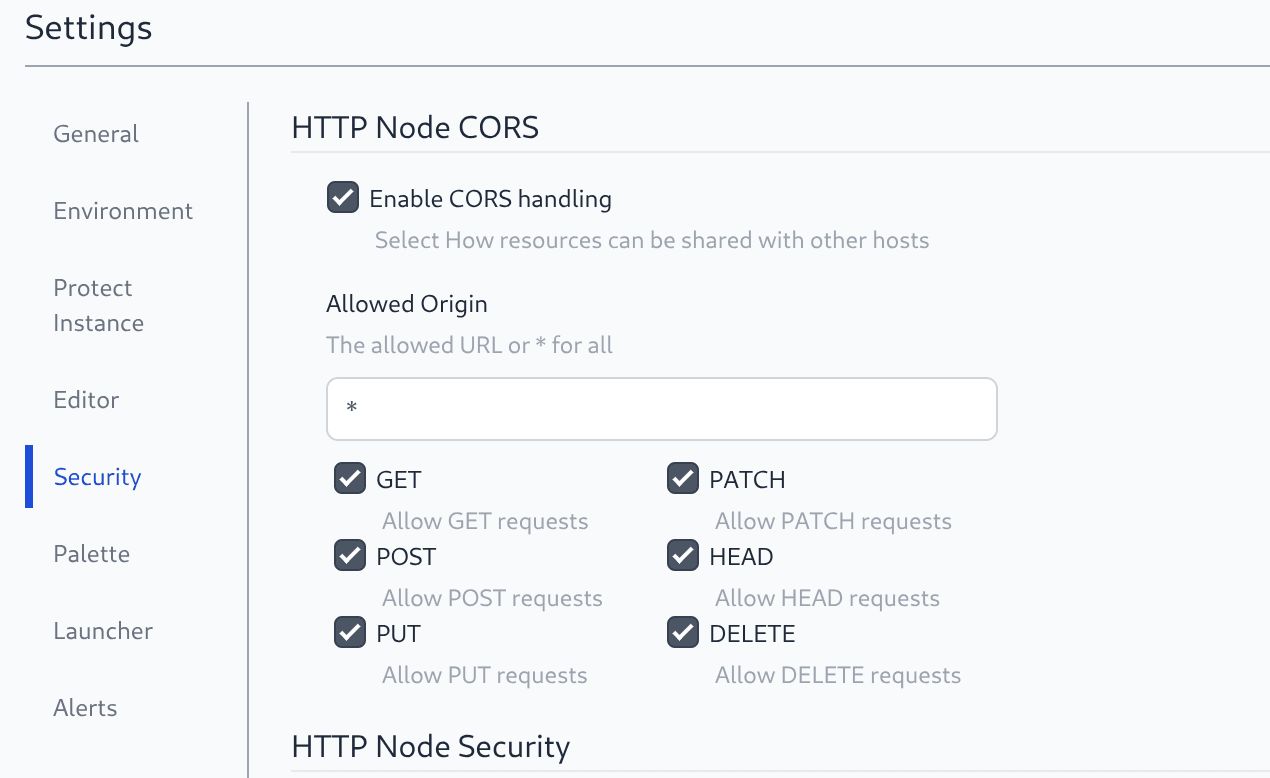
This feature will require the latest Stack version and uses will be prompted to upgrade if required.
-
Direct SSO Login
As part of FlowFuse release v2.21.0, self hosted Enterprise users will be able to enable direct SSO login from the FlowFuse login page.
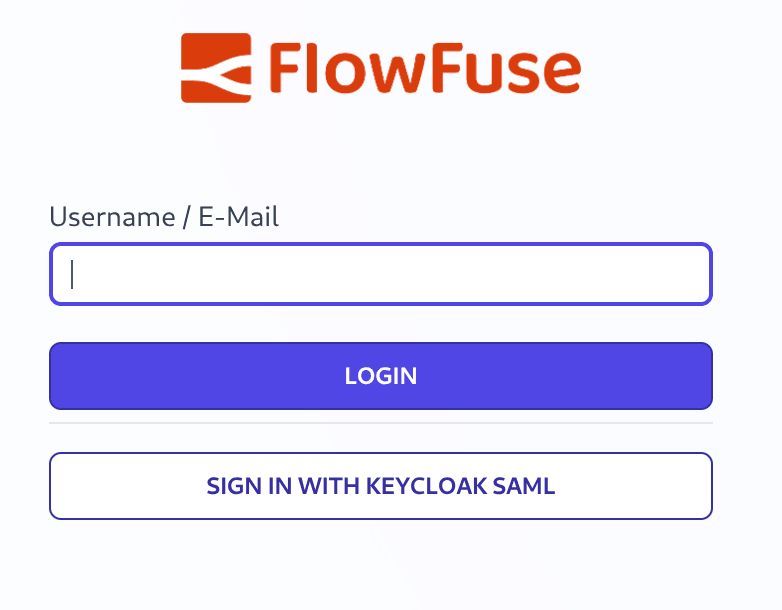
This can be enabled from the Admin Settings page. When enabled it will add a button for all SAML SSO configurations to the login page. These buttons bypass the email domain matching that would normally be used to select which SSO provider to use. This can be used when users use the same email domain but need to authenticate with different SSO providers.
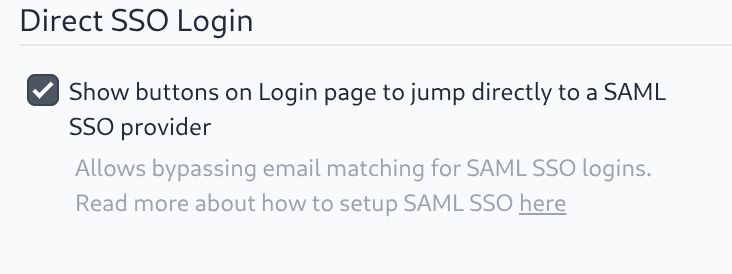
-
Generate snapshot descriptions with AI
We’ve introduced a new feature: AI-generated Snapshot Descriptions.
When creating a snapshot, you can now generate a concise description of what it contains and why it was created.This makes it easier to understand the purpose of a snapshot at a glance, especially when working in a team or looking back weeks later.
How it works
When creating a snapshot, you’ll see a new “Generate with AI” option.
With one click, a suggested description is created for you, which you can accept as-is or edit before saving.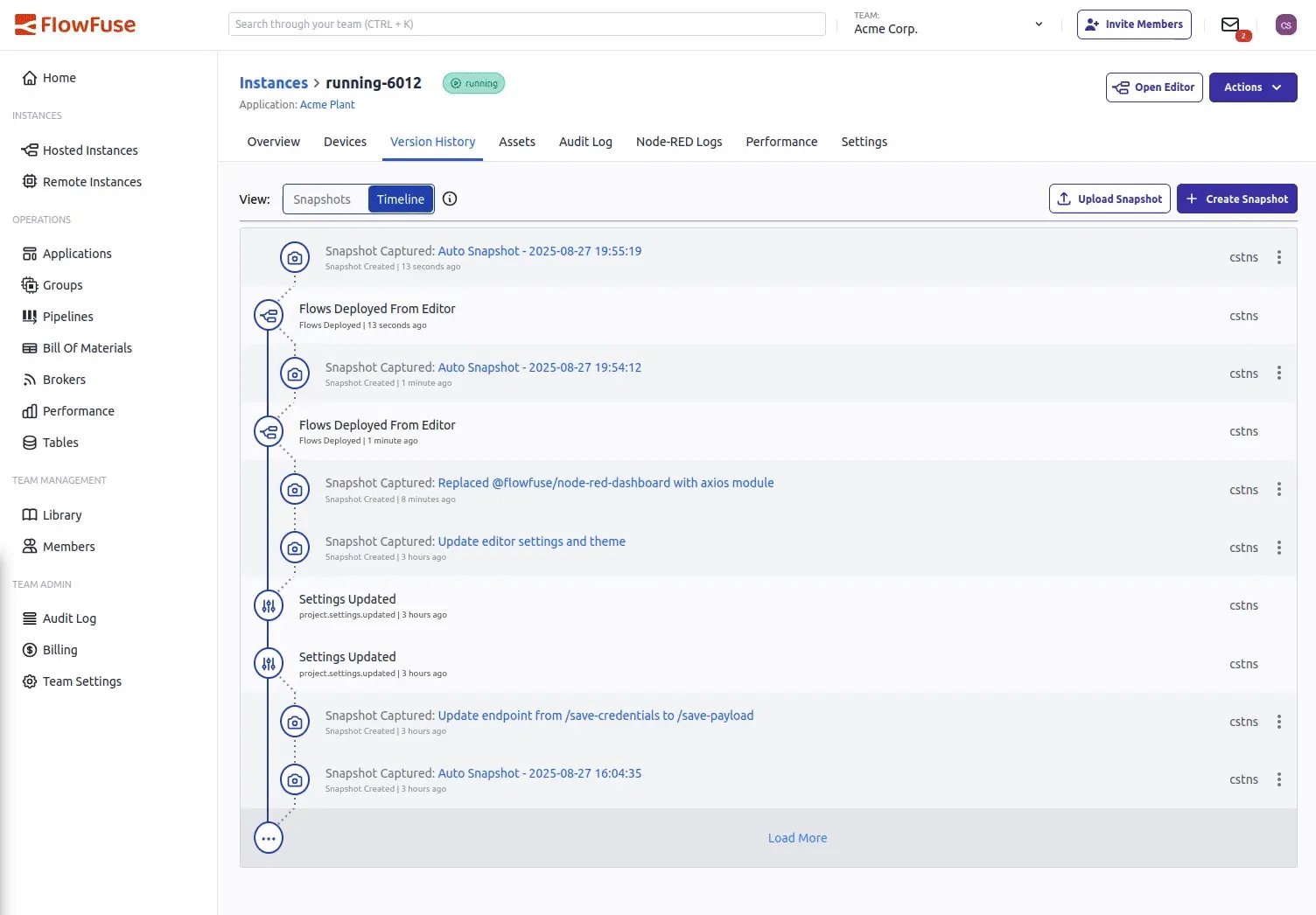
Demo of generating snapshot descriptionsThis feature is currently available for hosted instances only. Support for remote instances will follow shortly.
-
FlowFuse MQTT
FlowFuse has offered a built in MQTT Team Broker since FlowFuse v2.10.0, but connecting to it still required manual configuration in your Node-RED instances through the core MQTT nodes.
Today, we are adding dedicated MQTT nodes that require no setup to use. Just add a FlowFuse MQTT Node to your Node-RED instance, deploy it & go.
Pretty much all of the capabilities of the Node-RED MQTT Nodes are present making it very straightforward and to get up and running in no time.
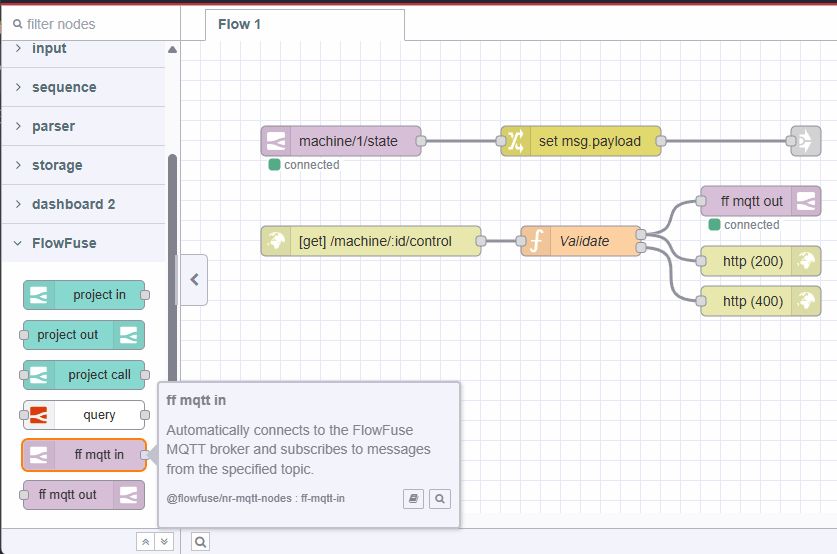
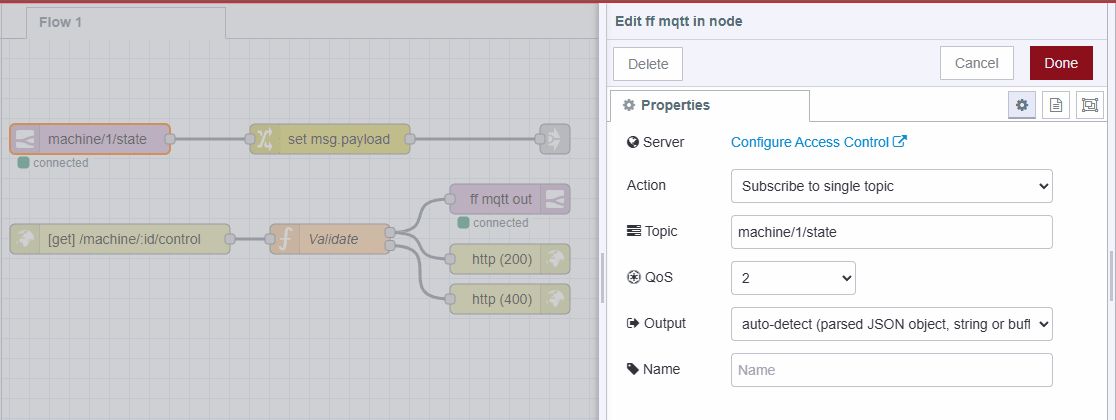
To get the new FlowFuse MQTT Nodes in your Node-RED instance, you will need to be running the latest version of the FlowFuse Device Agent (V3.6.0 or greater) or a stack running with the FlowFuse launcher (V2.20.1 or greater) which will be released in the coming days.
-
FlowFuse Expert documents your flows
Recently, we introduced "Flows Explainer" to the FlowFuse Expert. It provides a concise description of the selected flows. This turned out so well we thought "wouldn't it be good if the generated explanation could be persisted as built in documentation" so we added a single click option to add the documentation as a comment node to your flows. We also provided a Copy to Clipboard button so you can grab it and add it to the Documentation section of a flow tab, node group or external documentation.
Let's see it in action
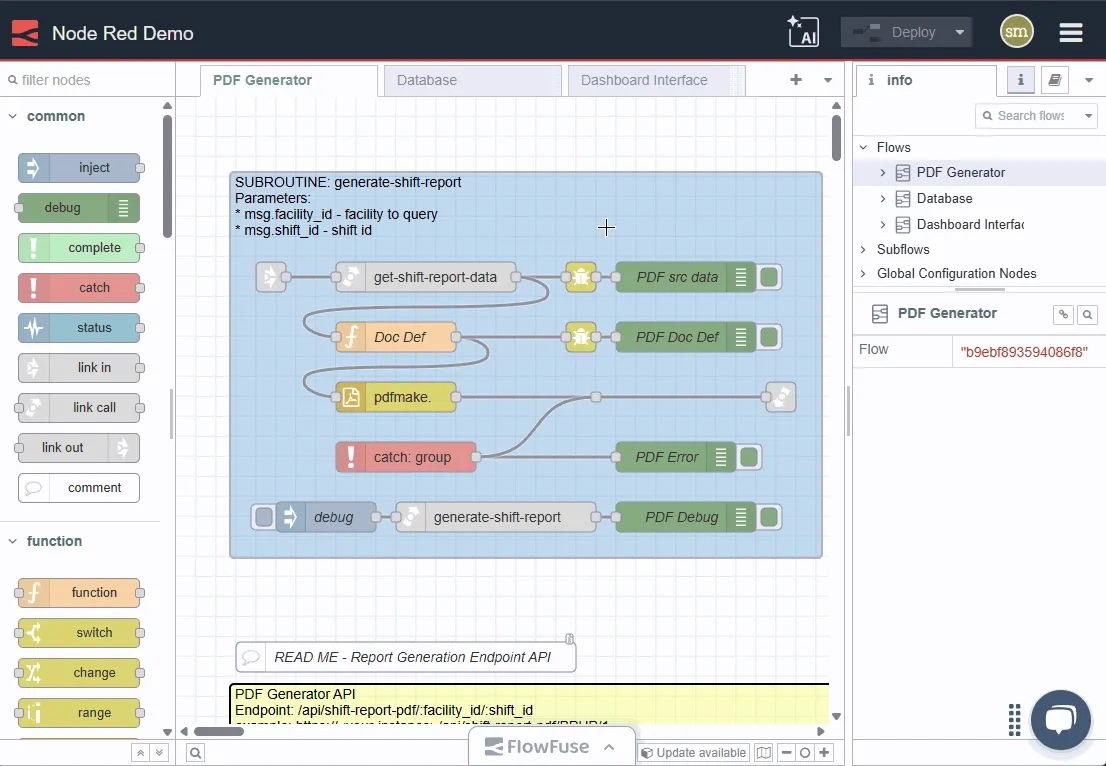
While this feature is just a simple quality of life addition, we are hopeful it is small touches like these that improve your daily workflow.
-
Team Plan Renamed to Pro Plan
We've renamed our Team tier to Pro tier to better reflect what it's truly designed for: using Node-RED professionally to build applications, replace and augment software in your organization, and scale professional Node-RED deployments.
The Pro plan empowers developers and engineers to move beyond collaboration and into production-ready industrial applications that optimize operations and drive real business value.
All existing Team plan subscribers will automatically transition to Pro. Your applications, instances, and team configurations remain exactly the same.
What's new:
- A name that better represents professional Node-RED application development
- Clearer positioning for organizations ready to scale their Node-RED implementations
Ready to build professional Node-RED applications? Get started with Pro or contact us to learn more.