Streamlining Node-RED Collaboration with FlowFuse
Enabling Real-Time Collaboration in Industrial Environments with FlowFuse

A few weeks ago, we discussed how FlowFuse centralizes edge device and Node-RED management, as well as its security features. Now, we're focusing on another key benefit of FlowFuse—making collaboration easier for teams in industrial environments.
As more manufacturing companies use FlowFuse for edge device management, data pipelines, and bridging IT-OT systems, the platform is becoming a key tool for handling complex data operations. Collaboration is critical in manufacturing environments with thousands of devices and data flows. FlowFuse accelerates industrial data operations by simplifying real-time collaboration while ensuring security and scalability.
Now, let’s look at how FlowFuse makes collaboration effortless. With features like centralized management, real-time updates, and easy sharing, FlowFuse helps teams stay on the same page—whether working on the same flow or across multiple projects. The platform eliminates the usual pain points of collaboration, allowing teams to quickly deploy, modify, and scale Node-RED solutions confidently while maintaining control and security.
Laying the Foundation for Better Collaboration with Centralization
Effective collaboration starts with everyone having access to the same interface and information. When team members work with different versions of flows or data, things can easily get out of sync, making collaboration difficult.
This is exactly why centralized management is so crucial. With FlowFuse, everything—your Node-RED Instances, edge devices, settings, and data—is in one place. Everyone on your team sees the same interface, accesses the same up-to-date information, and works from the same set of resources. There’s no more hunting for the correct version or trying to sync up tools.
Everything in one place means fewer mistakes, fewer mix-ups, and much easier collaboration. Whether you're working in a single instance or managing a whole network of edge devices, FlowFuse makes it easy to stay aligned. You can move quickly and confidently without worrying about missing something important.
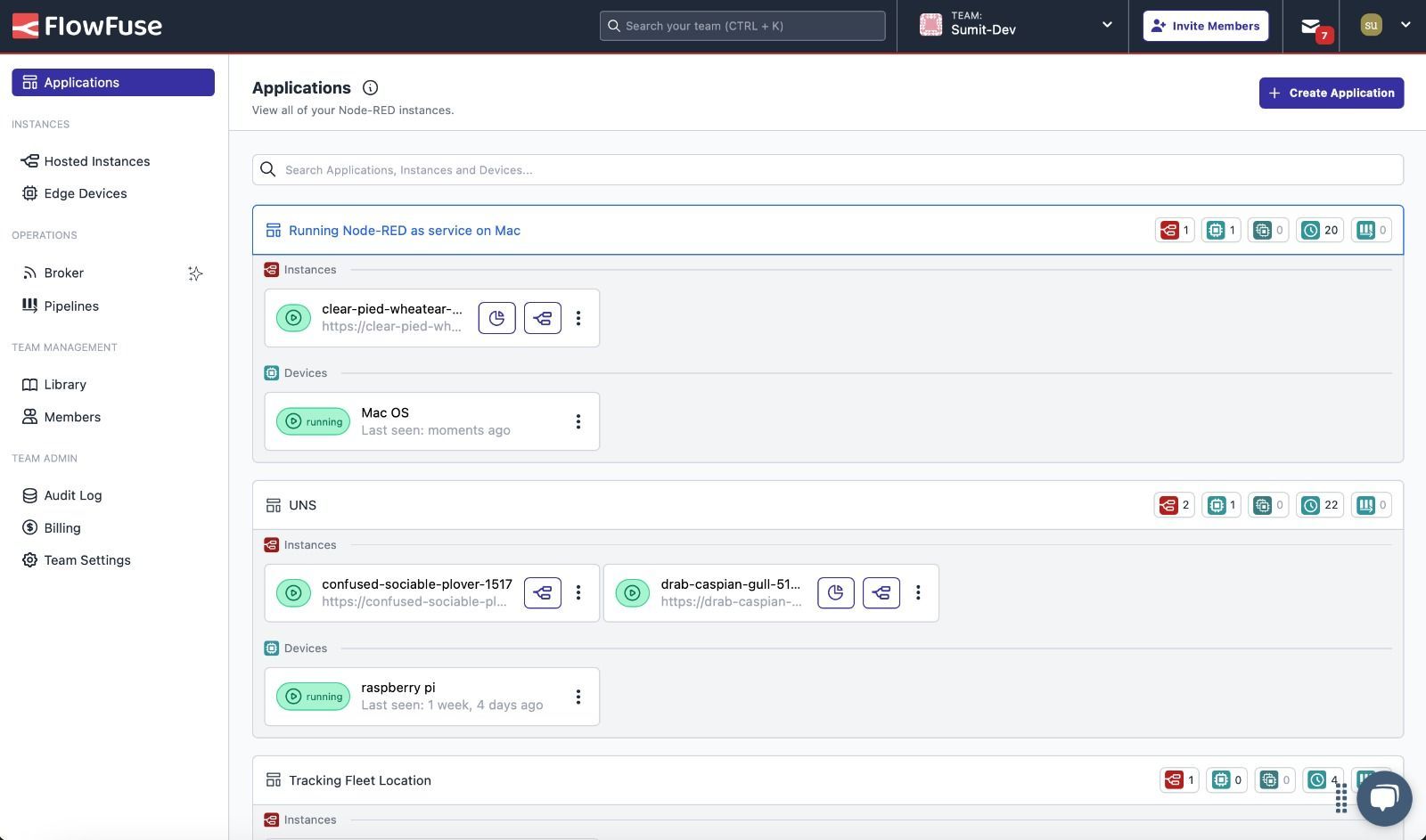
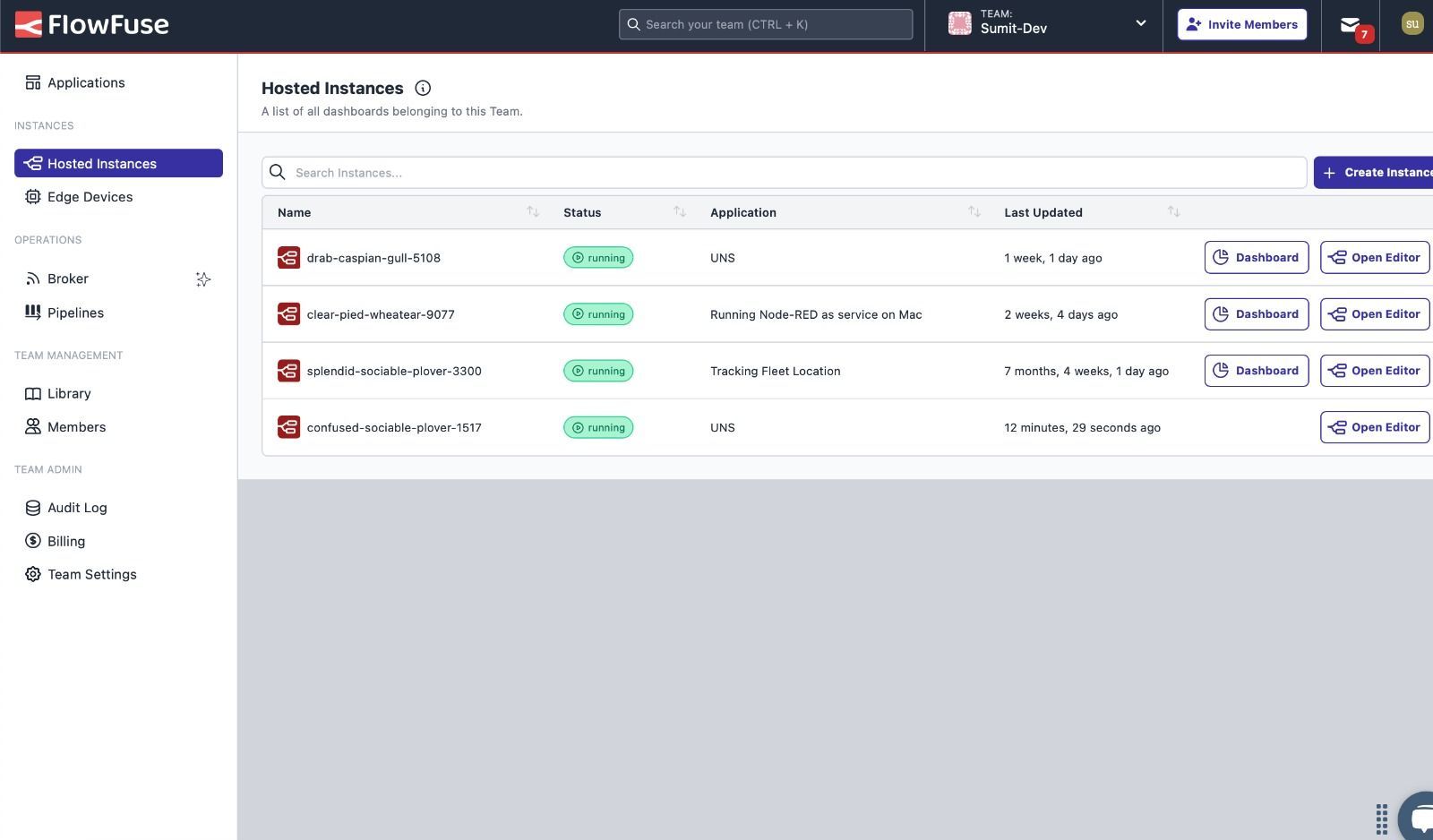
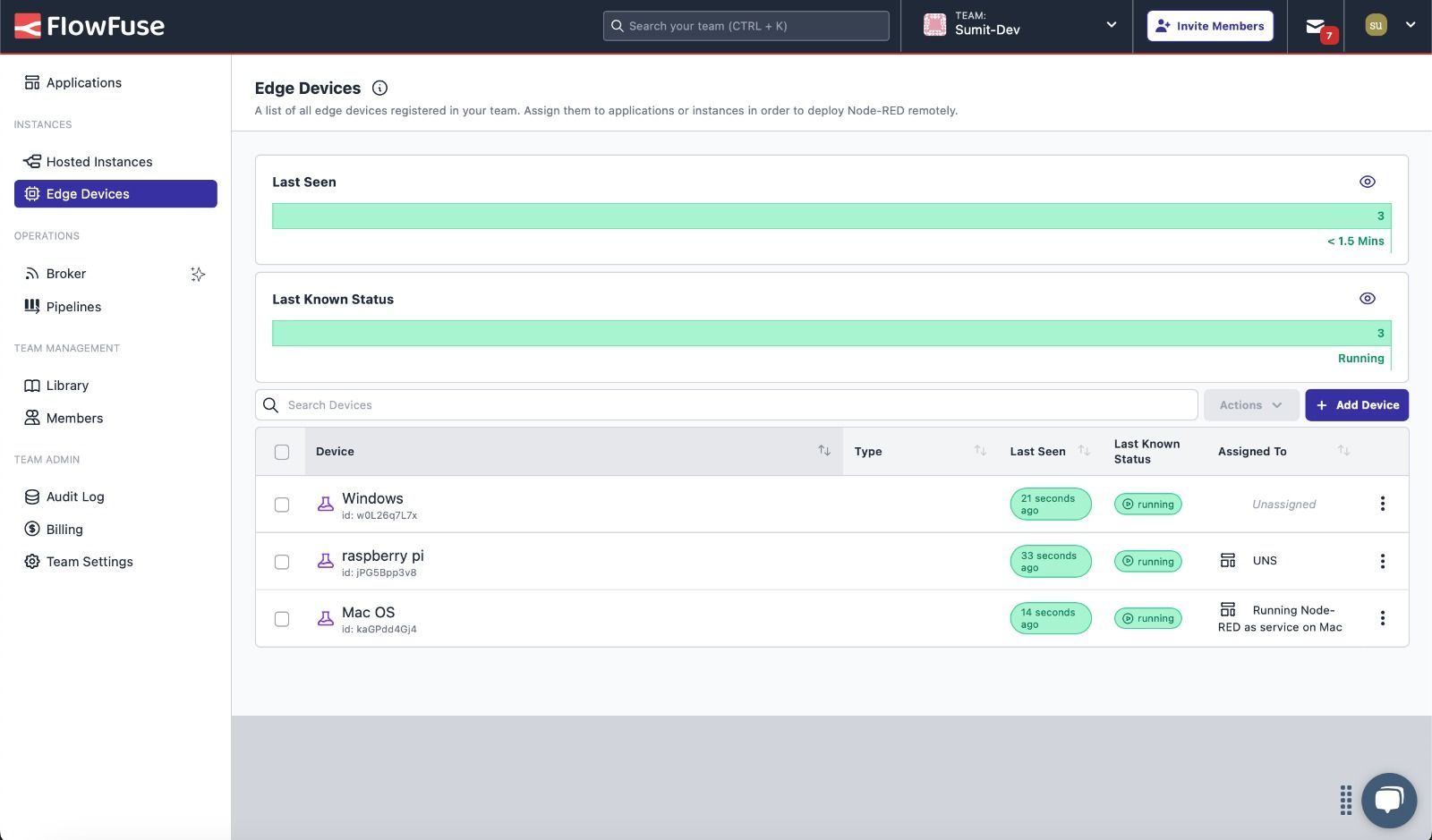
In short, centralization makes everything simpler. It’s the backbone of effective teamwork, ensuring everyone works from the same starting point. With FlowFuse, you don't have to worry about syncing — everything's already in sync for you.
If you want to dive deeper into how FlowFuse centralizes things, check out this article: Managing Node-RED Instances in a Centralized Platform.
Creating and Managing Teams
Collaboration begins with the right team setup. In FlowFuse, you can quickly create a team and assign it a name. Once your team is set up, you can easily invite members to join. As mentioned earlier, all your Node-RED instances, edge devices, configurations, settings, and data are organized and centralized within that team.
However, simply creating a team and inviting members isn’t enough. Not all team members need access to all information, features, or controls. It’s essential to ensure that the right people have the right level of access to do their work effectively. Providing excessive access to members who don’t require it or who might lack the necessary expertise can lead to accidental changes or mistakes.
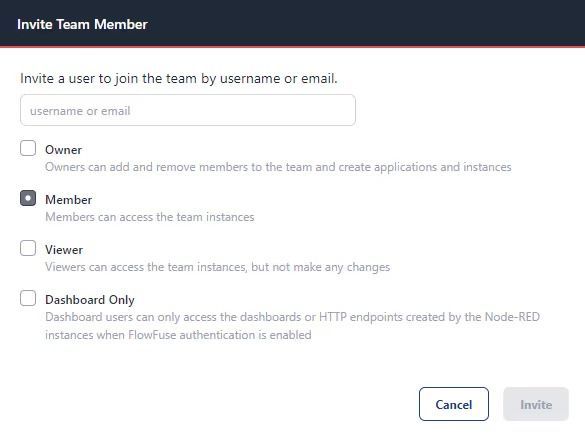
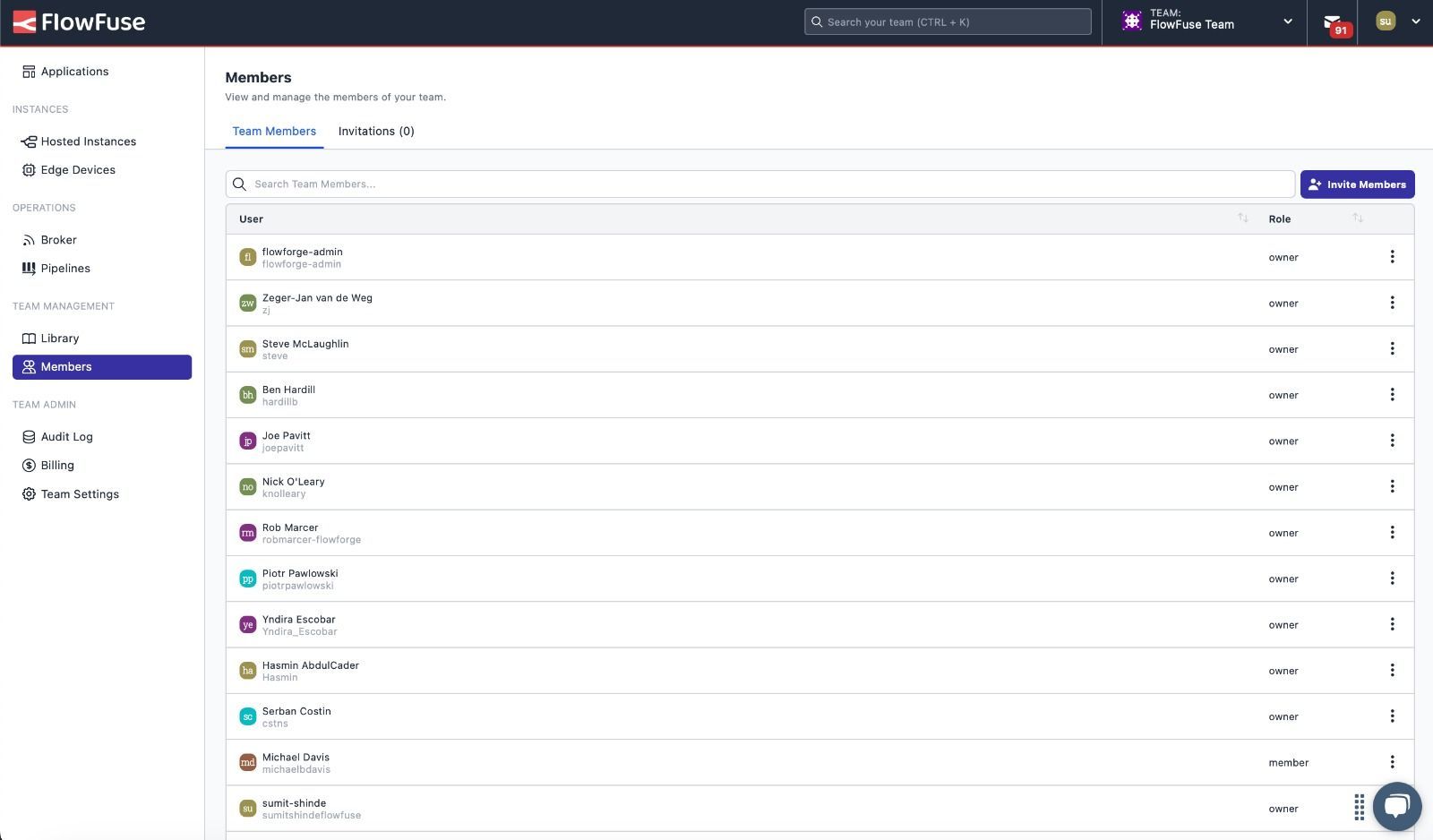
This is where FlowFuse’s Role-Based Access Control (RBAC) comes in. When inviting new team members, you can assign them specific roles, each with different permissions and access scopes. This ensures that each team member has the appropriate level of access based on their role, reducing the risk of unintended changes or disruptions.
You can later update roles to adjust permissions as your team, and projects evolve if needed. FlowFuse’s RBAC helps maintain control and security while empowering each team member to contribute effectively to the project.
Real-Time Collaboration and Monitoring
Once team members have been invited, Node-RED instances have been created, and edge devices have been added by the team owner, FlowFuse's real-time collaboration capabilities come into play. Team members, whether they have owner or member roles, can work on the same project simultaneously. They can update flows, deploy them, and monitor real-time progress.
With FlowFuse, tracking who is working on which project and at what stage is easy. The platform lets you see who has opened the Node-RED editor you are working on, which flow they are working on, and even which specific node they are interacting with. This visibility ensures that team members are always aligned and that collaboration happens seamlessly without stepping on each other’s toes.
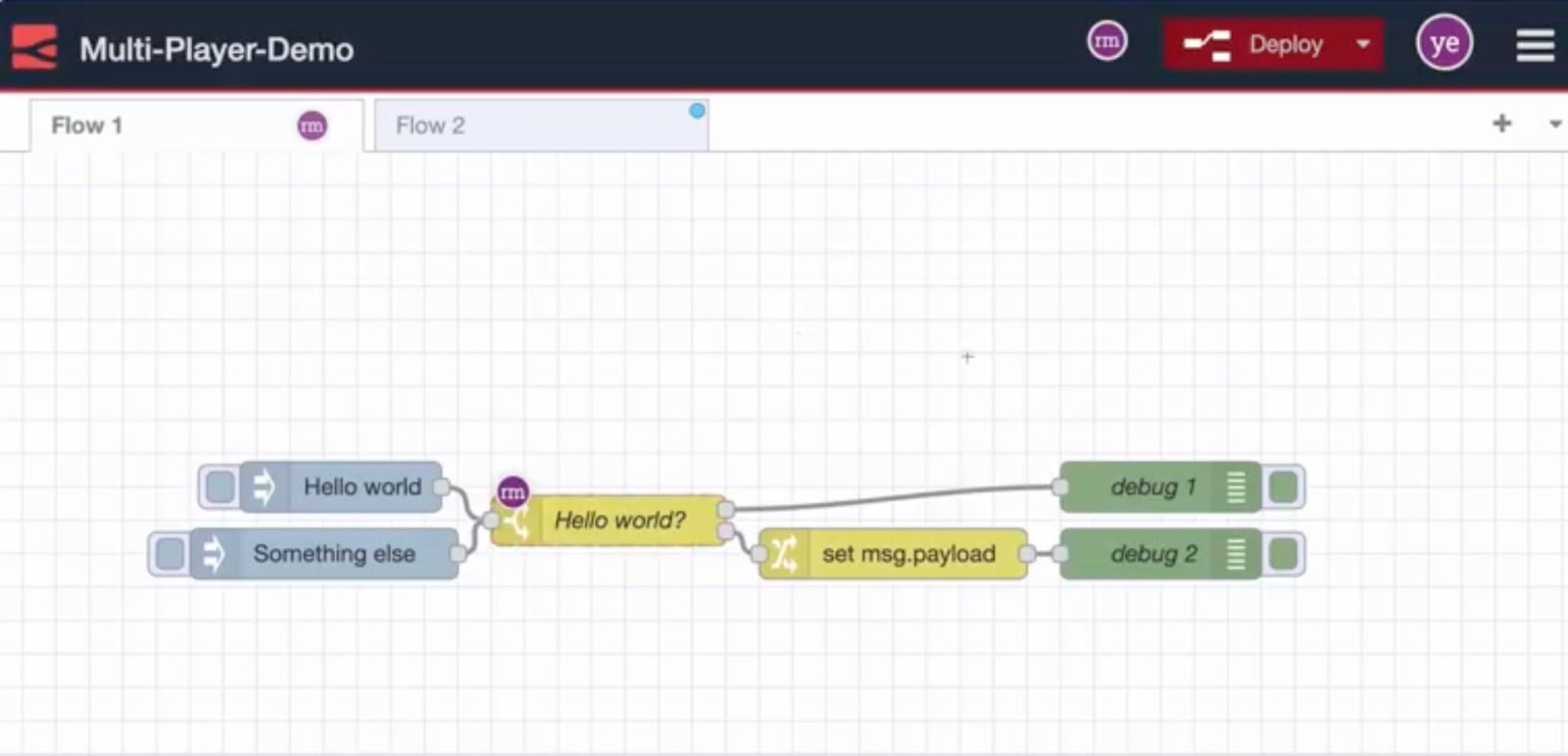
For instance, if two members modify different parts of the same flow, they can do so without interrupting each other’s work. They’ll both be able to see each other's updates in real-time, ensuring the project moves forward smoothly. This collaborative approach enhances teamwork and helps avoid mistakes, as everyone has the information they need when needed.
In addition, FlowFuse’s real-time monitoring features allow you to track the status of edge devices, Node-RED instances, and overall system health. You can also monitor Node-RED logs for troubleshooting, ensuring no issue slips through the cracks as your team works together efficiently.
Version Controlling
In any collaborative environment, accidental changes or conflicts are inevitable, especially when multiple team members are working on the same project. While collaboration is essential for progress, the ability to track changes, roll back versions, and understand who made what updates is critical for maintaining control and continuity.
FlowFuse provides robust version control features that make it easier to manage changes across your Node-RED flows. Whether you revert to a previous version of a flow, roll back accidental changes, or track updates over time, FlowFuse ensures that you never lose critical work.
To view the version history, navigate to your Node-RED Instance view and switch to the 'Version History' tab. Here, you’ll find two key sections:
- Timeline: This section displays a timeline of who deployed, what is updated, and for which flow and when. Each deployment automatically creates a snapshot of your Node-RED instance. You can easily roll back to any previous version by clicking the three-dot icon on the right and selecting Restore Snapshot. You also have the option to compare the current version of your Node-RED instance with previous snapshots, download it, and more.
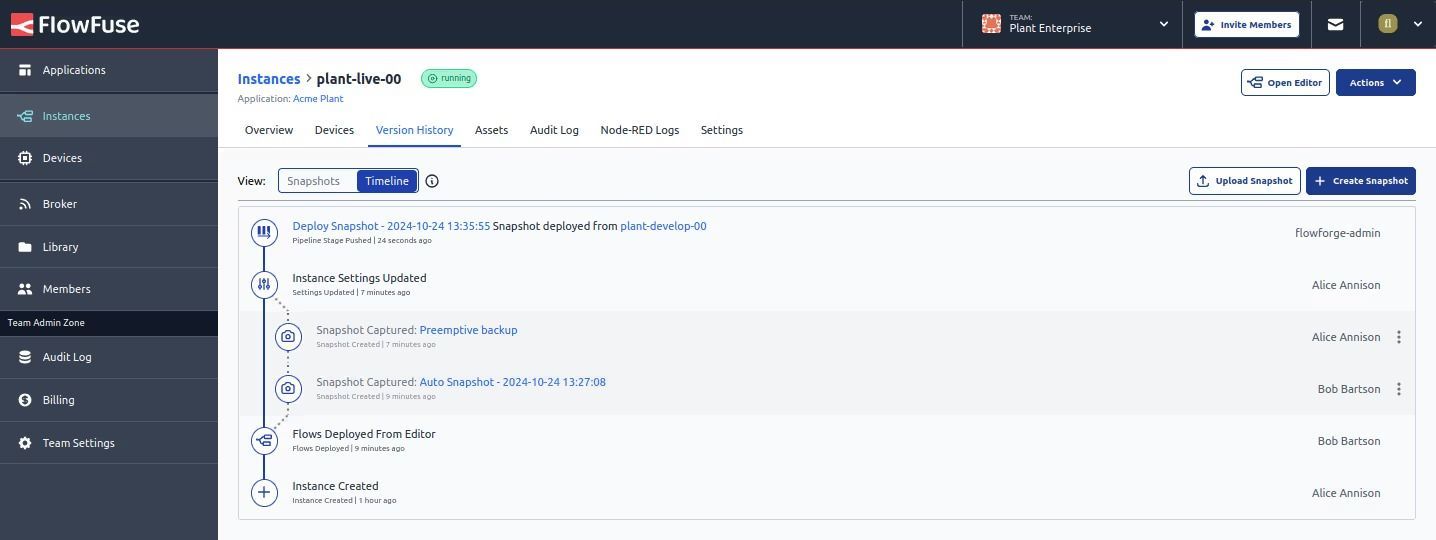
Snapshots: The second tab, Snapshots, provides a clean, list-style interface that shows all available snapshots. Unlike the timeline view, this section focuses solely on snapshots without the detailed deployment history. You can upload or download snapshots and even create a snapshot of your instance at any time by clicking the Create Snapshot button.
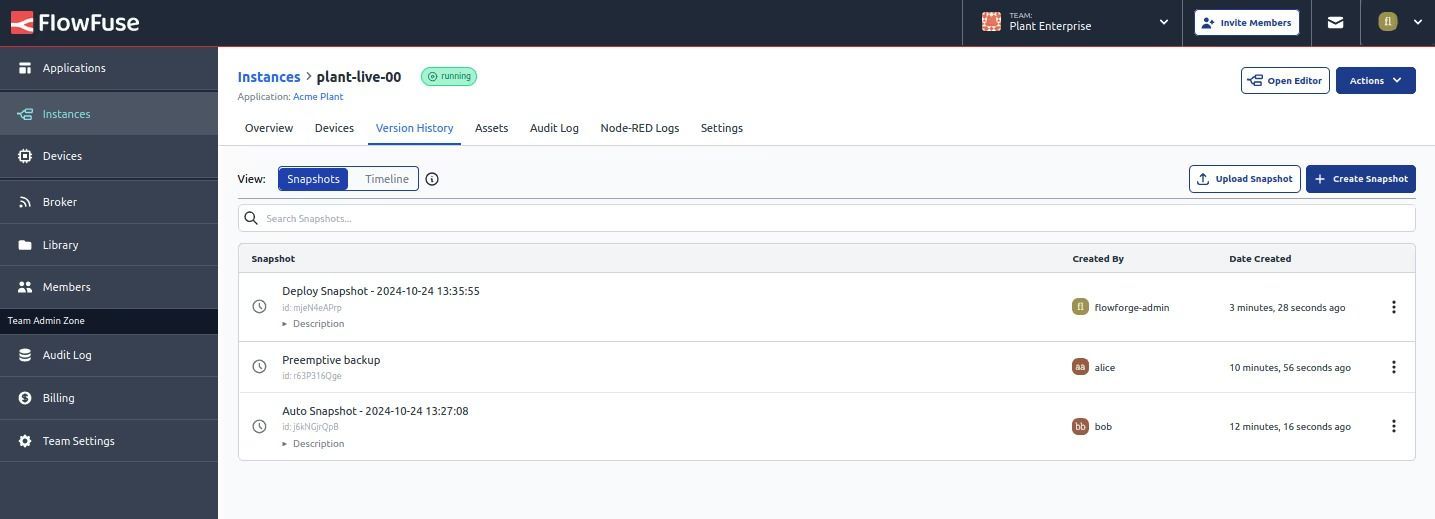
This version control functionality allows you to manage and recover Node-RED instances seamlessly, ensuring that your team can collaborate effectively without the risk of losing or overwriting important work.
Shared Flow Library
When working on projects, it's common to develop reusable flows that can save time and effort for the entire team. For example, you might create a flow to calculate Overall Equipment Efficiency (OEE) or other valuable flows that can be reused across multiple projects.
FlowFuse makes this process easy with the Shared Flow Library. This feature allows owners and members to export significant flows and store them in a shared library, making them available to all team members. Once a flow is added to the library, anyone within the same team can import and use it in any Node-RED instance whenever needed.
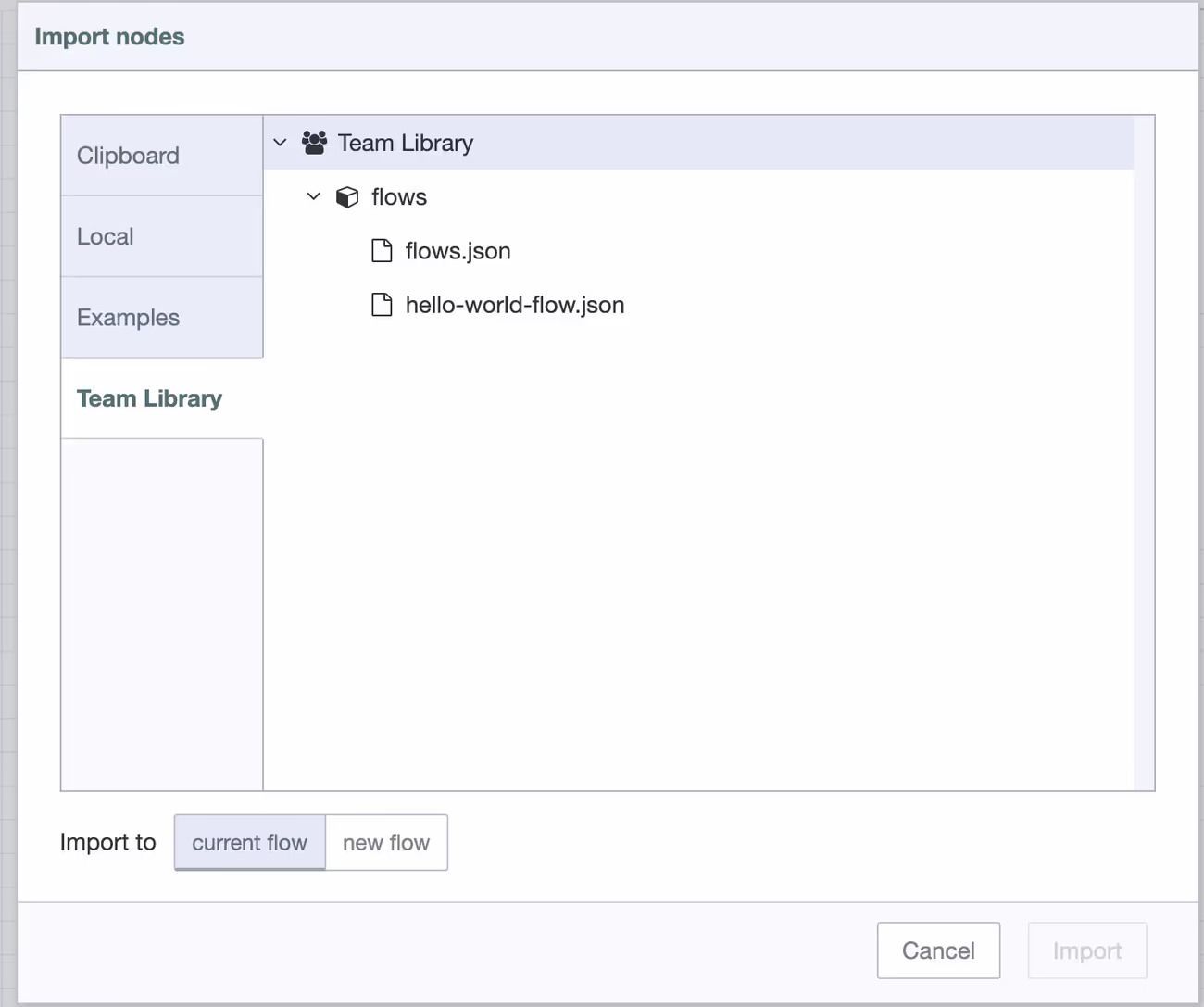
This shared approach streamlines development, eliminates redundant work, and ensures project consistency, ultimately saving time. Whether it’s a reusable function, a typical configuration, or a flow for recurring tasks, FlowFuse’s Shared Flow Library enables your team to easily access and integrate these resources, boosting productivity and fostering better collaboration.
Audit Logs
Accountability is essential when multiple team members collaborate on complex industrial projects. FlowFuse offers comprehensive Audit Logs to track every action taken within the platform. This feature provides a detailed record of who made which changes, when those changes were made, and the specifics of each action.
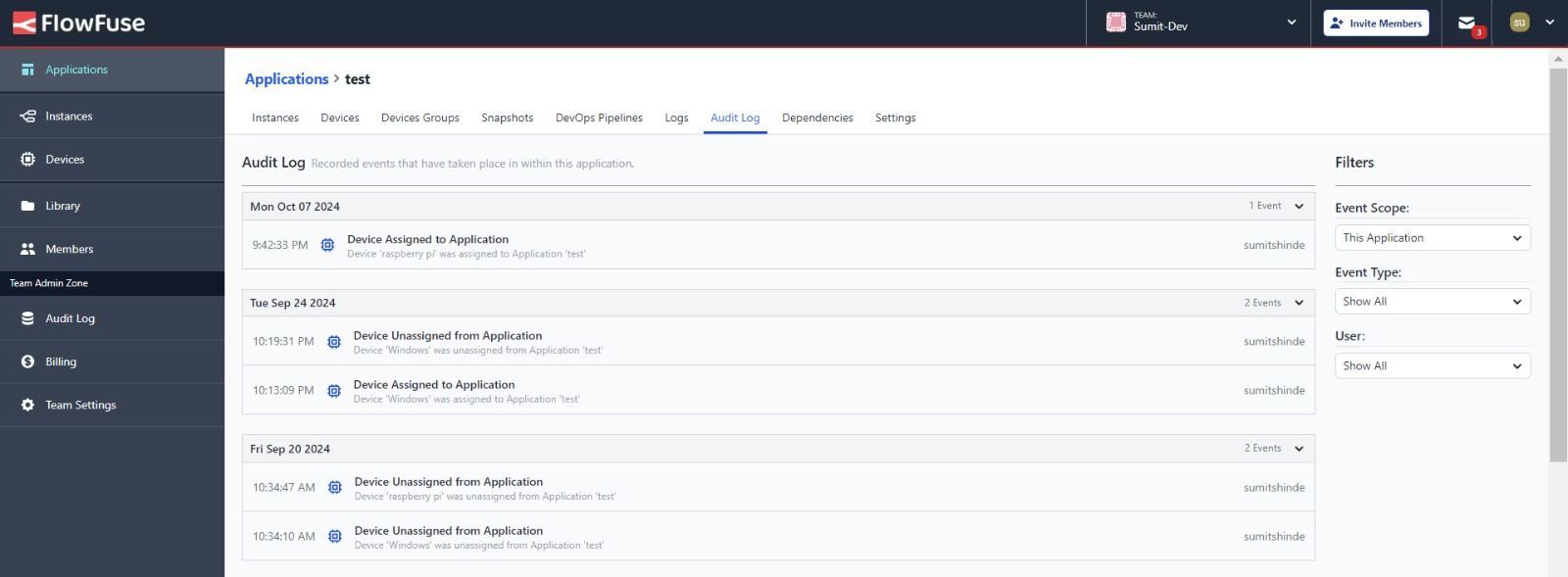
With Audit Logs, you can easily trace who deployed a flow, modified settings, or interacted with assets. This transparency ensures that all team members are accountable for their actions, enhancing security and reducing the risk of errors or unauthorized changes.
Audit Logs are especially valuable for troubleshooting. They allow you to pinpoint when issues arise and identify who made changes that could have contributed to the problem, providing crucial context for resolution.
For more information on using Audit Logs effectively, refer to our documentation on Audit Logs in FlowFuse.
These are just a few of the features we’ve covered. FlowFuse has many more tools and capabilities that can further enhance collaboration, streamline workflows, and optimize your industrial operations.
In summary, FlowFuse is a platform that streamlines collaboration on Node-RED projects. Centralizing your Node-RED instances, devices, and data ensures that everyone on your team is aligned and has access to the same resources. Features like real-time updates, role-based access, version control, and audit logs make collaborating easier, staying secure, and avoiding errors easier. Whether you're managing small flows or large-scale industrial systems, FlowFuse helps your team work together more efficiently and effectively.
With FlowFuse, factories can achieve faster, safer, and more scalable collaboration on data pipelines, edge device management, and IT-OT integration.
Ready to Improve Your Manufacturing Team’s Collaboration?
Want to learn more about how FlowFuse can enhance your industrial data operations and improve team collaboration?
Let’s Walk You Through It – Book a Demo TodayUp Next
Explore more resources and deepen your understanding of FlowFuse with these articles:
-
Managing Node-RED Instances in a Centralized Platform
Learn how to effectively manage Node-RED instances in a centralized environment with FlowFuse, simplifying deployment and ensuring scalability. -
Exploring FlowFuse Security Features
Discover the security tools and features built into FlowFuse to help protect your industrial data and keep your systems secure. -
Building on FlowFuse: Working with Devices
Dive into how FlowFuse supports device management, enabling you to build, deploy, and monitor edge devices more efficiently.
About the Author
Sumit Shinde
Technical Writer
Sumit is a Technical Writer at FlowFuse who helps engineers adopt Node-RED for industrial automation projects. He has authored over 100 articles covering industrial protocols (OPC UA, MQTT, Modbus), Unified Namespace architectures, and practical manufacturing solutions. Through his writing, he makes complex industrial concepts accessible, helping teams connect legacy equipment, build real-time dashboards, and implement Industry 4.0 strategies.
Related Articles:
- Why FlowFuse is the Complete Toolkit For Building UNS?
- Migrating from Self-Managed Node-RED to FlowFuse-Managed Node-RED
- FlowFuse Security Features You Didn’t Know You Needed
- How to Set Up SSO LDAP for Node-RED
- Modbus TCP vs Modbus RTU: Reliability, Latency, and Failure Modes