Static File Service Navigation and Visibility
Users of FlowFuse Cloud can now make use of an enhanced navigation tool and visibility selector when using the static file service feature.
By settings the visibility of a folder to 'public', their Node-RED instance will automatically make any files in that folder publicly available - on a path of the user's choosing.
This makes it very simple to serve up additional assets such as images or libraries that can be used in your Node-RED Dashboards.
The visibility settings apply to the folder; you cannot make individual files public. Any changes to the visibility settings will require the instance to be restarted for the changes to take effect.
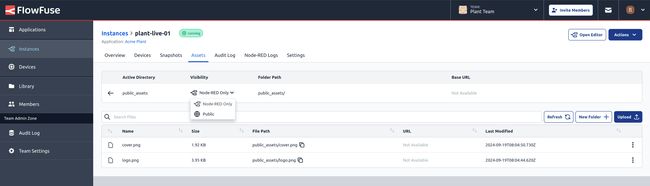
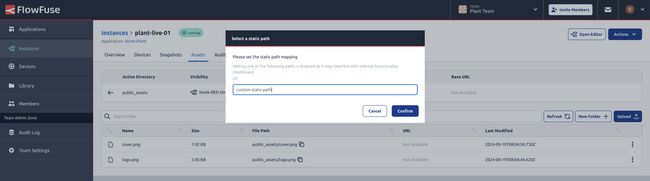
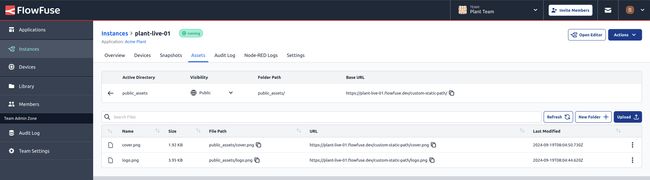
Written By:
Senior Front End Developer
Published on:
Recent Updates:
- FlowFuse Expert: Ask about your flows
- Device Agent Docker Containers updated
- FlowFuse Expert: Enhanced Palette Integration
- FlowFuse Expert: MCP-Powered Insights
- FlowFuse Expert: MCP-Powered Insights with RBACs