LDAP Single Sign On Updates
In the v2.8.0 release we have updated the LDAP SSO feature to allow group membership to be managed by LDAP groups.
Configuring
Building on the SAML based SSO configuration there is now a Manage roles using group assertions check box on the LDAP SSO configuration page. This allows a base LDAP DN for groups to be set. This will used to look up which groups a user is a member of when they login to the platform.
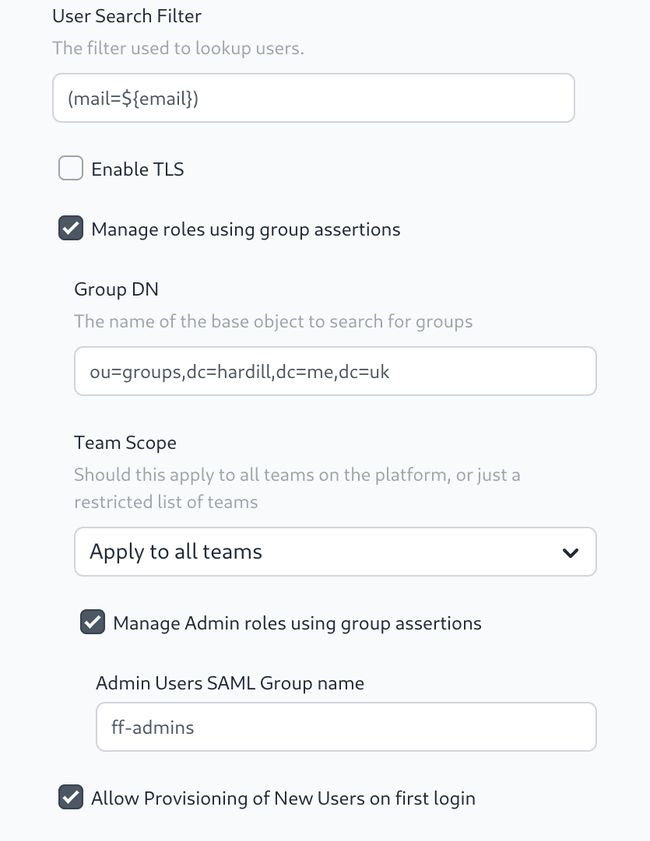
Groups can be groupOfNames or groupOfUniqueNames and membership will be checked against memberOf or uniqueMemberOf fields respectively.
Group Naming
Group names must follow the this pattern ff-<team slug>-role
The valid roles for a user in a team are:
ownermemberviewerdashboard
Note: this uses the team slug property to identify the team. This has been chosen to simplify managing the groups in the LDAP Provider - rather than using the team's id. However, a team's slug can be changed by a team owner. Doing so will break the link between the group and the team membership - so should only be done with care.
More details can be found in the SSO LDAP documentation.
Managing FlowFuse Admins
In the previous release we added support for managing FlowFuse Admin users by group membership to SAML SSO, this is now available to LDAP as well.
Note: It is advised to maintain a backup admin user that does not authenticate via SSO so ensure access can be maintained if the SSO provider is unavailable. Also the system will not remove the admin flag from a user if that would leave the platform with no admins even if they removed from the group.
This feature is only available to FlowFuse self-hosted customers.
Written By:
Published on:
Recent Updates:
- Set NodeJS Options for Remote Instances
- Restoring snapshots to developer-mode Remote Instances
- HA Hosted Instance Rolling Restart
- Immersive Mode for Remote Instances
- FlowFuse Expert: Palette Queries