Enforcing Enterprise Restrictions
Starting with the v2.8.0 release FlowFuse will be taking a slightly stricter approach to License enforcement outside of FlowFuse Cloud. Previously when a license expired the platform would continue to run with the same capabilities as when the license was valid.
If you are currently running with older version with an expired license please contact the Sales team to discuss renewing your license before upgrading. You can check your current license on the Admin Settings -> Overview page.
Notifications
Starting 30 days before the license expires:
-
Admin users will see a banner showing the number of days left.
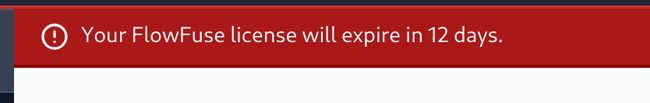
-
A email will be sent to all Admin users.
The email will be sent again every Sunday evening in the 30 days.
After Expiry
-
All running instances will be suspended.
-
Instances will not be started.
-
No new Instances or Devices can be created.
-
A email will be sent to all Admin users saying the license has expired.
-
A banner showing the license as expired will be shown to all users.
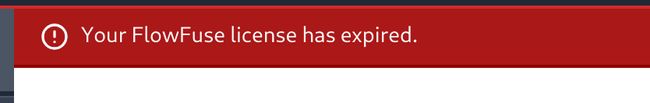
-
All connections to the MQTT broker will be refused (This will impact Project Nodes and Device control).
Applying a New License
A new license can be applied in the Admin Settings -> Settings section.
Once applied you will be able to restart all existing Instances and create new Instances and Devices. The MQTT will accept new connections.
Written By:
Published on:
Recent Updates:
- Set NodeJS Options for Remote Instances
- Restoring snapshots to developer-mode Remote Instances
- HA Hosted Instance Rolling Restart
- Immersive Mode for Remote Instances
- FlowFuse Expert: Palette Queries