Part 1: Building an Andon Task Manager with FlowFuse
Build a real-time Andon Task Manager with FlowFuse and Node-RED, covering key features, dashboard design, and data storage.
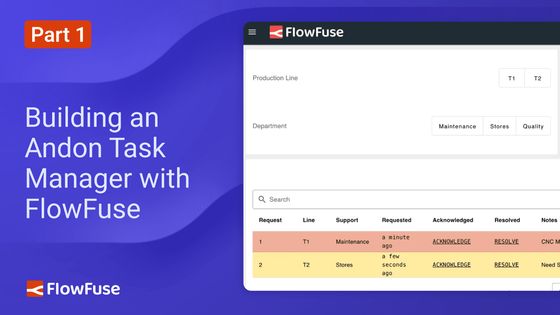
In modern manufacturing and service environments, speed and transparency are critical for addressing issues as they arise. An Andon system helps achieve this by enabling frontline workers to signal problems in real time, triggering quick responses from support teams.
However, many manufacturers struggle to find a solution that truly fits their needs. Some tools lack essential features, while others are overloaded with unnecessary ones that add complexity.
This blog series introduces a practical approach to building a real-time Andon Task Manager using FlowFuse and Node-RED. In this first part, the focus is on understanding the concept of an Andon system and laying the foundation for the solution.
What is the Andon Task Manager?
The Andon Task Manager is a digital system designed to streamline real-time issue reporting, escalation, and resolution tracking. Inspired by the traditional Andon systems used in lean manufacturing, it brings these concepts into a modern, cloud-enabled environment.
At its core, it’s a communication and response tool designed to improve transparency and speed on the factory floor or within service teams. Frontline workers can quickly raise issues—like equipment breakdowns, material shortages, or support needs—which are immediately sent to the right person or team. Once the issue is resolved, the responder updates the status so everyone stays informed and the task is properly closed.
What Problem It Solves?
In a typical manufacturing environment, multiple processes run simultaneously across large factory floors. Each area—or line—has specific machinery, workflows, and potential points of failure. When something goes wrong, quick and clear communication is essential. However, factories are often spread out, and support teams are divided across different departments (e.g., maintenance, quality control, safety, etc.).
In many cases, workers rely on informal or manual systems—such as radio calls, phone messages, or shouting across the floor—to report issues. These methods are inefficient, error-prone, and often delay response times. The lack of a structured, real-time communication system leads to:
- Delayed responses because support staff are unaware of new issues
- Lack of visibility into the status of reported issues = No accountability for weather the issue is acknowledged/resolved or not
- Unstructured logging that makes follow-up or audits difficult
The Andon Task Manager solves this by acting as a centralized system where any frontline worker can quickly raise an issue. Once submitted, the request is instantly visible to the relevant department—without needing someone to manually assign it. This enables self-routing and real-time visibility, ensuring the right people take action quickly and efficiently, even when the requester and responder are in completely different parts of the factory.
Planning the Andon Task Manager
At the core of the system is the concept of a request. Every request represents a task or issue raised by an operator. To ensure traceability and clarity, each request should include key details. This structured format makes it easier for departments to manage and resolve issues efficiently.
Each request must include the following:
id: A unique identifier for the request.line: The line or machine where the issue was raised.department: The department responsible for resolving the issue.created: The timestamp when the request was created.acknowledged: Timestamp indicating when the request was acknowledged.resolved: Timestamp indicating when the issue was resolved.note: Text added by users for context or follow-up. Only predefined values for line and department should be allowed. These values will be managed through admin settings to ensure consistency across the system.
Defining Key Features
The system needs to support core operations that reflect how issues are reported and resolved in real-life factory environments. These features help ensure that tasks are handled efficiently and that everyone involved knows the current status.
The essential features include:
- Request creation: Users select the line and department, enter a note, and submit a request.
- Acknowledge requests: A responder can mark a request as acknowledged once they start working on it.
- Resolve requests: After resolving the issue, the responder marks it as resolved.
- View filtering: Requests can be filtered by line or department.
- Admin tools: Admins can add and manage the list of departments and lines.
- Status display: Requests display their current state — pending, acknowledged, or resolved.
- Alerts: Visual or sound alerts for unacknowledged requests after a time threshold.
Each of these actions will be timestamped to provide a clear history of who did what and when.
Dashboard Visualization & UI Design
The next step after defining the core features is to design an intuitive and efficient dashboard for both frontline workers and admin users. A well-organized interface ensures quick interactions and smooth navigation, especially in settings where timely responses are crucial.
The system will support two user roles: admins and regular users. Regular users will have access to features such as submitting requests, viewing requests by department or line, and managing tasks within their area (e.g., acknowledging and resolving requests). Admins will have additional capabilities, including creating and managing departments and lines, and accessing all request data.
The regular user's view will be a single-page interface with dynamic content updates. Rather than traditional page navigation, content will update based on the user’s selection of a department or line. For example, when a user selects a production line, the request list and relevant controls will automatically update to display only the requests related to that line.
The admin view will have a dedicated view, including a form for creating new lines or departments and a table displaying all requests. This view will also feature a menu for quickly switching between specific department or line section, improving system management efficiency.
This design keeps the interface focused and responsive. It avoids unnecessary complexity while providing all necessary tools for users to perform their tasks efficiently — whether they are reporting an issue or managing overall operations.
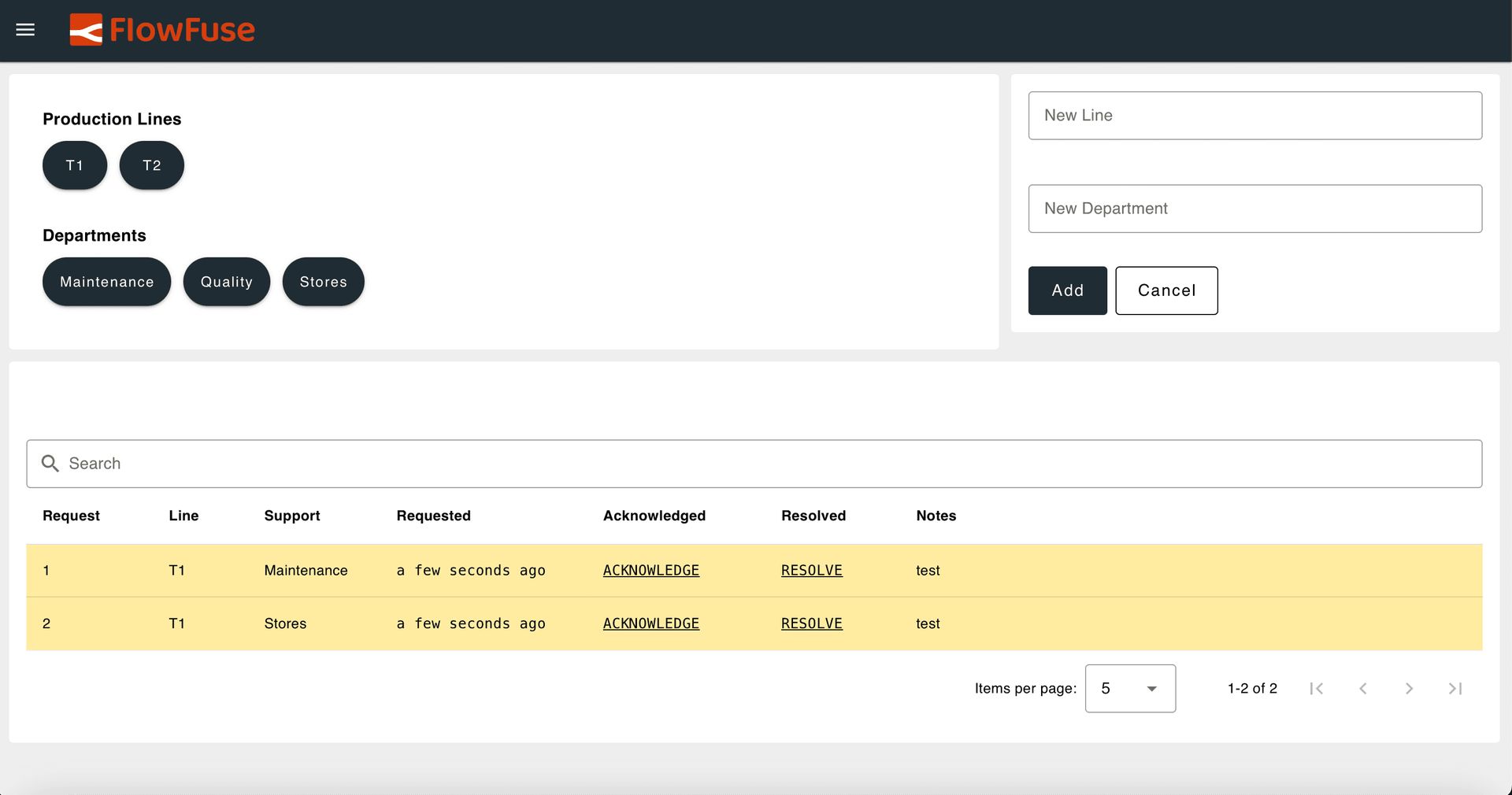
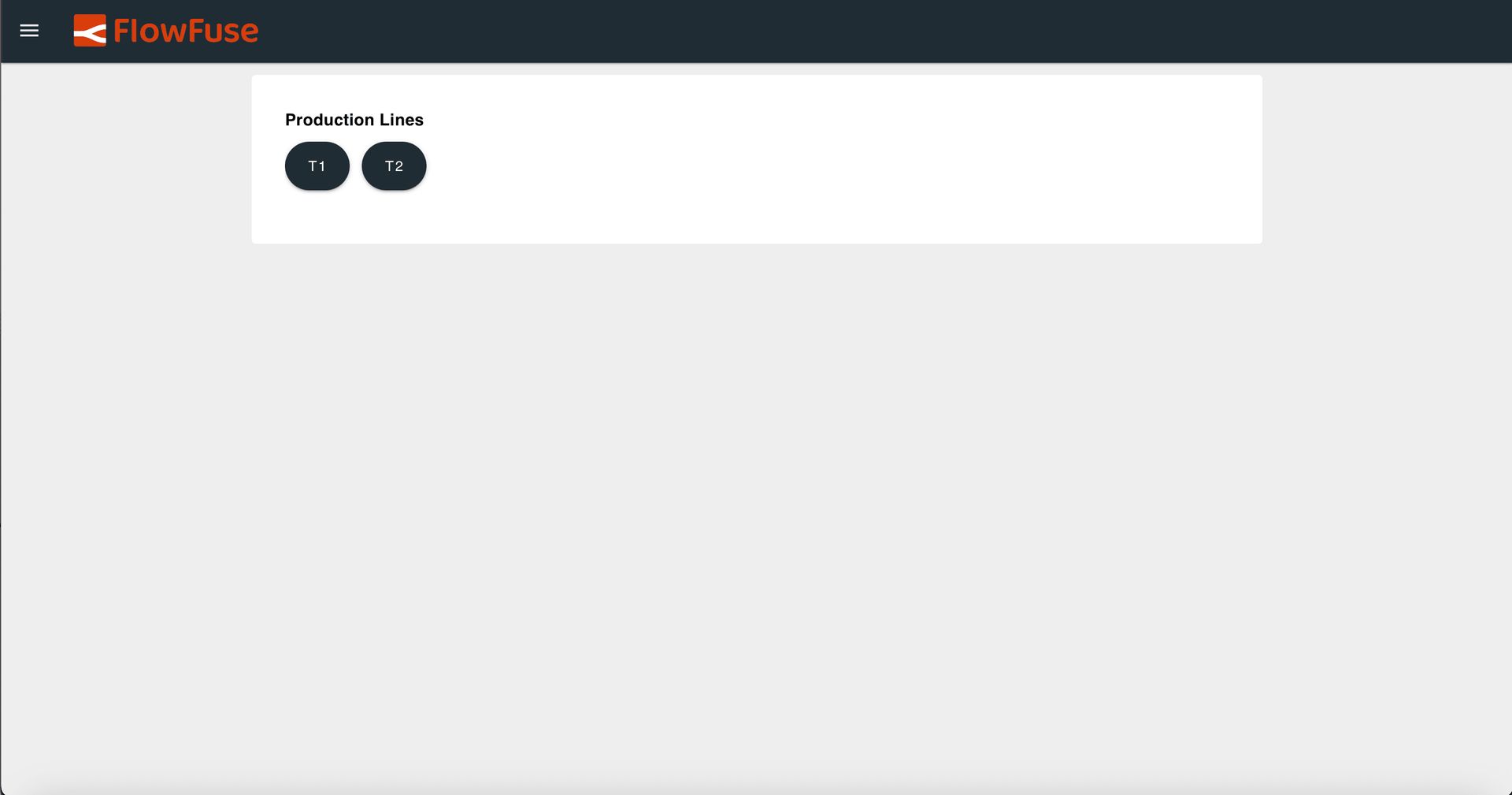
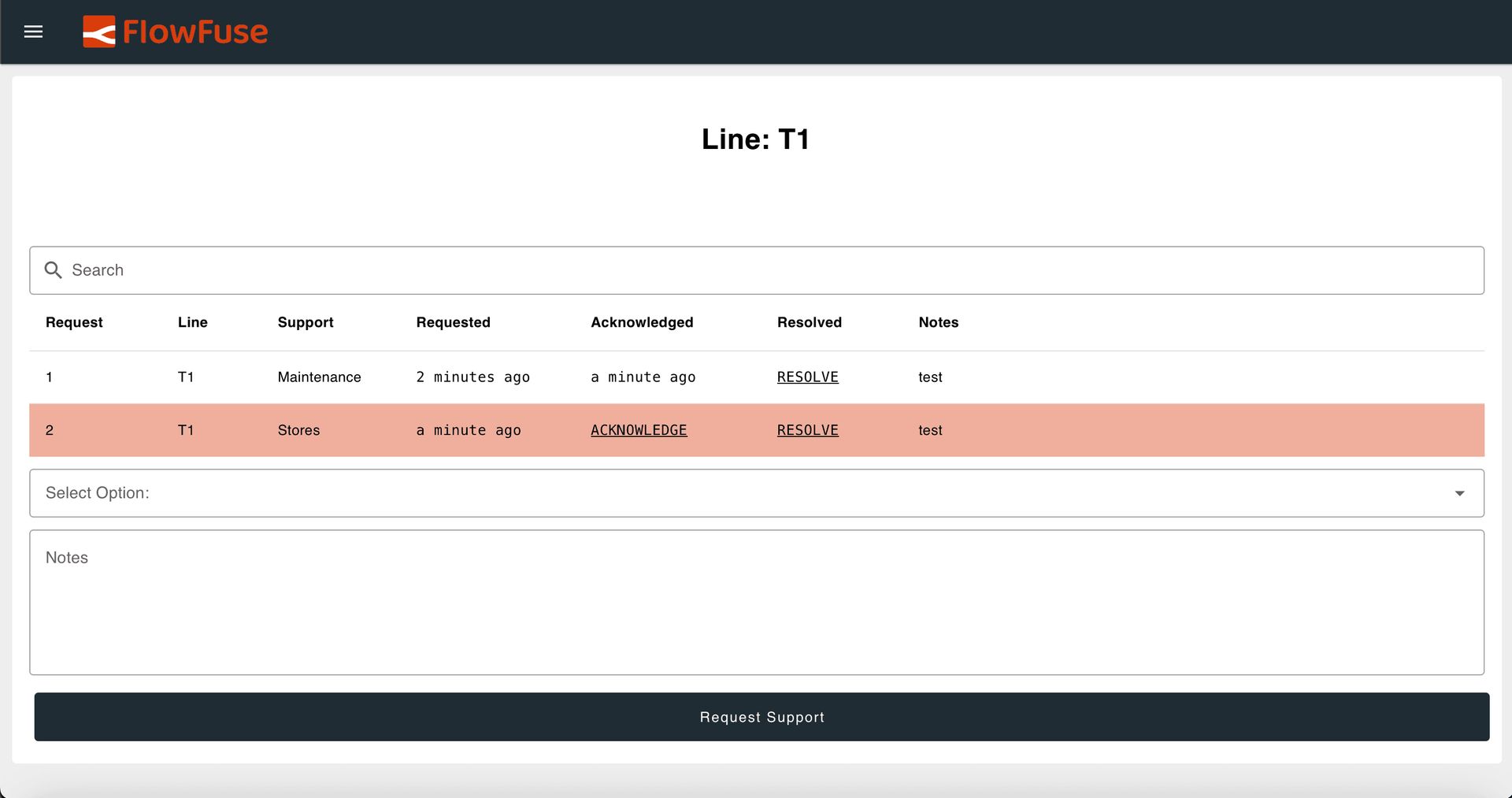
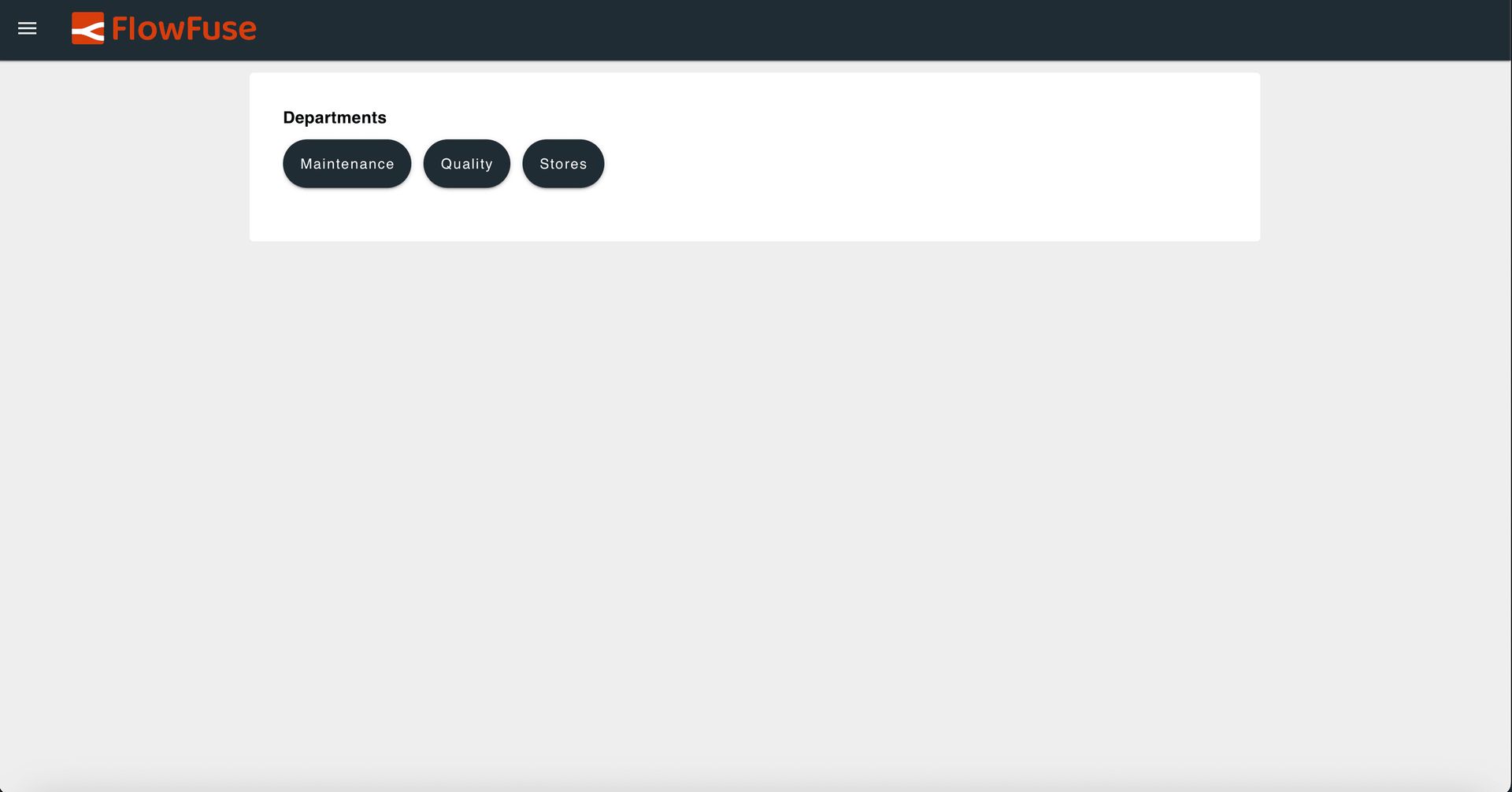
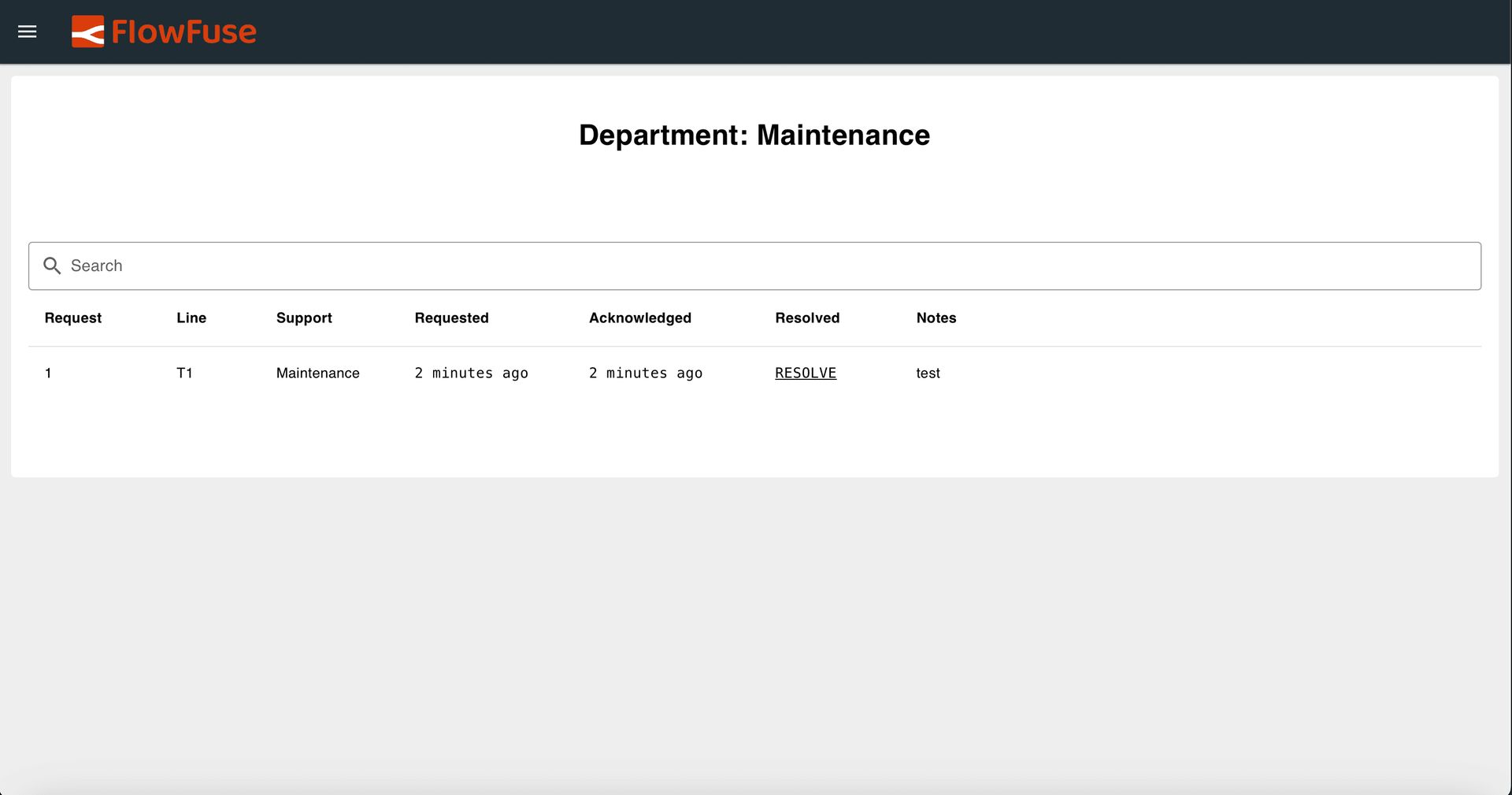
Storage Mechanism
To ensure a simple and efficient data management system for the Andon Task Manager, we will use SQLite to store user requests. SQLite is a lightweight, easy-to-manage database that is well-supported in Node-RED through the node-red-contrib-sqlite node. This makes it an ideal choice for local deployments or scenarios where a lightweight database is needed.
For dynamic runtime data—such as the user's selected line or department, as well as the full list of available lines and departments—FlowFuse’s built-in context storage will be utilized. This solution allows for fast access to real-time data while maintaining persistent state across sessions, without introducing unnecessary database complexity or overhead.
By using both SQLite for structured request data and context storage for dynamic, session-based information, the system remains efficient and easy to maintain.
Up Next
In the next part of this series, we will focus on developing the Lines view for regular users, along with the navigation menu for switching between different line sections. Later, we will cover the development of the lines view and Admin interface.
But if you can't wait to get started right away, don’t worry! You can register for FlowFuse and get started with our ready-made Andon Task Manager blueprint, which is pre-configured for easy deployment. Stay tuned for the next installment to continue your journey toward building a comprehensive, real-time Andon Task Manager solution.
About the Author
Sumit Shinde
Technical Writer
Sumit is a Technical Writer at FlowFuse who helps engineers adopt Node-RED for industrial automation projects. He has authored over 100 articles covering industrial protocols (OPC UA, MQTT, Modbus), Unified Namespace architectures, and practical manufacturing solutions. Through his writing, he makes complex industrial concepts accessible, helping teams connect legacy equipment, build real-time dashboards, and implement Industry 4.0 strategies.
Related Articles:
- The Bus Factor Problem in Integration Systems
- Edge AI Is 80% Plumbing, 20% Intelligence
- How to Build an MQTT-to-InfluxDB Data Pipeline (2026)
- Modbus TCP vs Modbus RTU: Reliability, Latency, and Failure Modes
- Building an AI Vibration Anomaly Detector for Industrial Motors