FlowFuse 2.6: AI Infused Node-RED, Persistent File Storage & Lots More
Lowering the barrier to entry for new users, and enhancing the flexibility and functionality of the platform.
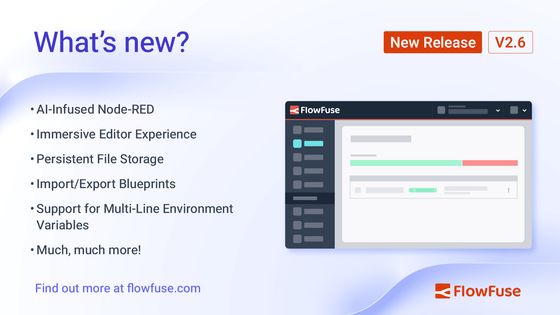
FlowFuse 2.6 is packed with great new features, and in this release we've had a heavy focus on improving the development experience of Node-RED, lowering the barrier to entry for new users and aligning to our Simplified Hosting and Low-Code plans from our Product Strategy.
Improving the Node-RED Experience
Whilst a big part of FlowFuse is the ability to run Node-RED, we're also focussing on how to improve the experience of building with Node-RED on FlowFuse too.
AI-Infused Node-RED
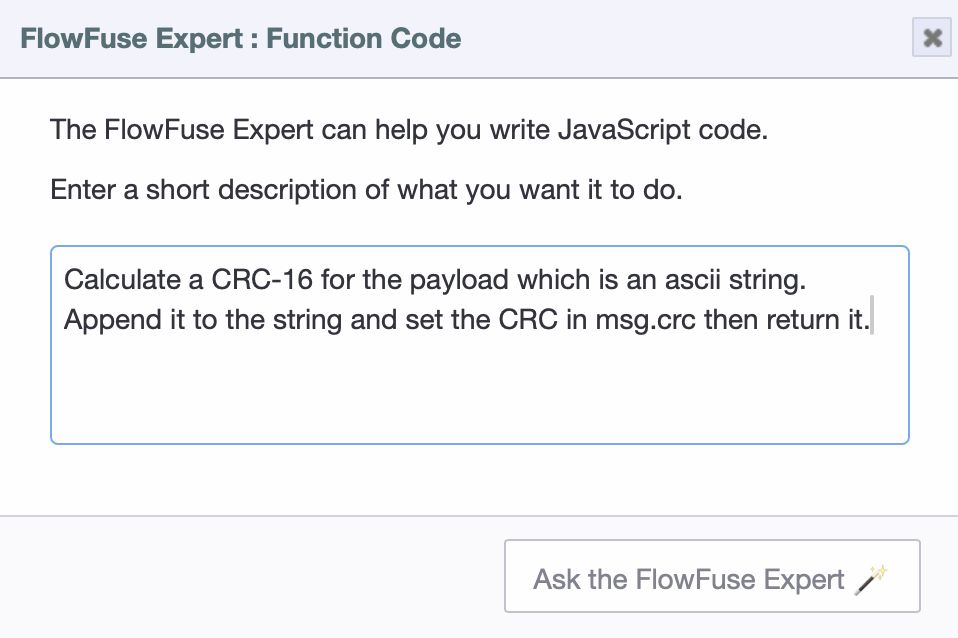
One of the joys of Node-RED is how it empowers users not experienced with development to create bespoke applications. A popular and very powerful node in Node-RED is the "function" node. This node allows users to write JavaScript code to manipulate messages. However, this can be daunting for users who are not familiar with JavaScript, it's a steep learning curve. As such, when you run Node-RED in FlowFuse, you'll be able to use the Node-RED Assistant in both the Editor toolbar, and the function nodes:
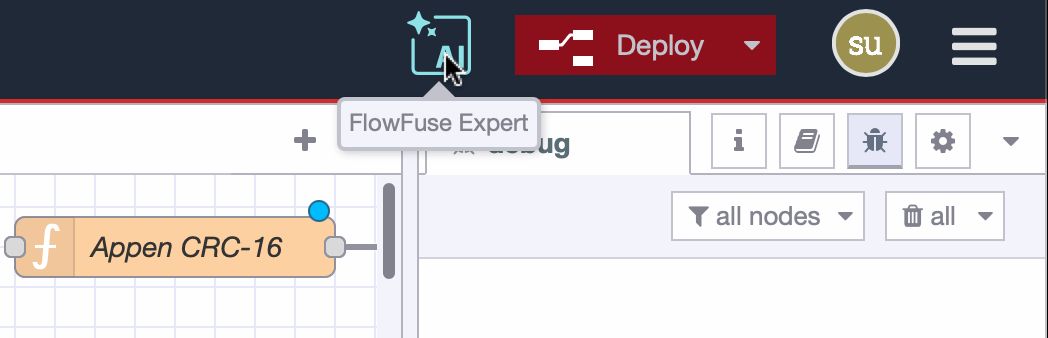
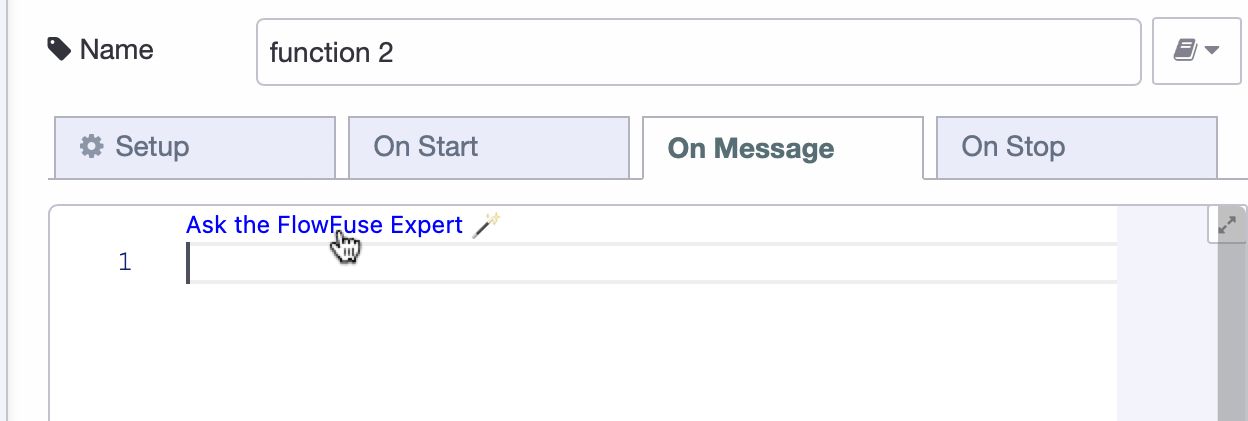
The Node-RED Assistant is an AI-powered tool that can help you write JavaScript code in the function node. It can suggest code snippets, help you debug your code, and even write code for you. This is a game-changer for users who are inexperienced with JavaScript, as it lowers the barrier to entry and makes it easier to create applications.
Immersive Editor Experience
During our investigation on how FlowFuse and Node-RED are used together, we found out that many users have to frequently switch between the Node-RED Editor and FlowFuse UI. This back-and-forth movement was often necessary to view logs, save snapshots, restart the Editor after updates, and perform other tasks.
We're always seeking to reduce friction in the FlowFuse user experience, and as such, we've introduced a large overhaul of the developer experience for Node-RED when running in FlowFuse, in what we're calling the "Immersive Editor".
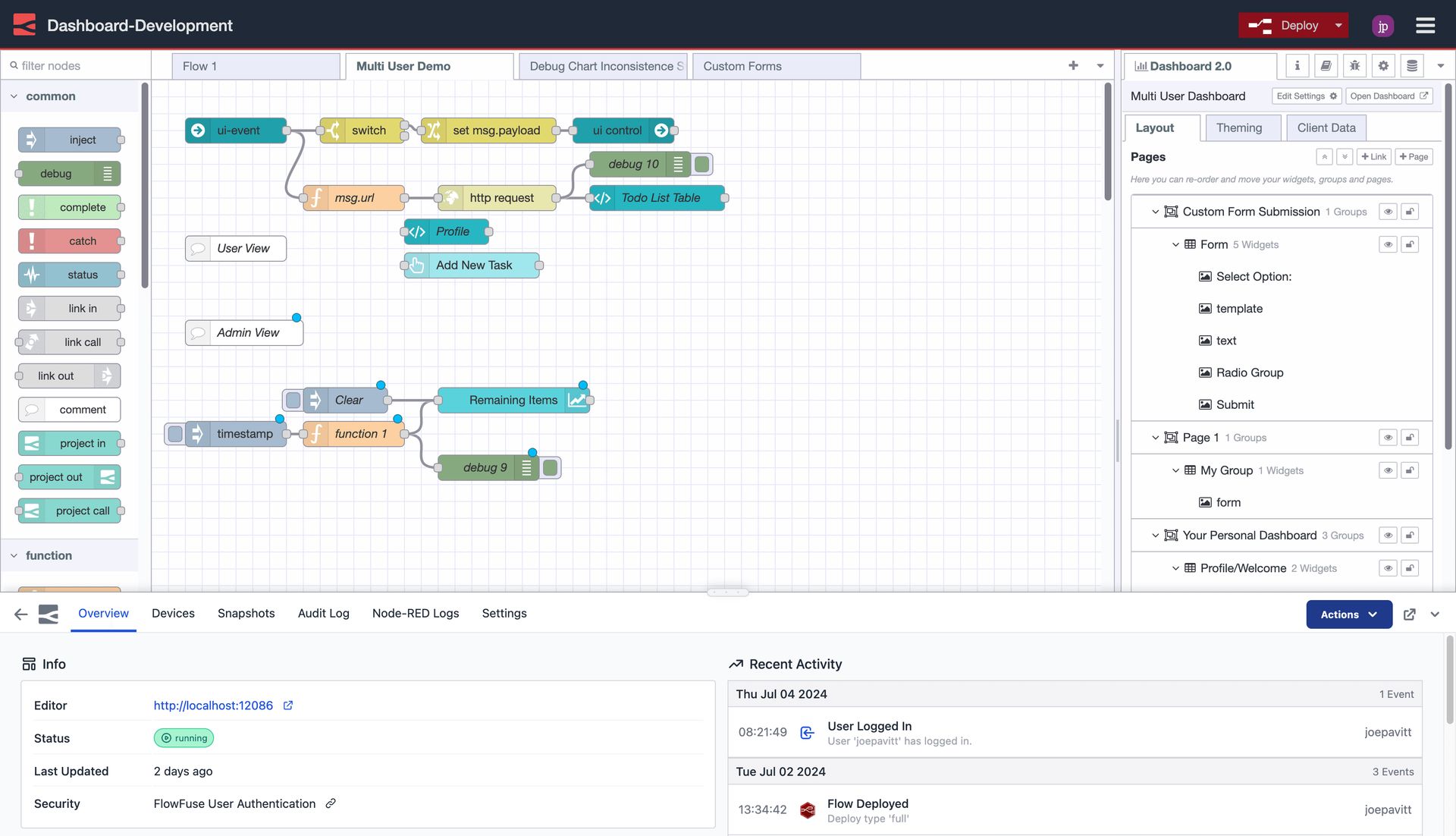
Now, the instances tabs are all available in the same view as the Editor.

Don't worry though, if you want the full editor experience again, you can just collapse the FlowFuse menus down to a little "FlowFuse" button at the bottom.
The new Immersive Editor is available for instances running Node-RED 4.0.2 or later - older versions of Node-RED will still use the separate views.
Persistent File Storage
Since the early days of FlowFuse, we have provided custom File nodes that can be used to read and write individual files from a flow. This was necessary because the local file system was not considered persistent; restarting an instance would reset the file system back to how it was when the instance first started.
Whilst this solved the immediate problem for the File nodes, we know there were 3rd party nodes that would want to use the file system as well - and we couldn't expect them to update to work with our custom solution.
With the 2.6 release, each instance now gets a piece of persistent file system they can read and write to normally, from any node - with full confidence those files will be persisted between restarts.
This unlocks lots of new capabilities using nodes from the community. For example, the SQLite nodes can be used to quickly add a locally managed database to store your data in.
All newly created instances of FlowFuse Cloud from today will have this storage enabled. If you have an existing instance you'd like to move over, then do get in touch and we can help move you over.
Other Highlights
Compact Applications View
This is a great example of collaboration with our customers. Three weeks ago, a customer reached out to us with a design proposal for the main "Applications" view. Within three weeks it's not only been implemented, but is now live, running in FlowFuse Cloud, and available in FlowFuse 2.6.
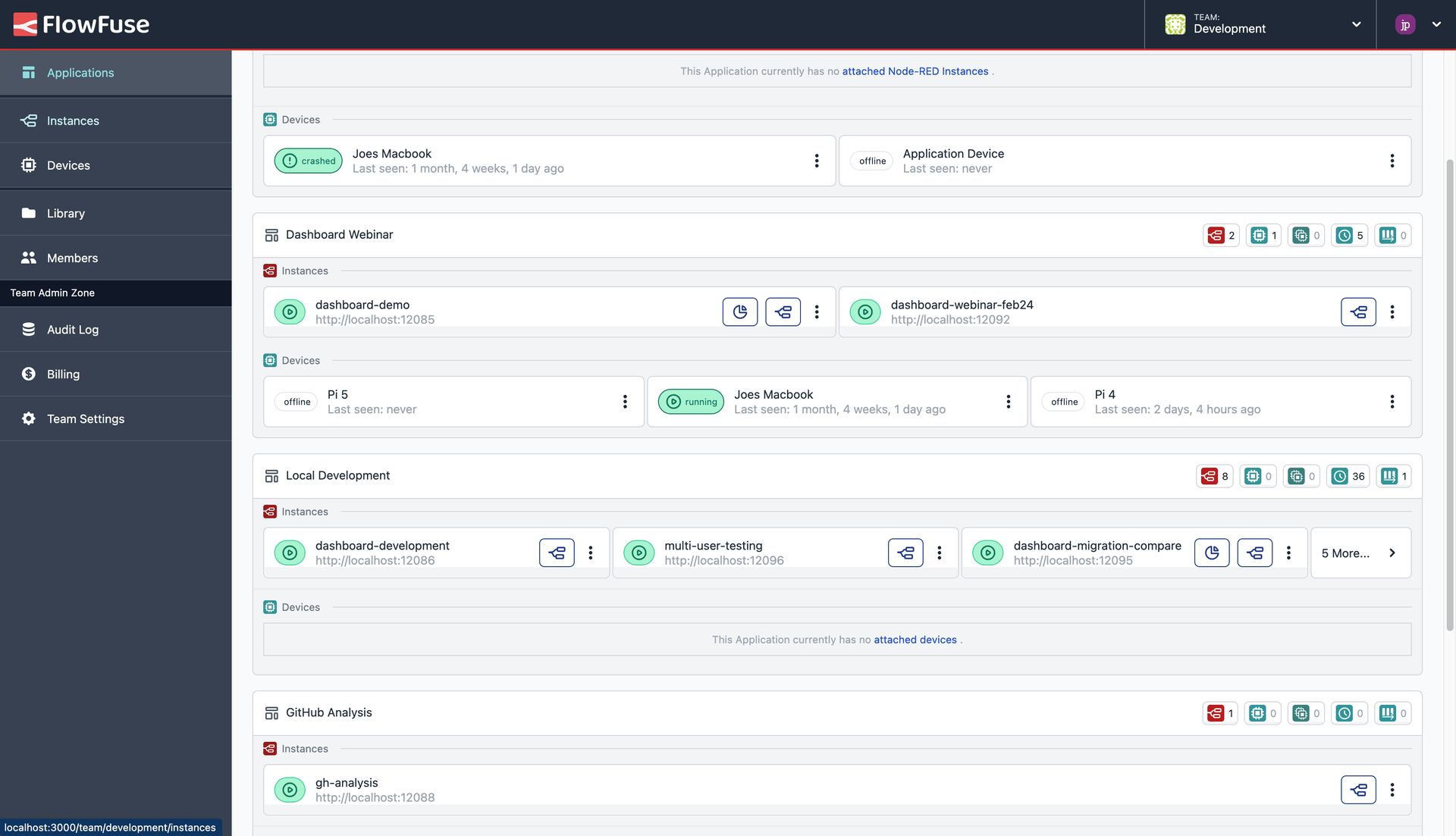
The improvement here is that we've moved instances and devices to be shown as a maximum of three per row (rather than the one perviously) meaning you can see far more content at a glance, and hopefully, get to where you need to go in fewer clicks.
Import/Export Blueprints
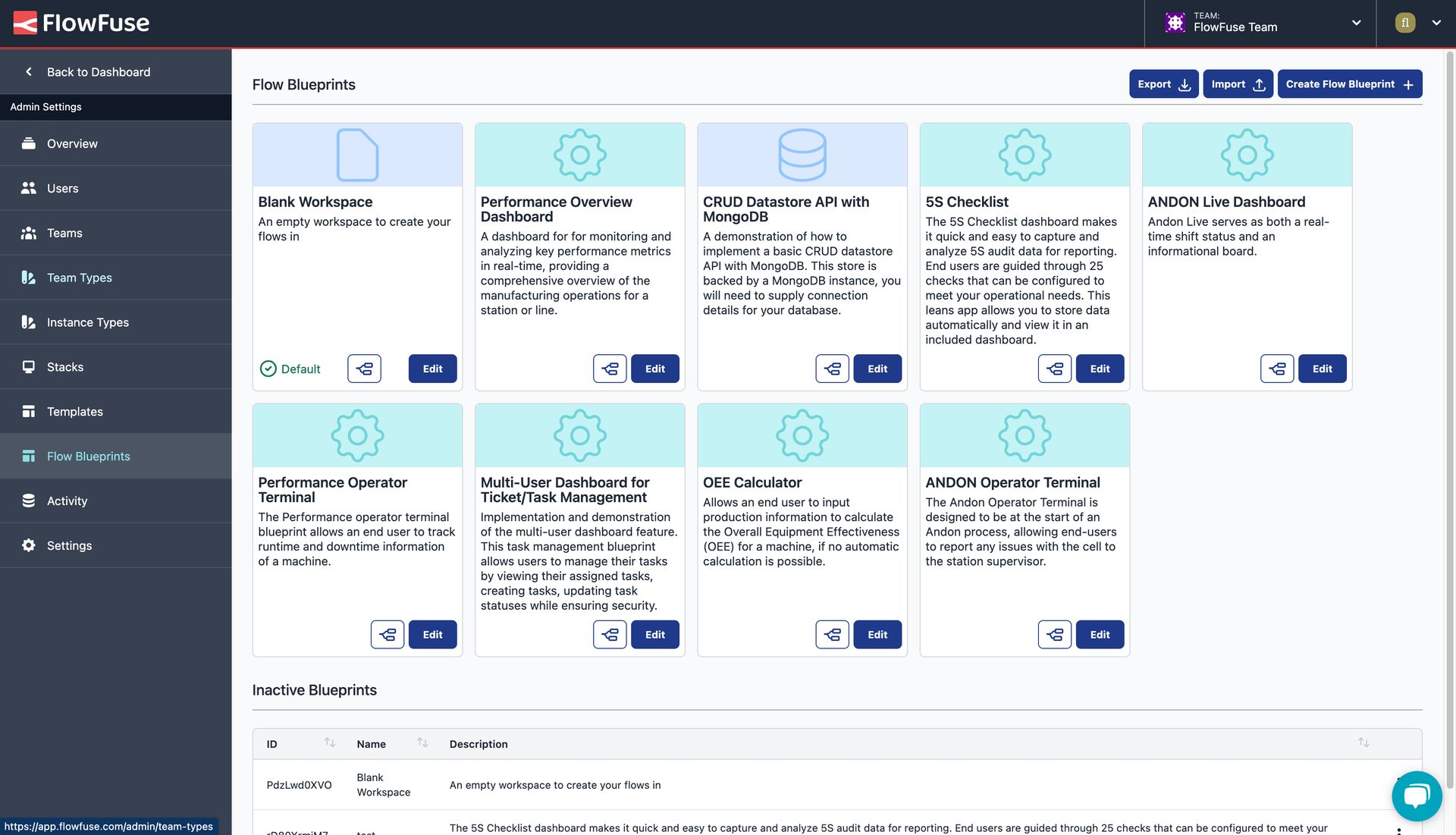
Administrators of FlowFuse instances can now import and export Blueprints. This is the first stage of a larger feature set for Blueprints that will make it easier to share common flows and patterns across FlowFuse instances, and see many extensions to our Blueprint Library.
Multi-line Environment Variables
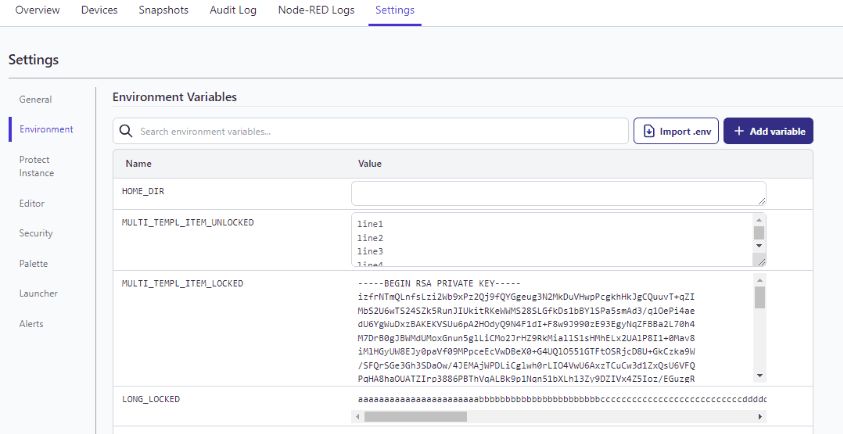
We now support the use of multi-line environment variables for your Node-RED instances running on FlowFuse. This unlocks the ability to store certs or multi-line values like JSON as environment variables.
We've also improved the .env importing to support the use of multi-line values too.
And Much More...
For a full list of everything that went into our 2.6 release, you can check out the release notes.
We're always working to enhance your experience with FlowFuse. We're always interested in your thoughts about FlowFuse too. Your feedback is crucial to us, and we'd love to hear about your experiences with the new features and improvements. Please share your thoughts, suggestions, or report any issues on GitHub.
Together, we can make FlowFuse better with each release!
Try it out
Self-Hosted
We're confident you can have self managed FlowFuse running locally in under 30 minutes. You can install FlowFuse yourself via a variety of install options. You can find out more details here.
FlowFuse Cloud
The quickest and easiest way to get started with FlowFuse is on our own hosted instance, FlowFuse Cloud: Get started for free now, and you'll have your own Node-RED instances running in the Cloud within minutes.
Upgrading FlowFuse
If you're using FlowFuse Cloud, then there is nothing you need to do - it's already running 2.6, and you may have already been playing with the new features.
If you installed a previous version of FlowFuse and want to upgrade, our documentation provides a guide for upgrading your FlowFuse instance.
Getting help
Please check FlowFuse's documentation as the answers to many questions are covered there. Additionally you can go to the community forum if you have any feedback or feature requests.
About the Author
Joe Pavitt
Joe has been working with Node-RED for nearly 10 years, having worked with Nick O'Leary at IBM as a Master Inventor, and been one of the early developers working on the original Node-RED Dashboard. Since joining FlowFuse in 2022, Joe has become the lead for the FlowFuse Dashboard (Dashboard 2.0), created the Node-RED Academy and leads design and front-end development for FlowFuse.
Recommended Articles:
- CAN Bus Tutorial: Connect to Dashboards, Cloud, and Industrial Systems
- FlowFuse 2.27: Integrated Editor in Remote Instances & Context-Aware FlowFuse Expert
- Event-Driven Architecture: 99% of Your System Requests Are Worthless
- Shop Floor AI: Dead on Arrival Without This
- Mapping MTConnect Streams for Dashboard Visualization