What are FlowFuse Blueprints?
Preconfigured Node-RED Applications
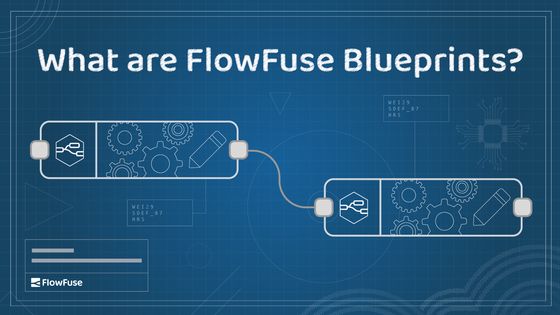
Starting today, FlowFuse Blueprints are available on FlowFuse Cloud. Additionally, upon request, all our Teams and Enterprise Self-Hosted customers gain access to this collection. But what exactly are FlowFuse Blueprints?
# FlowFuse Blueprints
FlowFuse Blueprints aim to make the Node-RED experience more accessible for newcomers, while also offering a treasure trove of fresh ideas for seasoned Node-RED users. When setting up a new Node-RED instance, you now have the option to choose a blueprint tailored for specific use cases. For example, our "ANDON Operator Terminal" blueprint can be selected, and it will automatically configure the Node-RED instance, sparing you the need to start from scratch. While these templates are powerful out-of-the-box, they're also fully customizable, allowing you to tweak them to suit your unique requirements. Ultimately, blueprints speed up the learning curve for new users and expedite the solution-building process for experienced ones.
# How to use Blueprints?
All our FlowFuse Cloud users can select a Blueprint directly while creating a new Node-RED instance. Self-hosted customers can request access to our blueprints via a support ticket.
# The first three Blueprints
In the coming weeks, we'll be releasing a multitude of blueprints tailored for diverse use cases. However, we decided to start with with three foundational manufacturing applications designed with the Node-RED Dashboard 2.0.
# ANDON Operator Terminal
The Andon Operator Terminal is designed to be at the start of an Andon process, allowing end-users to report any issues with the cell to a supervisor.
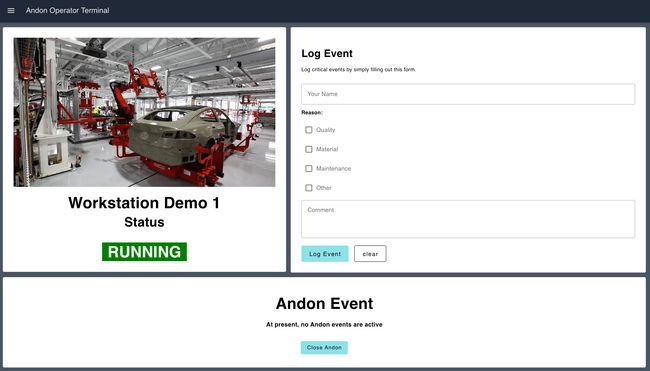
# Performance Overview Dashboard
The Performance Overview Dashboard Blueprint provides a real-time snapshot of key performance metrics, delivering a comprehensive overview of manufacturing operations for a specific station or entire line.
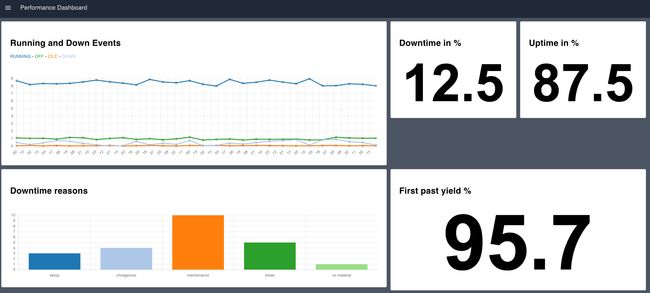
# OEE Calculator
If automatic calculations are not feasible, the OEE Calculator Blueprint enables end-users to manually input production data to compute the Overall Equipment Effectiveness (OEE) for a given machine.
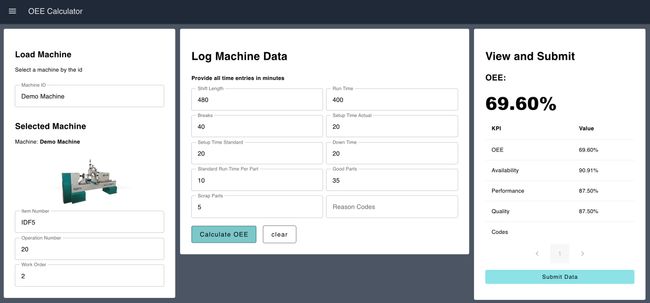
Written By:
Published on:
Related Articles:
- FlowFuse 2.18: Smarter Monitoring, AI Integration, Improved DevOps, and a preview of exciting things to come
- FlowFuse 2.17: Easier remote instance onboarding, Dashboard blueprint, PDF generation, and more
- FlowFuse 2.16: Git Integration, improved log retention and more
- FlowFuse 2.15: Personal Node Collections, Smart Schema Suggestions and more control in DevOps Pipelines!
- FlowFuse 2.14: Announcing Third-Party Broker Integration, UNS Schemas, Enhanced Auth on Remote Instances and more!