The benefits and drawbacks of using Node-RED function nodes
In this blog post, I will discuss some of the benefits and drawbacks of using Function nodes in your next Node-RED project.
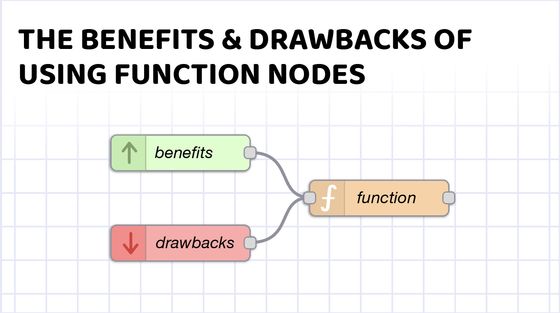
Function nodes are an essential part of Node-RED. They allow you to write custom JavaScript functions that can be used in your Node-RED flows. In this blog post, I will discuss some of the benefits and drawbacks of using Function nodes in your next project.
# 5 Benefits of using Function Nodes:
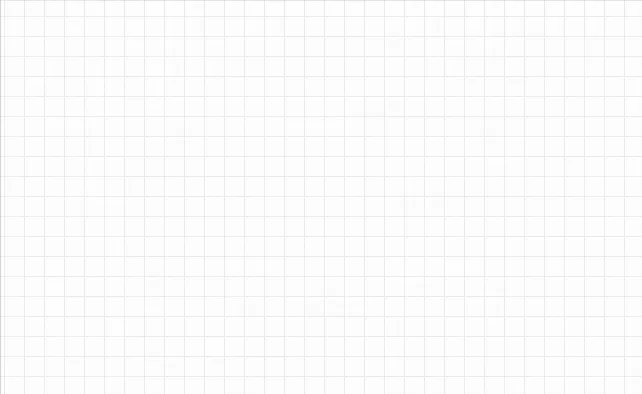
-
Customisation: Function nodes allow you to write custom JavaScript functions that can be tailored to your specific needs. You can create complex functions that perform a variety of tasks, the only limit is your programming skills.
-
Reusability: Function nodes can be reused in multiple flows, saving you time and effort. You can create a library of custom functions that can be easily accessed and reused in different flows.
-
Debugging: Function nodes provide an easy way to debug your code. You can use console.log statements to output debug information to the Node-RED debug panel, making it easier to identify and fix issues.
-
Performance: Function nodes can be more performant than using multiple nodes to achieve the same result. By combining multiple tasks into a single function, you can improve performance, assuming your code is efficient.
-
Flexibility: Function nodes provide a high degree of flexibility. You can use them to perform tasks that are not possible using a single, standard Node-RED node, such as complex data manipulation.
# 5 Benefits of avoiding Function Nodes:
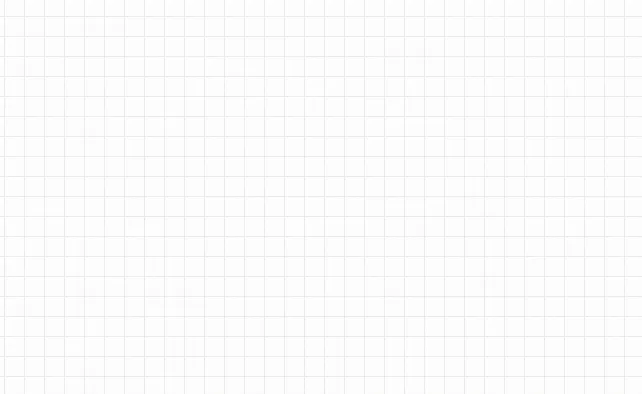
-
Simplicity: Not using function nodes can make your flows simpler and easier to understand. By using standard Node-RED nodes, you can create flows that are easy to follow and maintain for both you and your team.
-
Ease of Use: Standard Node-RED nodes are easy to use and require no programming knowledge. This makes it easier for non-technical users to create and maintain flows.
-
Modularity: By using standard Node-RED nodes, you can create modular flows that can be easily modified and extended. This makes it easier to add new functionality to your flows as your needs change.
-
Community Support: Standard Node-RED nodes have a large and active community, providing support and resources for users. This can make it easier to find solutions to common problems and share knowledge with others.
-
Compatibility: Standard Node-RED nodes are usually compatible with all versions of Node-RED, making it easier to migrate flows between different environments.
# How to Easily Create Function Nodes in FlowFuse
FlowFuse offers a robust platform for building, scaling, and securing your Node-RED applications.
We are constantly adding new features to make it easy to use in the enterprise where you can rapidly improve your industrial processes. The "FlowFuse Assistant." for example is an AI-powered tool that simplifies the creation of Function nodes. You only need to provide a prompt, and the assistant generates the Function nodes for you.
For more details on using the FlowFuse Assistant, visit the Assistants Documentation.
# Conclusion:
Function nodes are particularly valuable for users who possess JavaScript programming skills. They allow for complex tasks, advanced data manipulation, and integration with external APIs, providing a high level of customization and flexibility. However, they require a good understanding of JavaScript to implement effectively and can be more challenging to manage and debug compared to standard Node-RED nodes.
On the other hand, standard Node-RED nodes offer a simpler and more accessible approach, making it easy for users without programming expertise to create and maintain flows. They are designed for straightforward tasks and provide modularity, benefiting from a supportive community for troubleshooting and knowledge sharing.
Ultimately, the choice between using function nodes and standard nodes will depend on your project's requirements and your familiarity with JavaScript. If you seek deep customization and flexibility, function nodes—enhanced by tools like FlowFuse Assistant—might be the best choice. For those who value simplicity and ease of use, standard Node-RED nodes are a great fit.
Written By:
Published on:
Related Articles:
- Interacting with ESP32 Using Node-RED and MQTT
- How to Scrape Data from Websites Using Node-RED
- How to create and use Subflow in Node-RED
- Storing Data: Getting Started with Node-RED
- Capture Data from edge devices with Node-RED