Smart Suggestions
In conjunction with the release of Node-RED 4.1.0 and FlowFuse 2.20.0, we have added smart suggestions to the Editor.
When you drop a node onto the editor workspace, the upstream connected nodes in your flow are analysed and a next node suggestion is presented for quick insertion via the keyboard TAB key or the click of your mouse. It presents up to 5 of the most common following nodes which can be cycled through using your keyboards UP and DOWN arrows, so even if the first suggestion isn't correct, it's very likely that the correct choice is only a key press away.
To achieve this, we processed thousands of real working flows and built a decision tree model for the greatest accuracy possible.
Let's see it in action
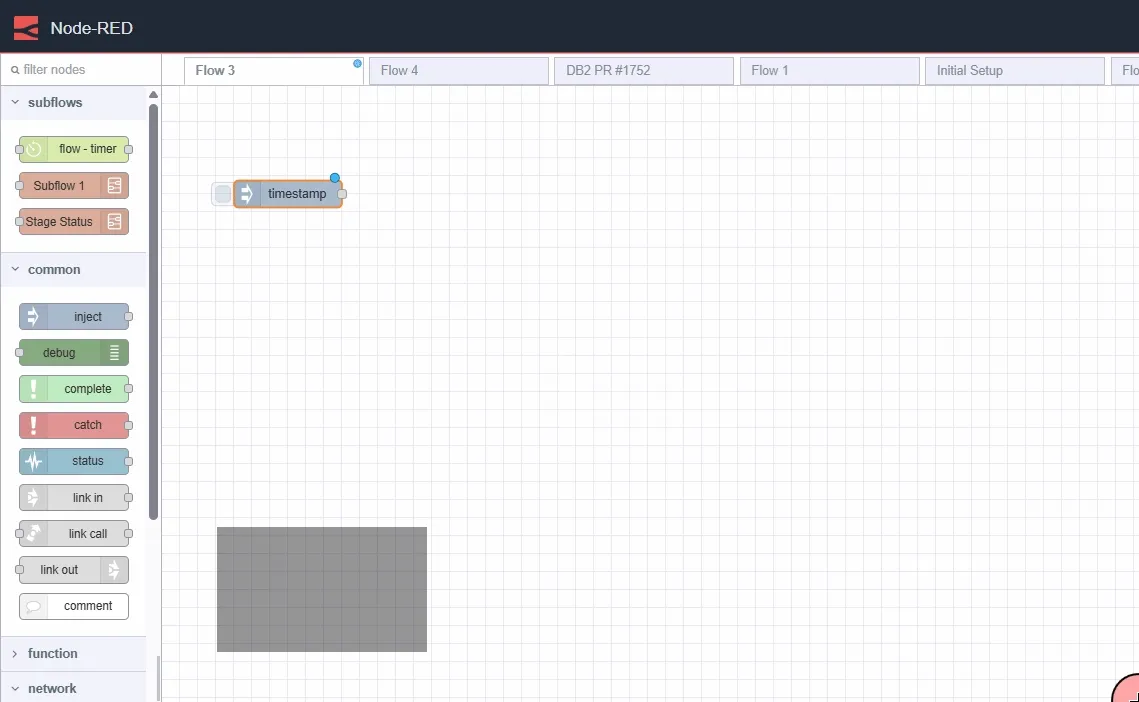
We hope this new feature makes the process of writing flows for Node-RED flows in FlowFuse even easier.
Written By:
Published on:
Recent Updates:
- FlowFuse Expert: Ask about your flows
- Device Agent Docker Containers updated
- FlowFuse Expert: Enhanced Palette Integration
- FlowFuse Expert: MCP-Powered Insights
- FlowFuse Expert: MCP-Powered Insights with RBACs