Simplified Applications Page with Summary Tiles
We’ve rolled out a redesigned Applications Page interface to give you sharper insight into instance status across hosted and remote deployments.
Key Updates
-
Application Shortcuts Maintained The existing shortcuts to instances, devices, device groups, snapshots, and pipelines have been retained in the new layout for easy access.
-
Summary Tiles for Each App Instead of listing every instance individually, you now get compact summary tiles with counts of Running, Error, and Not Running instances for both hosted and remote groups. Visual layout is clean and instant to scan.
-
Grouped Instances by Status Each application shows two separate tiles: one for hosted instances and one for remote. That way you see app health at a glance, without needing to drill into details.
-
Aggregate Status Tiles Each status tile represents an aggregate count of instances in a given state (e.g. Running, Error). Clicking on a tile takes you to a filtered view of the underlying instances.
Why This Matters
- Page load times have been significantly improved by reducing the number of rendered elements and simplifying data fetching.
- Cuts out clutter—no more scrolling through long lists.
- Quick status view helps you spot issues fast.
- Cleaner separation between hosted vs remote gives context instantly.
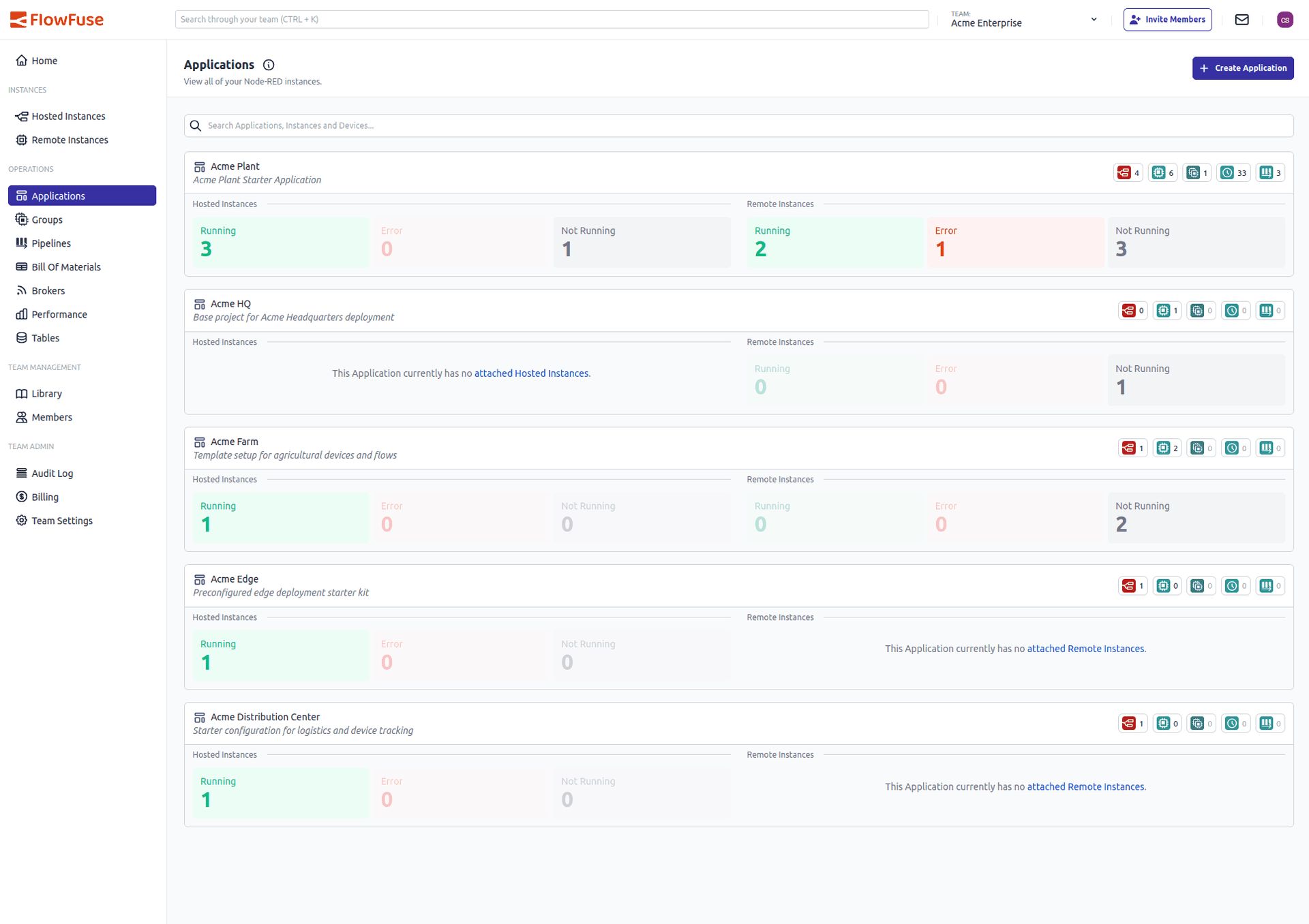
Written By:
Published on:
Related GitHub Issues
Recent Updates:
- FlowFuse Expert: Ask about your flows
- Device Agent Docker Containers updated
- FlowFuse Expert: Enhanced Palette Integration
- FlowFuse Expert: MCP-Powered Insights
- FlowFuse Expert: MCP-Powered Insights with RBACs