Dashboard 2.0: Milestones, PWA and New Components
Checkout all the great content that's been added to Dashboard 2.0 in the past few weeks and the new (in-preview) Vuetify components we've made available in UI Template nodes.

With a new release of Node-RED Dashboard 2.0 we have plenty of new fixes and improvements being added to the project. In this post, we'll deep dive into community contributions, PWA support, new Vuetify components, and the rest of the great work published in this latest release.
Community Contributions
We firstly wanted to take this opportunity to point out a big milestone that we're very proud to see in Node-RED Dashboard 2.0.
This release marks the first time we've had more contributions in a single release from the community, than from FlowFuse employees. I think this is a testament to the community, and a big milestone in validating the success, and popularity, of Dashboard 2.0 in the wider Node-RED community.
So thank you very much @BartButenaers, @Ek1nox, @fullmetal-fred and @cgjgh for for great efforts and initiative in improving Node-RED Dashboard 2.0.
For anyone else that's interested in contributing to the project, please do reach out, and we'll be happy to help you get started. We also have a Contributing Guide if you want to dive straight in.
Progressive Web App (PWA) Support
The biggest community contribution we saw in this release was the addition of Progressive Web App (PWA) support. This feature was added by @cgjgh, and allows you to install your Node-RED Dashboard 2.0 applications directly onto your platform, including Windows, iOS and Android.
This work will give your Dashboard's a much more native/natural feel when running on your own machines, and mean you no longer need to go via your browser to access your applications.
New Vuetify (Preview) Components Available
Vuetify is the component library on which most of our Dashboard 2.0 components are built. Our core widgets implement the more fundamental UI elements, but that doesn't stop you from building out fully customized interfaces yourself using our ui-template node with the vast collection of Vuetify components.
Within the ui-template node, we natively support any of the core Vuetify components, but Vuetify itself is always evolving and often they release components into their Vuetify Labs.
In their latest releases, a few of the new components have caught our eye as we've seen them regularly requested in Dashboard 2.0. As such, we've now made available the following Vuetify components inside a ui-template node:
Number Input (docs)
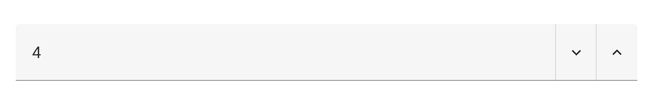
We do have plans for this to become a core widget, and will likely introduce this sooner, rather than later, however, in the mean time, you can now use the v-number-input component in a ui-template node to create your own number inputs instead.
<template>
<v-number-input v-model="value"></v-number-input>
</template>
<script>
export default {
data() {
return {
value: 0
}
},
watch: {
value: function () {
this.send({payload: this.value})
}
}
}
</script>
<style>
.v-number-input__control .v-btn {
color: var(--v-theme-on-surface);
}
</style>Sparkline (docs)
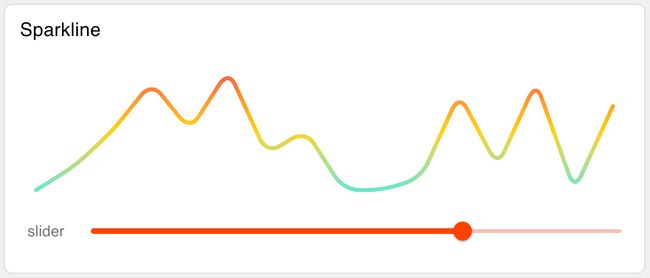
Sparklines are a great way to visualize data trends in a small space, and we've seen them requested a few times in the past. Now you can use the v-sparkline component in a ui-template node to create your own sparklines.
This will also likely become a standalone node at some point too, possibly as a third-party widget, but for now implementing into a ui-template is very straight forward.
In the following example ui-template, we append any incoming msg.payload to a value array and render the sparkline accordingly.
<template>
<v-sparkline class="nrdb-ui-sparkline" :auto-line-width="false" :fill="false" :gradient="gradient"
:gradient-direction="'top'" :line-width="2" :model-value="value" :padding="8"
:smooth="10" :stroke-linecap="'round'" :type="'trend'" auto-draw></v-sparkline>
</template>
<script>
export default {
data: function () {
return {
gradient: ['#f72047', '#ffd200', '#1feaea'],
value: [0, 2, 5, 9, 5, 10, 3, 5, 0, 0, 1, 8, 2, 9, 0]
}
},
watch: {
msg: function () {
this.value.push(this.msg.payload)
}
}
}
</script>
<style>
.nrdb-ui-sparkline path {
stroke-dasharray: 0 !important;
}
</style>There is no limitation on where you can use the sparkline either, we could, for example, add it to a v-data-table to show a sparkline of a particular feature for each row in the table:
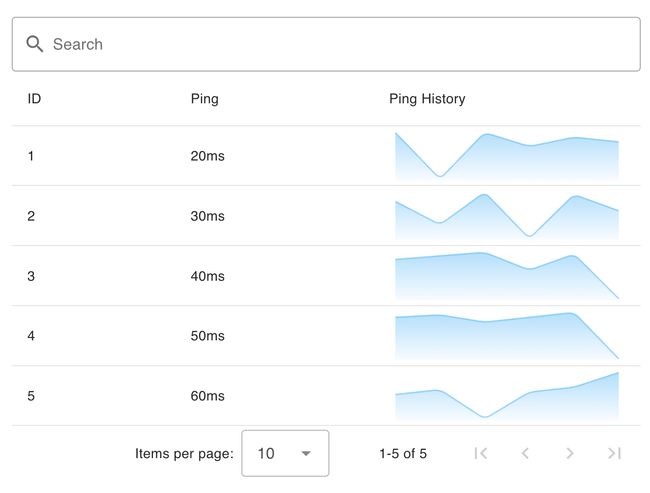
Here we see the corresponding template for the above v-data-table example:
<template>
<!-- Provide an input text box to search the content -->
<v-text-field v-model="search" label="Search" prepend-inner-icon="mdi-magnify" single-line variant="outlined"
hide-details></v-text-field>
<v-data-table v-model:search="search" :items="msg?.payload" :headers="headers">
<template v-slot:header.pingvalues="{ item }">
Ping History
</template>
<template v-slot:item.ping="{ item }">
ms
</template>
<template v-slot:item.pingvalues="{ item }">
<v-sparkline v-model="item.pingValues" :gradient="['#42b3f4', '#42b3f400']"
:line-width="2" gradientDirection="top" :smooth="true" :fill="true">
</template>
</v-data-table>
</template>
<script>
export default {
data () {
return {
search: '',
headers: [
{ key: 'id', title: 'ID' },
{ key: 'ping', title: 'Ping' },
{ key: 'pingvalues', title: 'Ping History' }
]
}
}
}
</script>Treeview (docs)
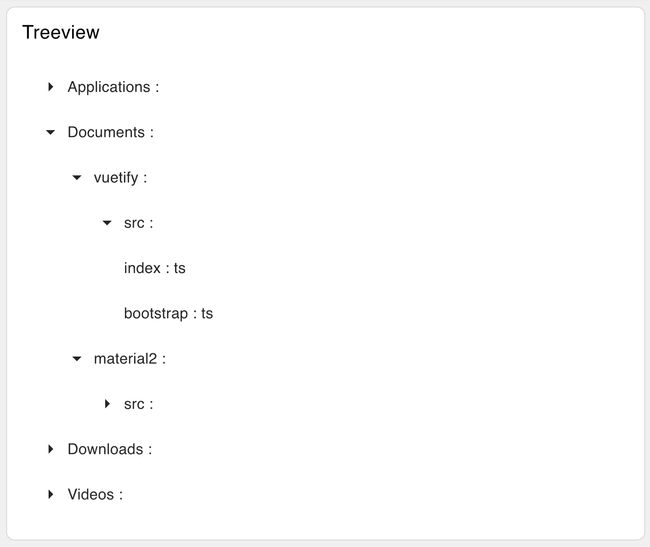
The v-treeview component is a great way to visualize hierarchical data in a tree-like structure. We've seen this requested a few times in the past, and now you can use the v-treeview component in a ui-template node to create your own treeviews.
There is still scope for this to, one day, become a core or third party widget, but in the mean time, it's very easy to get this up and running in a ui-template node.
The Treeview example, and other examples above are available in this sample flow:
Other Highlights
Whilst the above are the main highlights of this release, we've also had a number of other smaller improvements and fixes that have been added to the project. These include:
- UI Radio Group - Dynamic radio options in #765
- UI Notification - Notification output & output msg when button clicked in #766
- UI Dropdown - Clear dropdown selection in #775
- UI Button - Add "Emulate Click" option in #783
You can see the full list of changes in the 1.8.0 Release Notes.
Follow our Progress
New features and improvements are coming to Node-RED Dashboard 2.0 every week, if you're interested in what we have lined up, or want to contribute yourself, then you can track the work we have lined up on our GitHub Projects:
If you have any feature requests, bugs/complaints or general feedback, please do reach out, and raise issues on our relevant GitHub repository.
About the Author
Joe Pavitt
Joe has been working with Node-RED for nearly 10 years, having worked with Nick O'Leary at IBM as a Master Inventor, and been one of the early developers working on the original Node-RED Dashboard. Since joining FlowFuse in 2022, Joe has become the lead for the FlowFuse Dashboard (Dashboard 2.0), created the Node-RED Academy and leads design and front-end development for FlowFuse.
Recommended Articles:
- Building an AI Vibration Anomaly Detector for Industrial Motors
- Modbus TCP vs Modbus RTU: Reliability, Latency, and Failure Modes
- CAN Bus Tutorial: Connect to Dashboards, Cloud, and Industrial Systems
- FlowFuse 2.27: Integrated Editor in Remote Instances & Context-Aware FlowFuse Expert
- Event-Driven Architecture: 99% of Your System Requests Are Worthless