Node-RED Tips - Exec, Filter, and Debug
Save yourself time when working on Node-RED with these three tips.

There is usually more than one way to complete a given task in software, and Node-RED is no exception. In each of this series of blog posts, we are going to share three useful tips to save yourself time when working on your flows.
1. The Exec node allows you to interact with BASH from Node-RED
Exec allows you to run Shell commands and receive the value back into your flow. This opens up almost any command which can be run on the host devices CLI to your Node-RED flows.
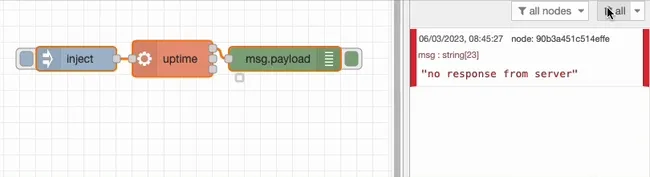
2. The Filter node helps you discard duplicate messages
It can be useful to only allow messages to proceed through a flow where their value is unique. Filter makes that task simple, no need to store the past values and check each new message against a list.
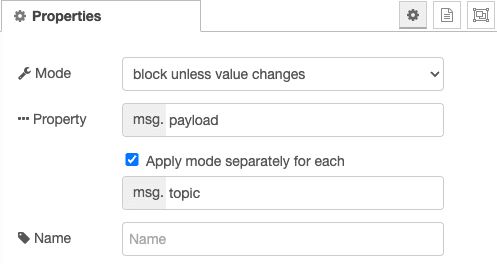
Once your filter is configured as shown above, try sending different payloads through to see the outcome.
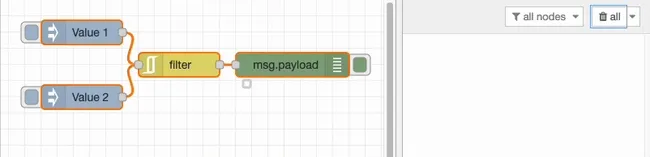
3. Counting the amount of messages sent to a Debug node
The Debug node has a lot of great features that we don't see used that often. One example is the ability to show a count of how many messages have been sent to that Debug node since the last deploy.
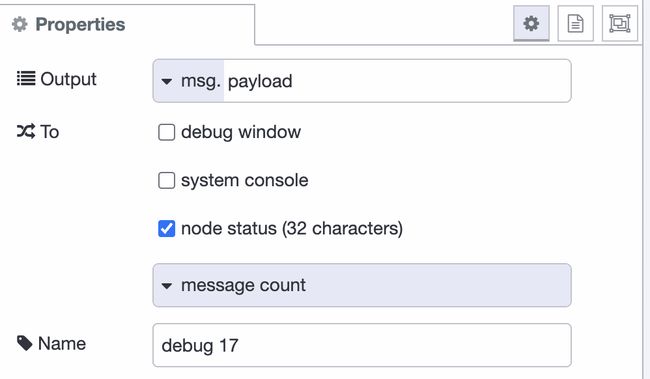
Once you've setup the node as shown above, you will see a counter under the debug.
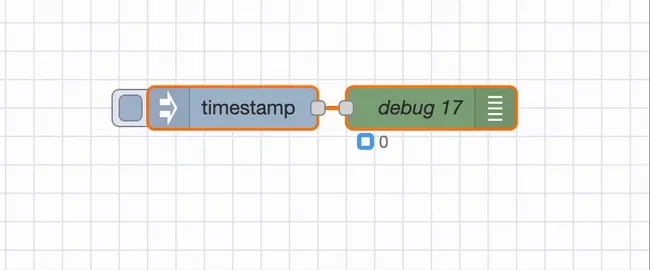
We hope you found these tips useful, if you'd like to suggest some of your own tips which you think we should share in our future blog posts please get in touch.
Effortless Communication Between Node-RED Instances with FlowFuse Project Nodes
Managing communication between multiple Node-RED instances can be a complex task, but FlowFuse Project Nodes simplify this process dramatically. With these nodes, you can easily send messages between different Node-RED instances without worrying about complex configurations or network setup.
All you need to do is select the target instance by name, and FlowFuse takes care of the rest. This makes it faster and more efficient to handle multi-instance environments, ensuring seamless communication between flows across different devices or locations. Whether you're managing multiple environments or working on large-scale projects, FlowFuse Project Nodes save you time and reduce the risk of errors.
FlowFuse continues to innovate, making collaboration and scalability in Node-RED projects even easier. To learn more about these features, check out the FlowFuse website.
About the Author
Rob Marcer
Head of Professional Services
Rob is the Head of Professional Services at FlowFuse, he helps FlowFuse customers plan, build, and deploy large scale Internet of Things projects. He has worked with customers in various industries including automotive, life sciences, logistics, utilities, and smart buildings.