FlowFuse Expert: Let Your Engineers Build Automation, Not Write Code
Make Node-RED do more without writing code.

Every manufacturing engineer knows this scenario: Node-RED's visual programming handles most of your automation needs brilliantly. Connect to PLCs, route data, trigger actions—all with drag-and-drop simplicity, but then you hit the wall. Your machine outputs data in a proprietary format. You need a custom dashboard widget that doesn't exist. You're manually creating test data for hours, or you're trying to understand a complex flow built by someone who left last year.
These bespoke tasks can often demand coding skills—JavaScript for parsing data, Vue.js for custom widgets, CSS for styling. Skills your automation engineers might not have. Skills that pull them away from what the engineers do best: optimizing production.
FlowFuse Expert changes this dynamic completely. Describe what you need in plain English, then, get working code instantly. No more hours lost to syntax errors or Stack Overflow searches. Your engineers can focus on their own expertise, and FlowFuse Expert fills in the gaps. Let's look at how manufacturing teams can use it to solve real problems.
Parsing Machine Data Without the JavaScript Struggle
While Node-RED's low-code nodes cover most scenarios, every production line has unique quirks. Complex data parsing, multi-step calculations, proprietary protocols—these can all be accomplished in Node-RED by writing your own JavaScript. Engineers, who should be focussed on optimizing processes, end up out of their comfort zone, searching regex patterns and debugging syntax errors.
Consider this output from a CNC machine that's been reliable for 15 years:
-- CYCLE END REPORT --
ID: M-45B / PART: XF-201
TIMESTAMP: 2025-07-09T14:22:01Z
SERIAL: 2025-0001547
OPERATOR: JONES, M
STATS ---
PART_COUNT: 481
CYCLE_TIME: 114.72
MAX_TEMP: 85.3
TOOL_WEAR_IDX: 0.73
COOLANT_LEVEL: OK
ALERTS: NONE
-- END --The traditional approach means spending 30-50 minutes writing regex patterns, handling edge cases, and testing thoroughly. Your engineer needs to remember JavaScript string methods, debug regex syntax, and account for variations in the output format.
With FlowFuse Expert, the process changes completely. Your engineer opens a function node, clicks the FlowFuse Expert button, and types:
"Parse this CNC report format. Extract PART_COUNT as integer, CYCLE_TIME as float, TOOL_WEAR_IDX as float, OPERATOR name, and ALERTS. Return as JSON."
The engineer reviews the code, tests it with their data, and moves on to solving actual manufacturing problems instead of wrestling with JavaScript syntax.
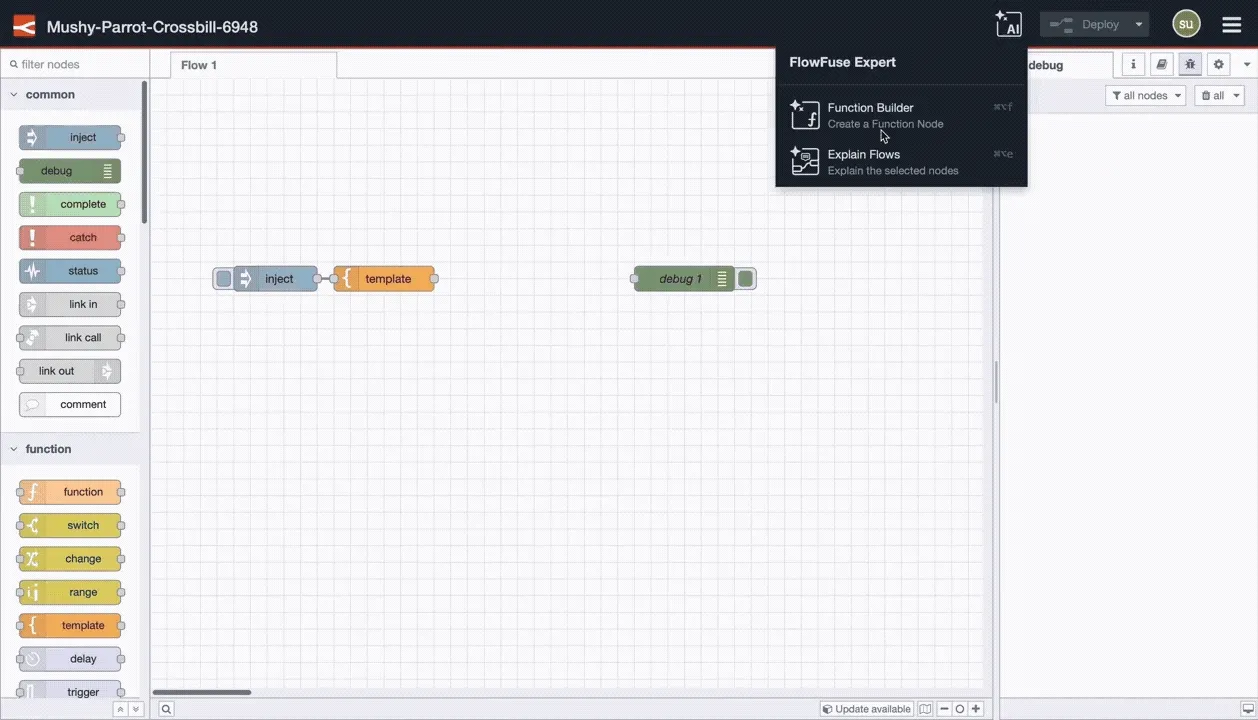
Creating Test Data in Seconds, Not Hours
Before connecting to live equipment, you need test data that looks real. Making it by hand is tedious and wastes lots of time.
With FlowFuse Expert, just ask:
"Generate 20 machine records with machine_id, production_count, efficiency_percentage, downtime_minutes, and last_maintenance_date. Show realistic variations."
It's as simple as that.
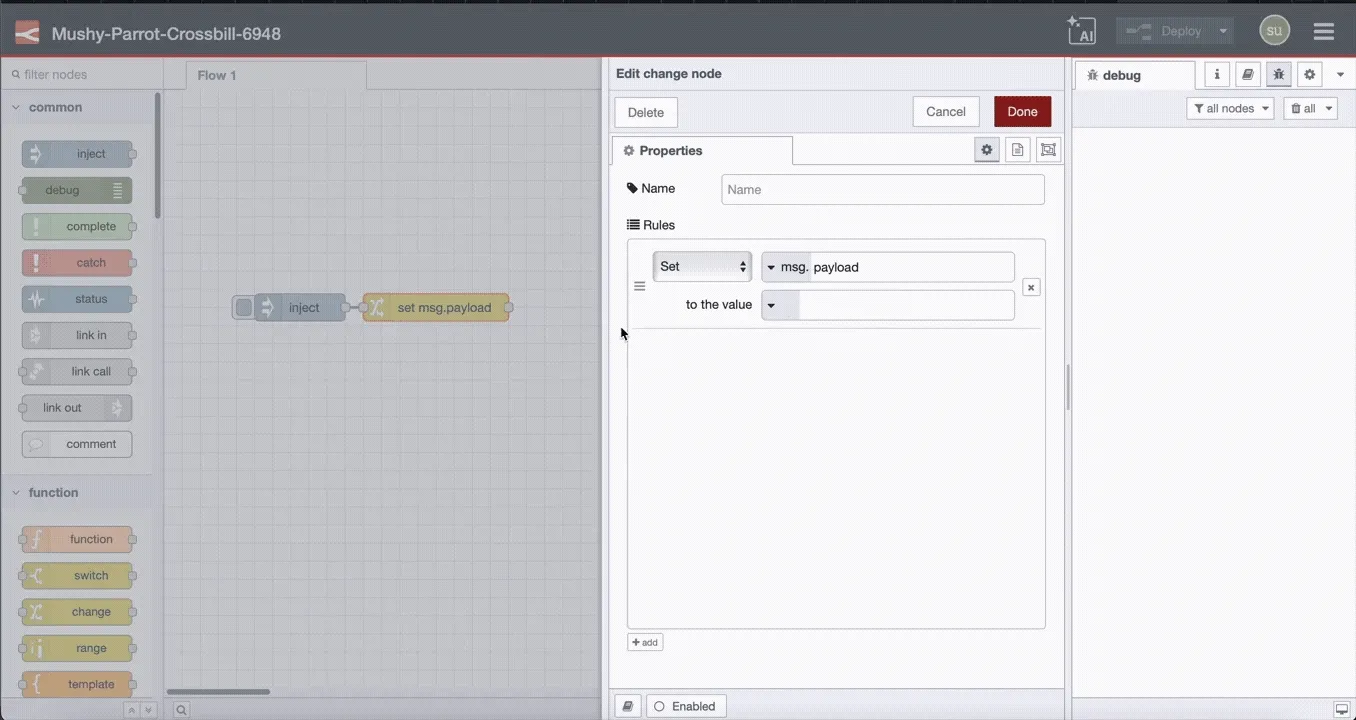
Building Custom Dashboards Without Web Development
FlowFuse Dashboard widgets cover most UI needs, but manufacturing can often demand more. Custom visualizations for specific KPIs can be build in Dashboard with the "Template" node, where developers can write their own Vue.js templates.
Developing custom components to match your HMI design standards takes CSS expertise. Whether you're building new widgets or styling existing ones, you're suddenly in web development territory—far from where most automation engineers want to be.
Take a Pareto Chart for defect analysis as an example—essential for quality teams but not available as a standard Dashboard widget. Building it requires Vue.js knowledge, Chart.js integration, and responsive design skills.
With FlowFuse Expert, just describe what you need:
"Create a Pareto chart widget showing defect counts as bars with a cumulative percentage line. Include the 80% threshold."
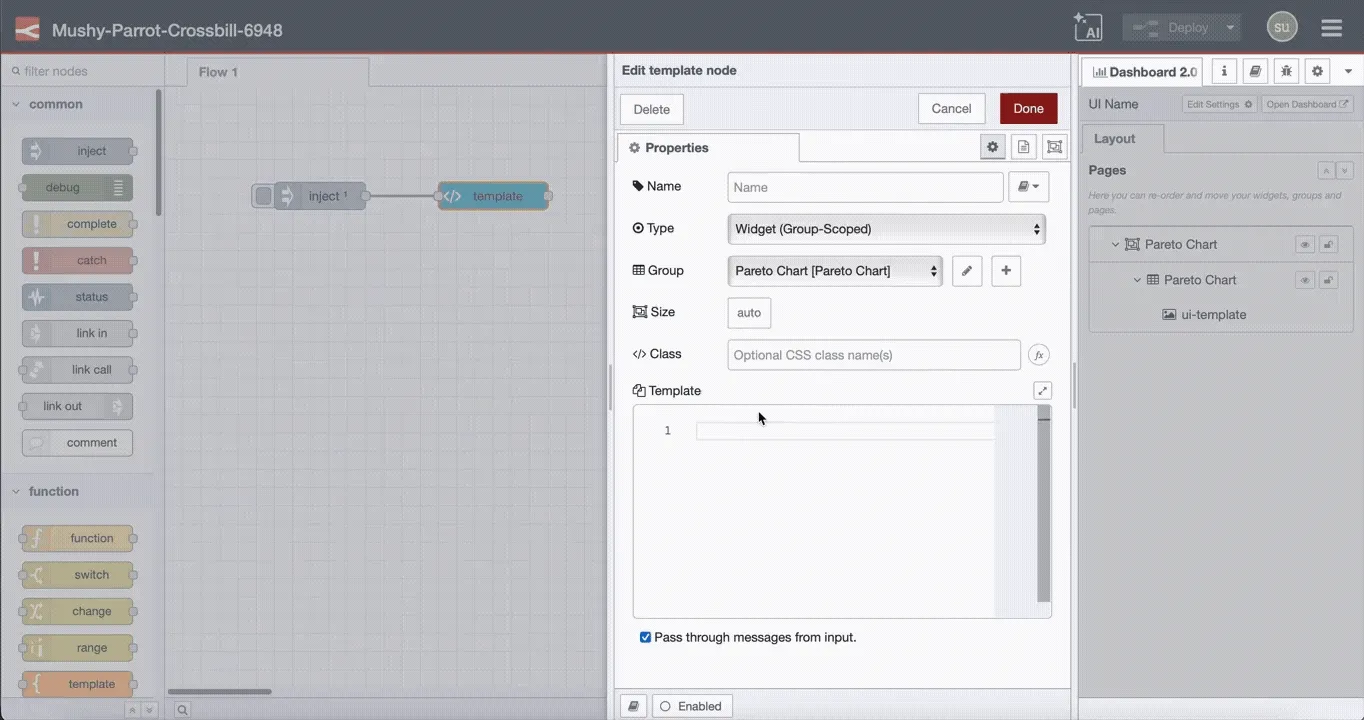
Or consider input boxes for operator data entry that look too modern. Your team prefers the familiar green LCD screens they've used for decades, you can ask FlowFuse Expert:
"Add CSS that makes the input with classes 'calculator' and 'text-input' look like an old green LCD calculator screen."
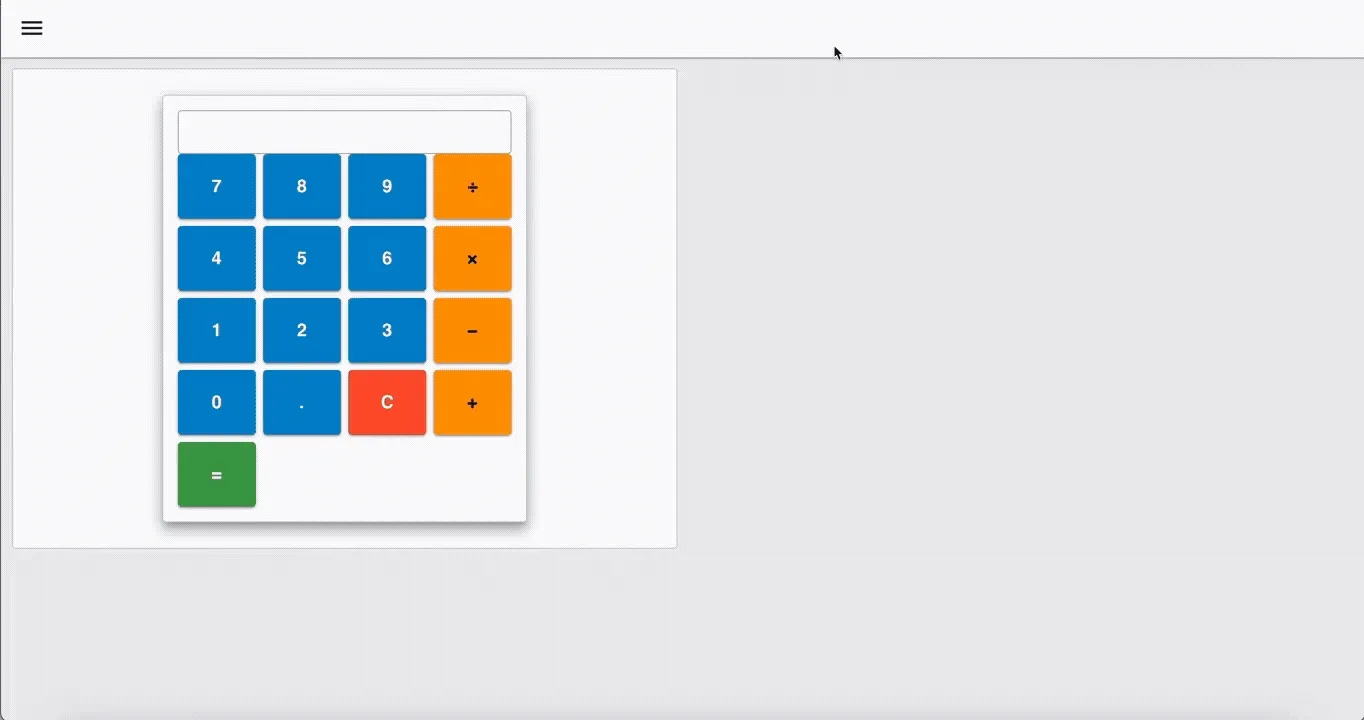
Whether creating new widgets or styling existing ones, FlowFuse Expert handles the Vue.js and CSS complexity. You describe the outcome—it generates the code.
Documenting Complex Flows Before Knowledge Walks Out
Production flows evolve over years into complex systems. Hundreds of nodes, critical logic buried in functions, intricate routing between tabs. When knowledge walks out the door, new team members can face weeks of detective work trying to understand flows and their colleague's work.
FlowFuse Expert's Flow Explainer solves this. Select any flow or group of nodes, click "Explain," and get instant documentation. It analyzes connections, reads function code, and generates clear explanations of what everything does and why.
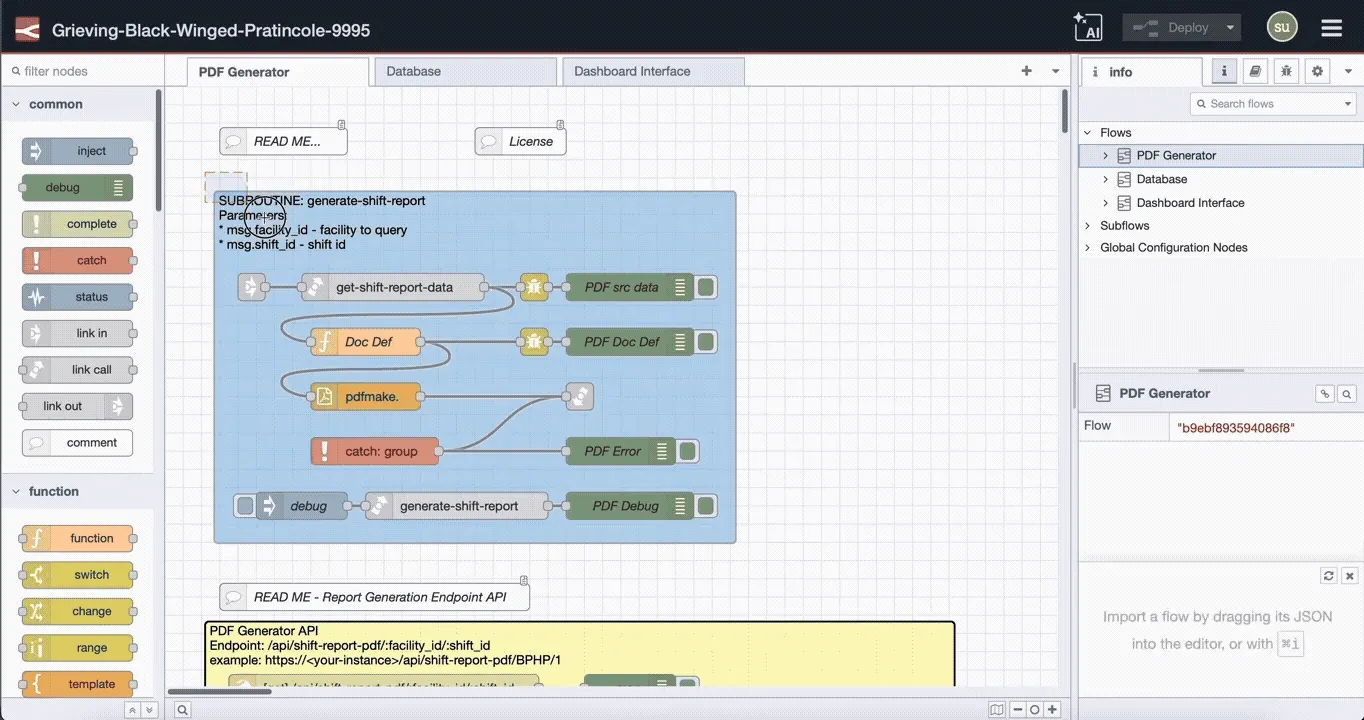
Start Building Today
FlowFuse Expert is just one way FlowFuse helps manufacturing teams work faster.
Teams collaborate on flows in real-time. Version control with snapshots means you can always go back if something breaks. Remote device management handles edge devices across your factory floor. Deploy to one machine or a thousand with a single click. Built-in DevOps pipelines streamline your workflow from development to production.
For production reliability, high availability keeps systems running 24/7. The integrated MQTT broker handles all your device messaging. Enterprise security includes SSO, multi-factor authentication, role-based access control, and complete audit logs.
FlowFuse gives you everything you need to build, deploy, and manage Node-RED at scale.
About the Author
Sumit Shinde
Technical Writer
Sumit is a Technical Writer at FlowFuse who helps engineers adopt Node-RED for industrial automation projects. He has authored over 100 articles covering industrial protocols (OPC UA, MQTT, Modbus), Unified Namespace architectures, and practical manufacturing solutions. Through his writing, he makes complex industrial concepts accessible, helping teams connect legacy equipment, build real-time dashboards, and implement Industry 4.0 strategies.
Related Articles:
- Modbus TCP vs Modbus RTU: Reliability, Latency, and Failure Modes
- Building an AI Vibration Anomaly Detector for Industrial Motors
- CAN Bus Tutorial: Connect to Dashboards, Cloud, and Industrial Systems
- FlowFuse 2.27: Integrated Editor in Remote Instances & Context-Aware FlowFuse Expert
- Event-Driven Architecture: 99% of Your System Requests Are Worthless